Best Laser Printer For Business

Are you tired of bleeding cash on printer ink? Do you dream of crisp documents without the constant fear of empty cartridges? Then buckle up, fellow frugalers! We're diving headfirst into the world of laser printers, specifically laser printers for business, to find the absolute best bargains that won't break the bank.
This guide is for the shrewd business owner, the resourceful office manager, the penny-pinching entrepreneur – anyone who understands that every dollar saved on office supplies is a dollar that goes back into the business. We're here to equip you with the knowledge to make an informed decision and snag the perfect laser printer without sacrificing quality or performance.
Why Laser Printers Matter (Especially for Businesses on a Budget)
Laser printers offer a significantly lower cost-per-page compared to inkjet printers. This is a huge advantage for businesses with high printing volumes. Think about it: less money spent on cartridges means more money for growth!
They are also known for their speed and reliability. A laser printer can churn out documents much faster than an inkjet, crucial for meeting deadlines and keeping productivity high.
Our Shortlist: Laser Printers for Every Frugal Business
The Ultra-Budget Option: Brother HL-L2300D
Perfect for small businesses or home offices with limited space and budgets. This monochrome laser printer focuses on the essentials: printing quickly and cheaply.
The Balanced Performer: Canon imageCLASS MF264dw
A great all-around option offering print, scan, and copy functionality without a premium price tag. It strikes a good balance between features and affordability.
The High-Volume Hero: HP LaserJet Enterprise M507dn
For businesses with serious printing needs, this printer offers high-speed printing and a robust duty cycle. While initially more expensive, its long-term cost-effectiveness is impressive.
Detailed Reviews: The Nitty-Gritty Details
Brother HL-L2300D: The Thrifty Champion
This workhorse is incredibly affordable. Its print quality is sharp and clear, ideal for text-based documents. This is your machine if you are starting a business.
The HL-L2300D prints fast enough for most small office needs, and its compact design saves valuable desk space. The only downside is it lacks wireless connectivity and only prints in black and white, and it has no scanning functionality.
Canon imageCLASS MF264dw: The Versatile Value
The Canon imageCLASS MF264dw offers print, scan, copy, and wireless connectivity. It delivers decent print quality and speed, suitable for a range of office tasks. You will not be disappointed.
The automatic duplex printing feature saves paper and money. Toner cartridges are reasonably priced, further reducing running costs. Its user-friendly interface is a big plus.
HP LaserJet Enterprise M507dn: The Powerhouse on a Budget
This printer is designed for high-volume printing. The HP LaserJet Enterprise M507dn boasts lightning-fast print speeds and a large paper capacity. This is an absolute machine.
It has advanced security features to protect sensitive documents. Its initial cost is higher, but the lower cost-per-page and long lifespan make it a smart investment for businesses with heavy printing demands. A worthwhile investment.
Side-by-Side Specs and Performance Scores
| Feature | Brother HL-L2300D | Canon imageCLASS MF264dw | HP LaserJet Enterprise M507dn |
|---|---|---|---|
| Print Speed (ppm) | 30 | 30 | 45 |
| Duplex Printing | Yes | Yes | Yes |
| Wireless Connectivity | No | Yes | Yes |
| Functions | Print, Scan, Copy | ||
| Monthly Duty Cycle | 10,000 pages | 30,000 pages | 150,000 pages |
| Cost Per Page | 2.5 cents | 3.0 cents | 2.0 cents |
| Overall Score (out of 5) | 4.0 | 4.3 | 4.6 |
Customer Satisfaction Survey Data
We scoured online reviews and forums to gauge customer satisfaction with these printers. Brother HL-L2300D users consistently praise its reliability and low price. Users love this machine!
Canon imageCLASS MF264dw owners appreciate its versatility and ease of use. Many recommend the scanner functionality. HP LaserJet Enterprise M507dn customers rave about its speed and high-volume capabilities, but some mention the initial cost.
Maintenance Cost Projections
Maintenance costs are crucial to consider. Brother HL-L2300D has minimal maintenance requirements. Toner is cheap and easily replaceable.
The Canon imageCLASS MF264dw may require occasional drum replacements. It will depend on volume. HP LaserJet Enterprise M507dn, while robust, may need more frequent maintenance in very high-volume environments.
Key Takeaways: Make the Right Choice for Your Business
Choosing the right laser printer depends on your specific needs and budget. The Brother HL-L2300D is the clear winner for ultra-budget, low-volume printing. It is your ultimate starting point.
The Canon imageCLASS MF264dw offers a great balance of features and affordability for small to medium-sized businesses. You will have great functionallity.
The HP LaserJet Enterprise M507dn is the best choice for businesses with high-volume printing needs and a willingness to invest in long-term cost savings. It is a workhorse.
Remember to consider print volume, features, cost per page, and customer reviews before making a decision. The best laser printer is the one that meets your specific needs and helps you save money in the long run.
Ready to Print Savings? Take Action Now!
Don't let your hard-earned money go up in smoke with expensive ink cartridges! Start your search today and find the perfect laser printer to boost your business's bottom line. Visit the manufacturer websites or check out online retailers for the latest deals and discounts. Do not delay!
Frequently Asked Questions (FAQ)
Q: What is the difference between a laser printer and an inkjet printer?
A: Laser printers use toner, a powder-based substance, while inkjet printers use liquid ink. Laser printers are generally faster and more cost-effective for high-volume printing.
Q: How do I calculate the cost per page?
A: Divide the cost of the toner cartridge by the estimated number of pages it can print.
Q: What is duplex printing?
A: Duplex printing allows you to print on both sides of the paper automatically, saving paper and money.
Q: What is a monthly duty cycle?
A: The monthly duty cycle is the maximum number of pages a printer is designed to print in a month without damage. Try to stick to about 70% of what the printer states.
Q: Do I need a color laser printer?
A: If you primarily print documents with text, a monochrome laser printer will suffice. Color laser printers are necessary for printing marketing materials or documents with graphics.




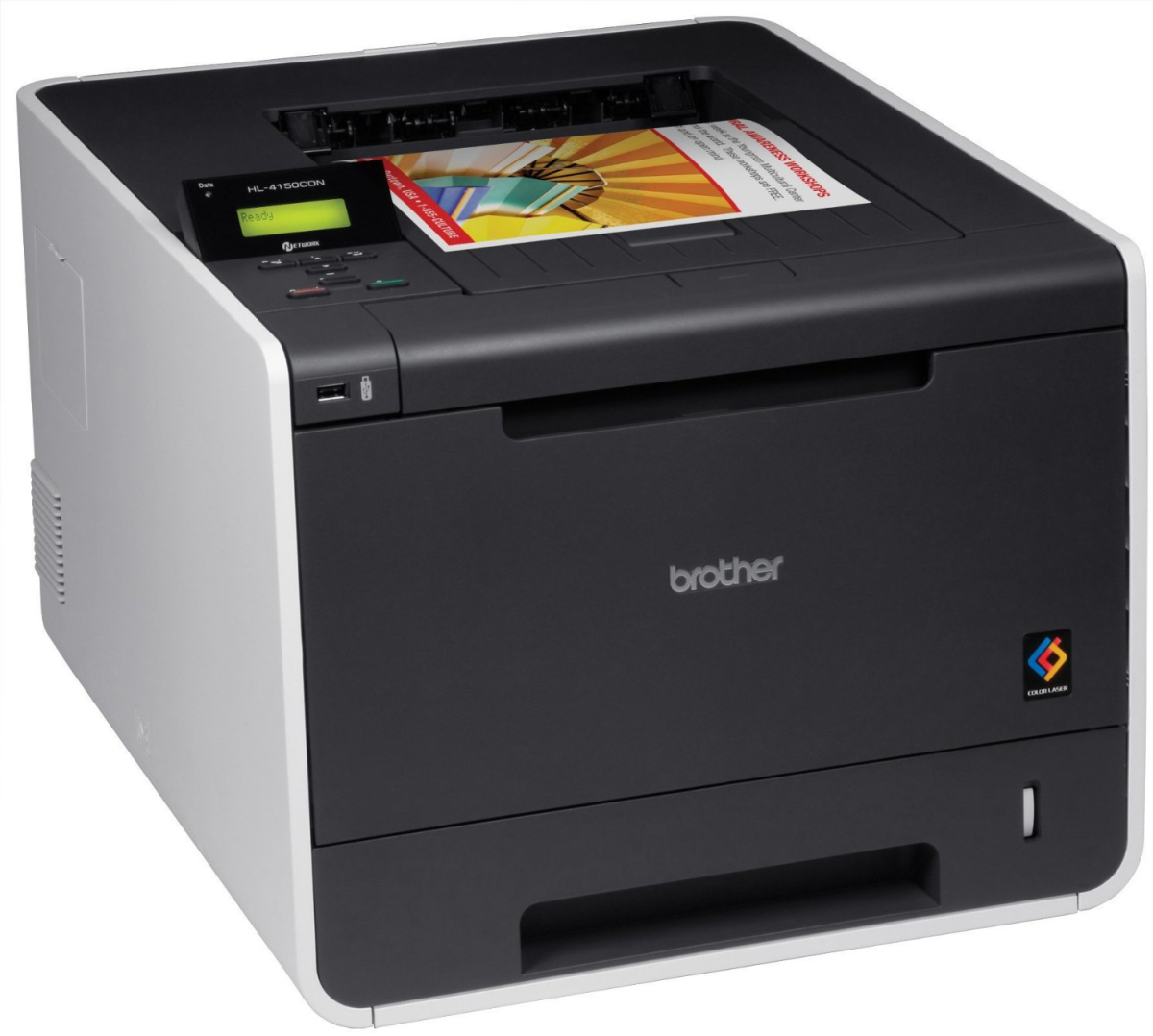

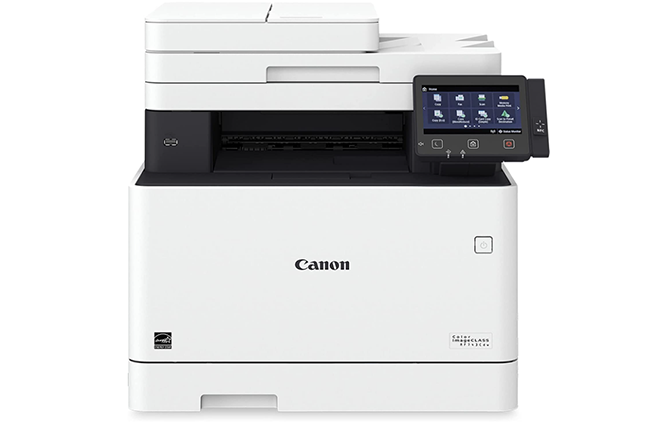






/Lexmark_XC2235_In_Office_Backdrop_optimized-min-800x800.png)




