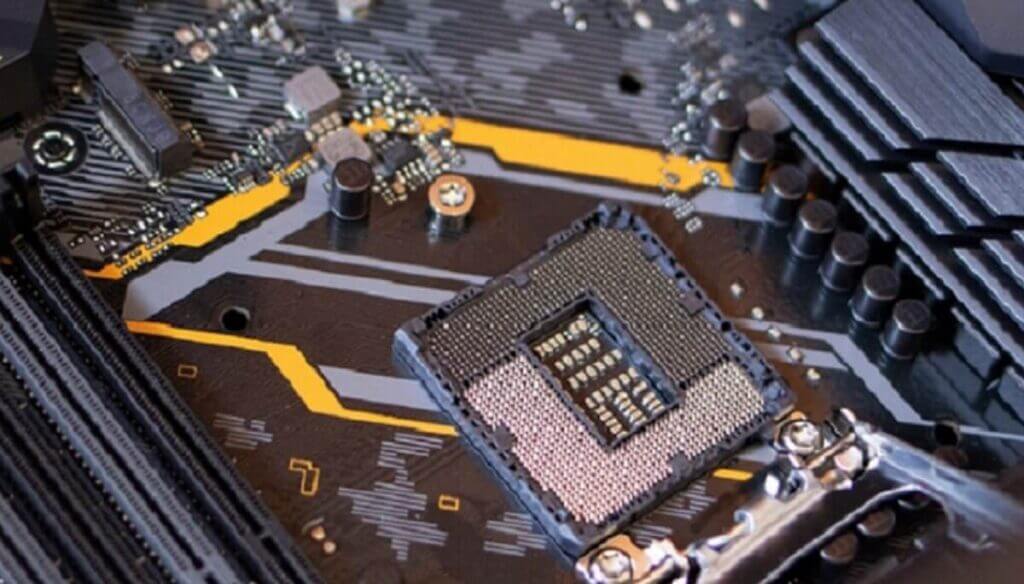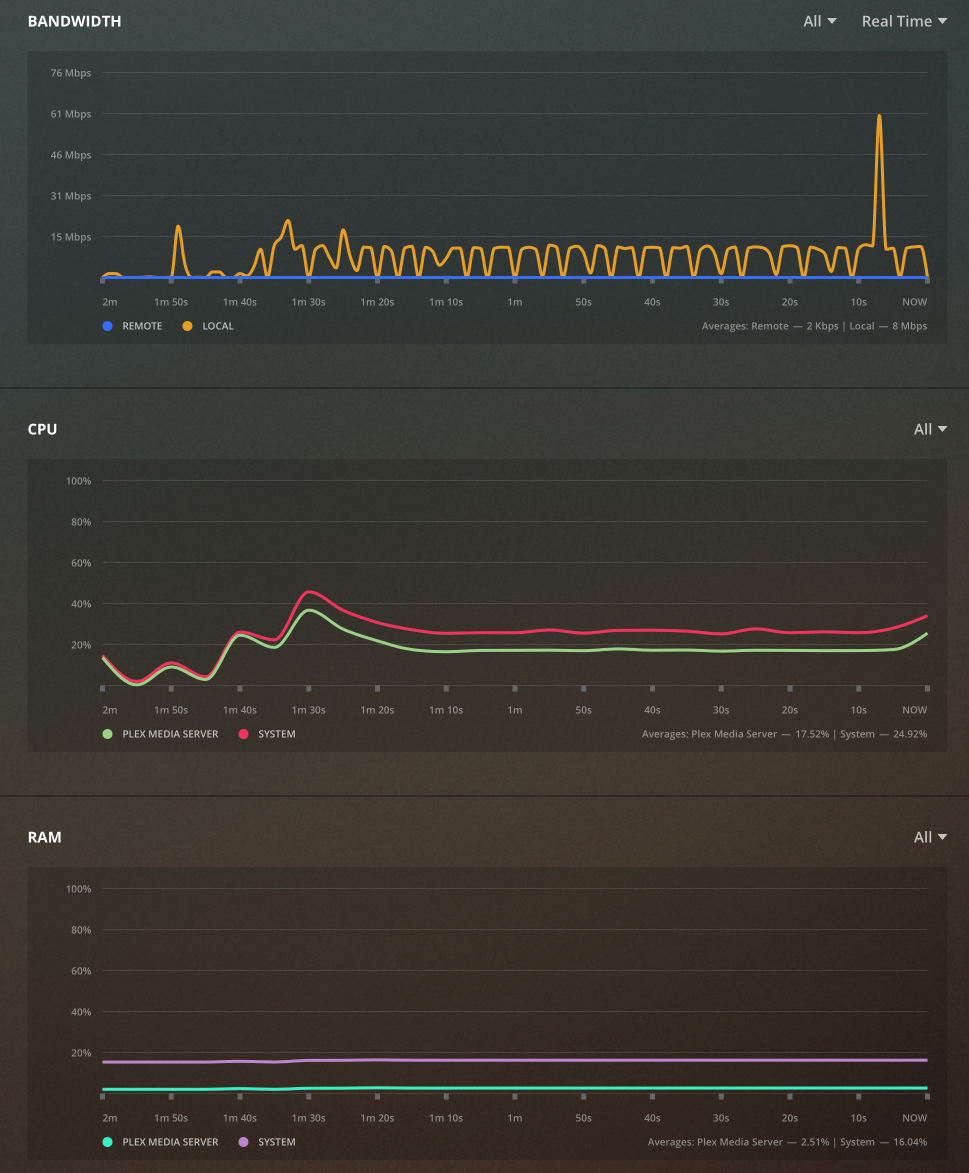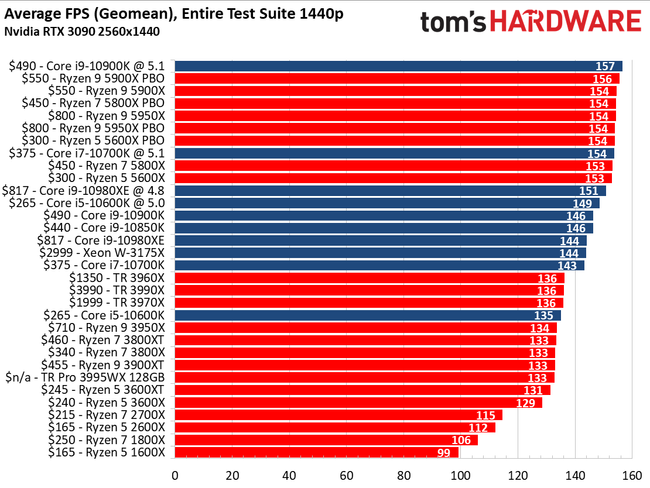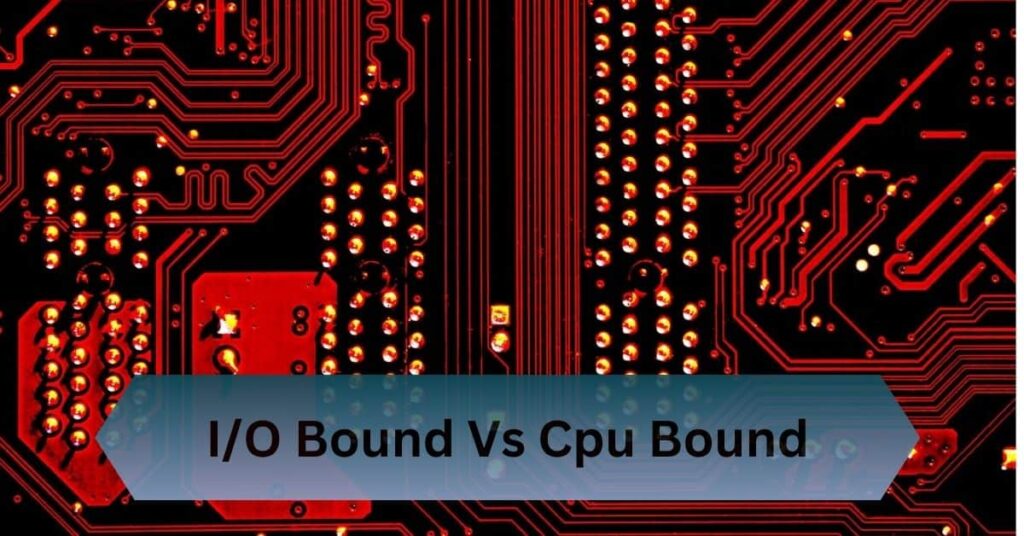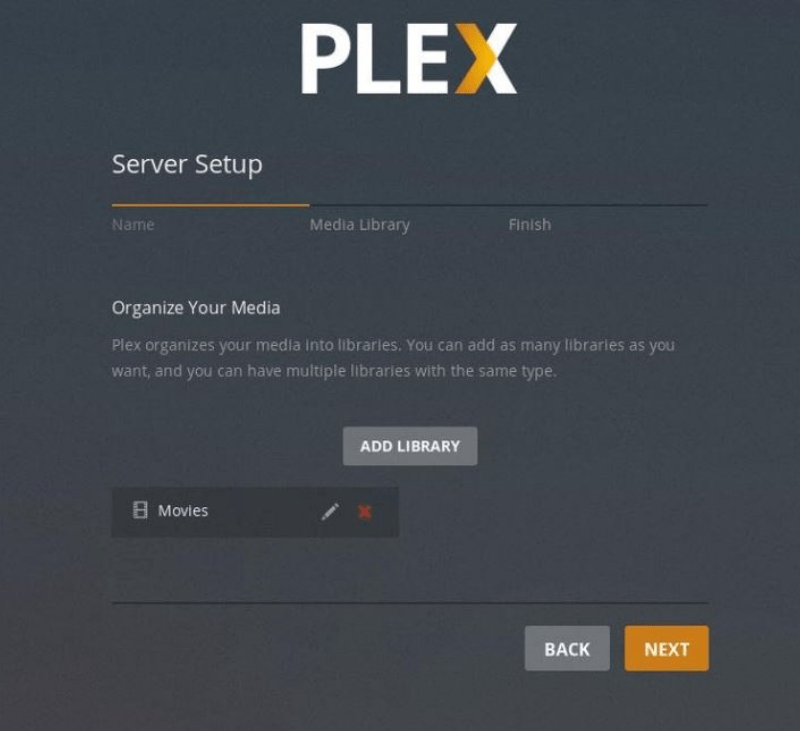Best Cpu For Plex Server 2021

Tired of buffering? Do you dream of flawlessly streaming your movie collection to any device, anywhere in the world? This guide is for you, the aspiring Plex media server owner, ready to build a powerful yet budget-conscious entertainment hub. We'll cut through the jargon and help you choose the best CPU for your Plex server in 2021, ensuring smooth streaming for years to come.
Why Your CPU Matters for Plex
Your CPU is the heart of your Plex server. It handles the heavy lifting of transcoding, converting video files into formats compatible with different devices. A weak CPU means buffering, stuttering, and a frustrating viewing experience for you and your users. Choose wisely, and your Plex server will become the envy of the neighborhood.
For those new to Plex, knowing your budget is a key first step. How many streams do you want to support simultaneously? What resolution are your videos (720p, 1080p, 4K)? These factors heavily influence the CPU power you'll need.
Top 5 CPUs for Plex Server 2021
| Model | Price (USD) | Cores/Threads | Base Clock (GHz) | TDP (Watts) | Warranty |
|---|---|---|---|---|---|
| Intel Core i3-10100 | $120 | 4/8 | 3.6 | 65 | 3 years |
| AMD Ryzen 3 3300X | $150 | 4/8 | 3.8 | 65 | 3 years |
| Intel Core i5-10400 | $180 | 6/12 | 2.9 | 65 | 3 years |
| AMD Ryzen 5 3600 | $200 | 6/12 | 3.6 | 65 | 3 years |
| Intel Core i7-10700 | $300 | 8/16 | 2.9 | 65 | 3 years |
Detailed Reviews
Intel Core i3-10100: The Budget King
The Intel Core i3-10100 offers amazing value for budget-conscious Plex enthusiasts. With 4 cores and 8 threads, it can handle a couple of simultaneous 1080p transcodes. This CPU is perfect if you're just starting out and don't anticipate heavy usage.
AMD Ryzen 3 3300X: Punching Above Its Weight
The AMD Ryzen 3 3300X is a fantastic performer for its price. It trades blows with the i3-10100 and might even edge it out in certain scenarios. This is due to AMDs excellent core design that ensures smooth transcoding and no buffering.
Intel Core i5-10400: The Sweet Spot
The Intel Core i5-10400 represents a great balance between performance and price. With 6 cores and 12 threads, it can comfortably handle multiple 1080p transcodes or even a single 4K transcode. This CPU is ideal for a small to medium-sized Plex library.
AMD Ryzen 5 3600: A Plex Powerhouse
The AMD Ryzen 5 3600 is a popular choice for good reason. Its 6 cores and 12 threads provide ample power for handling demanding transcoding tasks. It offers excellent value and is a solid choice for users who want to future-proof their Plex server.
Intel Core i7-10700: For the Serious Streamer
If you need to support a large number of simultaneous streams or regularly transcode 4K content, the Intel Core i7-10700 is a strong contender. With 8 cores and 16 threads, it can easily handle the most demanding Plex workloads. This CPU is overkill for most users, but perfect for those who need the extra power.
Used vs. New CPUs: Weighing the Options
Buying used can save you money. However, it comes with risks.
- Used: Cheaper, but potentially shorter lifespan, no warranty.
- New: More expensive, but comes with warranty and peace of mind.
Consider the reputation of the seller and test the CPU thoroughly upon arrival when purchasing used hardware. If you're uncomfortable with the risk, buying new is the safer bet.
Reliability Ratings by Brand
Both Intel and AMD CPUs are generally reliable. Choose a CPU based on your budget and performance needs, not necessarily brand loyalty.
- Intel: Known for stability and good integrated graphics.
- AMD: Often offers better value for money and competitive performance.
Checklist: 5 Must-Check Features Before Buying
- Core Count & Threads: More cores/threads mean better transcoding performance.
- Clock Speed: Higher clock speeds generally translate to faster processing.
- TDP (Thermal Design Power): Indicates the CPU's power consumption and heat output.
- Integrated Graphics (iGPU): Can assist with transcoding, especially with Plex Pass hardware acceleration.
- Socket Compatibility: Ensure the CPU is compatible with your motherboard.
Key Takeaways: Making the Right Choice
The best CPU for your Plex server depends on your specific needs and budget. Consider the number of simultaneous streams you need to support, the resolution of your media, and whether you'll be using Plex Pass hardware acceleration. Don't overspend on a CPU you don't need, but don't skimp either – a bottlenecked CPU will ruin your streaming experience.
Remember to factor in your Plex library size when choosing. The bigger the library the more CPU power you will need.
Carefully evaluate your needs and the available budget. Also be sure to note if you want to upgrade your server later.
Ready to Build Your Dream Plex Server?
Now that you're armed with the knowledge, it's time to take action. Research current prices, compare models based on your needs, and start building your ultimate Plex media server today! Share this article with your friends, and let's all enjoy buffer-free streaming!