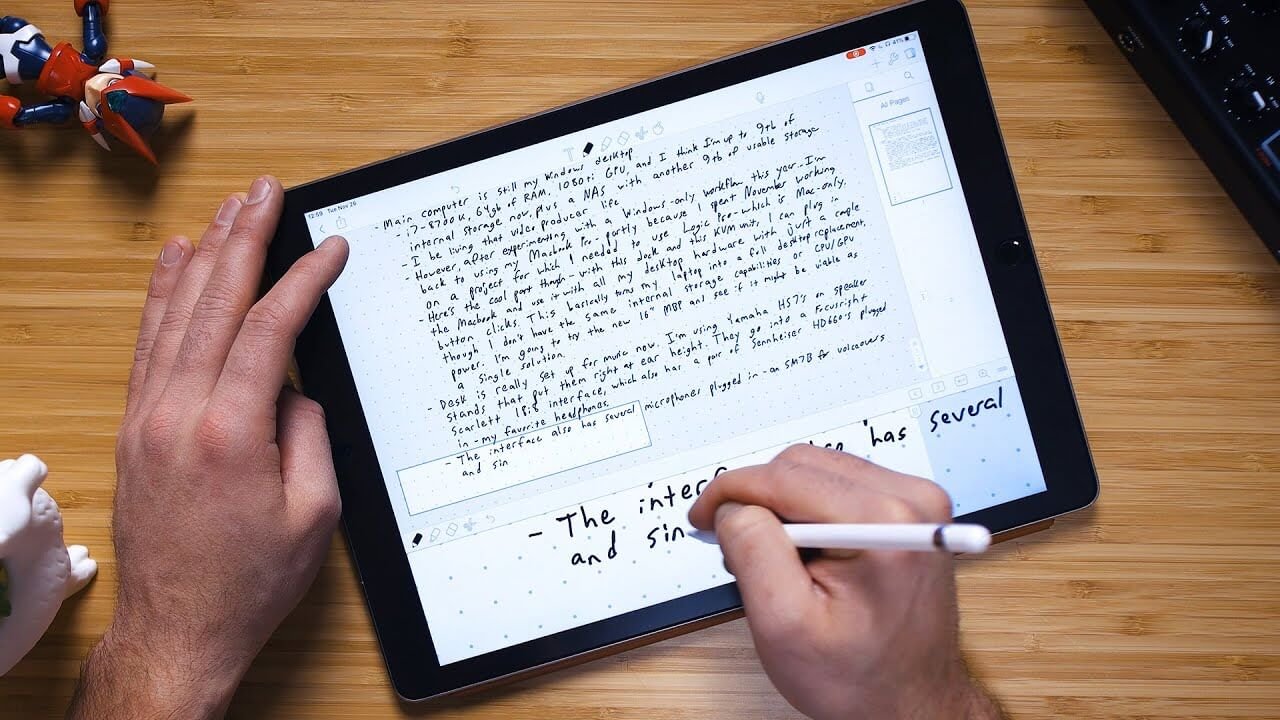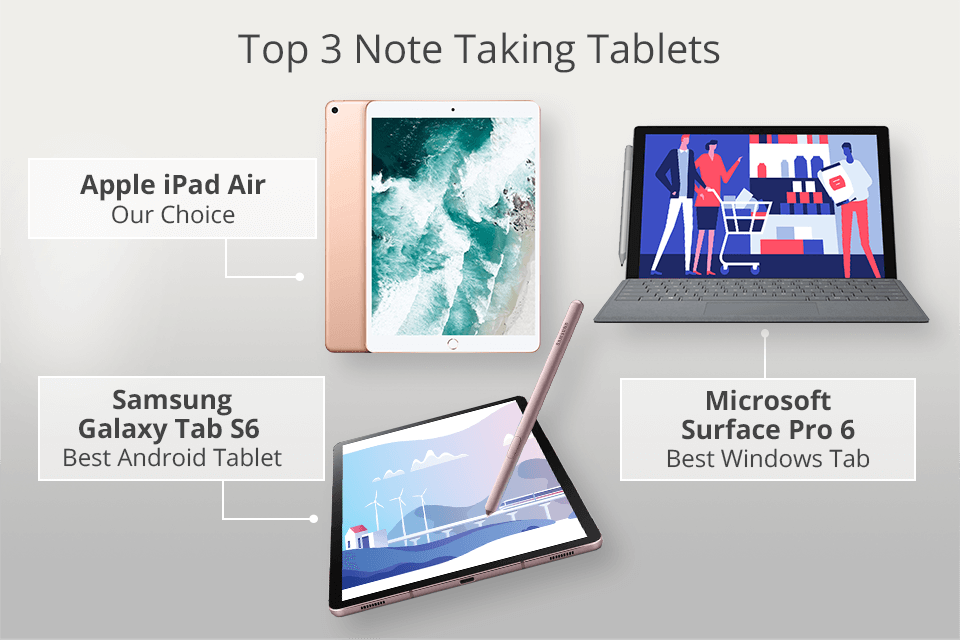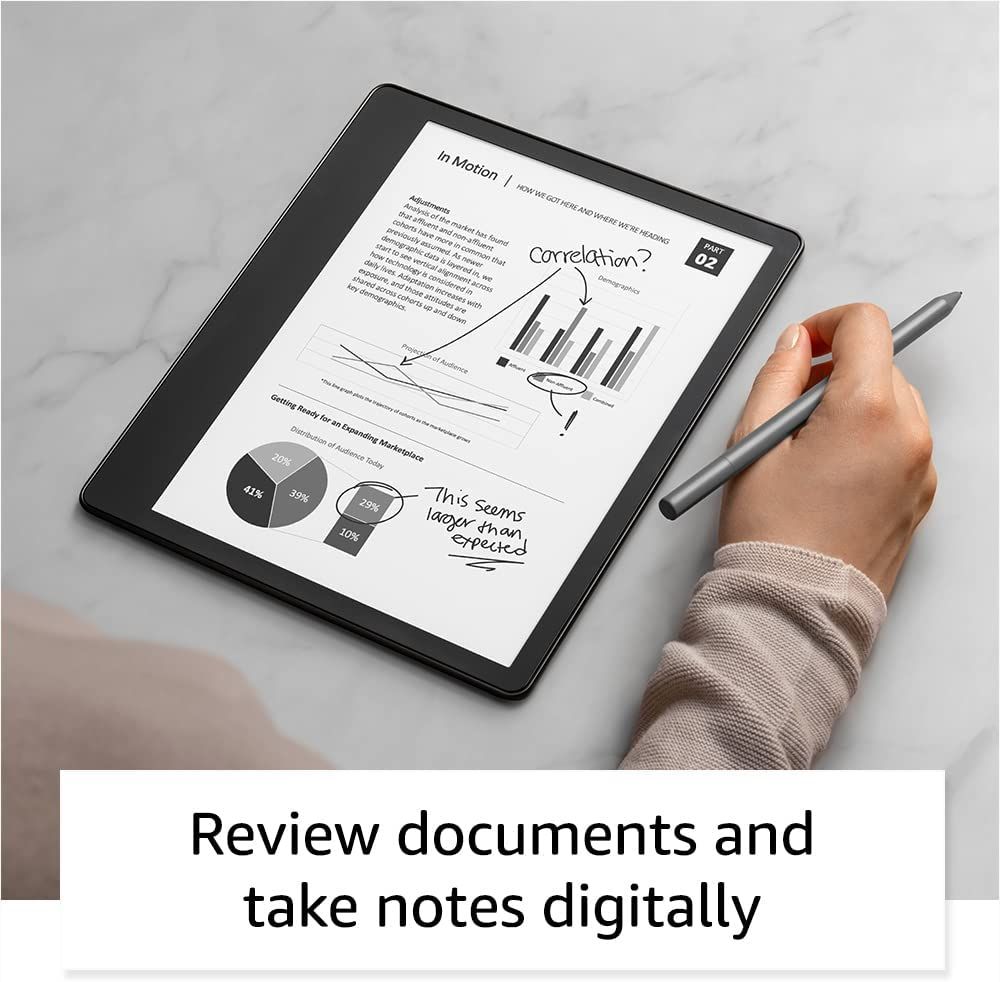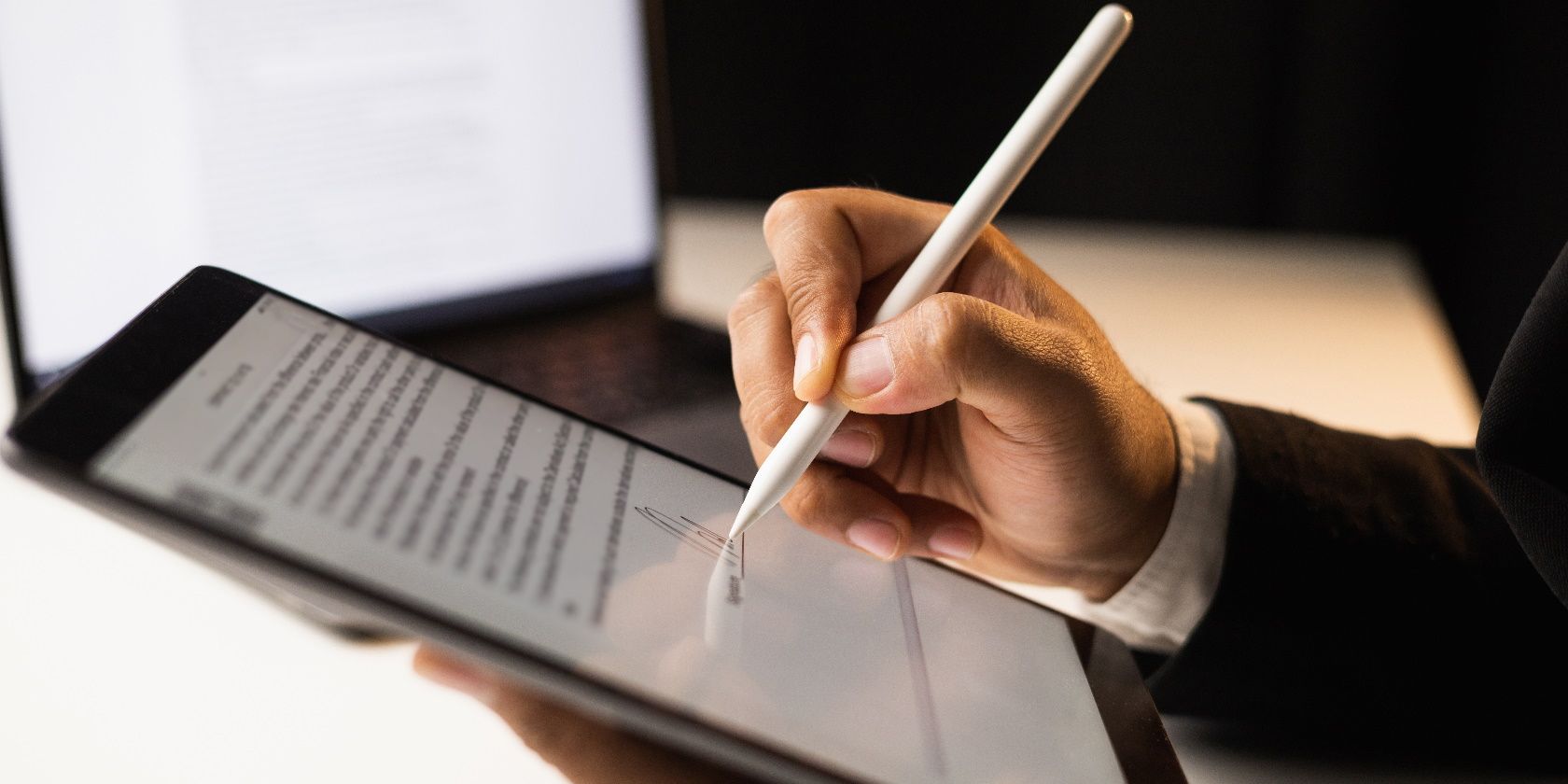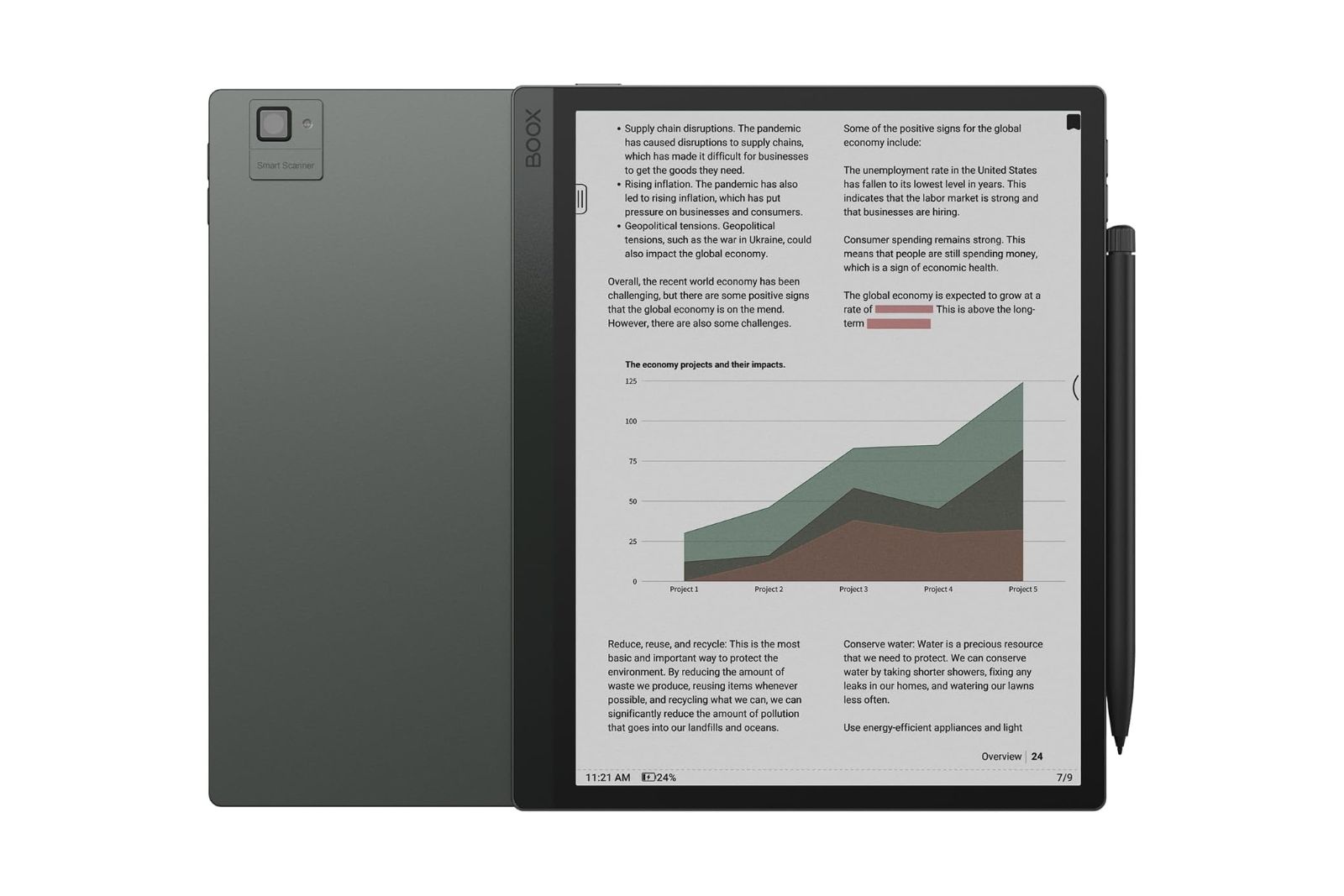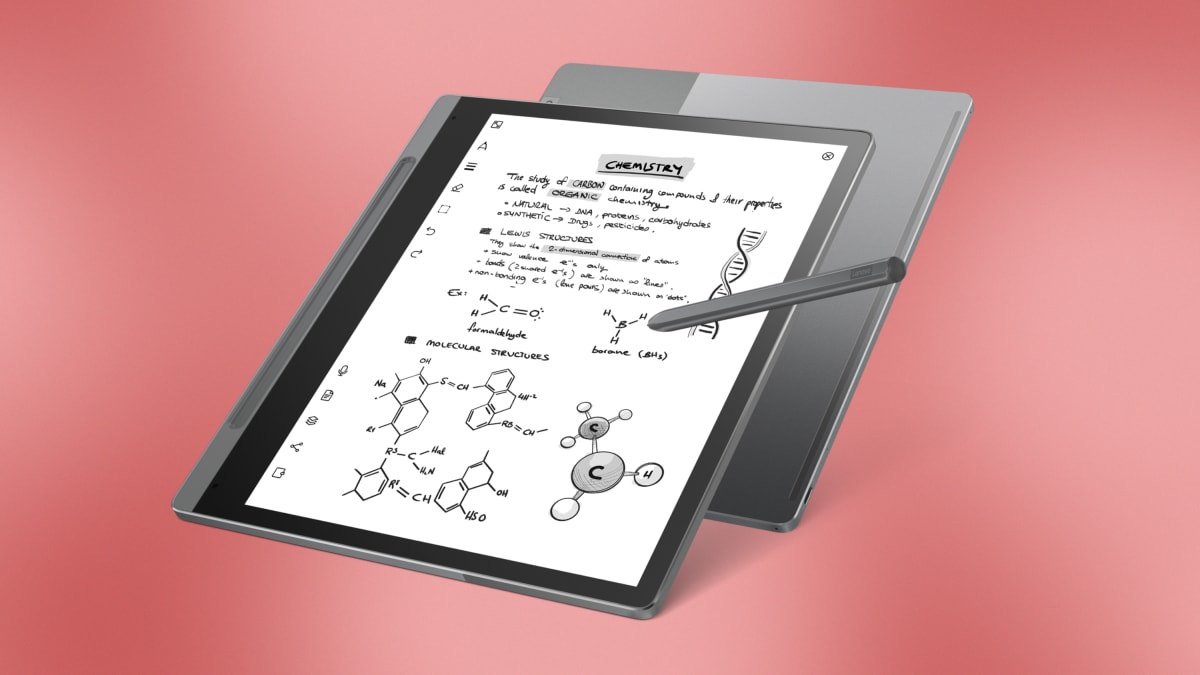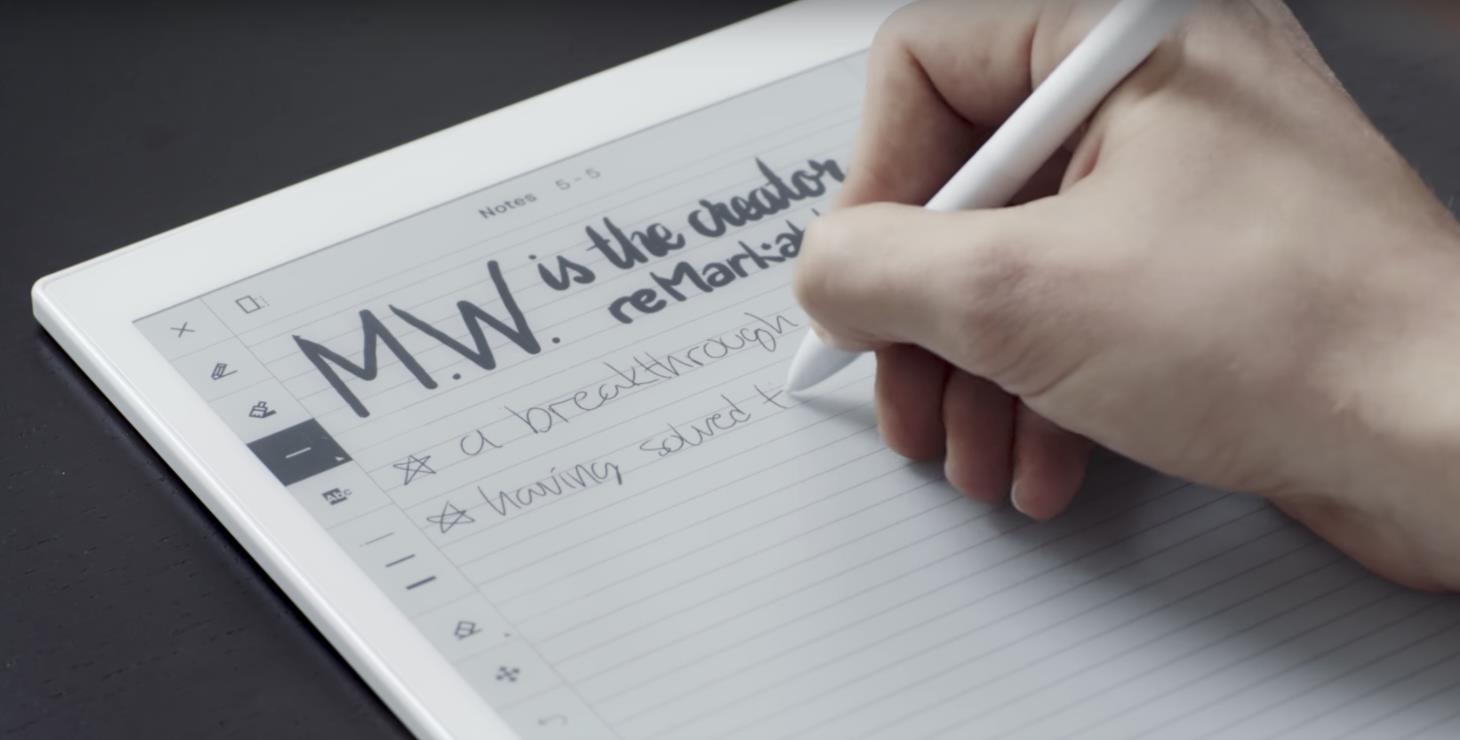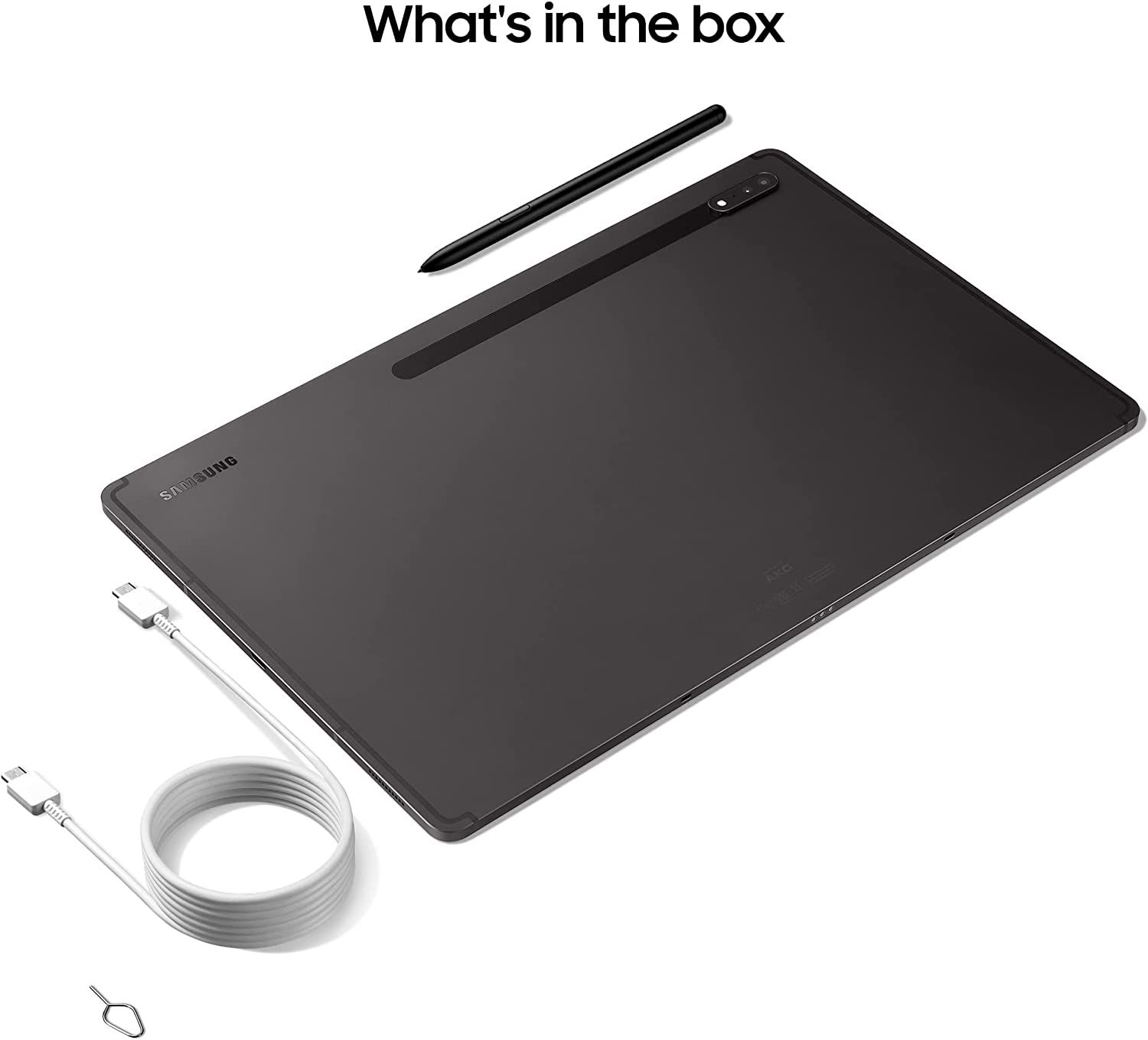Best Tablet For Note Taking

In today's fast-paced world, the need for efficient and accessible note-taking solutions has never been greater. For value-conscious shoppers seeking a versatile and affordable alternative to traditional pen and paper, tablets offer a compelling option. This article provides an analytical review of the best tablets for note-taking, balancing performance with price.
Why Choose a Tablet for Note-Taking?
Tablets offer numerous advantages over traditional notebooks. Digital notes are easily searchable, shareable, and backed up. Furthermore, tablets provide access to a wide range of note-taking apps, each offering unique features and functionalities.
The ability to integrate handwritten notes with typed text, images, and audio recordings is invaluable. This offers students, professionals, and creatives alike an unparalleled level of flexibility and organization.
Shortlist: Tablets for Every Need and Budget
Here's a curated list of tablets suitable for note-taking, categorized by target audience and budget:
- Budget-Friendly: Samsung Galaxy Tab A8 – A solid all-around performer for basic note-taking needs.
- Mid-Range: Apple iPad (9th Generation) – A dependable and versatile option with excellent app support.
- Premium: Samsung Galaxy Tab S8 – Offers a premium experience with a stunning display and included S Pen.
- For Artists & Designers: iPad Air (5th Generation) – Combines power and portability with excellent Apple Pencil support.
Detailed Reviews
Samsung Galaxy Tab A8
The Samsung Galaxy Tab A8 is an excellent entry-level tablet for note-taking. Its 10.5-inch display provides ample space for writing, and the battery life is impressive. While it doesn't come with a stylus, compatible options are readily available at affordable prices.
The Tab A8 is well-suited for students and casual users who prioritize affordability and reliability. Its performance is adequate for basic note-taking apps and web browsing.
Apple iPad (9th Generation)
The iPad (9th Generation) remains a top contender for its balance of performance, price, and app ecosystem. Its A13 Bionic chip delivers smooth performance for note-taking, multitasking, and light creative work.
The iPad supports the Apple Pencil (1st Generation), offering a natural writing experience. This makes it ideal for students and professionals who need a reliable and versatile device.
Samsung Galaxy Tab S8
The Samsung Galaxy Tab S8 is a premium tablet designed for demanding users. Its Snapdragon 8 Gen 1 processor delivers exceptional performance for any task, including complex note-taking workflows.
The included S Pen offers a lag-free writing experience, and the tablet's stunning display enhances the visual experience. The Tab S8 is perfect for professionals, creatives, and anyone who wants the best possible note-taking experience.
iPad Air (5th Generation)
The iPad Air (5th Generation) strikes a perfect balance between power and portability. Its M1 chip delivers performance comparable to the iPad Pro, making it ideal for demanding note-taking apps and creative tasks.
The iPad Air supports the Apple Pencil (2nd Generation), which magnetically attaches to the side of the tablet for charging and storage. This offers a seamless and intuitive writing experience.
Side-by-Side Specs Table
| Tablet | Processor | Display | Stylus Support | Battery Life (Estimated) | Price (Starting) | Performance Score (Out of 10) |
|---|---|---|---|---|---|---|
| Samsung Galaxy Tab A8 | Unisoc Tiger T618 | 10.5-inch LCD | Third-Party | 10-12 hours | $229 | 6 |
| Apple iPad (9th Gen) | A13 Bionic | 10.2-inch Retina | Apple Pencil (1st Gen) | 10 hours | $329 | 7 |
| Samsung Galaxy Tab S8 | Snapdragon 8 Gen 1 | 11-inch LCD | S Pen (Included) | 8-10 hours | $699 | 9 |
| iPad Air (5th Gen) | M1 | 10.9-inch Liquid Retina | Apple Pencil (2nd Gen) | 10 hours | $599 | 8.5 |
Note: Performance scores are based on a combination of benchmark tests and real-world usage. Battery life estimates may vary depending on usage patterns. Prices are subject to change.
Practical Considerations
Before making a purchase, consider the following factors: Screen size and resolution should be appropriate for your writing style. Stylus compatibility and features significantly impact the note-taking experience.
Processing power dictates the smoothness and responsiveness of note-taking apps. Battery life determines how long you can work on the go. Finally, price must align with your budget.
The operating system and app ecosystem are also important considerations. iPadOS offers a polished and intuitive experience, while Android provides greater customization options.
Summary
Choosing the best tablet for note-taking requires careful consideration of your individual needs and budget. The Samsung Galaxy Tab A8 offers an affordable entry point. The Apple iPad (9th Generation) provides a balanced combination of price and performance.
The Samsung Galaxy Tab S8 delivers a premium experience for demanding users. The iPad Air (5th Generation) strikes a sweet spot between power and portability.
Remember to evaluate screen size, stylus compatibility, processing power, battery life, and operating system before making a decision. By considering these factors, you can choose the tablet that best suits your needs and maximizes your note-taking productivity.
Take Action Today!
Ready to upgrade your note-taking experience? Research the tablets discussed in this article and compare their features to your specific needs. Click the links below to check the latest prices and read customer reviews. Make an informed decision and unlock your note-taking potential today!
Frequently Asked Questions (FAQ)
Q: What is the best note-taking app for tablets?
A: Popular choices include GoodNotes, Notability, Microsoft OneNote, and Google Keep. The best app depends on your individual preferences and workflow.
Q: Do I need a stylus for note-taking on a tablet?
A: While you can use your finger, a stylus provides greater precision and a more natural writing experience. Especially for handwriting-heavy note taking.
Q: How much storage do I need on a tablet for note-taking?
A: 64GB should be sufficient for most users, but consider 128GB or more if you plan to store large files or install many apps.
Q: Can I use a tablet as a laptop replacement for school or work?
A: With a keyboard and mouse, tablets can be a viable alternative for basic tasks. However, they may not be suitable for demanding applications or heavy multitasking.