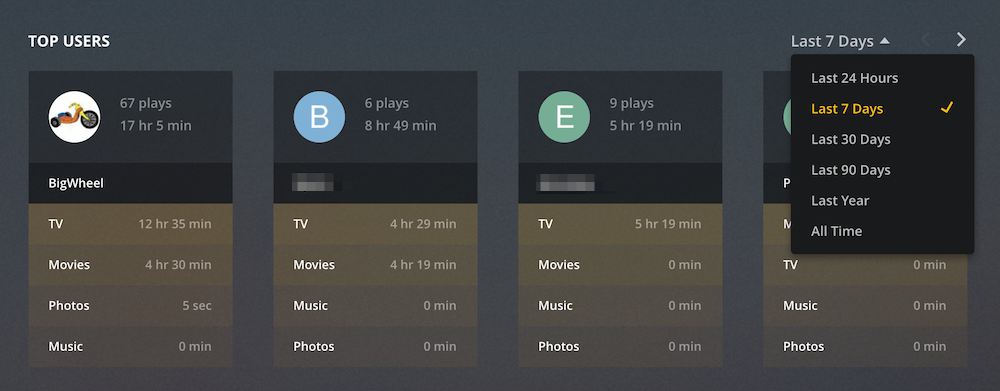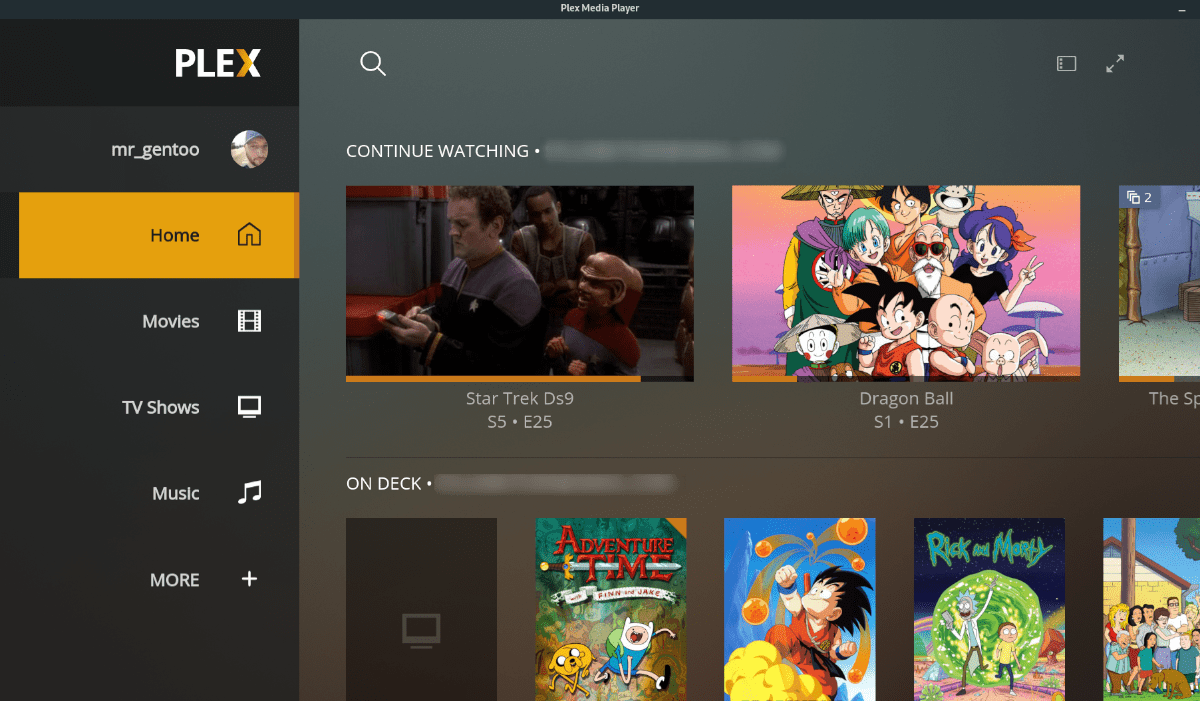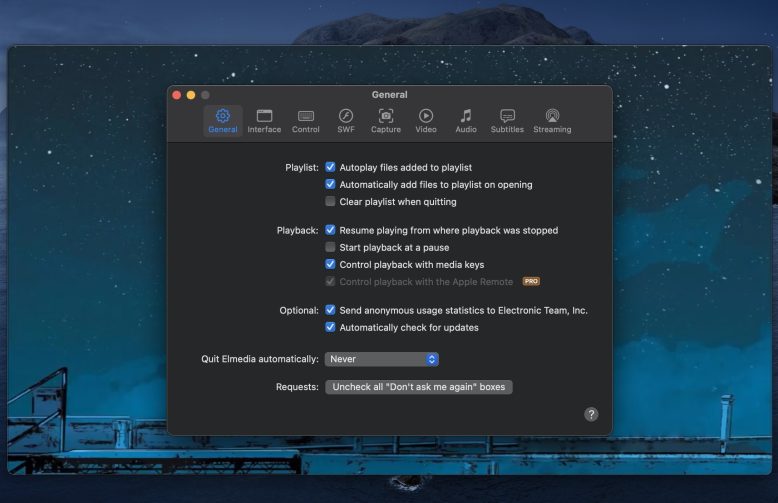Best Operating System For Plex
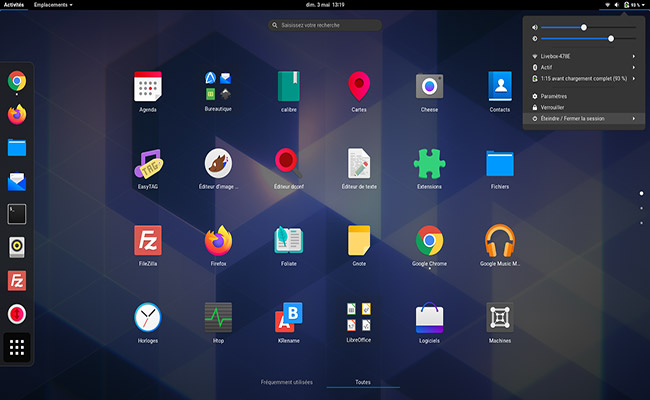
Streaming your personal media library with Plex is a fantastic way to enjoy your movies, TV shows, music, and photos on any device, anywhere. But have you ever considered that the operating system (OS) running your Plex Media Server plays a HUGE role in its performance, reliability, and overall user experience? Choosing the right OS can be the difference between smooth, buffer-free streaming and frustrating lag.
This guide is specifically crafted for first-time Plex users who are looking to build or optimize their media server. We'll demystify the world of operating systems, focusing on the best options for Plex, so you can make an informed decision and enjoy your media collection to the fullest. Let's dive in!
Why the OS Matters for Plex
Your operating system is the foundation upon which Plex operates. It manages the hardware resources, handles file access, and ensures smooth streaming. A well-chosen OS can boost performance, improve stability, and even simplify maintenance.
Conversely, a poorly chosen OS can lead to performance bottlenecks, compatibility issues, and constant headaches. Don't underestimate the impact of this critical choice.
Top 5 Operating Systems for Plex: A Comparison
Here's a quick comparison of the top contenders, focusing on factors relevant to Plex Media Server:
| OS | Price | Ease of Use | Hardware Support | Stability | Community Support |
|---|---|---|---|---|---|
| Windows 10/11 | Paid | High | Excellent | Good | Excellent |
| Ubuntu Server | Free | Medium | Good | Excellent | Excellent |
| macOS | Paid | High | Good | Good | Good |
| FreeBSD | Free | High | Good | Excellent | Good |
| Docker (Linux Container) | Free | Medium | Excellent | Excellent | Excellent |
Detailed Reviews
Windows 10/11
Windows is a familiar and user-friendly option, especially for beginners. Its broad hardware compatibility and excellent software support make it a convenient choice for many.
However, Windows can be resource-intensive, potentially impacting Plex performance, especially on older hardware. Also, it requires a paid license.
Ubuntu Server
Ubuntu Server is a popular Linux distribution known for its stability and extensive community support. It's lightweight and efficient, making it ideal for dedicated Plex servers.
While the command-line interface might seem intimidating at first, plenty of tutorials and resources are available. Best of all, it's completely free!
macOS
If you're already invested in the Apple ecosystem, macOS is a viable option. It offers a familiar interface and good hardware support, particularly on Mac Mini devices.
However, macOS can be more expensive than other options, and its hardware options are limited. It's also not as optimized for server workloads as some Linux distributions.
FreeBSD
FreeBSD is a Unix-like operating system known for its rock-solid stability and security. It's a powerful choice for advanced users who prioritize reliability above all else.
However, FreeBSD has a steeper learning curve than other options, and its hardware compatibility isn't as broad as Windows or Linux. Consider this OS only if you know what you are doing.
Docker (Linux Container)
Docker isn't strictly an operating system, but it allows you to run Plex within a container on top of a host OS (like Linux). This approach offers excellent isolation, portability, and resource efficiency.
Using Docker requires some technical knowledge, but it's a powerful way to manage your Plex server. It lets you easily migrate your Plex setup between different machines.
Used vs. New: Hardware Considerations
Choosing between used and new hardware for your Plex server is a crucial decision. A new machine offers the latest technology, a warranty, and guaranteed reliability. However, it comes at a higher cost.
A used machine can save you money, but it comes with potential risks like unknown history, limited lifespan, and no warranty. Thoroughly test any used hardware before committing to it.
Reliability Ratings by Brand (Hardware)
Here are some general reliability ratings for common hardware brands used for Plex servers (based on user reports and industry surveys):
- Dell: Generally reliable, especially business-grade models.
- HP: Similar to Dell, good reliability with their ProLiant series.
- Lenovo: Decent reliability, but varies depending on the model.
- Apple: Good hardware quality, but limited upgrade options.
- Custom Builds: Reliability depends entirely on the quality of components used.
Checklist: 5 Must-Check Features Before Buying
- CPU: Ensure it has enough processing power for transcoding (if needed).
- RAM: Aim for at least 8GB, more if you have a large library or multiple users.
- Storage: Consider your library size and choose an appropriate capacity.
- Network: Gigabit Ethernet is essential for smooth streaming.
- Operating System: Select an OS that meets your needs and technical skills.
Key Takeaways
Choosing the right OS for your Plex Media Server depends on your technical skills, budget, and priorities. Windows offers ease of use, Ubuntu Server provides excellent stability and efficiency, and Docker offers flexibility. Weigh the pros and cons of each option carefully.
Don't forget to consider the hardware aspect as well. New hardware offers guaranteed reliability, while used hardware can save you money. A powerful CPU, ample RAM, and fast storage are crucial for optimal Plex performance.
Ready to Build Your Dream Plex Server?
Take the time to research and experiment with different operating systems and hardware configurations. Consider your specific needs and choose the combination that best suits your requirements.
Explore online forums, read reviews, and don't be afraid to ask for help. With the right OS and hardware, you can build a Plex Media Server that provides years of entertainment.
Now it's your turn! Research the operating systems and build your own Plex Media Server. Happy streaming!
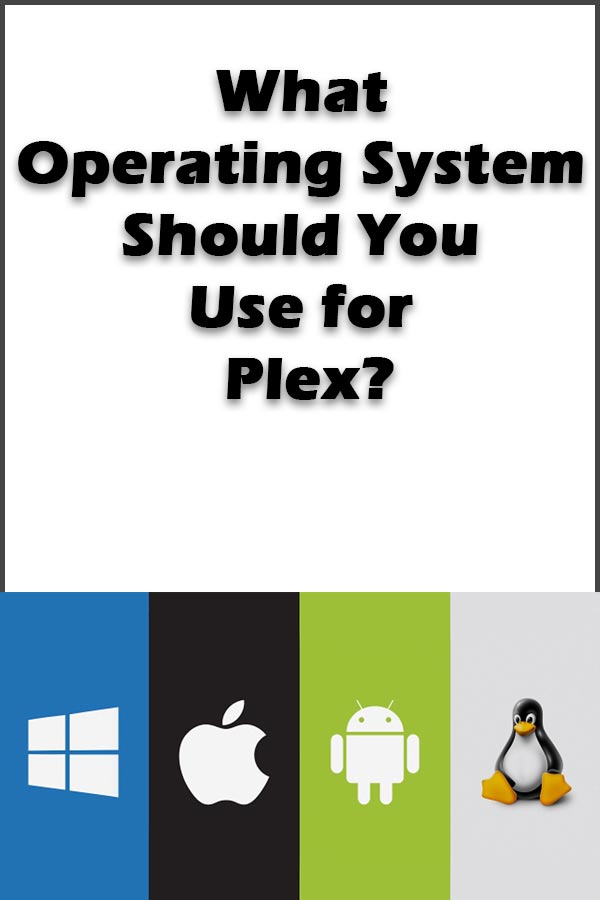



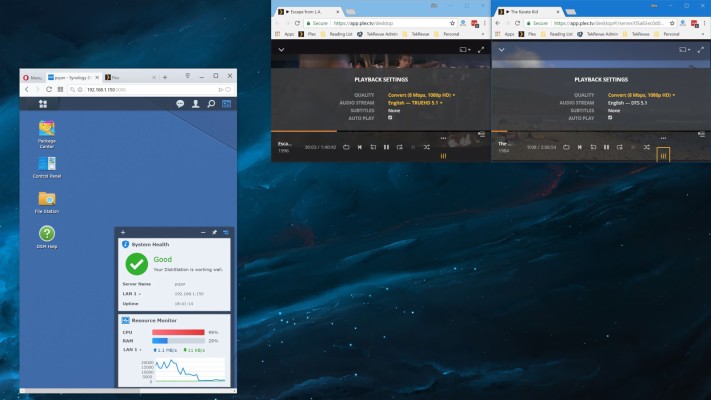
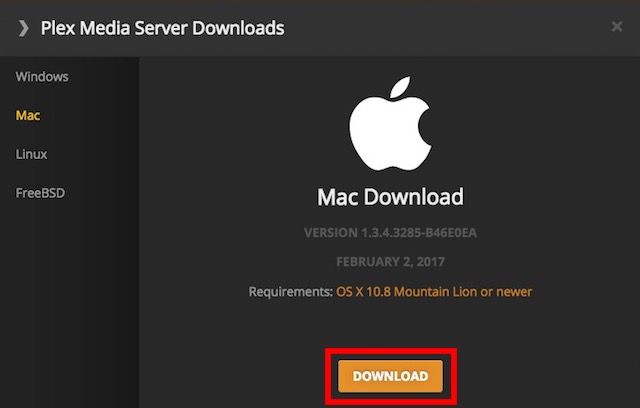
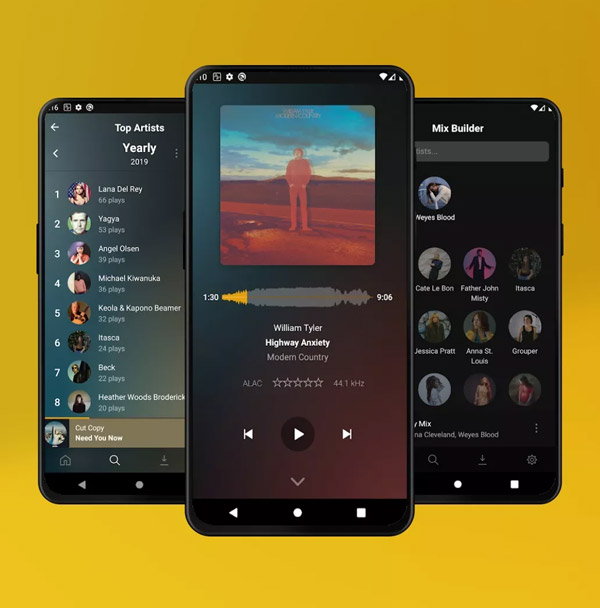
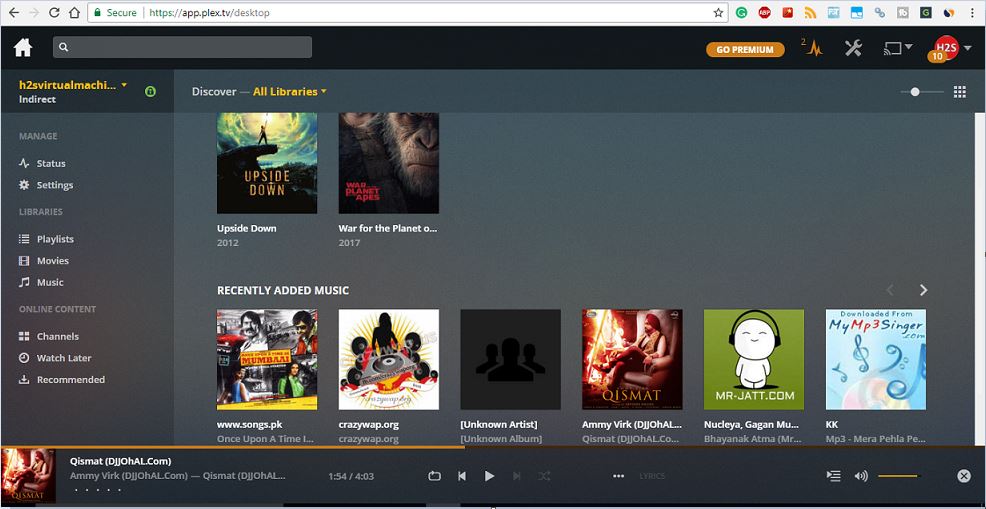



:max_bytes(150000):strip_icc()/003-what-is-plex-4175459-89887c22e81943f7b3313c40712873fc.jpg)
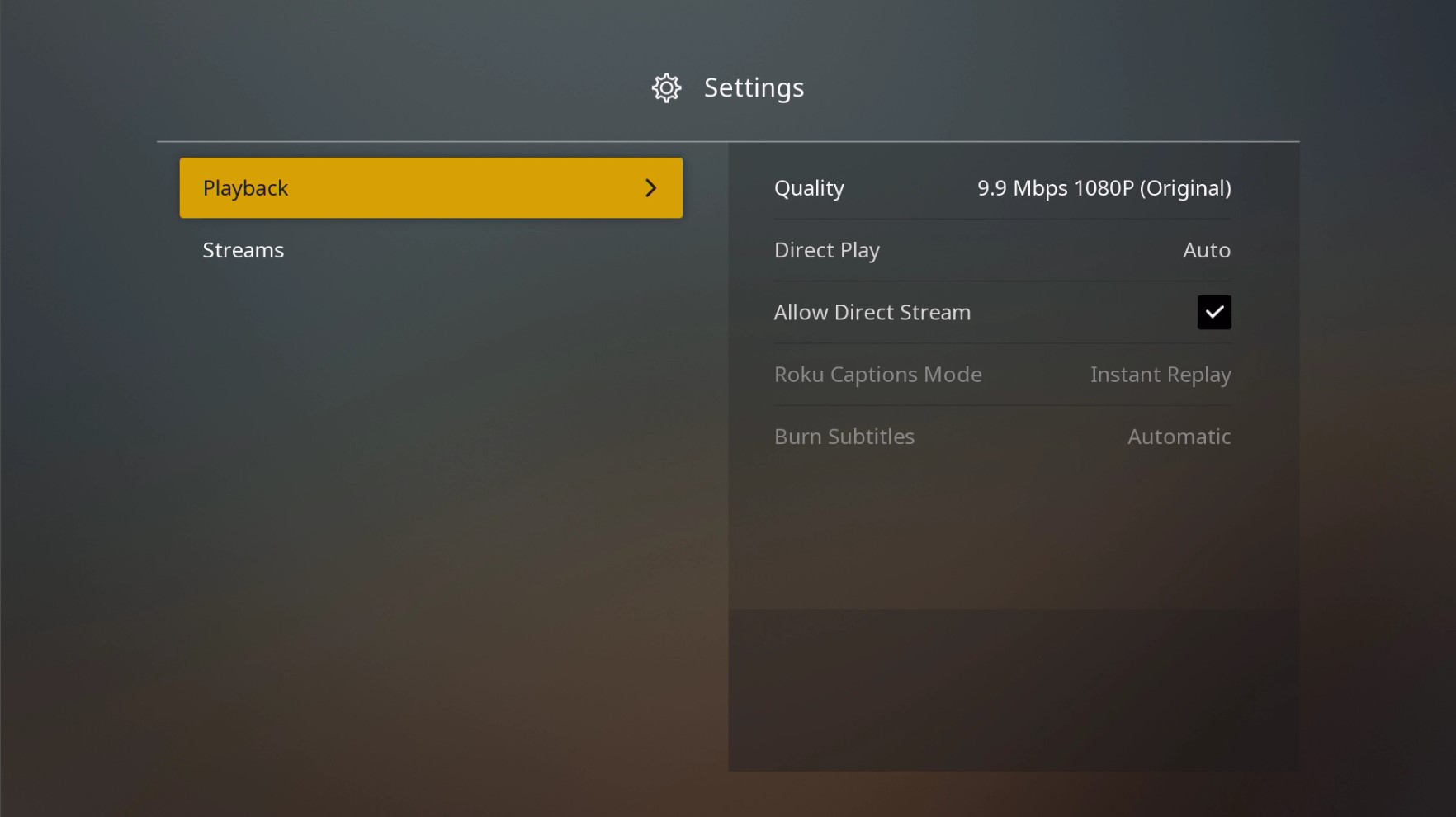
:max_bytes(150000):strip_icc()/002-what-is-plex-4175459-3f41e32b56c64723a7d0c709fa349197.jpg)