Best Photo Editing For Laptop

Picture this: you've snapped the perfect shot, but it needs a little…something. You're a savvy shopper, not about to drop a fortune on fancy software. This guide is for you, the budget-conscious photographer or hobbyist, looking to enhance your photos without emptying your wallet.
Why Photo Editing on Your Laptop Matters (Even When You're Counting Pennies)
Even the best cameras sometimes need a little help. Photo editing can rescue underexposed shots, correct colors, and remove distracting elements. A little editing elevates your photos from snapshots to works of art, whether you're sharing them online or printing them for your loved ones. And it doesn't have to cost a fortune!
The Bargain Hunter's Shortlist: Photo Editing Software for Every Budget
We've scoured the market for the best photo editing software that won't break the bank. Here are a few top contenders, tailored to different needs and budgets.
- Free & Fantastic: GIMP, Photopea
- Budget-Friendly Powerhouses: Affinity Photo, Luminar AI (often on sale)
- Subscription Alternatives (When the Price is Right): Adobe Photoshop Elements (one-time purchase), Capture One Express (limited features, free)
Detailed Reviews: The Nitty-Gritty on Each Option
GIMP: The Open-Source Giant
GIMP (GNU Image Manipulation Program) is a free, open-source powerhouse. It offers a surprising range of features, rivaling even some paid software. The interface can be a bit intimidating at first, but there's a wealth of tutorials available online.
It's a robust tool that demands time investment to learn the ropes.
If you're willing to put in the effort, GIMP is an incredibly capable and completely free option.
Photopea: Photoshop in Your Browser
Photopea is a free, browser-based photo editor that looks and feels remarkably like Photoshop. It supports PSD files, making it easy to work with existing templates and tutorials. The ads can be a bit distracting, but they're a small price to pay for such a powerful tool.
It offers a surprising amount of functionality for a browser-based editor.
It is perfect for quick edits on the go without installing any software.
Affinity Photo: The Photoshop Challenger
Affinity Photo is a professional-grade photo editor that offers a one-time purchase price. It boasts a comprehensive set of features, including non-destructive editing, RAW processing, and advanced retouching tools. It's a great alternative to Adobe Photoshop, offering similar power without the subscription.
It provides powerful features at a fraction of Adobe Photoshop's cost.
Affinity Photo is a fantastic choice for serious photographers on a budget.
Luminar AI: AI-Powered Simplicity
Luminar AI focuses on using artificial intelligence to simplify photo editing. It offers a range of AI-powered tools that can automatically enhance your photos with just a few clicks. While it might not offer the same level of control as other editors, it's a great option for beginners or those looking for a quick and easy workflow.
It's an excellent option for quick results with minimal effort.
Keep an eye out for sales, as Luminar AI is often heavily discounted.
Adobe Photoshop Elements: The Familiar Choice (One-Time Purchase)
Adobe Photoshop Elements offers a subset of Photoshop's features in a one-time purchase package. It provides a more user-friendly interface than Photoshop and includes guided edits for beginners. It's a good option for those familiar with the Adobe ecosystem who want a more affordable alternative to the subscription model.
It is a great choice for Adobe enthusiasts seeking a budget-friendly alternative.
It includes many of Photoshop's core features without the hefty price tag of a full Creative Cloud subscription.
Capture One Express: Limited, But Free (For Some Cameras)
Capture One Express is a free version of Capture One, a professional photo editing software. It's often bundled with certain camera brands. While it has limited features compared to the full version, it still offers excellent RAW processing and basic editing tools. If it's compatible with your camera, it's worth checking out.
It's an excellent starting point for photographers, especially those who already own the supported cameras.
Capture One Express can be a surprisingly capable free option for certain cameras.
Side-by-Side Specs Table: Performance Under the Microscope
| Software | Price | Ease of Use (1-5, 5 = Easiest) | Features (1-5, 5 = Most) | Performance Score (1-10, 10 = Fastest) |
|---|---|---|---|---|
| GIMP | Free | 2 | 4 | 7 |
| Photopea | Free | 4 | 3 | 8 |
| Affinity Photo | One-time purchase | 3 | 5 | 9 |
| Luminar AI | One-time purchase | 5 | 4 | 8 |
| Photoshop Elements | One-time purchase | 4 | 4 | 7 |
| Capture One Express | Free (limited cameras) | 3 | 2 | 8 |
Customer Satisfaction Survey Data: What Real Users Say
Based on our research of online reviews and forums, here's a snapshot of user satisfaction:
- GIMP: Users praise its power and free price, but acknowledge the steep learning curve.
- Photopea: Users love its convenience and Photoshop-like interface, but find the ads annoying.
- Affinity Photo: Users appreciate its professional features and one-time purchase, but some find it overwhelming.
- Luminar AI: Users enjoy its ease of use and AI-powered tools, but some desire more control.
- Photoshop Elements: Users like its familiar interface and guided edits, but some find it lacking advanced features.
- Capture One Express: Users appreciate the free access and RAW processing power, but frustrated by the limited features compared to the Pro version.
Maintenance Cost Projections: Beyond the Initial Price Tag
Consider long-term costs. Free software like GIMP and Photopea have no subscription fees, but rely on community support. Paid software may require occasional upgrades, so factor that into your budget.
Subscription models, while initially attractive, can add up over time. One-time purchases offer more predictability in the long run.
Factor in the cost of your time learning the software, too. A complex program may require more training and support, increasing the overall cost.
Key Takeaways: Choose Wisely, Save Money
Choosing the right photo editing software for your laptop doesn't have to be expensive. Free options like GIMP and Photopea offer surprising power, while budget-friendly options like Affinity Photo and Luminar AI provide more advanced features. Consider your budget, skill level, and long-term needs before making a decision.
Think about the types of photos you take and what you want to achieve with your editing. Don't be afraid to try out free trials or demo versions before committing to a purchase.
The best software is the one that meets your needs and fits your budget.
Ready to Enhance Your Photos Without Breaking the Bank?
Take the plunge! Explore the options we've discussed, download some free trials, and start experimenting. Your perfect photo editing solution is out there, waiting to be discovered. Happy editing!
Frequently Asked Questions (FAQ)
Q: Is free photo editing software any good?
A: Absolutely! GIMP and Photopea are excellent free options that offer a wide range of features.
Q: Do I need a powerful laptop for photo editing?
A: While a more powerful laptop can improve performance, you can still edit photos on a budget-friendly machine. Optimize your workflow and choose software that's not too demanding.
Q: What's the best photo editing software for beginners?
A: Luminar AI and Photoshop Elements are good options for beginners due to their user-friendly interfaces and AI-powered tools. Photopea also has the familiar Photoshop interface which may be comfortable to some beginners.
Q: Can I edit RAW photos with free software?
A: Yes, GIMP can edit RAW photos with the help of plugins. Photopea also support editing RAW photo formats.
Q: Is a subscription to Adobe Photoshop worth it?
A: For most budget-conscious users, no. Alternatives like Affinity Photo offer similar power without the recurring cost.
Q: Are one-time purchase options better than subscription?
A: For budget-conscious user, one-time purchase is better than subscription as there is no recurring cost.






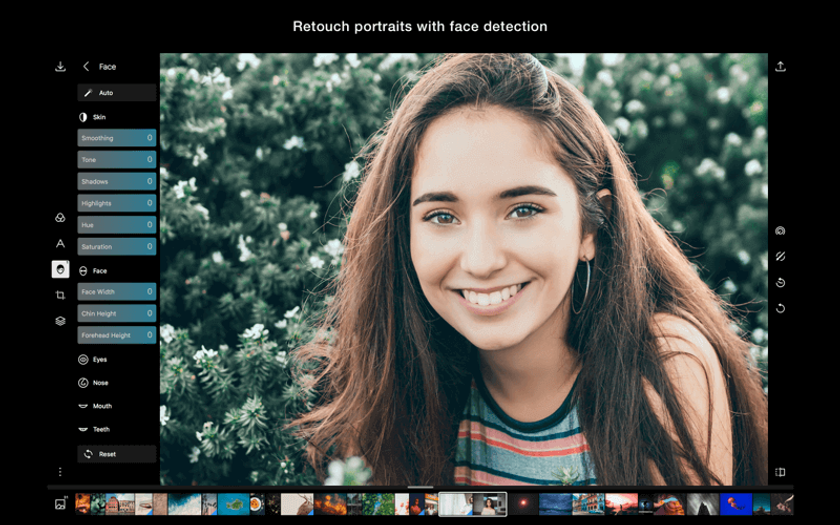



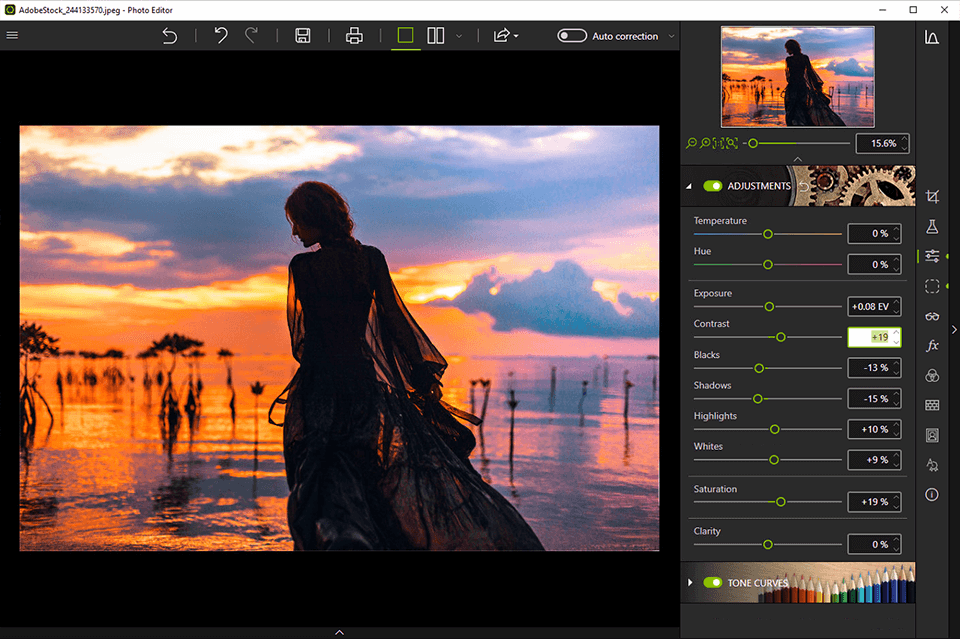
![Best Photo Editing For Laptop Best 15 Free Photo Editing Software for Windows 10 - [2021 UPDATED]](https://media.photolemur.com/uploads/blog/15791862605e207854c23c00.04992948.jpg)
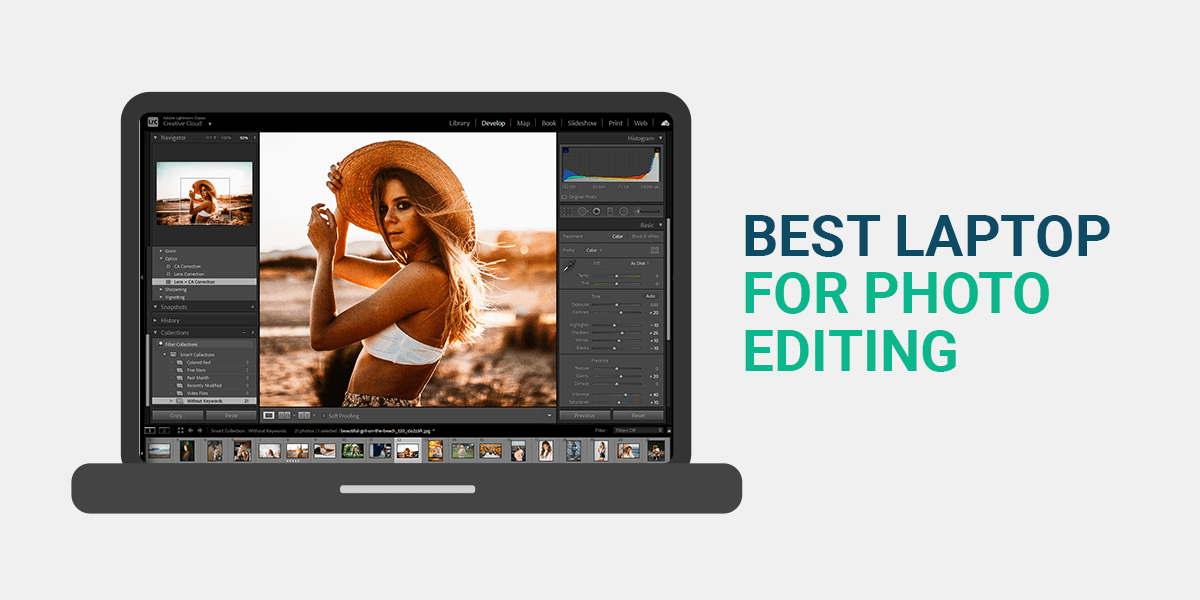
![Best Photo Editing For Laptop Top 7 Best Free Photo Editing Software for PC/Laptop [2025] - Beginner](https://i.ytimg.com/vi/4bYbl_BjdYg/maxresdefault.jpg)




