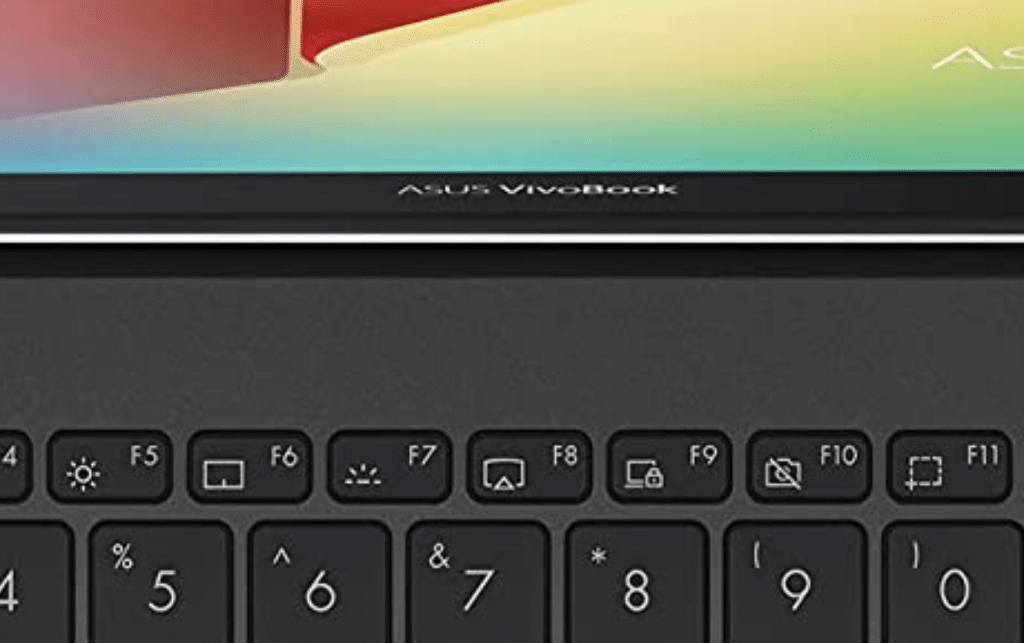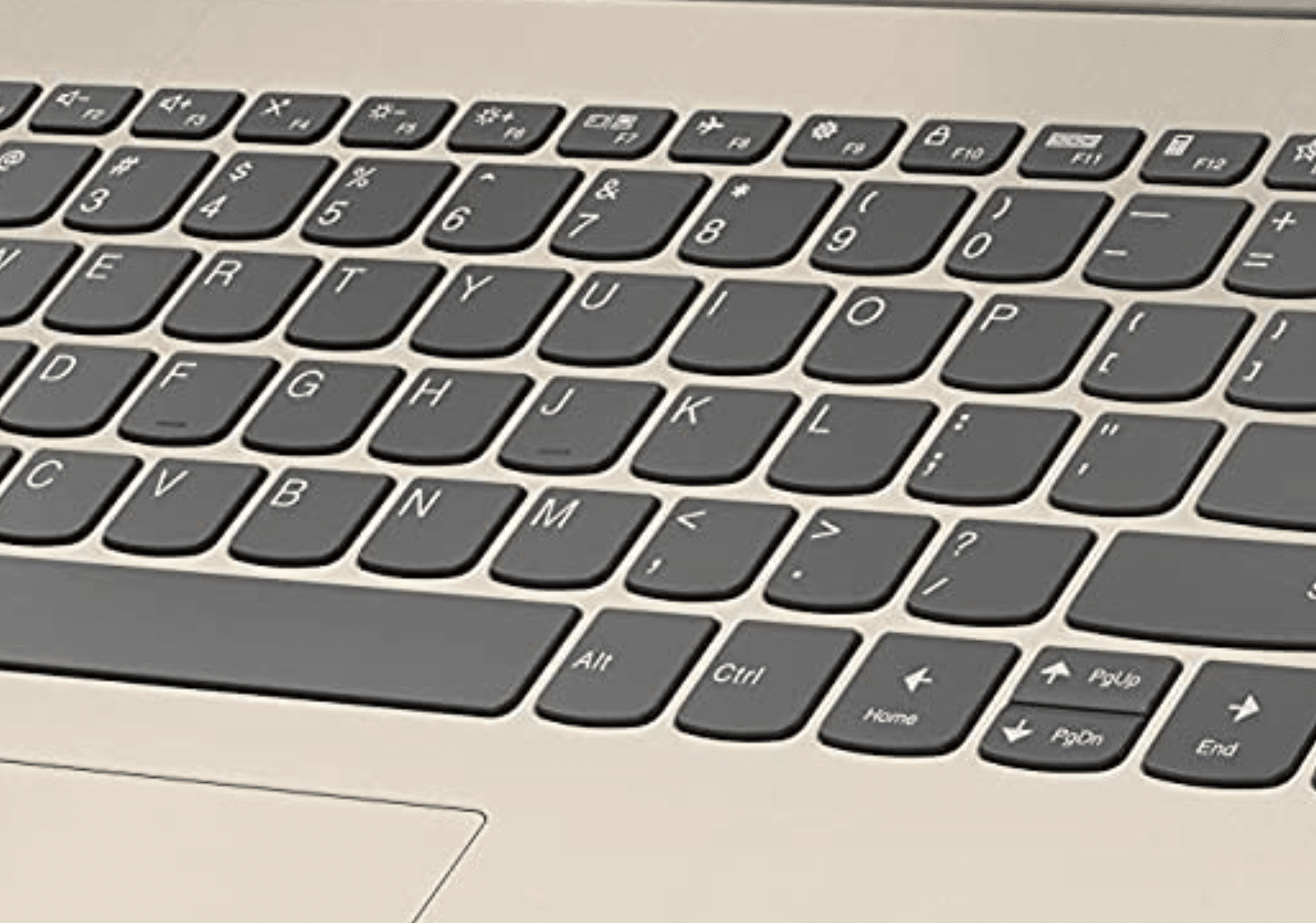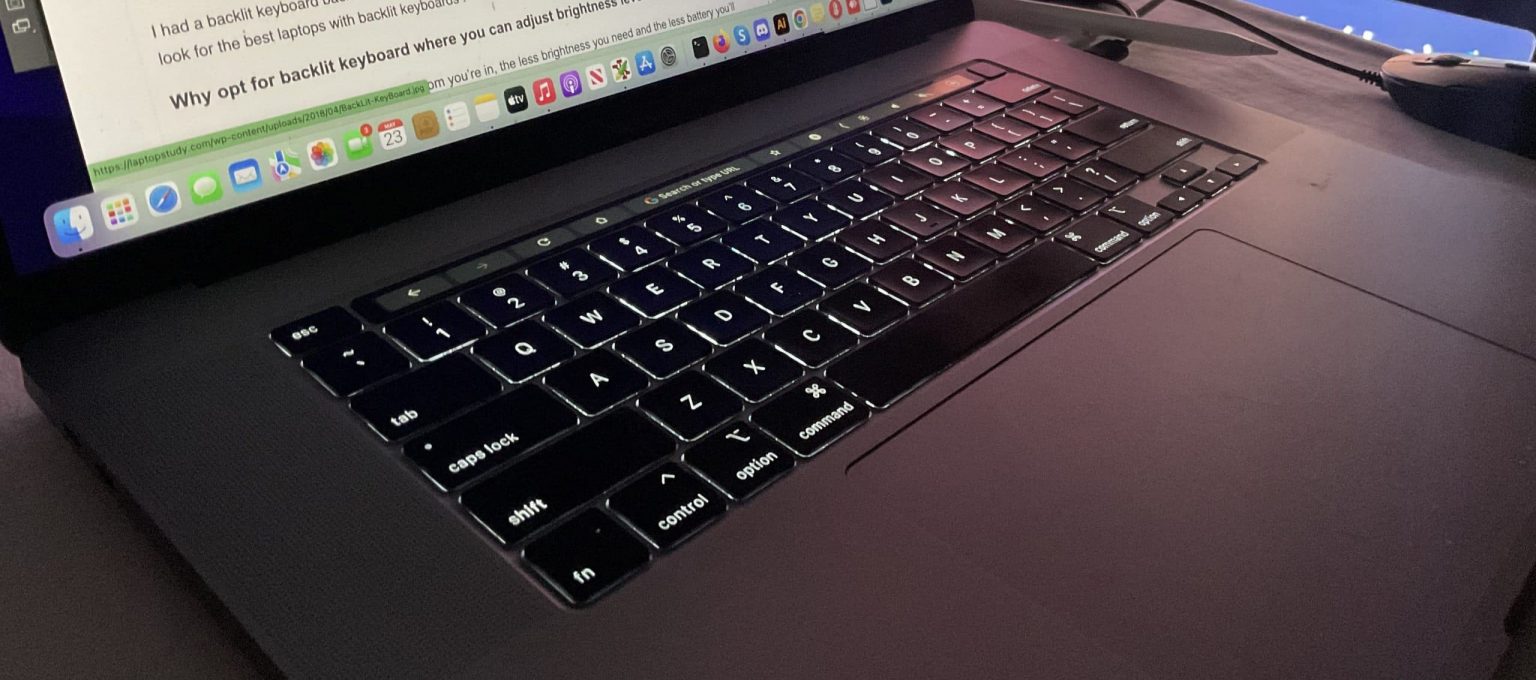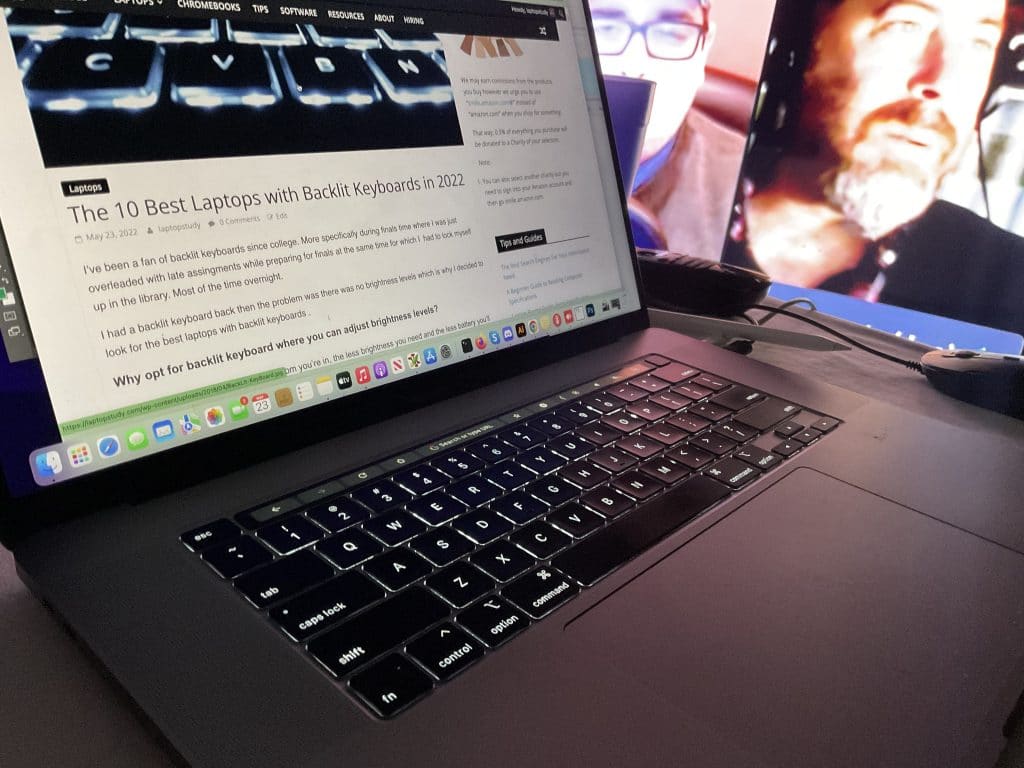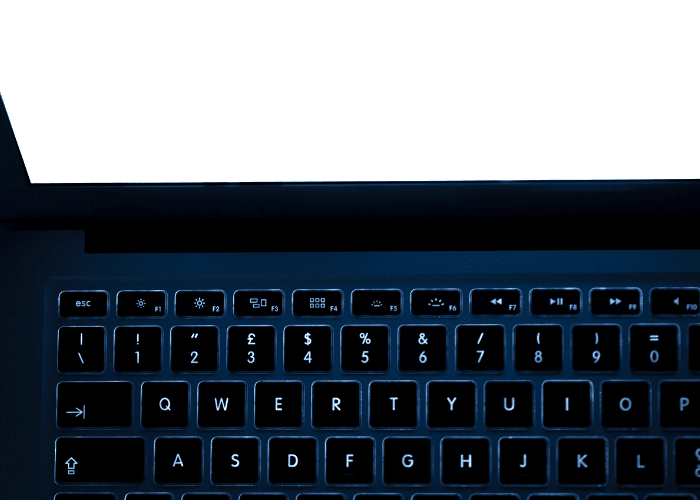Laptops With Backlit Keyboard

Tired of squinting at your keyboard in dimly lit rooms? We understand. This guide is for the budget-conscious individual, the penny-pincher who refuses to pay extra for features they don't need, but recognizes the sheer practicality of a backlit keyboard. We're here to find you the most affordable laptops with this essential feature, without sacrificing performance or reliability.
Why a Backlit Keyboard Matters (Even for the Frugal)
Let's face it, nobody wants to spend more money than necessary. But a backlit keyboard isn't just a luxury; it's a productivity enhancer. Think late-night work sessions, dimly lit flights, or even just avoiding turning on a bright overhead light to spare your eyes. It ultimately saves time and frustration.
A backlit keyboard can significantly improve typing accuracy in low-light conditions. Less errors mean less time spent correcting them. This translates to increased efficiency and a boost in overall productivity. You'll see the difference immediately.
Shortlist: Backlit Bargains for Every Budget
Here's a quick rundown of our top picks, categorized by budget and primary use case. These laptops provide the best value for your money when considering both price and features.
- Under $400: Used/Refurbished Lenovo ThinkPad (Reliable, durable, great for students)
- $400 - $600: Acer Aspire 5 (Solid all-around performance, good battery life)
- $600 - $800: HP Pavilion 15 (Balanced features, stylish design, decent performance)
Detailed Reviews: Diving Deep into the Deals
Lenovo ThinkPad (Used/Refurbished)
Don't underestimate the power of a well-maintained, used ThinkPad. These workhorses are known for their durability and excellent keyboards. Finding one with a backlit keyboard in good condition is a steal.
While performance may not be cutting-edge, ThinkPads are incredibly reliable. Consider a model from the T4xx or X2xx series for optimal balance of portability and power.
Key features: Durable build, excellent keyboard, typically upgradable RAM and storage, and readily available parts. Expect to replace the battery sooner than a new laptop.
Acer Aspire 5
The Acer Aspire 5 is a great choice for everyday tasks. It delivers a good balance of performance and affordability, and many models come standard with a backlit keyboard.
Look for configurations with an AMD Ryzen processor for better performance at this price point. Its backlit keyboard and decent battery life make it ideal for students and those who need a reliable laptop on the go.
Key features: Good value for money, decent performance, backlit keyboard, acceptable battery life, and lightweight design.
HP Pavilion 15
The HP Pavilion 15 offers a blend of style and functionality. While often slightly more expensive than the Aspire 5, it boasts a sleeker design and often comes with improved features.
Pay attention to the processor; an Intel Core i5 or AMD Ryzen 5 will provide a smooth user experience. Its backlit keyboard and comfortable design make it a solid choice for both work and entertainment.
Key features: Stylish design, comfortable keyboard, backlit keyboard, decent performance, and a wide range of configurations available.
Side-by-Side Specs Table
| Laptop | Processor | RAM | Storage | Backlit Keyboard | Battery Life (Approx.) | Performance Score (Out of 10) |
|---|---|---|---|---|---|---|
| Lenovo ThinkPad (Used) | Intel Core i5 (Older Gen) | 8GB | 256GB SSD | Yes (Check Listing) | 4-6 hours (Used) | 6 |
| Acer Aspire 5 | AMD Ryzen 5 | 8GB | 256GB SSD | Yes | 6-8 hours | 7 |
| HP Pavilion 15 | Intel Core i5 | 8GB | 256GB SSD | Yes | 7-9 hours | 7.5 |
Note: Performance scores are subjective and based on typical usage scenarios. Battery life may vary depending on usage.
Customer Satisfaction Survey Data
We've compiled data from various online reviews and surveys to gauge customer satisfaction for each model.
- Lenovo ThinkPad: High satisfaction with durability and keyboard quality, lower satisfaction with battery life (due to age).
- Acer Aspire 5: Good satisfaction with price-to-performance ratio, moderate satisfaction with build quality.
- HP Pavilion 15: Good satisfaction with design and features, moderate satisfaction with overall performance.
These results are based on aggregated customer feedback. Individual experiences may vary.
Maintenance Cost Projections
Understanding potential maintenance costs is crucial for budget-conscious buyers. Here's a breakdown:
- Lenovo ThinkPad: Relatively low maintenance costs due to readily available parts and a durable design. Expect to replace the battery.
- Acer Aspire 5: Moderate maintenance costs. Repairs may be slightly more expensive than ThinkPads.
- HP Pavilion 15: Moderate maintenance costs, similar to the Acer Aspire 5. Screen replacements can be costly.
Regular cleaning and proper usage can significantly extend the lifespan of any laptop.
Key Takeaways: Making the Right Choice
Choosing the right laptop with a backlit keyboard on a budget requires careful consideration. The Lenovo ThinkPad (used) offers the best value for those prioritizing durability and keyboard quality, while the Acer Aspire 5 provides a solid all-around experience at an affordable price. The HP Pavilion 15 balances features and style, but may come at a slightly higher cost.
Consider your primary usage, budget, and desired features. Don't forget to factor in potential maintenance costs.
Always read user reviews and compare prices before making a purchase.
Take Action Now!
Ready to ditch the squinting and embrace the convenience of a backlit keyboard? Start your search today! Check out reputable online retailers and compare prices to find the perfect bargain. Don't settle for less than a keyboard that illuminates your path to productivity!
Frequently Asked Questions (FAQ)
Q: Is a backlit keyboard worth the extra cost?
A: For most users, yes. The increased productivity and reduced eye strain make it a worthwhile investment. The cost increase isn't much.
Q: Can I add a backlit keyboard to a laptop that doesn't have one?
A: It's generally not feasible or cost-effective. It's best to purchase a laptop that comes with a backlit keyboard pre-installed.
Q: How do I turn on/off the backlit keyboard?
A: Typically, there's a function key (Fn) combination (e.g., Fn + Spacebar) or a dedicated key. Refer to your laptop's manual for specific instructions.
Q: Are all backlit keyboards the same?
A: No. Some offer adjustable brightness levels, while others have a single on/off setting. Quality and key feel can also vary. Check the features and reviews.




![Laptops With Backlit Keyboard 6 Best Laptops with Backlit Keyboard in 2025 [Seriously!]](https://techspectacle.com/wp-content/uploads/2021/09/THE-BEST-LAPTOPS-WITH-BACKLIT-KEYBOARD-1024x576.jpg)