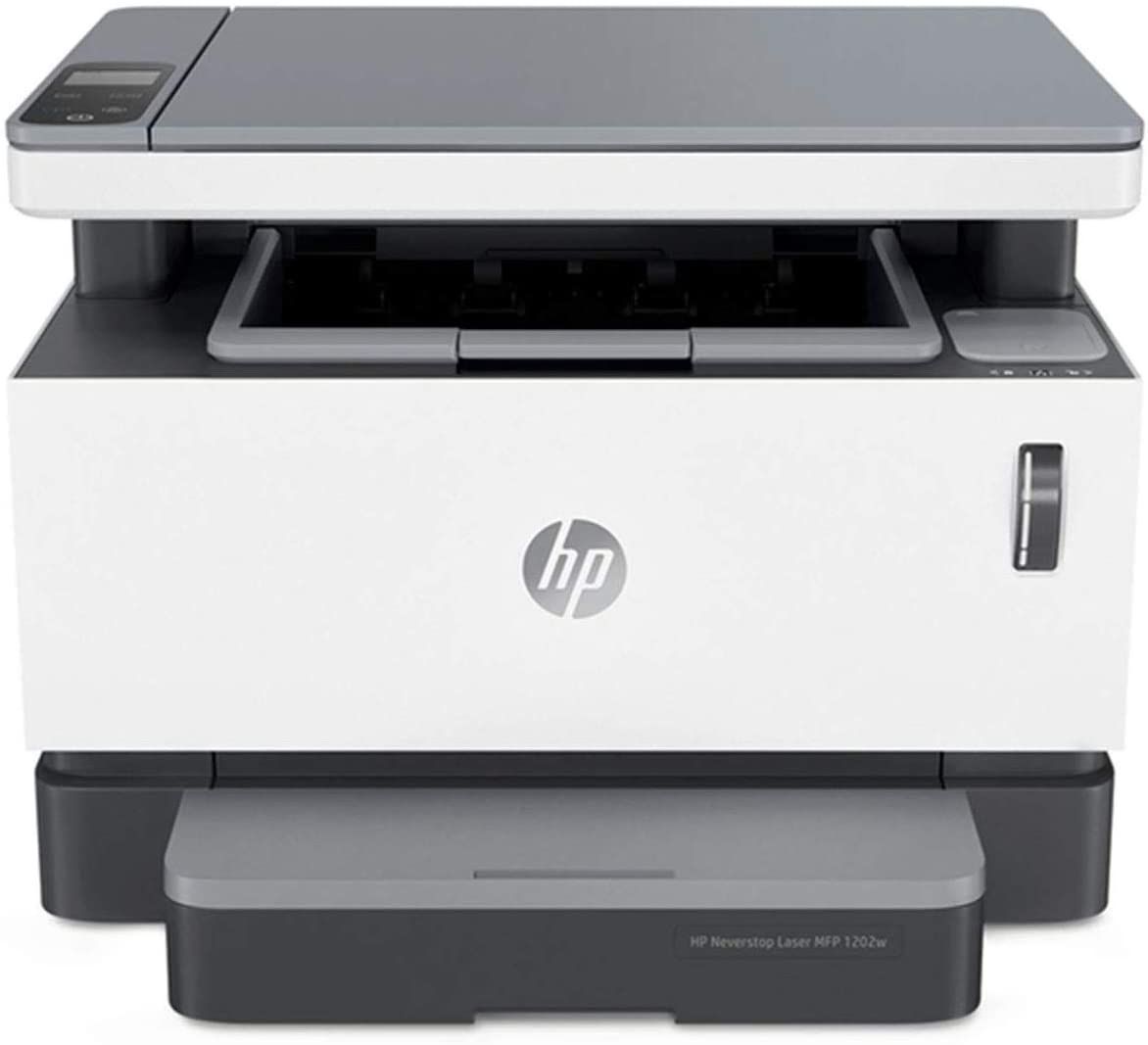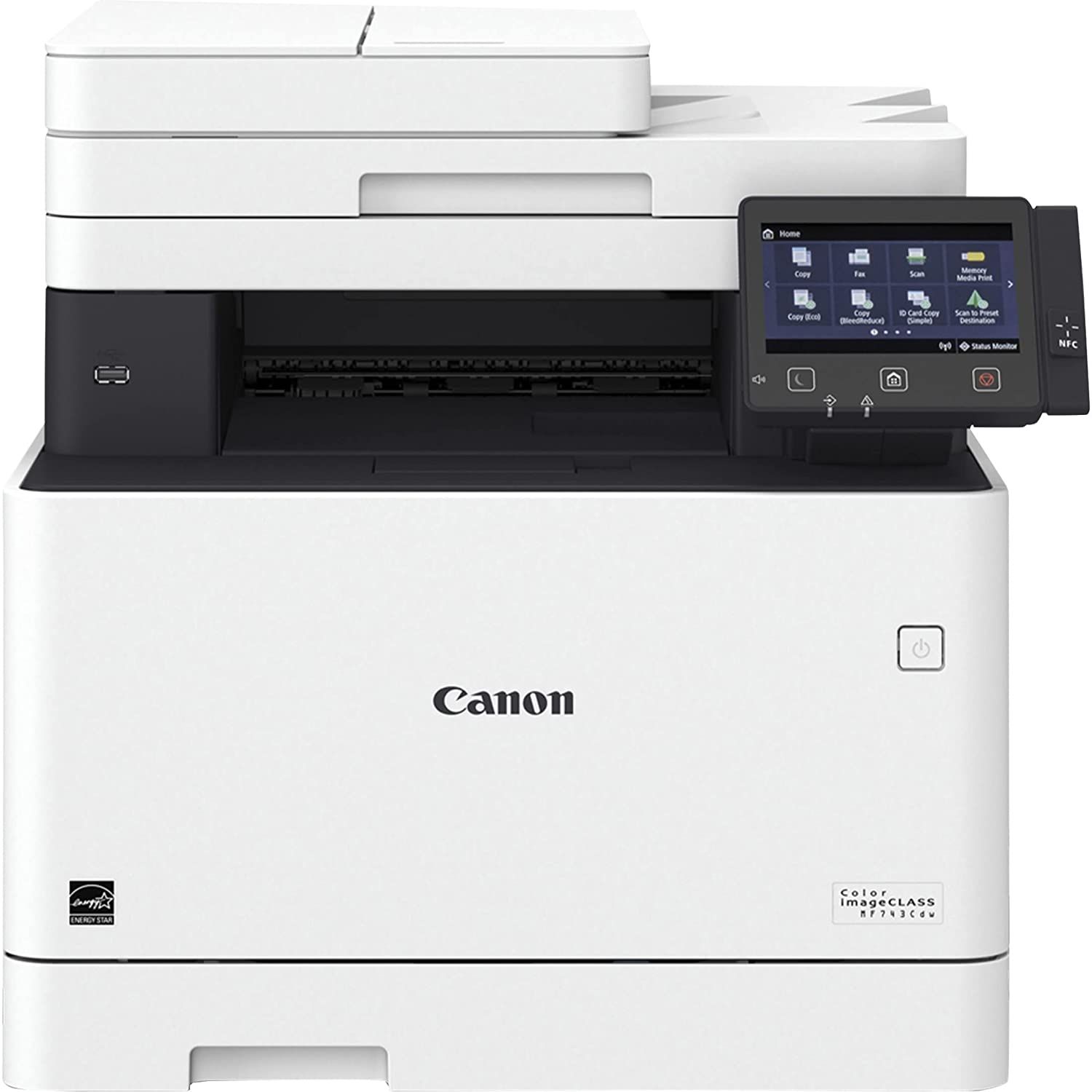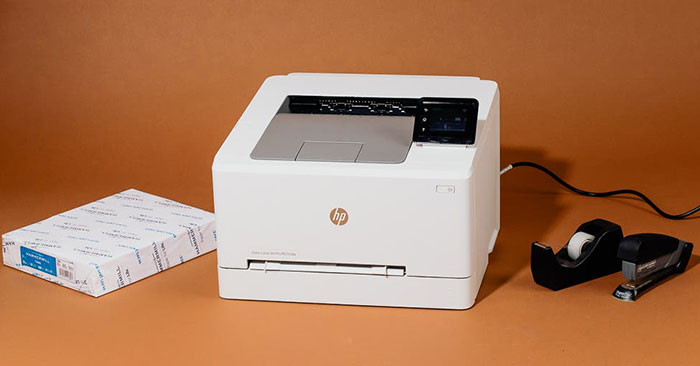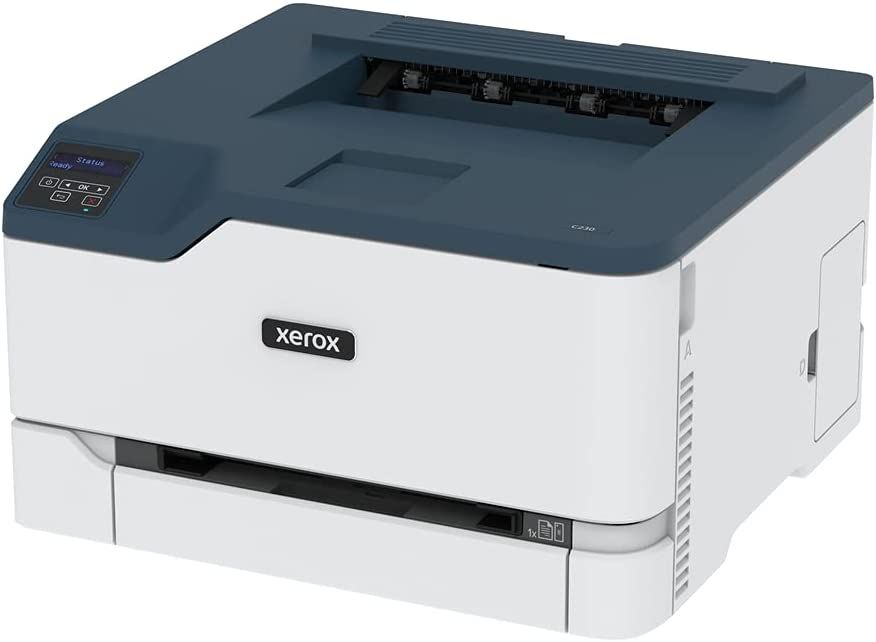Best Laser Printers For Home Office

In today's fast-paced work environment, a reliable laser printer is no longer a luxury, but a necessity for any productive home office. The ability to quickly produce crisp, professional documents can significantly impact efficiency and overall workflow.
This review is geared toward value-conscious shoppers looking to maximize their investment without sacrificing quality or performance. We'll delve into the best laser printers for home offices, considering factors like print speed, cost per page, features, and overall reliability.
Why a Laser Printer Matters for Your Home Office
Laser printers offer several advantages over inkjet printers, particularly for home office use. They typically deliver faster printing speeds, lower per-page costs, and sharper text, making them ideal for document-heavy tasks.
Furthermore, laser printers are less prone to ink smudging and clogging, ensuring consistent print quality over time. This is crucial for maintaining a professional image when dealing with clients and partners.
Shortlist of Top Laser Printers
Here's a quick overview of our top picks, categorized by budget and intended use:
- Best Overall: Brother HL-L2370DW
- Best Budget Option: Canon imageCLASS LBP6030w
- Best for High Volume Printing: HP LaserJet Pro M404dw
- Best Multifunction: Brother MFC-L2750DW
Detailed Reviews
Brother HL-L2370DW: The All-Rounder
The Brother HL-L2370DW strikes a perfect balance between performance and affordability. It boasts a respectable print speed of up to 36 pages per minute (ppm) and supports automatic duplex printing, saving you time and paper.
Its wireless connectivity allows for easy printing from various devices, and its compact design fits seamlessly into any home office setup. The high-yield toner cartridges further contribute to lower running costs.
Canon imageCLASS LBP6030w: The Budget-Friendly Choice
If you're on a tight budget, the Canon imageCLASS LBP6030w is an excellent choice. While it may lack some of the advanced features of more expensive models, it still delivers reliable laser printing at a surprisingly low price point.
Its print speed of 19 ppm is adequate for basic home office needs, and its wireless connectivity allows for convenient printing from smartphones and tablets. This is a great entry-level laser printer for occasional use.
HP LaserJet Pro M404dw: For High-Volume Needs
For users who print frequently, the HP LaserJet Pro M404dw is a workhorse that can handle high volumes with ease. It boasts a blazing-fast print speed of up to 40 ppm and features a robust design that can withstand heavy use.
Its advanced security features, such as secure boot and write-protect memory, ensure the confidentiality of your sensitive documents. The optional high-yield toner cartridges further reduce the cost per page, making it a cost-effective option for businesses with demanding printing needs.
Brother MFC-L2750DW: The Multifunction Powerhouse
The Brother MFC-L2750DW is a multifunction laser printer that offers printing, scanning, copying, and faxing capabilities. It's a versatile solution that can handle all your document management needs in a single device.
Its automatic document feeder (ADF) allows for easy scanning and copying of multi-page documents, while its wireless connectivity and mobile printing support offer added convenience. This printer is an excellent choice for home offices that require a wide range of functionalities.
Side-by-Side Specs & Performance
| Model | Print Speed (ppm) | Duplex Printing | Connectivity | Monthly Duty Cycle | Cost Per Page (Estimated) | Overall Score (Out of 5) |
|---|---|---|---|---|---|---|
| Brother HL-L2370DW | 36 | Yes | Wi-Fi, USB | 15,000 pages | 2.5 cents | 4.5 |
| Canon imageCLASS LBP6030w | 19 | No | Wi-Fi, USB | 5,000 pages | 3.5 cents | 3.5 |
| HP LaserJet Pro M404dw | 40 | Yes | Wi-Fi, Ethernet, USB | 80,000 pages | 2.0 cents | 4.8 |
| Brother MFC-L2750DW | 36 | Yes | Wi-Fi, Ethernet, USB | 15,000 pages | 2.7 cents | 4.7 |
Practical Considerations
Beyond the specs, consider your specific printing needs and priorities. How often do you print? What types of documents do you typically print?
Also, factor in the cost of consumables, such as toner cartridges and paper. A printer with a low initial price may end up costing you more in the long run if its toner cartridges are expensive or have a low yield.
Consider the printer's size and footprint, especially if you have limited desk space. A compact printer can be a lifesaver in a small home office.
Summary
Choosing the best laser printer for your home office requires careful consideration of your individual needs and budget. We've highlighted several top contenders, each offering a unique blend of performance, features, and value.
Remember to weigh factors such as print speed, cost per page, connectivity, and multifunction capabilities before making your final decision. By carefully evaluating these aspects, you can find a laser printer that perfectly fits your workflow and enhances your productivity.
Ready to Upgrade Your Home Office?
Take the next step towards a more efficient and productive home office. Click here to compare prices and purchase your new laser printer today!
Frequently Asked Questions (FAQ)
Q: What is the difference between a laser printer and an inkjet printer?
Laser printers use toner, a dry powder, to create images, while inkjet printers use liquid ink. Laser printers are generally faster and more cost-effective for high-volume text printing.
Q: How do I connect a laser printer to my computer?
Most laser printers offer multiple connectivity options, including USB, Wi-Fi, and Ethernet. Refer to your printer's manual for specific instructions.
Q: What is duplex printing?
Duplex printing is the ability to print on both sides of a sheet of paper automatically. This feature can save you paper and reduce printing costs.
Q: How do I calculate the cost per page for a laser printer?
Divide the cost of a toner cartridge by its estimated page yield. For example, if a $50 toner cartridge yields 2,000 pages, the cost per page is $0.025 (2.5 cents).
Q: What is a multifunction laser printer?
A multifunction laser printer combines printing, scanning, copying, and faxing capabilities into a single device. This can save space and money compared to purchasing separate devices.