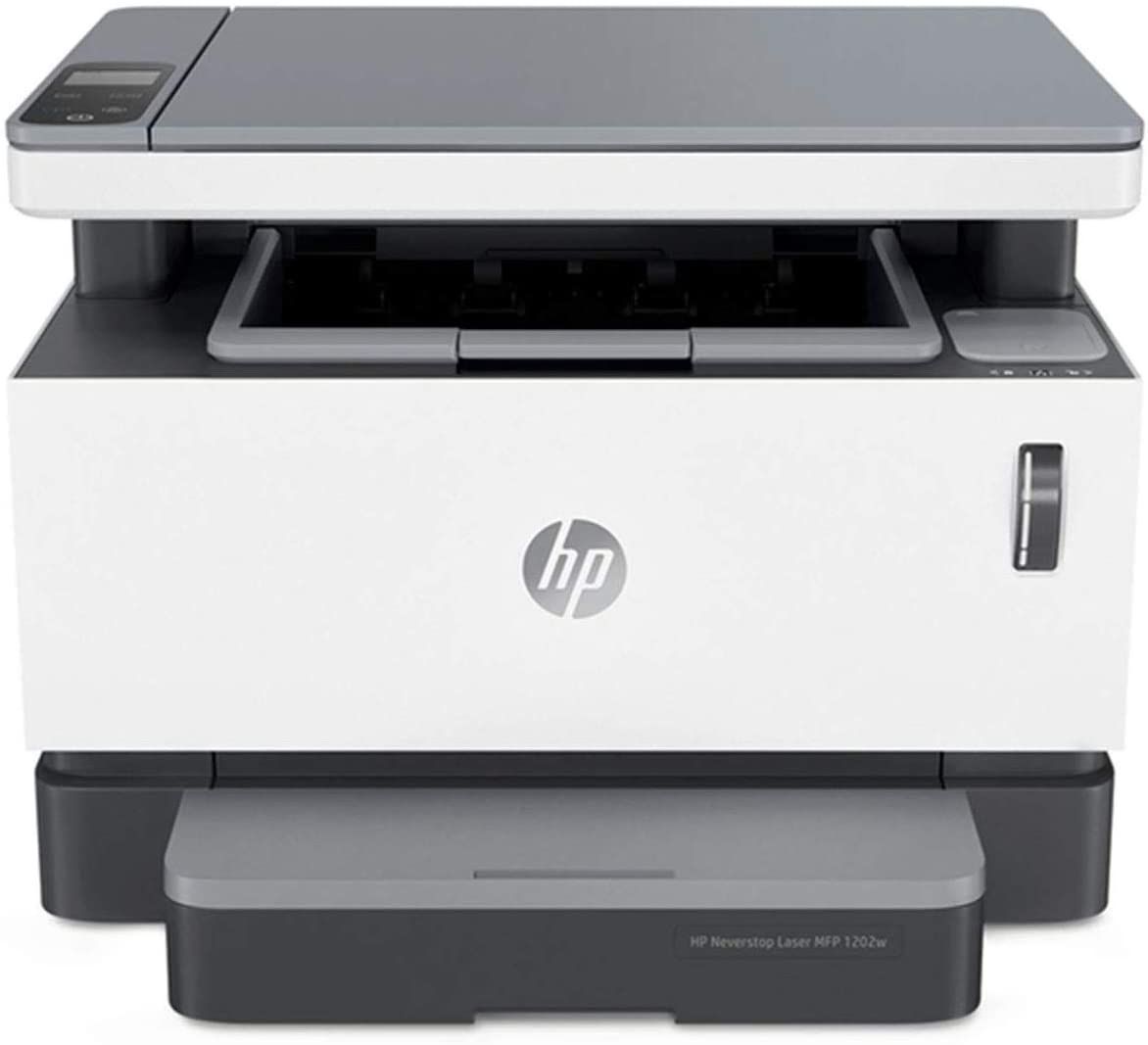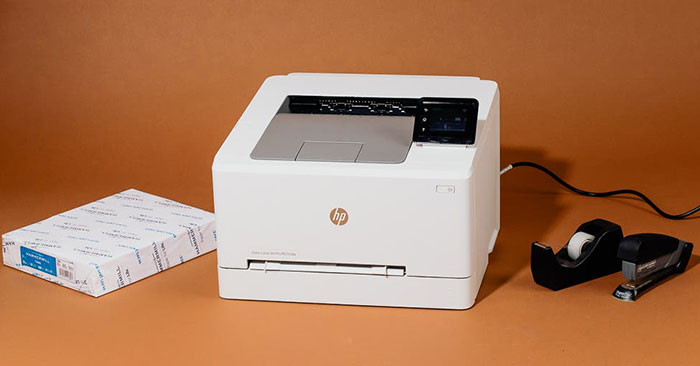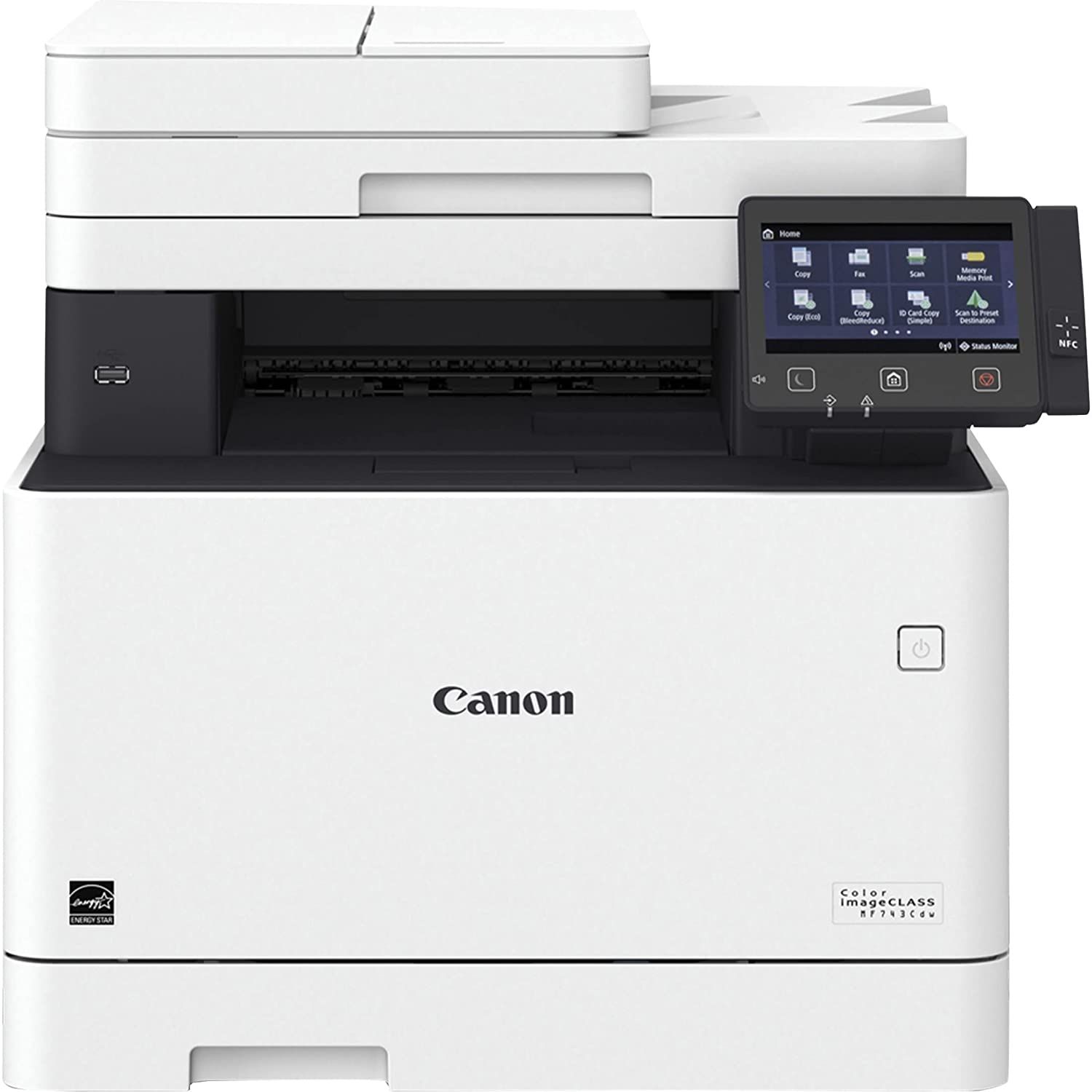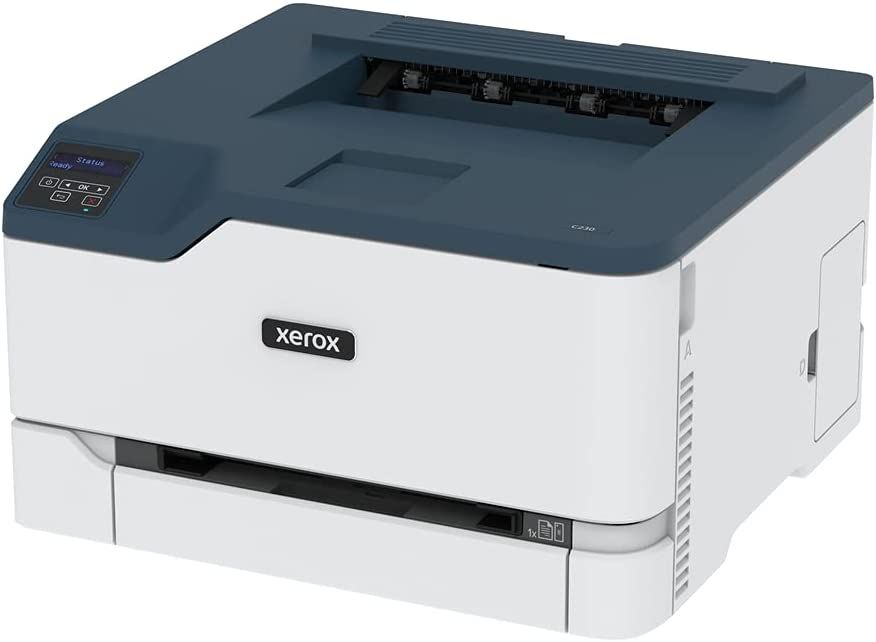Best Laserjet Printers For Home Office

Working from home has become the new normal for many, and a reliable printer is no longer a luxury, but a necessity. But navigating the world of printers, especially LaserJet printers, can feel like deciphering a foreign language.
This guide is designed for first-time buyers who are setting up their home office and need a dependable, cost-effective printing solution. We'll cut through the jargon, explore the best LaserJet printers on the market, and arm you with the knowledge to make a smart purchase.
Why a LaserJet Printer Matters for Your Home Office
LaserJet printers are renowned for their speed, efficiency, and crisp, professional-quality documents. Unlike inkjet printers that use liquid ink, LaserJets use toner, a fine powder, resulting in smudge-proof, water-resistant prints. This makes them ideal for printing text-heavy documents, reports, and anything that needs to look its best.
While the initial cost of a LaserJet might be higher, the cost per page is often significantly lower than inkjet printers. This means long-term savings, especially if you print frequently. Think sharp text, fast printing, and fewer cartridge replacements.
Top 5 LaserJet Printers for Home Office: A Quick Comparison
Here's a comparison table of our top 5 picks, highlighting key specifications and warranty information to help you get started.
| Model | Price (USD) | Print Speed (PPM) | Monthly Duty Cycle | Connectivity | Warranty |
|---|---|---|---|---|---|
| HP LaserJet Pro M15w | $120 | 19 | 8,000 pages | Wi-Fi, USB | 1-year limited |
| Brother HL-L2300D | $100 | 30 | 10,000 pages | USB | 1-year limited |
| Canon imageCLASS LBP6230dw | $150 | 26 | 15,000 pages | Wi-Fi, USB, Ethernet | 1-year limited |
| HP LaserJet Pro MFP M28w | $180 | 19 | 8,000 pages | Wi-Fi, USB | 1-year limited |
| Brother MFC-L2710DW | $200 | 32 | 15,000 pages | Wi-Fi, USB, Ethernet | 1-year limited |
Detailed Reviews
Let's dive deeper into each model, exploring their strengths and weaknesses.
HP LaserJet Pro M15w
This compact printer is perfect for small spaces and light printing needs. Its wireless connectivity makes it easy to print from your laptop or smartphone.
However, it lacks duplex printing and has a lower monthly duty cycle compared to other models.
Brother HL-L2300D
The Brother HL-L2300D is a workhorse known for its speed and reliability. Its automatic duplex printing feature saves paper and money.
However, it lacks wireless connectivity, which might be a deal-breaker for some.
Canon imageCLASS LBP6230dw
This printer strikes a good balance between price and features. It offers both wireless and wired connectivity, along with a decent print speed.
The toner cartridges might be slightly more expensive compared to other brands.
HP LaserJet Pro MFP M28w
The HP LaserJet Pro MFP M28w is an all-in-one solution, offering printing, scanning, and copying capabilities. Its compact design makes it ideal for small home offices.
Its print speed is slower than some other models, and the paper tray capacity is limited.
Brother MFC-L2710DW
This multi-function printer is packed with features, including automatic duplex printing, wireless connectivity, and a document feeder for scanning and copying. The Brother MFC-L2710DW is a great choice for users who need a versatile and reliable printer.
Its higher price point might be a deterrent for some budget-conscious buyers.
Used vs. New: Weighing Your Options
Buying a used LaserJet printer can save you money, but it also comes with risks. New printers offer the peace of mind of a warranty and the latest technology.
- Used Printers:
- Pros: Lower initial cost, environmentally friendly.
- Cons: No warranty, potential for hidden issues, shorter lifespan, outdated technology.
- New Printers:
- Pros: Warranty protection, latest features, longer lifespan, guaranteed performance.
- Cons: Higher initial cost.
If you opt for a used printer, be sure to inspect it thoroughly and test all its functions before buying. Ask about its history and maintenance record.
Reliability Ratings by Brand
Printer reliability can vary significantly by brand. HP and Brother are generally considered to be the most reliable LaserJet printer brands.
Canon also offers reliable printers, but their toner cartridges can be more expensive. It's always a good idea to read customer reviews and check reliability ratings before making a purchase.
Checklist: 5 Must-Check Features Before Buying
Before you click that "buy" button, make sure your chosen printer meets these essential criteria.
- Print Quality: Look for a resolution of at least 600 dpi for sharp, clear text.
- Print Speed: Consider your printing volume. A faster print speed (pages per minute - PPM) is crucial for heavy users.
- Connectivity: Do you need wireless connectivity, Ethernet, or just USB?
- Duplex Printing: Automatic duplex printing saves paper and money.
- Toner Cost: Research the cost of replacement toner cartridges. A low initial printer price doesn't always mean long-term savings.
Summary
Choosing the right LaserJet printer for your home office requires careful consideration. Consider your budget, printing needs, and desired features.
Remember to weigh the pros and cons of buying used versus new, and pay attention to brand reliability ratings.
By carefully evaluating these factors, you can make an informed decision and find the perfect printer to boost your productivity.
Ready to Print Smarter?
Now that you're armed with the knowledge, it's time to explore the models mentioned and discover the perfect fit for your home office. Visit the manufacturer websites, read customer reviews, and compare prices to make a confident and informed purchase. Happy printing!