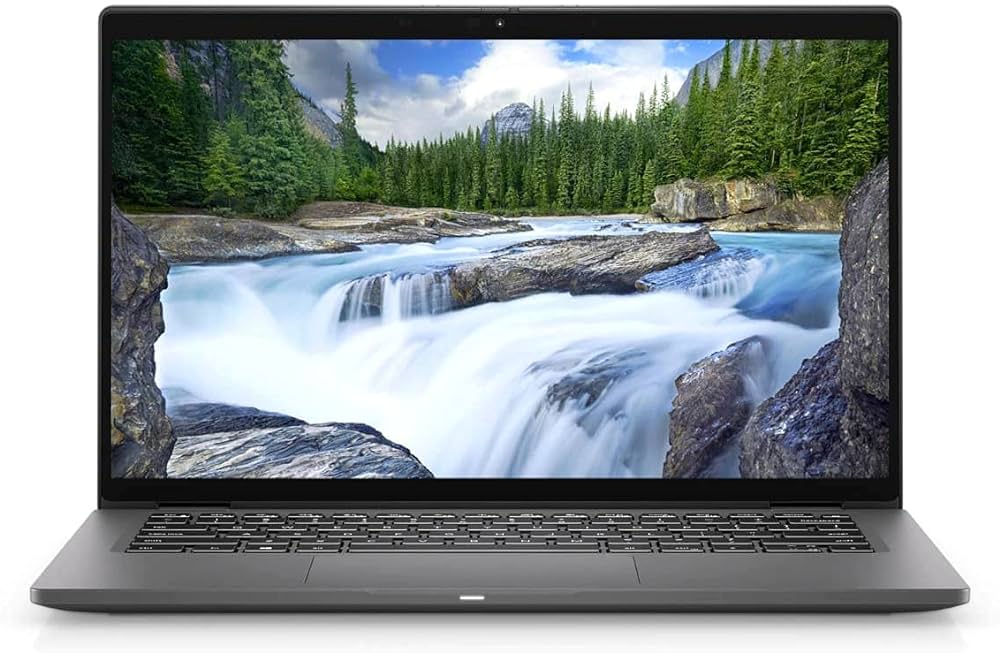Top Rated Business Laptop

So, you're diving into the world of business laptops? Welcome! Choosing the right one can feel like navigating a maze, especially when you're buying your first. This guide is designed to cut through the jargon and help you find the perfect machine to power your professional life.
Why does your laptop matter? It's more than just a device. It's your office on the go, your presentation platform, and your primary communication tool. The right laptop will boost your productivity and make your work life smoother.
Top 5 Business Laptops: A Quick Comparison
Here's a look at some of the top contenders. Let's see how they stack up.
| Model | Price (USD) | Processor | RAM | Storage | Warranty |
|---|---|---|---|---|---|
| Dell XPS 15 | $1,500 - $2,500 | Intel Core i7/i9 | 16GB - 64GB | 512GB - 2TB SSD | 1-3 Years |
| Lenovo ThinkPad X1 Carbon Gen 11 | $1,400 - $2,300 | Intel Core i5/i7 | 8GB - 32GB | 256GB - 1TB SSD | 1-3 Years |
| HP Spectre x360 14 | $1,300 - $1,900 | Intel Core i5/i7 | 8GB - 16GB | 256GB - 1TB SSD | 1 Year |
| Apple MacBook Pro 14" | $1,999 - $2,499 | Apple M2 Pro | 16GB - 32GB | 512GB - 1TB SSD | 1 Year |
| Microsoft Surface Laptop 5 | $1,200 - $1,800 | Intel Core i5/i7 | 8GB - 16GB | 256GB - 512GB SSD | 1 Year |
Detailed Reviews
Dell XPS 15
The Dell XPS 15 is a powerhouse known for its performance. Its stunning display and powerful processor make it a great choice for demanding tasks.
Consider this if you need to run heavy software or edit videos. Be mindful of the price point; it's an investment.
Lenovo ThinkPad X1 Carbon Gen 11
The Lenovo ThinkPad X1 Carbon Gen 11 is the epitome of business-class durability and portability. It's incredibly lightweight yet built to withstand the rigors of travel.
This laptop has a comfortable keyboard and strong security features. The battery life is also exceptional.
HP Spectre x360 14
The HP Spectre x360 14 offers versatility and style in a 2-in-1 package. It's perfect for those who need a laptop and a tablet.
The vibrant touchscreen and sleek design make it a visually appealing option. The performance is suitable for everyday business tasks.
Apple MacBook Pro 14"
The Apple MacBook Pro 14" is a premium choice for users entrenched in the Apple ecosystem. Its M2 Pro chip delivers impressive speed and efficiency.
The build quality is top-notch, and the macOS environment is favored by many professionals. This is the most expansive option.
Microsoft Surface Laptop 5
The Microsoft Surface Laptop 5 offers a clean and elegant design with a focus on user experience. It integrates seamlessly with other Microsoft products.
The touchscreen is responsive, and the keyboard is comfortable for long typing sessions. It's a solid choice for everyday productivity.
Used vs. New: Weighing Your Options
Buying a used laptop can save you money, but it comes with risks. New laptops offer the latest technology and a warranty for peace of mind.
Used Laptops
Pros: Lower cost, environmentally friendly.
Cons: Shorter lifespan, potential for hidden issues, no warranty (usually).
New Laptops
Pros: Latest technology, full warranty, longer lifespan.
Cons: Higher initial cost, faster depreciation.
Reliability Ratings by Brand
Laptop reliability varies by brand. Consider these insights.
Apple: Generally known for high reliability and long-term performance.
Lenovo: ThinkPads are renowned for their durability and robust design.
Dell: Offers a range of reliable models, particularly in the XPS and Latitude lines.
HP: Reliability can vary; business-focused models tend to be more robust.
Microsoft: Surface devices are known for design, but long-term reliability can be a concern.
Checklist: 5 Must-Check Features Before Buying
Before you commit, ensure your laptop meets these criteria:
- Processor: Choose a processor that matches your workload (Intel Core i5/i7 or AMD Ryzen 5/7 for most business tasks).
- RAM: Opt for at least 8GB of RAM; 16GB is recommended for demanding applications.
- Storage: Go for an SSD (Solid State Drive) for faster performance. Aim for at least 256GB.
- Screen Quality: Look for a display with good resolution (1920x1080 or higher) and brightness.
- Keyboard Comfort: Test the keyboard if possible. Ensure it feels comfortable for extended typing sessions.
Summary
Choosing the right business laptop is crucial for productivity and efficiency. Consider your budget, performance needs, and desired features carefully.
Evaluate the pros and cons of buying used versus new. Prioritize reliability, warranty, and essential features like processing power, RAM, and storage.
Remember, the best laptop is one that fits your specific requirements and workflow.
Ultimately, the right choice comes down to your specific needs and preferences. There’s no one-size-fits-all solution.
Consider what matters most to you – portability, performance, battery life, or budget – and weigh the options accordingly. Taking the time to research and compare models will pay off in the long run.
Ready to find your perfect business laptop? Start exploring today! Click here to compare more models and find exclusive deals!
/4065134-4-5c315e9a46e0fb0001ca20f2.jpg)





![Top Rated Business Laptop The Top 10 Business Laptops (Work Laptops) of 2025 [TOP RATED]](https://www.softwaretestinghelp.com/wp-content/qa/uploads/2022/12/Best-Business-Laptops.png)

:max_bytes(150000):strip_icc()/_hero_DSC07158_Final-min-5c7d5a1ac9e77c000136a79d.jpg)