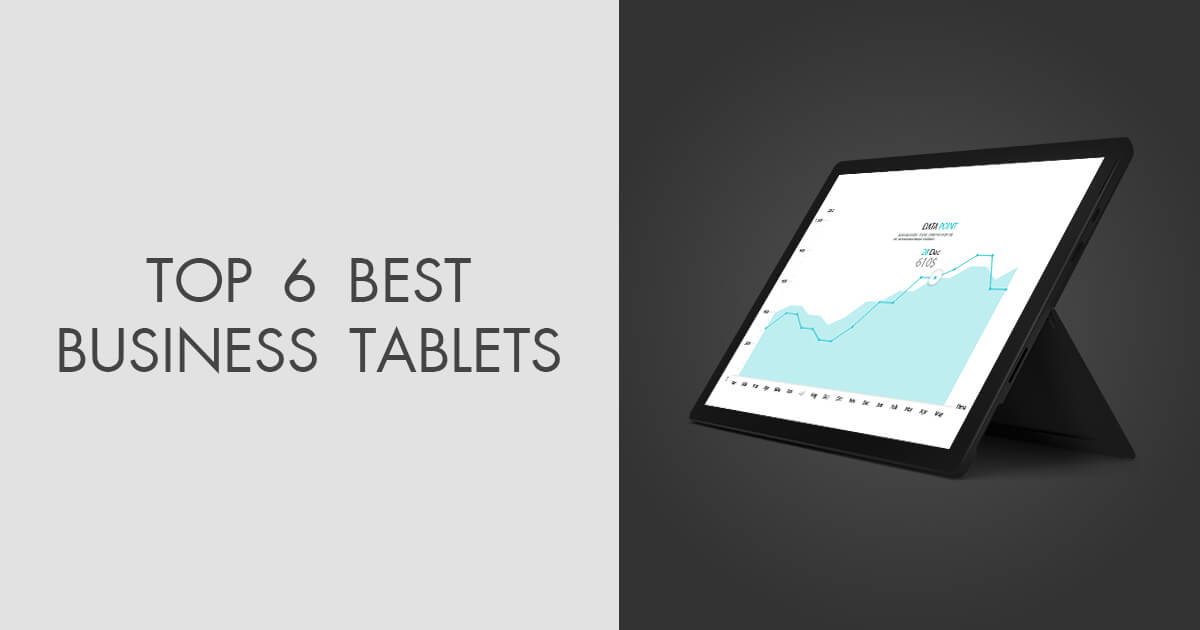Best Tablet For Online Business
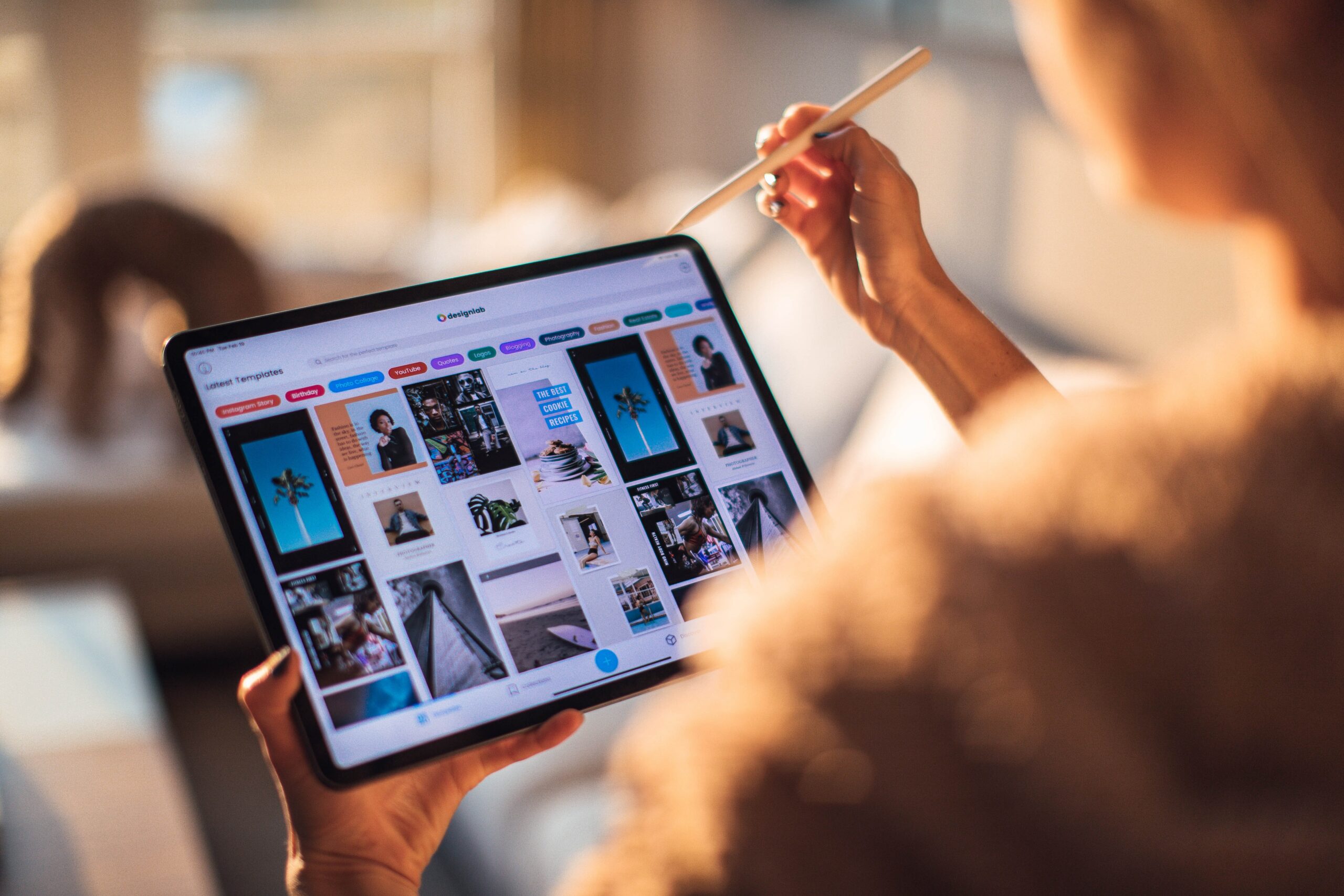
Thinking about running your online business from the beach? Or maybe just from the couch? A tablet could be your secret weapon. This guide is for you, the aspiring or new online business owner, overwhelmed by the sheer number of tablets available. We'll cut through the noise and help you choose the best tablet to power your entrepreneurial dreams.
Why a tablet? It's more portable than a laptop, more powerful than a phone, and often more affordable than both. For managing emails, social media, basic content creation, and client communication, a tablet can be a game-changer. Let's dive in and find the perfect one for you.
Top 5 Tablets for Online Business: A Quick Comparison
Here's a head-to-head comparison of five popular tablets, focusing on features crucial for online business.
| Model | Price (USD) | Display Size & Resolution | Processor | RAM | Storage | Warranty |
|---|---|---|---|---|---|---|
| Apple iPad Air (5th Gen) | $599 | 10.9" (2360 x 1640) | Apple M1 Chip | 8GB | 64GB | 1 Year Limited |
| Samsung Galaxy Tab S8 | $699 | 11" (2560 x 1600) | Snapdragon 8 Gen 1 | 8GB | 128GB | 1 Year Limited |
| Microsoft Surface Go 3 | $399 | 10.5" (1920 x 1280) | Intel Pentium Gold | 8GB | 128GB | 1 Year Limited |
| Lenovo Tab P11 Pro Gen 2 | $499 | 11.2" (2560 x 1536) | MediaTek Kompanio 1300T | 8GB | 256GB | 1 Year Limited |
| Amazon Fire HD 10 (2021) | $149 | 10.1" (1920 x 1200) | MediaTek Helio P60T | 3GB | 32GB | 90 Days Limited |
Detailed Reviews: The Nitty-Gritty
Apple iPad Air (5th Gen): The All-Rounder
The iPad Air is a fantastic choice for most online business owners. Its powerful M1 chip breezes through multitasking, and the stunning display makes everything from emails to presentations look great. The Apple ecosystem is a big plus for those already invested.
However, the base model only comes with 64GB of storage, which might be limiting. The cost can quickly add up once you buy the Apple Pencil and Smart Keyboard Folio.
Samsung Galaxy Tab S8: The Android Powerhouse
For Android enthusiasts, the Galaxy Tab S8 is a top contender. The Snapdragon 8 Gen 1 processor delivers excellent performance, and the included S Pen is a boon for note-taking and creative tasks. Samsung's DeX mode transforms the tablet into a desktop-like experience.
The price point is similar to the iPad Air. Some users may prefer the Apple interface over Samsung's One UI.
Microsoft Surface Go 3: The Windows Alternative
If you rely heavily on Windows applications, the Surface Go 3 is worth considering. It runs a full version of Windows, allowing you to use familiar software like Microsoft Office. Its compact size makes it incredibly portable.
The Intel Pentium Gold processor isn't as powerful as the chips in the iPad Air or Galaxy Tab S8. Battery life can be an issue, and the Type Cover (keyboard) is sold separately.
Lenovo Tab P11 Pro Gen 2: The Entertainment and Productivity Blend
The Lenovo Tab P11 Pro Gen 2 offers a vibrant OLED display and a capable MediaTek Kompanio 1300T processor. Its generous storage and included keyboard make it a good value proposition for those needing a productivity-focused device on a budget.
While powerful enough for most tasks, it may not handle heavy video editing or graphic design as smoothly as the iPad Air or Galaxy Tab S8. The software experience might not be as polished as Apple's or Samsung's.
Amazon Fire HD 10 (2021): The Budget-Friendly Option
The Fire HD 10 is the most affordable tablet on our list. It's perfectly adequate for basic tasks like email, web browsing, and social media. The Alexa integration can be convenient.
The MediaTek Helio P60T processor is less powerful, and the Amazon Fire OS has a limited app selection compared to Android or iOS. It may struggle with demanding apps and multitasking.
Used vs. New: Weighing the Options
Buying a used tablet can save you a significant amount of money. Pros: Lower price, environmentally friendly. Cons: Shorter lifespan, potential for hidden issues, no warranty (usually).
A new tablet offers peace of mind with a warranty and the latest technology. Pros: Full warranty, latest features, brand new condition. Cons: Higher price, depreciation.
Reliability Ratings by Brand
Here's a general overview of tablet brand reliability, based on customer reviews and industry reports. Note that individual experiences may vary.
- Apple: Generally considered highly reliable with excellent software support.
- Samsung: Known for good hardware quality and innovative features.
- Microsoft: Solid build quality, but software issues can occasionally arise.
- Lenovo: A good balance of price and reliability, but may not be as durable as Apple or Samsung.
- Amazon: Affordable but may not have the longest lifespan or the best performance.
Checklist: 5 Must-Check Features Before Buying
- Processor: Ensure it's powerful enough for your daily tasks. Aim for at least a mid-range processor for smooth multitasking.
- RAM: 4GB is the minimum, but 8GB is recommended for running multiple apps simultaneously.
- Storage: Consider how much storage you need for apps, files, and media. 64GB is often sufficient, but 128GB or 256GB is preferable.
- Battery Life: Look for a tablet that offers at least 8-10 hours of battery life for all-day use.
- Display Quality: A vibrant, high-resolution display will make your work more enjoyable.
Key Takeaways
Choosing the right tablet for your online business is a personal decision. The iPad Air and Galaxy Tab S8 are excellent high-end options, while the Surface Go 3 caters to Windows users. The Lenovo Tab P11 Pro Gen 2 provides a good balance of features and price, and the Fire HD 10 is a solid budget choice.
Remember to consider your specific needs, budget, and preferred operating system. Weigh the pros and cons of buying used versus new, and prioritize the features that are most important to you.
Ready to Choose Your Tablet?
Now that you have a better understanding of the options available, it's time to take the next step. Visit your local electronics store to try out some tablets in person. Read more in-depth reviews online. And most importantly, trust your gut! The best tablet for your online business is the one that you'll actually use and enjoy.
Click here to explore the latest deals on tablets and start your entrepreneurial journey today!








![Best Tablet For Online Business TOP 5 - Best Business Tablets 2025 [LATEST PICKS] - YouTube](https://i.ytimg.com/vi/iDEdssqK_3Y/maxresdefault.jpg)