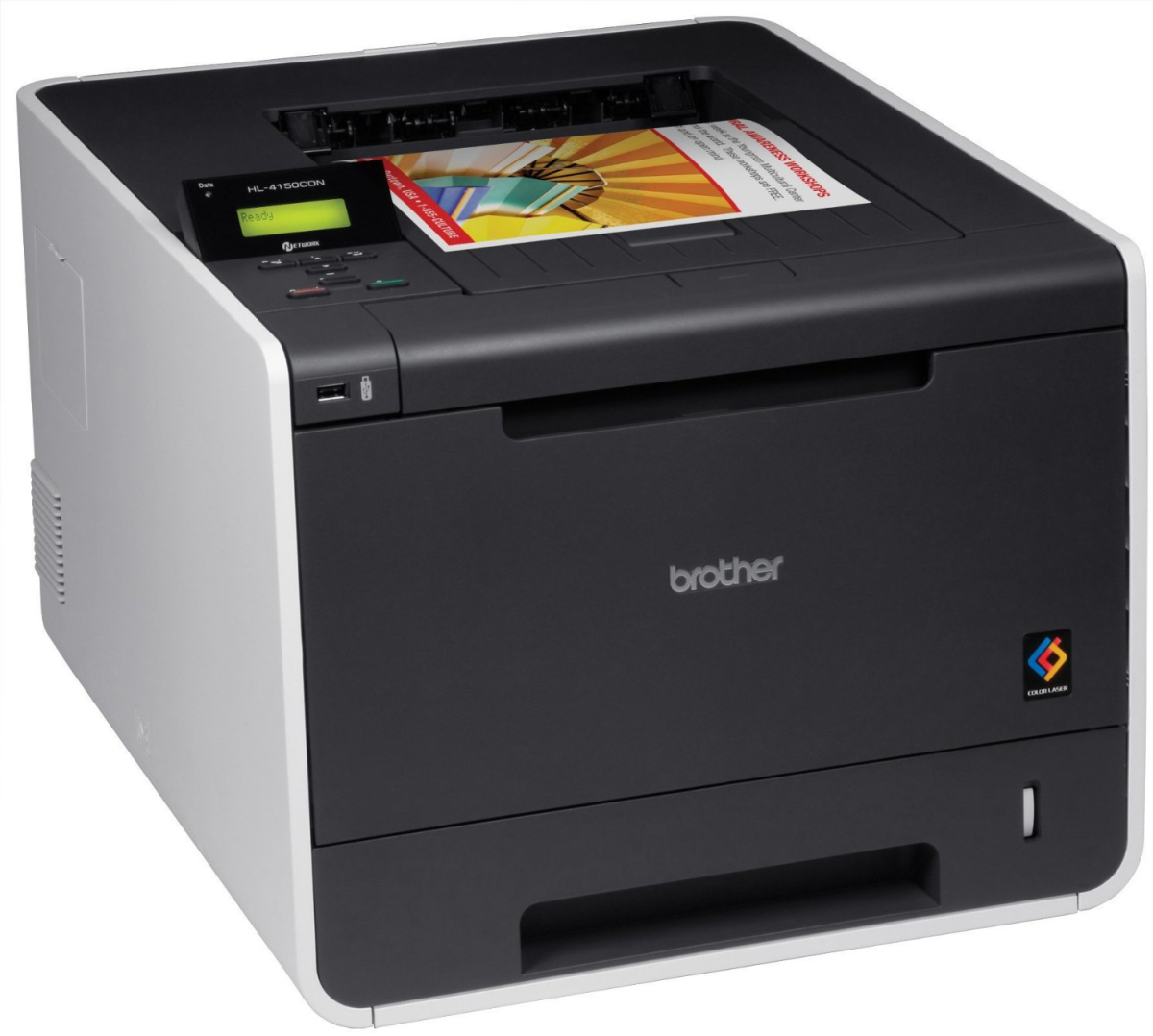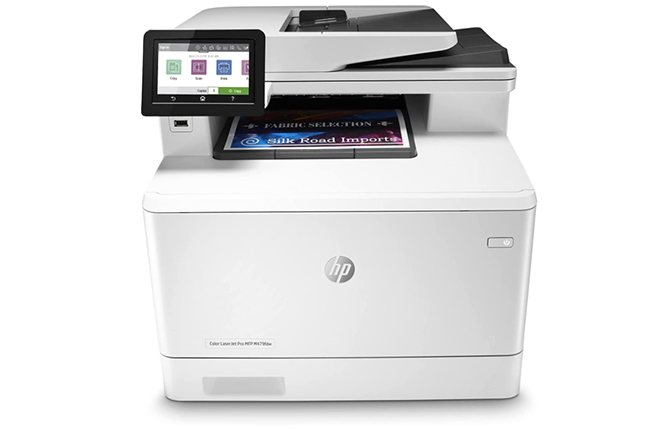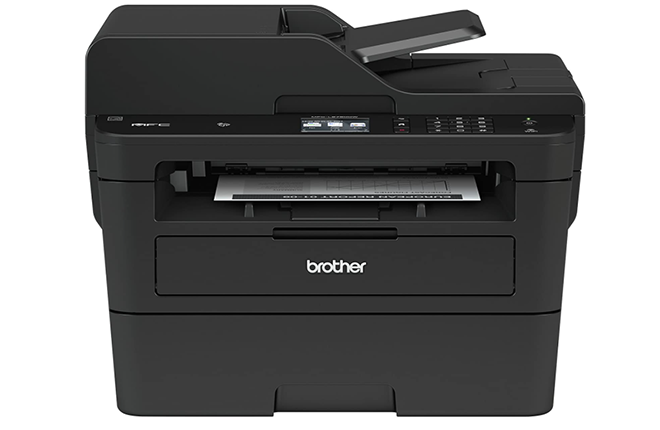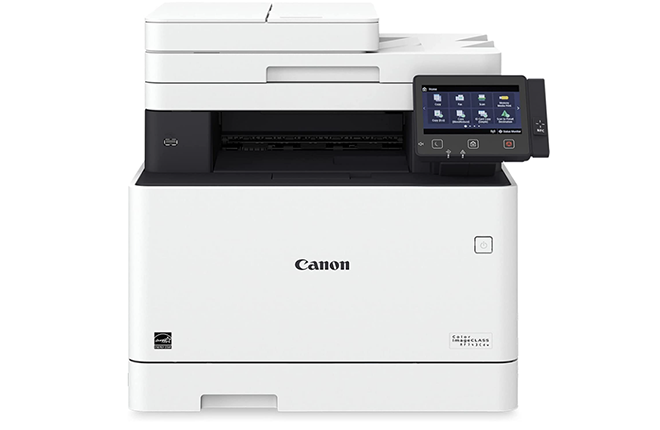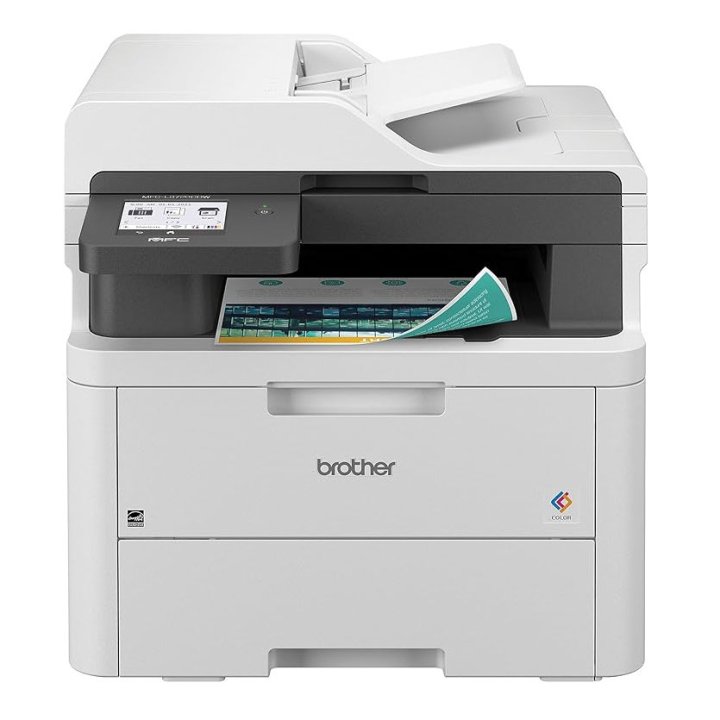Best Mfp Color Laser Printer For Small Business

For small businesses, a reliable color laser multifunction printer (MFP) is more than just a peripheral; it's a workhorse. It handles everything from crucial document printing and crisp color presentations to scanning important contracts and making quick copies.
Choosing the right one can significantly impact productivity and keep overhead costs in check. This guide dives into the best MFP color laser printers for value-conscious small businesses, offering a detailed analysis to help you make an informed decision.
Why a Color Laser MFP Matters for Small Businesses
A color laser MFP provides professional-quality prints, scans, and copies, all in one device. Unlike inkjet printers, laser printers offer faster print speeds and lower per-page costs, especially when printing frequently.
For small businesses, this translates to efficiency, cost savings, and a professional image.
Shortlist: Top MFP Color Laser Printers for Small Businesses
Budget-Friendly Option: Brother MFC-L3770CDW
The Brother MFC-L3770CDW is a solid all-around performer for businesses on a tight budget. It offers decent print quality, automatic duplex printing, and wireless connectivity at an attractive price point.
Mid-Range Workhorse: Canon Color imageCLASS MF644Cdw
The Canon Color imageCLASS MF644Cdw strikes a great balance between features and price. Expect vibrant color prints, fast speeds, and user-friendly touchscreen controls.
Premium Performance: HP Color LaserJet Pro MFP M479fdw
The HP Color LaserJet Pro MFP M479fdw is designed for businesses that demand top-tier performance and security. It boasts excellent print quality, advanced security features, and seamless mobile printing capabilities.
Detailed Reviews
Brother MFC-L3770CDW Review
The Brother MFC-L3770CDW is a compact and affordable MFP suitable for small offices with moderate printing needs. It delivers acceptable print quality for everyday documents and presentations. Its automatic duplex printing feature saves paper, while wireless connectivity simplifies setup and sharing.
However, its print speed is not the fastest, and its paper tray capacity is relatively limited. Its color accuracy might not satisfy those requiring high-fidelity color reproduction.
Canon Color imageCLASS MF644Cdw Review
The Canon Color imageCLASS MF644Cdw offers a noticeable upgrade in print quality and speed compared to the Brother. Its color prints are vibrant and sharp, making it ideal for marketing materials. The intuitive touchscreen interface simplifies operation and navigation.
The printer's toner cartridges are relatively expensive. It lacks some of the advanced security features found in higher-end models.
HP Color LaserJet Pro MFP M479fdw Review
The HP Color LaserJet Pro MFP M479fdw is a premium MFP designed for demanding workloads and security-conscious businesses. It delivers exceptional print quality with sharp text and accurate colors. It also boasts fast print speeds and a robust set of security features to protect sensitive information.
Its initial cost is significantly higher than the other models. Also, the complexity of some security features might require IT support for setup.
Side-by-Side Specs Table & Performance Scores
Here's a comparison table to help you evaluate the key features and performance of each printer:
| Feature | Brother MFC-L3770CDW | Canon Color imageCLASS MF644Cdw | HP Color LaserJet Pro MFP M479fdw |
|---|---|---|---|
| Print Speed (Black) | 25 ppm | 22 ppm | 28 ppm |
| Print Speed (Color) | 25 ppm | 22 ppm | 28 ppm |
| Print Quality (Text) | Good | Excellent | Excellent |
| Print Quality (Color) | Good | Excellent | Excellent |
| Monthly Duty Cycle | 40,000 pages | 40,000 pages | 50,000 pages |
| Connectivity | Wireless, Ethernet, USB | Wireless, Ethernet, USB | Wireless, Ethernet, USB |
| Duplex Printing | Yes | Yes | Yes |
| Security Features | Basic | Standard | Advanced |
| Price | $$ | $$$ | $$$$ |
| Overall Score | 7.5/10 | 8.5/10 | 9/10 |
Practical Considerations for Small Businesses
Printing Volume
Estimate your monthly printing volume to choose a printer with an appropriate duty cycle. Overloading a printer can lead to premature wear and tear.
Color Accuracy
Consider how critical color accuracy is for your business. If you frequently print marketing materials, prioritize a printer with excellent color reproduction.
Connectivity Options
Ensure the printer offers the connectivity options you need, such as wireless, Ethernet, and mobile printing support. This will ensure seamless integration with your existing infrastructure.
Toner Costs
Research the cost of toner cartridges for each printer model. While a printer may be affordable upfront, high toner costs can negate those savings over time.
Security
Evaluate the security features offered by each printer. Protecting sensitive information is critical for all businesses, especially those handling confidential data.
Key Takeaways
Selecting the best MFP color laser printer for your small business depends on your specific needs and budget. The Brother MFC-L3770CDW is a solid budget-friendly option, while the Canon Color imageCLASS MF644Cdw offers a great balance of features and performance.
For businesses that demand top-tier performance and security, the HP Color LaserJet Pro MFP M479fdw is the clear choice. By carefully considering printing volume, color accuracy, connectivity options, toner costs, and security features, you can choose the printer that best meets your needs.
Make an Informed Decision
Weigh your options carefully and consider your specific needs and budget. Research the long-term costs of ownership, including toner and maintenance, before making a final decision.
Visit the manufacturers' websites for the latest specifications and user reviews.
Call to Action
Ready to upgrade your office productivity? Click the links in the article to check the latest prices and availability of our recommended MFP color laser printers.
Frequently Asked Questions (FAQ)
Q: What is the difference between a laser printer and an inkjet printer?
Laser printers use toner, while inkjet printers use liquid ink. Laser printers are generally faster and more cost-effective for high-volume printing, while inkjet printers are often better for printing photos and documents with complex graphics.
Q: What is the monthly duty cycle?
The monthly duty cycle is the maximum number of pages a printer can print in a month without experiencing excessive wear and tear. It's a good indicator of the printer's durability and suitability for high-volume printing.
Q: What is duplex printing?
Duplex printing is the ability to print on both sides of a sheet of paper automatically. This feature saves paper and reduces printing costs.
Q: What security features should I look for in a printer?
Important security features include secure boot, run-time intrusion detection, and whitelisting. These features help protect the printer from unauthorized access and malware attacks.
Q: How do I connect the printer to my network?
Most modern printers offer multiple connectivity options, including wireless, Ethernet, and USB. Wireless connectivity allows you to connect the printer to your Wi-Fi network, while Ethernet provides a wired connection.