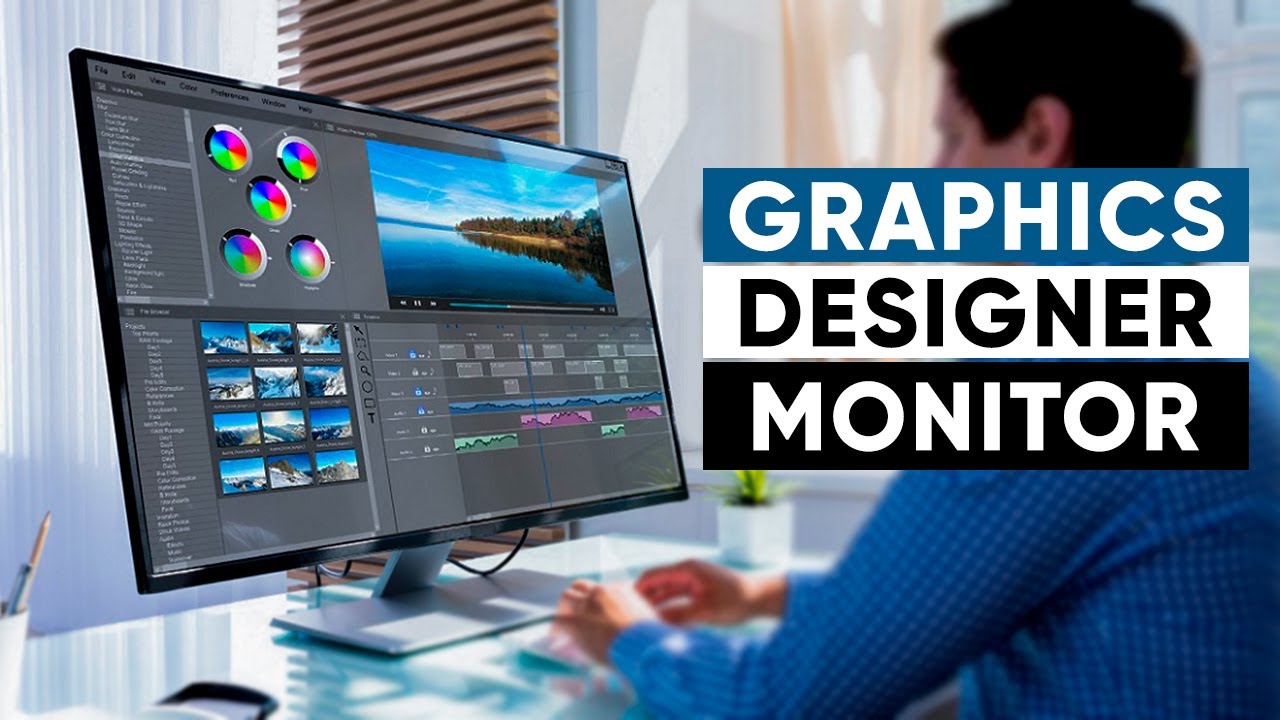Best Monitor Graphic Design

Alright, budget-conscious graphic designers, listen up! Your monitor is your window to the creative world, but it doesn't have to cost a fortune. We're diving deep into the best monitors for graphic design that won't break the bank.
This guide is for freelancers, students, and anyone who needs accurate colors and sharp details without emptying their wallet. We're talking maximum bang for your buck.
Why a Good Monitor Matters (Even on a Budget)
Let's be clear: a terrible monitor can ruin your designs. Inaccurate colors lead to printing nightmares and unhappy clients.
A blurry display strains your eyes and slows you down. Investing wisely in a decent monitor is a smart move, not a luxury.
Shortlist of Budget-Friendly Graphic Design Monitors
Here's a quick rundown of our top picks, catering to different needs and budgets:
- Best Overall (Budget): BenQ PD2700Q
- Best for Color Accuracy: ViewSonic VP2768-A
- Best Ultra-Wide Option: LG 34WN750-B
- Best 4K on a Budget: Philips 278E1A
Detailed Reviews
BenQ PD2700Q: The All-Rounder
The BenQ PD2700Q is a workhorse. It offers excellent color accuracy (covering 100% sRGB) at a very reasonable price.
Its 27-inch QHD (1440p) resolution provides a sharp and detailed image, perfect for detail-oriented tasks. The included stand is adjustable, too!
ViewSonic VP2768-A: Color Accuracy Champion
If color is your top priority, the ViewSonic VP2768-A is a strong contender. It's factory-calibrated and boasts excellent color uniformity.
This monitor covers 100% sRGB and 76% Adobe RGB, making it suitable for professional work. Its thin bezels are also a bonus for multi-monitor setups.
LG 34WN750-B: Ultra-Wide Immersion
For those who crave more screen real estate, the LG 34WN750-B delivers. The ultra-wide 34-inch display is perfect for multitasking and immersive design work.
It features a QHD (3440x1440) resolution and covers 99% of the sRGB color gamut. While not as color-accurate as the ViewSonic, it's a great all-around performer for the price.
Philips 278E1A: Affordable 4K
Want to jump into the world of 4K without emptying your savings? The Philips 278E1A is an attractive option.
Its 27-inch 4K (3840x2160) resolution provides incredible detail. Keep in mind that color accuracy is decent, but not professional-grade.
Side-by-Side Specs and Performance
| Monitor | Resolution | Color Gamut (sRGB) | Color Gamut (Adobe RGB) | Response Time | Price (Approx.) | Overall Score (Out of 5) |
|---|---|---|---|---|---|---|
| BenQ PD2700Q | 2560 x 1440 (QHD) | 100% | N/A | 4ms | $300 | 4.5 |
| ViewSonic VP2768-A | 2560 x 1440 (QHD) | 100% | 76% | 5ms | $350 | 4.7 |
| LG 34WN750-B | 3440 x 1440 (Ultra-Wide) | 99% | N/A | 5ms | $450 | 4.3 |
| Philips 278E1A | 3840 x 2160 (4K) | 109% | N/A | 4ms | $300 | 4.0 |
Customer Satisfaction
Based on aggregated reviews across major retailers, here's a glimpse of customer satisfaction:
- BenQ PD2700Q: Generally positive, praised for its value and image quality.
- ViewSonic VP2768-A: Highly rated for its color accuracy and calibration.
- LG 34WN750-B: Popular for its immersive experience and multitasking capabilities.
- Philips 278E1A: Mixed reviews, with some praising the 4K resolution at the price point and others noting its color limitations.
Maintenance Cost Projections
Monitors are generally low-maintenance devices. Expect to replace one every 5-7 years with normal use.
Consider the cost of calibration tools if you require precise color accuracy. Professional calibration services can also be an option.
Key Takeaways
Choosing the right monitor for graphic design on a budget requires careful consideration. Color accuracy, resolution, and screen size are crucial factors.
Prioritize your needs and weigh the pros and cons of each option. Don't solely focus on the lowest price.
A slightly more expensive monitor with better color accuracy can save you headaches in the long run. Research and compare to find the best fit.
Call to Action
Ready to upgrade your design setup? Check out the links to these monitors on Amazon and other retailers. Compare prices and read user reviews to make an informed decision!
Frequently Asked Questions (FAQ)
What is the most important factor to consider when choosing a monitor for graphic design?
Color accuracy is paramount. Look for monitors that cover 100% sRGB or a high percentage of Adobe RGB if you work with print.
Is a 4K monitor necessary for graphic design?
Not necessarily, but it's highly recommended if you work with high-resolution images or videos. QHD (1440p) is a good compromise for budget-conscious users.
What is the ideal screen size for graphic design?
A 27-inch monitor is a sweet spot for many designers. An ultra-wide monitor can also improve workflow.
Do I need to calibrate my monitor?
Yes, especially if color accuracy is critical. You can use a hardware calibrator or hire a professional.
What does response time mean?
Response time refers to how quickly a pixel can change colors. It's more important for gaming than graphic design, but a lower response time can reduce ghosting or blurring.
Is it worth buying a used monitor?
Buying a used monitor can save money, but it can be risky. Check for dead pixels and ensure that the color accuracy is good.