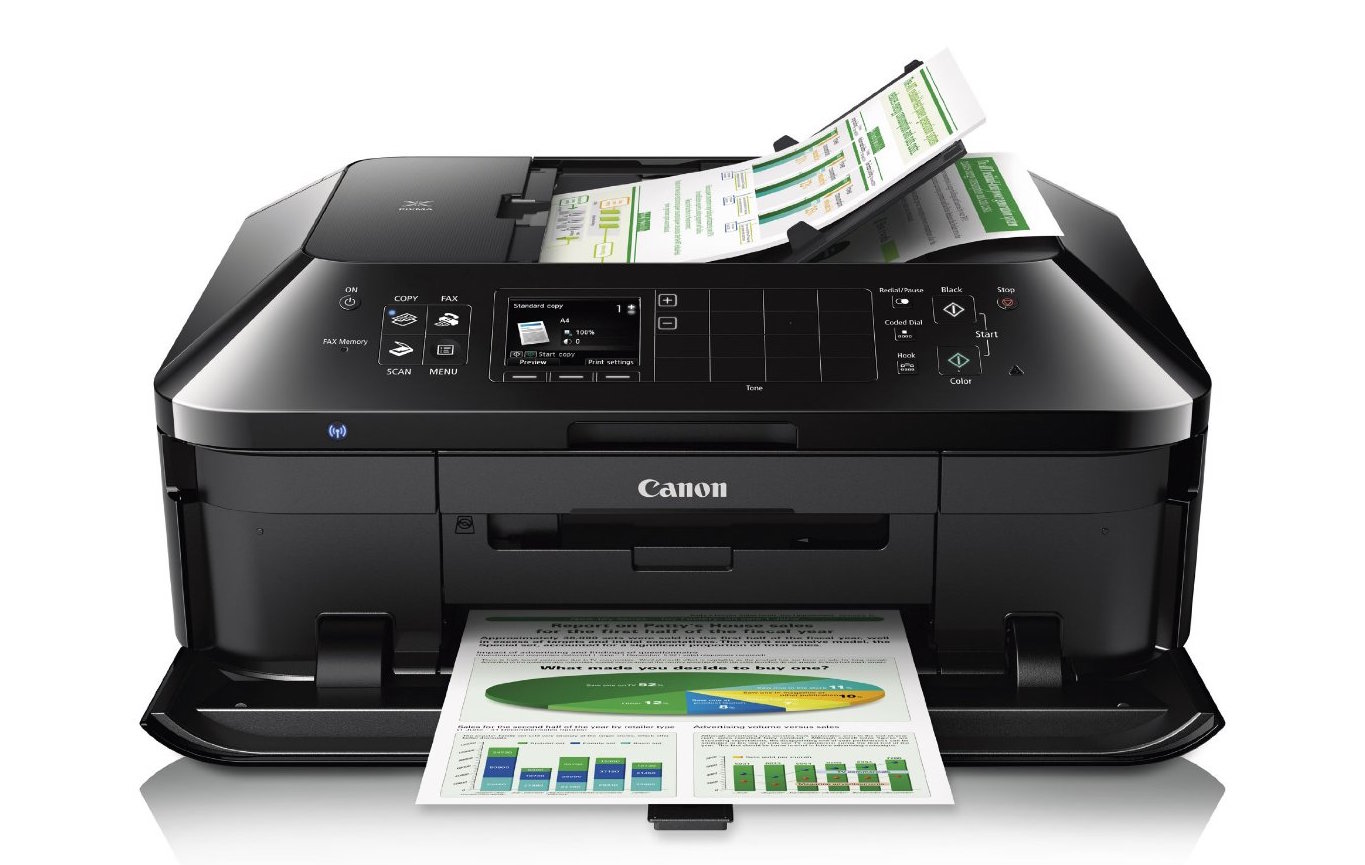Best Printer Copier Scanner Fax For Small Business

Alright, budget-conscious business owners, listen up! We know the drill: every penny counts, and that all-in-one printer you're eyeing? It needs to earn its keep. This article cuts through the marketing fluff and dives deep into finding the best printer-copier-scanner-fax combo that won’t bleed your bank account dry.
We're talking real-world performance, rock-bottom running costs, and the features you actually need. Forget fancy gadgets; this is about maximizing efficiency without sacrificing quality.
Why a Multi-Function Printer (MFP) Matters
In the small business world, efficiency is king. An MFP isn’t just a convenience; it's a strategic tool.
Consolidating printing, copying, scanning, and faxing into a single device saves space, reduces clutter, and streamlines your workflow. More importantly, it can drastically cut costs compared to managing separate machines.
Our Shortlist: MFPs for Every Tight Budget
We've hand-picked a few options that balance price, performance, and running costs.
- For the Ultra-Frugal: Brother MFC-J1010DW
- The Sweet Spot: Epson EcoTank ET-4850
- When Speed Matters: HP OfficeJet Pro 9015e
Detailed Reviews
Brother MFC-J1010DW: The Ultimate Bargain
If you're pinching every penny, the Brother MFC-J1010DW is your champion. It's incredibly affordable upfront, making it perfect for startups or businesses with minimal printing needs.
While it's not the fastest printer on the block, the print quality is surprisingly good for everyday documents. Expect to compromise on high-resolution photos, but for basic business tasks, it gets the job done.
"This printer is perfect for my small home office. It's reliable, easy to use, and doesn't break the bank on ink." - Verified Customer Review
Epson EcoTank ET-4850: Low Running Costs, High Value
The Epson EcoTank ET-4850 is a game-changer for businesses that print frequently. Its refillable ink tanks slash ink costs to practically nothing, saving you a fortune in the long run.
The initial investment is higher than the Brother, but the long-term savings are significant. Plus, the print quality is excellent, making it suitable for a wide range of business documents and marketing materials.
HP OfficeJet Pro 9015e: Speed and Features for Growing Businesses
Need to print large volumes quickly? The HP OfficeJet Pro 9015e delivers blazing-fast print speeds and a robust feature set. It’s ideal for businesses that demand high productivity.
This model boasts automatic two-sided printing, a large paper tray, and seamless mobile printing capabilities. While the ink cartridges are pricier than the EcoTank, the speed and efficiency justify the cost for high-volume users.
Side-by-Side Specs & Performance
| Feature | Brother MFC-J1010DW | Epson EcoTank ET-4850 | HP OfficeJet Pro 9015e |
|---|---|---|---|
| Price | $ (Cheapest) | $$ | $$$ |
| Print Speed (ppm) | 17 (Black), 9 (Color) | 15 (Black), 8 (Color) | 22 (Black), 18 (Color) |
| Print Quality | Good (Everyday Documents) | Excellent | Excellent |
| Ink Cost | Moderate | Very Low | High |
| Monthly Duty Cycle | 2,500 pages | 5,000 pages | 25,000 pages |
| Scanner Resolution | 1200 x 2400 dpi | 1200 x 2400 dpi | 1200 x 1200 dpi |
Customer Satisfaction
Customer reviews consistently highlight the Brother MFC-J1010DW's ease of use and affordability. The Epson EcoTank ET-4850 receives praise for its incredibly low ink costs and print quality. HP OfficeJet Pro 9015e users rave about its speed and reliability.
Here's a snapshot of customer satisfaction scores (out of 5 stars):
- Brother MFC-J1010DW: 4.2 stars
- Epson EcoTank ET-4850: 4.5 stars
- HP OfficeJet Pro 9015e: 4.3 stars
Maintenance Cost Projections
The biggest ongoing cost is, undoubtedly, ink. Here's a rough estimate of annual ink costs based on moderate usage (500 pages per month):
- Brother MFC-J1010DW: $80 - $120
- Epson EcoTank ET-4850: $10 - $30 (seriously!)
- HP OfficeJet Pro 9015e: $150 - $250
Other maintenance costs are minimal. Expect to replace print heads or other components every few years, but these are typically infrequent and relatively inexpensive.
Key Considerations: Choosing the Right MFP
Don't just jump at the cheapest option. Consider your actual printing needs, not just your budget. How often do you print? What type of documents? What volume of copies and scans do you need?
Factor in the long-term running costs, especially ink. A slightly pricier printer with lower ink costs can save you a fortune down the road.
Read customer reviews and check reliability ratings. A cheap printer that breaks down constantly is a false economy.
In Conclusion: Make an Informed Decision
Choosing the right printer-copier-scanner-fax for your small business is a balancing act. It's about finding the sweet spot between upfront cost, ongoing expenses, and the features you need to stay productive.
Carefully weigh the pros and cons of each option, and don't be afraid to invest a little more upfront for a machine that will save you money and headaches in the long run.
Don't let your printer be a money pit. Choose wisely.
Ready to Upgrade?
Click the links below to check prices and read more reviews on Amazon:
Frequently Asked Questions (FAQ)
Q: What is a "ppm"?
A: Pages Per Minute. This refers to the printing speed.
Q: What is "dpi"?
A: Dots Per Inch. This measures the resolution of the printer and scanner.
Q: Is it worth getting a color printer if I mostly print black and white documents?
A: Yes, even if you mostly print in black and white, having a color printer allows you to print occasional color documents or marketing materials. You may have to replace color cartridges that you didn't use.
Q: Can I print from my phone or tablet?
A: All three printers support mobile printing, allowing you to print directly from your smartphone or tablet via Wi-Fi or a mobile app.
Q: What if I need to print larger documents?
A: Consider a printer with a larger paper tray capacity if you print large documents frequently. The HP OfficeJet Pro 9015e has the largest capacity. Alternatively, visit your local copy shop if you need something bigger.