Best Laptop For Work And Home

Tired of shelling out a fortune for a laptop that just handles emails and Netflix? We get it. This guide is for the ultimate cost-cutters, the spreadsheet warriors, and anyone who wants maximum value for every hard-earned dollar. We're diving deep into the world of budget-friendly laptops, proving you don't need to break the bank to get a machine that works perfectly for both your work and home needs.
Why Even Bother with a "Work and Home" Laptop?
Why buy two devices when one can do the job? A single, reliable laptop streamlines your life, saving you money and the hassle of juggling multiple devices. It's about efficiency and practicality, pure and simple.
Our Top Picks for Frugal Folks:
Here's a quick rundown of laptops that offer the best bang for your buck. We've categorized them by general use and specific needs, ensuring there's something for everyone's wallet.
- For the Everyday User: Lenovo IdeaPad 3 - Reliable performance without the premium price tag.
- For the Student/Writer: Acer Aspire 5 - Comfortable keyboard and decent battery life for all-day productivity.
- For the Budget Gamer: HP Pavilion Gaming Laptop (entry-level configuration) - Handles light gaming and everyday tasks surprisingly well.
- For the Chrome OS Fan: Acer Chromebook Spin 713 - Fast, secure, and perfect for cloud-based work.
Detailed Reviews: The Nitty-Gritty
Lenovo IdeaPad 3: The Reliable Workhorse
The Lenovo IdeaPad 3 consistently ranks high for its value proposition. It's not flashy, but it's dependable and gets the job done. Performance is adequate for most daily tasks like browsing, word processing, and video conferencing.
The build quality is decent for the price, and the keyboard is comfortable enough for extended typing sessions. Battery life is respectable, typically lasting around 6-7 hours on a single charge.
Acer Aspire 5: The Typing Champion
If you spend a lot of time writing, the Acer Aspire 5 is worth considering. Its comfortable keyboard and responsive trackpad make it a joy to use. The display is decent for everyday tasks, and the overall performance is satisfactory for the price.
The Aspire 5 also offers a good selection of ports, including USB-C, which is a nice bonus. Battery life is slightly better than the IdeaPad 3, often exceeding 7 hours.
HP Pavilion Gaming Laptop (Entry-Level): The Budget Gamer's Delight
Don't let the "gaming" tag scare you away. The entry-level HP Pavilion Gaming Laptop is a surprisingly versatile machine. It can handle light gaming, but it's also perfectly capable of everyday tasks like browsing, streaming, and office work.
The discrete graphics card gives it a performance edge over the other laptops on this list. Just be aware that battery life is typically shorter, around 4-5 hours, especially when gaming.
Acer Chromebook Spin 713: The Cloud-Based Crusader
For those who live and breathe in the cloud, the Acer Chromebook Spin 713 is an excellent choice. Chrome OS is lightweight and fast, and the Spin 713 offers a premium experience with its bright and vibrant display.
The 2-in-1 design is also a plus, allowing you to use it as a laptop or a tablet. Battery life is impressive, often exceeding 8 hours on a single charge.
Specs Showdown: Comparing the Contenders
Here's a side-by-side comparison to help you see how these laptops stack up:
| Laptop | Processor | RAM | Storage | Screen Size | Battery Life (Approx.) | Geekbench Score (Single/Multi) |
|---|---|---|---|---|---|---|
| Lenovo IdeaPad 3 | AMD Ryzen 3/Intel Core i3 | 8GB | 256GB SSD | 14-15.6" | 6-7 hours | 800/2500 |
| Acer Aspire 5 | AMD Ryzen 5/Intel Core i5 | 8GB | 256GB SSD | 14-15.6" | 7-8 hours | 1000/3500 |
| HP Pavilion Gaming Laptop | AMD Ryzen 5/Intel Core i5 | 8GB | 256GB SSD | 15.6" | 4-5 hours | 1100/4000 |
| Acer Chromebook Spin 713 | Intel Core i3/i5 | 8GB | 128GB SSD | 13.5" | 8+ hours | 900/3000 |
Note: Performance scores are approximate and can vary depending on the specific configuration.
What Do Other Users Say? Customer Satisfaction Insights
We scoured online reviews to get a sense of what real users think about these laptops.
- Lenovo IdeaPad 3: Users praise its affordability and reliability, but some complain about the display quality.
- Acer Aspire 5: The comfortable keyboard and good battery life are frequently mentioned positives.
- HP Pavilion Gaming Laptop: Users appreciate its versatility and gaming capabilities, but battery life is a common concern.
- Acer Chromebook Spin 713: The fast performance and excellent display are highly praised.
Overall, customer satisfaction is generally positive for all four laptops, considering their price points.
Maintenance Matters: Projecting Long-Term Costs
Let's be real, budget laptops might require a little more TLC. Here's a rough estimate of potential maintenance costs over a 3-year period:
- Battery Replacement: $50-$100 (may be needed after 2-3 years)
- SSD Upgrade: $50-$150 (if you need more storage)
- Professional Cleaning/Repair: $50-$100 per incident (as needed)
Proper care, like keeping the laptop clean and avoiding extreme temperatures, can help extend its lifespan.
Key Takeaways: Making the Right Choice
Choosing the best budget laptop for work and home is about balancing your needs with your budget. The Lenovo IdeaPad 3 is a solid all-around choice. The Acer Aspire 5 is perfect for writers. The HP Pavilion Gaming Laptop offers a bit more power. The Acer Chromebook Spin 713 excels in cloud-based environments.
Consider your primary use cases, desired features, and long-term maintenance costs before making a decision. Don't overspend on features you don't need.
Ready to Upgrade Your Setup (Without Breaking the Bank)?
Click the links above to check the latest prices and availability! Remember to compare prices from different retailers to get the best deal. Happy bargain hunting!
Frequently Asked Questions (FAQ)
Q: Can I upgrade the RAM on these laptops?
A: It depends on the model. Some laptops have soldered RAM, while others have upgradable RAM slots. Check the specifications before buying.
Q: Will these laptops run [Specific Software]?
A: Check the software's minimum system requirements and compare them to the laptop's specifications.
Q: Are Chromebooks suitable for offline work?
A: Yes, Chromebooks can be used offline for tasks like writing and reading. However, some features require an internet connection.
Q: What's the best way to extend the battery life of my laptop?
A: Lower the screen brightness, close unused apps, and enable battery saver mode.
Q: Where can I find the best deals on these laptops?
A: Check online retailers like Amazon, Best Buy, and Walmart. Also, keep an eye out for sales events like Black Friday and Cyber Monday.








![Best Laptop For Work And Home The best laptops for working from home or digital nomads [2024]](https://remoters.net/wp-content/uploads/2019/10/laptops-remote-work-digital-nomads-1.jpg)

![Best Laptop For Work And Home 10 Best Laptops To Work From Home [Don't Buy This 1!]](https://buildremote.co/wp-content/uploads/2023/02/best-laptops-to-work-from-home-720x541.png)



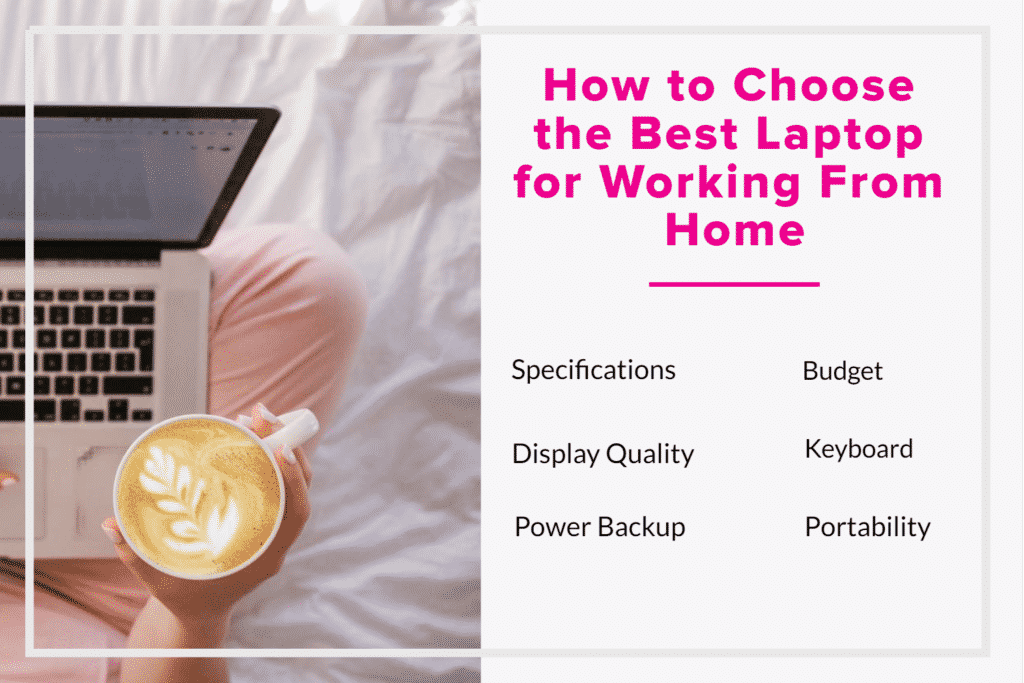

![Best Laptop For Work And Home 11 Best Remote Work Laptops [Tried & Tested!] - Portfolink](https://portfolink.com/blog/wp-content/uploads/2024/01/best-laptop-working-remotely-1024x640.jpg)

