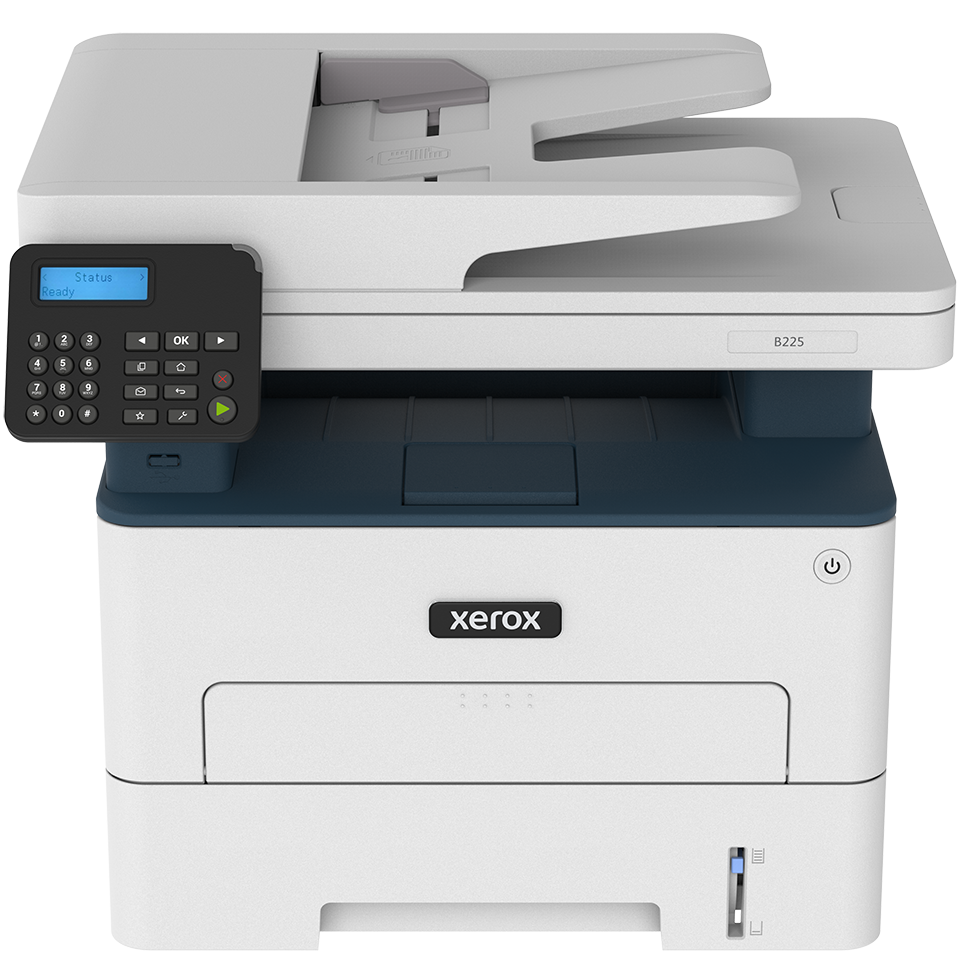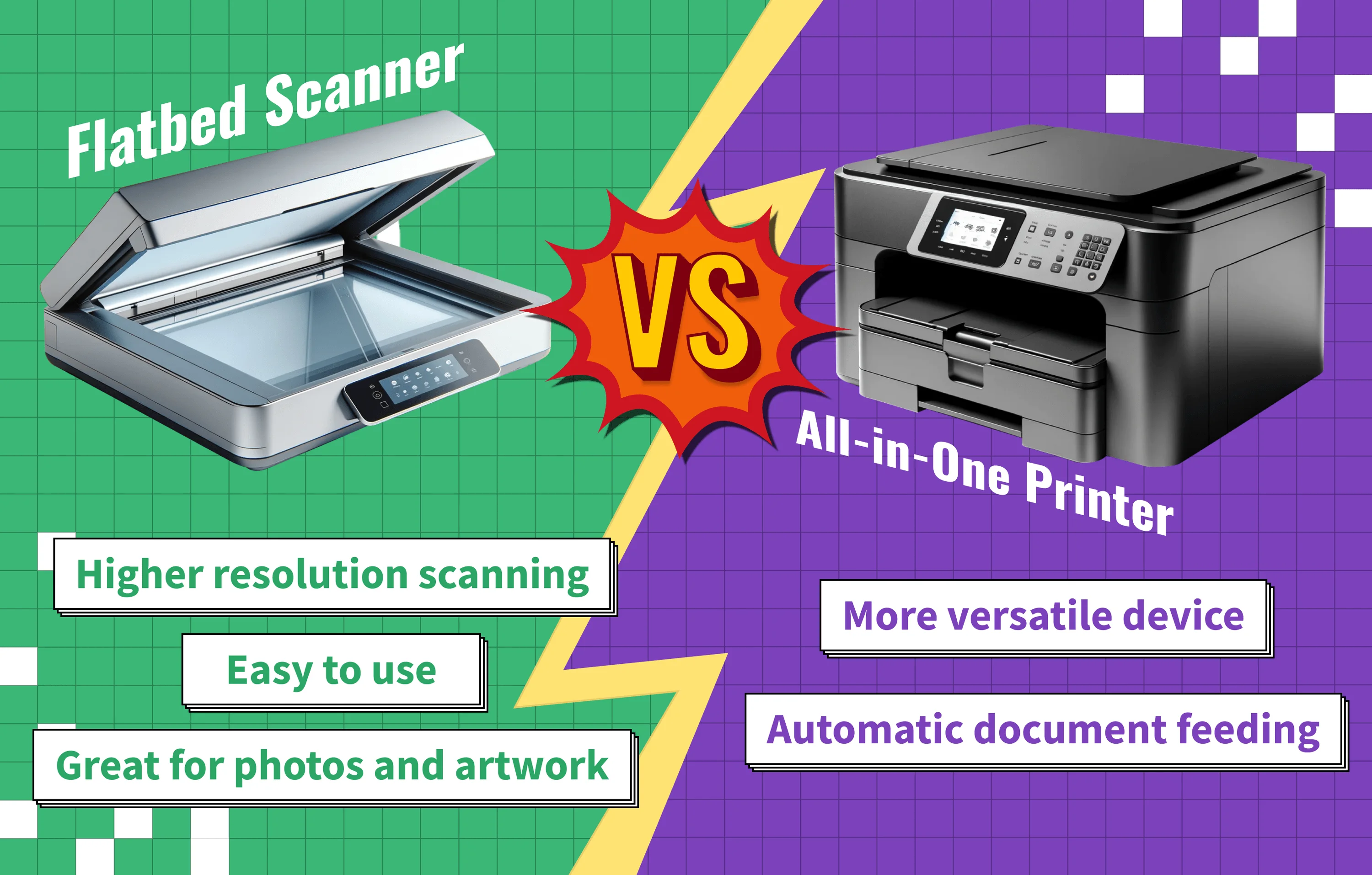Best Multifunction Printer

So, you're diving into the world of multifunction printers (MFPs), also known as all-in-one printers. This journey can feel a little daunting, right? Don't worry; we're here to guide you through the maze and help you find the perfect printing companion.
Why Multifunction Printers Matter
Forget juggling separate devices for printing, scanning, copying, and faxing. An MFP consolidates all these functions into one convenient machine. This saves space, simplifies workflows, and often, proves more cost-effective in the long run.
Who Is This Guide For?
This guide is tailored for first-time buyers. We'll break down the jargon, explain the key features, and offer practical advice to help you make an informed decision. Let's get started.
Top 5 Multifunction Printers: A Quick Comparison
Here's a snapshot of some of the top contenders in the MFP market. Note that prices may vary.
| Model | Price (USD) | Print Speed (ppm) | Connectivity | Warranty |
|---|---|---|---|---|
| HP OfficeJet Pro 9015e | $229 | 22 (Black), 18 (Color) | Wi-Fi, Ethernet, USB | 1 Year |
| Canon PIXMA TS9521C | $249 | 15 (Black), 10 (Color) | Wi-Fi, Bluetooth, Ethernet, USB | 1 Year |
| Brother MFC-L2750DW | $199 | 36 (Black) | Wi-Fi, Ethernet, USB | 1 Year |
| Epson EcoTank ET-4850 | $499 | 15 (Black), 8 (Color) | Wi-Fi, Ethernet, USB | 2 Years |
| Xerox B215 | $299 | 31 (Black) | Wi-Fi, Ethernet, USB | 1 Year |
Detailed Reviews
HP OfficeJet Pro 9015e
The HP OfficeJet Pro 9015e stands out with its fast printing speeds and intuitive touchscreen interface. It's a solid choice for home offices and small businesses. HP's Instant Ink subscription service can also significantly reduce printing costs.
Canon PIXMA TS9521C
If photo printing is a priority, the Canon PIXMA TS9521C shines. It delivers exceptional image quality and supports a wide range of paper sizes. The larger 12x12 borderless printing capability is especially beneficial.
Brother MFC-L2750DW
For high-volume black and white printing, the Brother MFC-L2750DW is a workhorse. It's laser printer that has excellent print speeds, reliable performance, and a generous paper capacity. This printer is great for a small office setting.
Epson EcoTank ET-4850
The Epson EcoTank ET-4850 is a champion of cost-effectiveness. Its refillable ink tanks drastically lower printing costs compared to traditional cartridges. The initial investment is higher, but the long-term savings are substantial.
Xerox B215
The Xerox B215 is a simple but effective monochrome laser printer. It is suitable for a small work team. This is a great option for a low budget team with a black and white printing requirement.
Used vs. New: Weighing the Options
Buying a used MFP can save you money upfront. However, consider the potential risks.
Used Pros: Lower price, environmentally friendly.
Used Cons: Shorter lifespan, potential for hidden problems, limited or no warranty.
A new MFP offers peace of mind. You'll get a full warranty and the latest technology.
New Pros: Full warranty, latest features, longer lifespan, guaranteed performance.
New Cons: Higher initial cost, potential for rapid depreciation.
Reliability Ratings by Brand
Printer reliability can vary by brand. Here's a general overview based on industry reports and customer feedback.
- Brother: Generally considered highly reliable, especially their laser printers.
- HP: A wide range of models, with varying reliability. Business-oriented models tend to be more robust.
- Canon: Known for excellent print quality, but reliability can vary depending on the model.
- Epson: EcoTank models have gained popularity for their reliability and low running costs.
- Xerox: Their business printers are known to be very reliable.
Checklist: 5 Must-Check Features Before Buying
Before you finalize your purchase, make sure to consider these key features.
- Print Quality: Assess the print resolution (DPI) and color accuracy.
- Print Speed: Consider the pages per minute (PPM) for both black and color printing.
- Connectivity: Ensure the printer supports your preferred connection methods (Wi-Fi, Ethernet, USB).
- Paper Handling: Check the paper capacity, supported paper sizes, and automatic duplex printing capabilities.
- Cost of Consumables: Research the price of ink or toner cartridges and their yield.
Summary
Choosing the right MFP involves balancing features, price, and reliability. Consider your specific printing needs, budget, and usage patterns. Carefully weigh the pros and cons of used versus new options, and pay attention to brand reputation.
Remember the 5 must-check features before making a final decision. By carefully considering these factors, you can confidently select an MFP that meets your needs and provides years of reliable service.
Ready to Choose?
Now that you're armed with the knowledge, it's time to explore the market! Visit your local electronics store or browse online retailers to compare models and find the perfect multifunction printer for your needs. Don't hesitate to read customer reviews and ask questions before making your final decision. Happy printing!