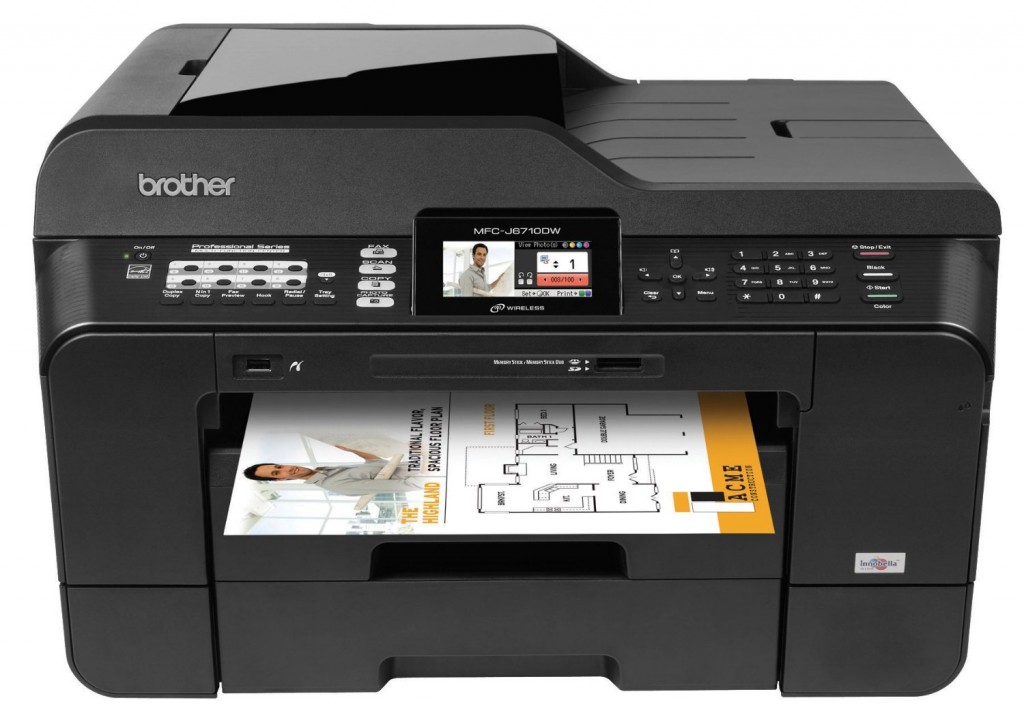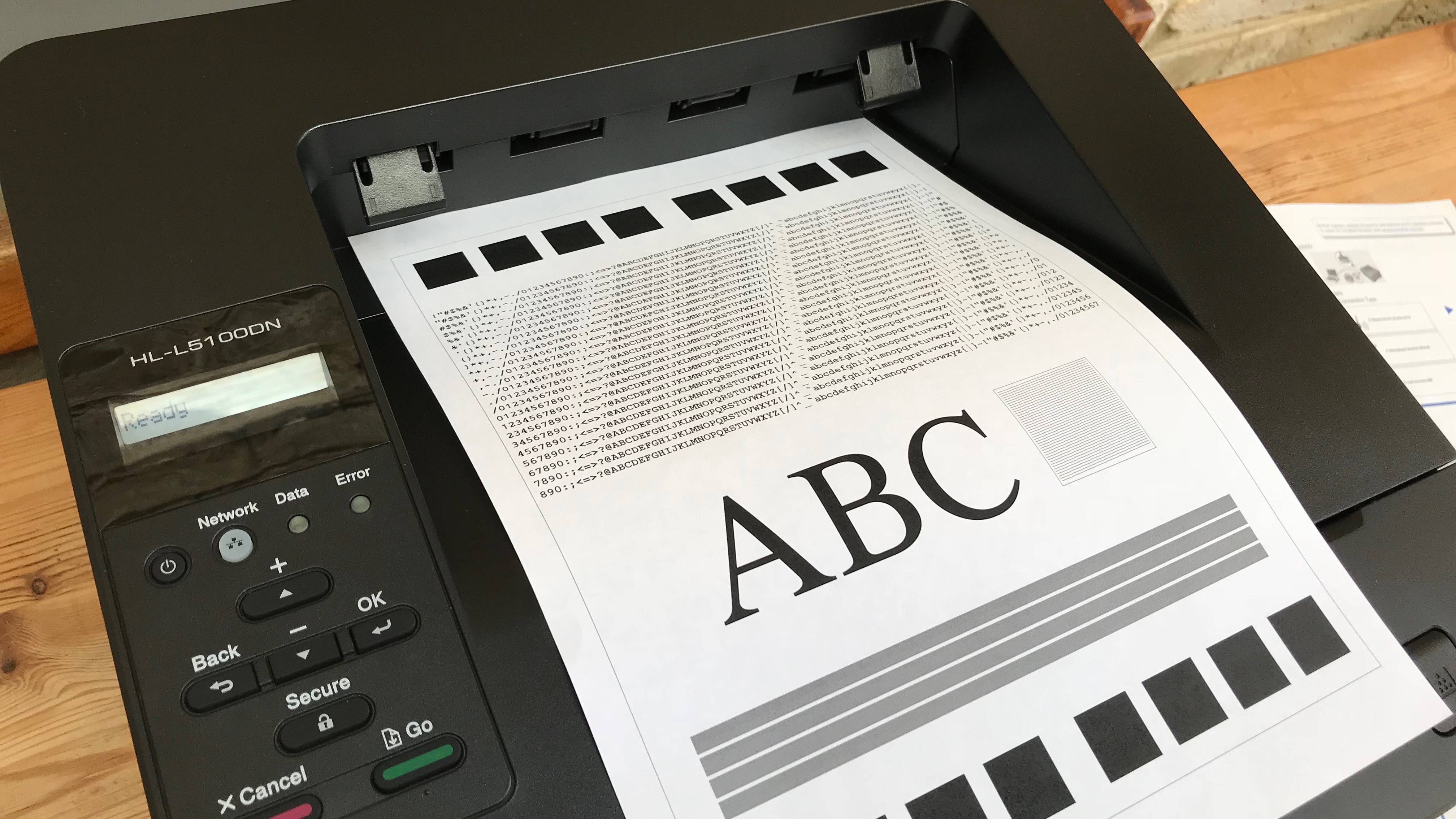Best Office Printers For Business

In today's fast-paced business environment, a reliable office printer isn't just a convenience – it's a necessity. A good printer can boost productivity, streamline workflows, and ultimately save you money. For value-conscious shoppers, finding the right balance between price and performance is key.
This review is for small business owners, office managers, and anyone looking to equip their workspace with an efficient and affordable printing solution. We'll analyze the best office printers on the market, focusing on models that offer the most bang for your buck.
Why Your Choice of Printer Matters
Choosing the right office printer impacts efficiency, cost, and overall productivity. Investing in a model that fits your specific needs can prevent frustrating downtime and unnecessary expenses. A well-chosen printer can handle your daily printing tasks without breaking the bank.
Factors like print volume, print quality, and connectivity options play significant roles. Therefore, this review will give you detailed information on the printers. Let's dive into the top contenders.
Shortlist of Top Office Printers
Here are a few great printers tailored to different needs and budgets:
- Best Overall: Brother MFC-L3770CDW - A versatile color laser printer with excellent features for small to medium-sized offices.
- Best Budget Option: Canon Pixma MG3620 - An affordable inkjet printer suitable for low-volume printing needs.
- Best for High-Volume Printing: Epson EcoTank ET-4850 - A cartridge-free printer offering extremely low running costs.
- Best for Small Offices: HP OfficeJet Pro 9015e - A compact and feature-rich printer for small teams.
Detailed Reviews
Brother MFC-L3770CDW: Best Overall
The Brother MFC-L3770CDW is a color laser printer that offers a great balance of features and performance. It boasts fast print speeds, duplex printing, and a variety of connectivity options. The printer is very reliable for small and medium-sized offices.
Its automatic document feeder (ADF) makes scanning and copying multi-page documents a breeze. The color print quality is good for everyday business documents.
The only potential downside is the initial cost, which is higher than some inkjet alternatives. However, the lower running costs of a laser printer make it a worthwhile investment in the long run.
Canon Pixma MG3620: Best Budget Option
The Canon Pixma MG3620 is a budget-friendly inkjet printer that's perfect for users with light printing needs. It offers wireless connectivity, mobile printing, and automatic duplex printing.
Print quality is decent for everyday documents and photos. The compact design makes it a good fit for small spaces.
Its main drawback is its relatively slow print speeds and higher ink costs compared to laser printers. It is ideal for occasional use and low-volume printing tasks.
Epson EcoTank ET-4850: Best for High-Volume Printing
The Epson EcoTank ET-4850 is a cartridge-free printer that uses refillable ink tanks. This significantly reduces running costs, making it an excellent choice for high-volume printing. It offers excellent print quality and a variety of features.
This printer comes with a scanner, copier, and fax. The ADF is very convenient.
The initial investment is higher than traditional cartridge-based printers. The long-term savings on ink make it a cost-effective solution for heavy users.
HP OfficeJet Pro 9015e: Best for Small Offices
The HP OfficeJet Pro 9015e is a compact and feature-rich all-in-one printer designed for small offices. It boasts fast print speeds, automatic duplex printing, and a user-friendly touchscreen interface. It also supports mobile printing and offers enhanced security features.
It provides high-quality color prints. The scanning and copying functions are efficient.
While it's a bit more expensive than some other options, its features and performance make it a worthwhile investment for small teams that need a reliable and versatile printer.
Side-by-Side Specs Table
| Printer Model | Print Technology | Print Speed (Black/Color) | Monthly Duty Cycle | Connectivity | Price | Performance Score (out of 5) |
|---|---|---|---|---|---|---|
| Brother MFC-L3770CDW | Color Laser | 25 ppm / 25 ppm | Up to 40,000 pages | Wi-Fi, Ethernet, USB | $$$ | 4.5 |
| Canon Pixma MG3620 | Inkjet | 9.9 ipm / 5.7 ipm | Up to 1,000 pages | Wi-Fi, USB | $ | 3.5 |
| Epson EcoTank ET-4850 | Inkjet (Tank) | 15 ppm / 8 ppm | Up to 5,000 pages | Wi-Fi, Ethernet, USB | $$$$ | 4.0 |
| HP OfficeJet Pro 9015e | Inkjet | 22 ppm / 18 ppm | Up to 25,000 pages | Wi-Fi, Ethernet, USB | $$$ | 4.2 |
Price Guide: $: Under $100, $$: $100-$250, $$$: $250-$500, $$$$: Over $500
Practical Considerations
Before making a purchase, consider your specific printing needs. How many pages do you print per month? Do you need color printing? Do you require advanced features like scanning, copying, or faxing?
Also, think about your budget. While some printers have a lower initial cost, they may have higher running costs due to expensive ink cartridges. Consider the total cost of ownership over the printer's lifespan.
Finally, evaluate connectivity options. Ensure the printer supports your preferred method of connection, such as Wi-Fi, Ethernet, or USB. Check for compatibility with your operating system and mobile devices.
Key Takeaways
Choosing the best office printer requires careful consideration of your specific needs and budget. The Brother MFC-L3770CDW offers a great balance of features and performance for most small to medium-sized offices. The Canon Pixma MG3620 is a good budget option for light users. The Epson EcoTank ET-4850 provides the lowest running costs for high-volume printing. The HP OfficeJet Pro 9015e is an excellent choice for small teams needing a compact and versatile printer.
Remember to weigh the initial cost against the long-term running costs. Factor in your printing volume, desired features, and connectivity requirements. Do your research and compare different models before making a final decision.
Make an Informed Decision
Weigh the initial cost, printing volume, and desired functions. Consider the total cost including ink and maintenance. Choose the printer that best aligns with your specific requirements.
By carefully evaluating these factors, you can choose the best office printer for your business. Making sure it is reliable and affordable will provide years of efficient service.
For more insights and up-to-date pricing, check out the latest deals on our recommended printers today!
Frequently Asked Questions (FAQ)
What is the difference between inkjet and laser printers?
Inkjet printers use liquid ink to produce images, while laser printers use toner powder and a laser beam. Laser printers are generally faster and more cost-effective for high-volume printing.
What is duplex printing?
Duplex printing is the ability to print on both sides of a sheet of paper automatically. This feature can save you money on paper costs.
What is a monthly duty cycle?
The monthly duty cycle is the maximum number of pages a printer is designed to print in a month. It's important to choose a printer with a duty cycle that matches your printing needs.
What are the benefits of a multifunction printer?
Multifunction printers combine printing, scanning, copying, and sometimes faxing into one device. This can save space and money compared to purchasing separate devices.
How can I reduce printing costs?
Use duplex printing, print in draft mode for non-essential documents, and choose a printer with low running costs. Consider using refillable ink tanks or toner cartridges to save money on supplies.



:max_bytes(150000):strip_icc()/GettyImages-1185887440-d0da3e8973304bec84c0366cb3c94b86.jpg)