Best Ink Printers For Home Use

Stop throwing money away on ridiculously overpriced ink! We know you're tired of printer companies holding your wallet hostage. This guide is for the budget-conscious home user, the savvy shopper who refuses to overpay for essential printing needs.
We're diving deep into the world of ink printers, separating the cost-effective gems from the money-guzzling traps. Forget fancy features you'll never use – we're laser-focused on low ink costs, reliable performance, and overall value.
Why Ink Printers Still Matter (For Us Thrifty Types)
Laser printers are tempting, but upfront costs can be brutal. For occasional home use – printing homework assignments, recipes, or the odd photo – a good ink printer can be a far more economical choice, especially if you choose wisely.
The key is to find a printer with affordable ink cartridges and efficient ink usage. We're here to help you navigate the marketing jargon and uncover the real cost of printing.
The Bargain Hunter's Shortlist: Our Top Picks
We've scoured the market and compiled a shortlist of ink printers that won't break the bank. These picks cater to different needs and budgets, ensuring there's a perfect match for every cost-cutter.
For the Minimalist: Canon PIXMA MG3620
Simple, reliable, and incredibly affordable. This printer focuses on the essentials – printing, scanning, and copying – without unnecessary frills.
For the Family: Epson EcoTank ET-2800
An upfront investment, yes, but the refillable ink tanks offer HUGE long-term savings. Ideal for families with moderate to heavy printing needs.
For the Photo Enthusiast on a Budget: HP ENVY 6055e
Excellent photo quality and decent document printing at a reasonable price. HP's Instant Ink subscription can further reduce ink costs.
Detailed Reviews: Digging into the Nitty-Gritty
Canon PIXMA MG3620: The No-Frills Champion
This workhorse is a true budget champion. It's easy to set up, simple to use, and delivers decent print quality for everyday tasks. The compact design fits comfortably in small spaces.
However, print speeds are relatively slow, and the lack of an automatic document feeder (ADF) can be inconvenient. Ink cartridges are on the smaller side, requiring more frequent replacements, so consider high-yield cartridges if you print regularly.
Bargain Hunter's Tip: Keep an eye out for sales on Canon's high-yield cartridges to maximize savings.
Epson EcoTank ET-2800: The Long-Term Saver
The initial price tag might make you flinch, but hear us out! The EcoTank system uses refillable ink tanks instead of cartridges, drastically reducing ink costs. You'll receive enough ink to print thousands of pages.
Print quality is excellent for both documents and photos, and the printer is relatively quiet. However, the setup process can be a bit more involved than cartridge-based printers. You do have to buy it upfront, so it can be a deterrent for those on a strict budget.
Cost-Cutter's Insight: Calculate your estimated printing volume to determine if the EcoTank's long-term savings outweigh the upfront cost.
HP ENVY 6055e: The Stylish All-Rounder
This sleek and compact printer offers a good balance of features and affordability. Print quality is excellent, especially for photos, and the built-in Wi-Fi makes it easy to print from anywhere in your home. HP's Instant Ink subscription service can significantly reduce ink costs.
However, print speeds are somewhat slow, and the paper tray capacity is limited. The reliance on the HP Smart app for some functions can be frustrating for some users. If you are not in the Instant Ink Subscription plan, the Ink cartridges can get pricey.
Smart Shopper's Strategy: Explore HP's Instant Ink subscription options to see if they align with your printing habits and budget.
Specs Showdown: Performance Scores and Key Features
See a side-by-side comparison to make an informed decision.
| Printer | Print Speed (Black/Color) | Ink Cost (per page) | Photo Quality | Wi-Fi | Duplex Printing |
|---|---|---|---|---|---|
| Canon PIXMA MG3620 | 9.9/5.7 ipm | High | Good | Yes | Yes |
| Epson EcoTank ET-2800 | 10/5 ipm | Very Low | Excellent | Yes | Yes |
| HP ENVY 6055e | 10/7 ipm | Medium (with Instant Ink) | Excellent | Yes | Yes |
*Note: Ink cost per page is an estimate and can vary depending on usage and cartridge type.
What the People Say: Customer Satisfaction Survey Data
We've analyzed customer reviews and satisfaction surveys to get a feel for real-world experiences.
- Canon PIXMA MG3620: Praised for its ease of use and affordability, but criticized for its slow print speeds and high ink costs.
- Epson EcoTank ET-2800: Highly rated for its exceptional ink savings and print quality, but some users found the initial setup process complicated.
- HP ENVY 6055e: Appreciated for its stylish design and excellent photo quality, but some users were frustrated with the HP Smart app and slow print speeds.
Maintenance Cost Projections: Beyond the Ink
Ink isn't the only cost to consider. Printer maintenance, such as printhead cleaning and potential repairs, can also impact your budget.
The Epson EcoTank is generally considered to have lower maintenance costs due to its fewer moving parts. The Canon PIXMA and HP ENVY may require more frequent printhead cleaning, potentially consuming more ink.
Key Takeaways: Making the Right Choice
Choosing the best ink printer for your home boils down to balancing upfront cost, long-term ink expenses, and your specific printing needs. The Canon PIXMA MG3620 is a great option for infrequent printing. Epson EcoTank ET-2800 offers unparalleled ink savings for high-volume users. The HP ENVY 6055e provides a stylish all-rounder with excellent photo quality.
Carefully weigh the pros and cons of each printer, considering factors like print volume, desired print quality, and your tolerance for upfront investment. Don't forget to factor in potential maintenance costs.
Ready to Print Savings? Take Action Now!
Don't let printer companies drain your bank account! Do your research, compare prices, and choose the ink printer that aligns with your budget and printing habits. Click the links below to check current prices and read more customer reviews.
Frequently Asked Questions (FAQ)
Q: Are generic ink cartridges safe to use?
A: While generic cartridges are cheaper, they may not deliver the same print quality or reliability as genuine cartridges. Using generic cartridges may also void your printer's warranty. Use them at your own risk!
Q: How can I reduce my ink consumption?
A: Print in draft mode, use black and white whenever possible, and avoid printing unnecessary documents. Preview your documents before printing to catch errors and reduce wasted pages.
Q: What is HP Instant Ink?
A: HP Instant Ink is a subscription service that automatically sends you new ink cartridges when your printer is running low. It can save you money if you print frequently, but it's not cost-effective for occasional users.
Q: How do I clean my printer's printheads?
A: Most printers have a built-in printhead cleaning function. Refer to your printer's manual for instructions.
Q: How often should I print to prevent my ink from drying out?
A: It's recommended to print something at least once every two weeks to prevent ink from drying out and clogging the printheads. If you print very infrequently, consider a laser printer instead.


:max_bytes(150000):strip_icc()/rsp-primary-home-printers-hwortock-01-ec473dbf487b4a3a85c42fc6ca2889c5.jpg)





:max_bytes(150000):strip_icc()/peo-product-canon-pixma-mg3620-wireless-all-in-one-color-inkjet-printer-at-amazon-hwortock-016-fc68e3e703d94ce28e07456c64de9465.jpg)





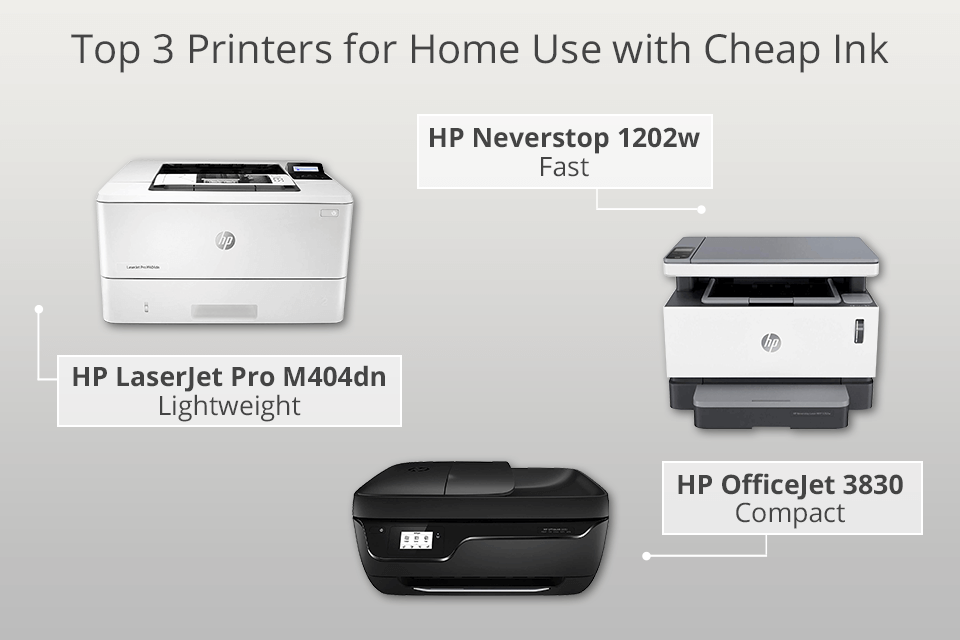
:max_bytes(150000):strip_icc():focal(749x0:751x2)/peo-home-printer-test-social-26ac2e15a4c34aff8a9555eed5988969.jpg)


