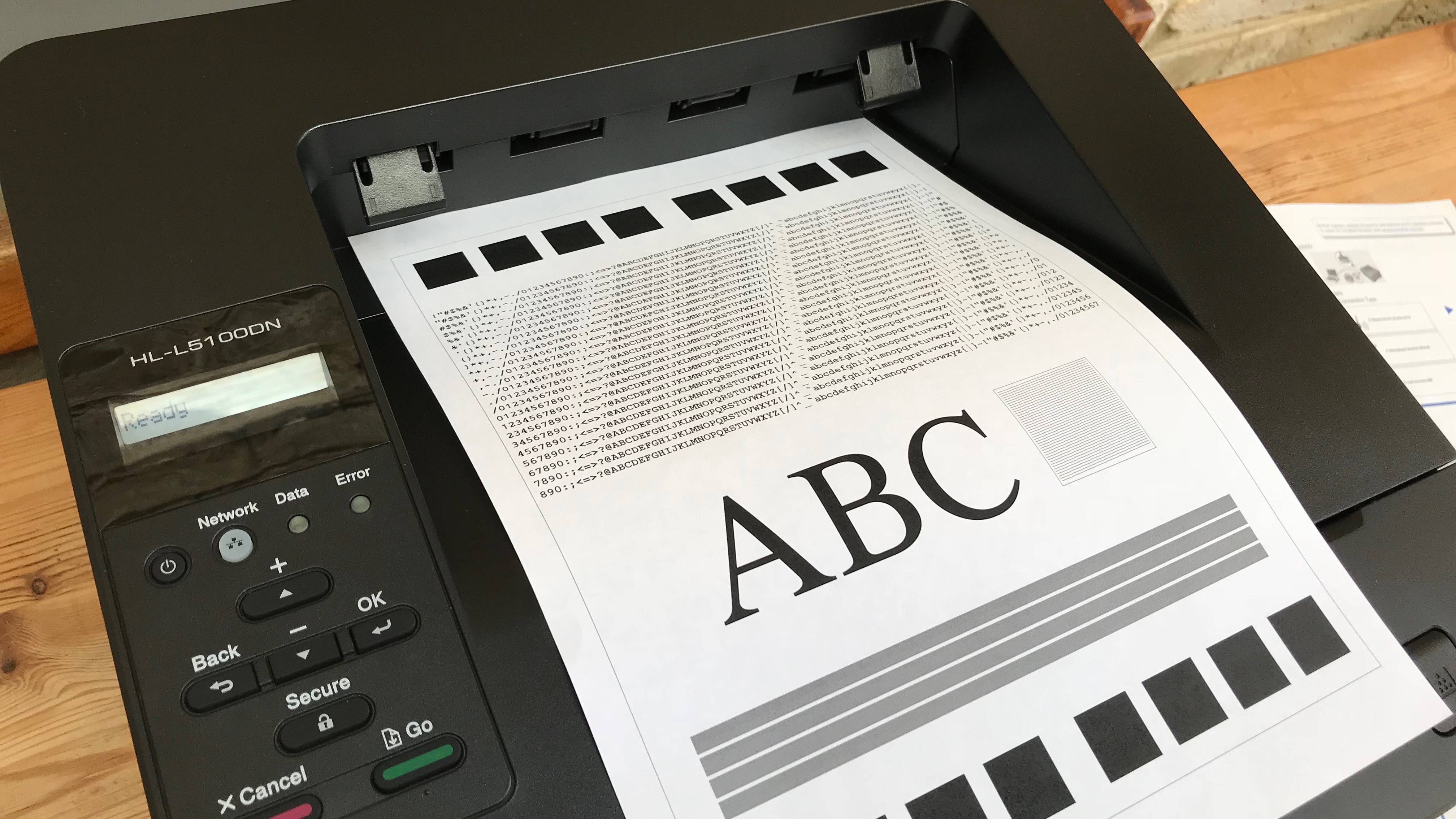Best Office Printers For Small Business

In today's fast-paced business world, reliable printing is no longer a luxury, it's a necessity. A dependable printer can streamline operations, improve document management, and project a professional image. This review is designed for value-conscious small business owners seeking the best office printers without breaking the bank.
Why Your Small Business Needs the Right Printer
A good printer is more than just a machine that puts ink on paper. It’s a vital tool for creating marketing materials, printing invoices, and sharing important documents. Selecting the right printer ensures smooth workflows and cost-effective operation.
Shortlist of Top Office Printers for Small Businesses
We've curated a list of printers to fit various needs and budgets:
- Best Overall: HP OfficeJet Pro 9015e
- Best Budget Option: Canon PIXMA TR4720
- Best for High Volume: Brother MFC-L3770CDW
- Best Laser Printer: Brother HL-L2370DW
- Best for Photo Printing: Epson EcoTank ET-8550
Detailed Printer Reviews
HP OfficeJet Pro 9015e
The HP OfficeJet Pro 9015e stands out as an all-in-one powerhouse. It boasts fast print speeds, excellent print quality, and a user-friendly interface. Furthermore, it offers features like automatic two-sided printing and scanning to enhance productivity.
With HP+, it gains access to smart features and optional ink subscriptions. The ink subscription can significantly reduce printing costs over time.
Canon PIXMA TR4720
For businesses on a tight budget, the Canon PIXMA TR4720 offers exceptional value. This all-in-one printer provides reliable performance at a low price point. It can handle basic printing, scanning, and copying tasks efficiently.
While not as feature-rich as higher-end models, it’s a solid choice for everyday printing needs.
Brother MFC-L3770CDW
The Brother MFC-L3770CDW is a color laser printer designed for high-volume printing. It delivers sharp, professional-quality prints quickly and efficiently. Its robust design and high paper capacity make it ideal for busy offices.
Its also feature automatic duplex printing and multiple connectivity options.
Brother HL-L2370DW
For small businesses needing only black and white prints, the Brother HL-L2370DW is an excellent laser option. It offers fast print speeds and a high-yield toner cartridge. This ensures low running costs.
It's compact, reliable, and produces sharp text documents.
Epson EcoTank ET-8550
The Epson EcoTank ET-8550 is ideal for businesses that require high-quality photo prints. Its refillable ink tanks reduce ink costs and waste. Its able to print on a variety of media, including borderless photos.
This model is an excellent choice for marketing materials or product photography.
Side-by-Side Specs & Performance
| Printer | Type | Print Speed (ppm) | Print Quality | Monthly Duty Cycle | Connectivity | Price | Performance Score (Out of 5) |
|---|---|---|---|---|---|---|---|
| HP OfficeJet Pro 9015e | All-in-One Inkjet | 22 (Black), 18 (Color) | Excellent | 25,000 pages | Wi-Fi, Ethernet, USB | $$ | 4.5 |
| Canon PIXMA TR4720 | All-in-One Inkjet | 8.8 (Black), 4.4 (Color) | Good | 1,000 pages | Wi-Fi, USB | $ | 3.5 |
| Brother MFC-L3770CDW | Color Laser All-in-One | 25 (Black), 25 (Color) | Excellent | 40,000 pages | Wi-Fi, Ethernet, USB | $$$ | 4.0 |
| Brother HL-L2370DW | Mono Laser | 36 | Excellent | 15,000 pages | Wi-Fi, USB | $$ | 4.0 |
| Epson EcoTank ET-8550 | All-in-One Inkjet | 16 (Black), 12 (Color) | Excellent | 50,000 pages | Wi-Fi, Ethernet, USB | $$$$ | 4.5 |
Price Key: $: Under $100, $$: $100-$250, $$$: $250-$500, $$$$: Over $500
Practical Considerations
Before making a purchase, consider your specific printing needs. Estimate your monthly print volume to determine if a laser or inkjet printer is more cost-effective. Determine if you need color printing, scanning, copying, or faxing capabilities.
Also, think about connectivity options. Ensure the printer supports Wi-Fi, Ethernet, or USB connections. These are compatible with your existing network infrastructure.
Finally, factor in the long-term costs of ink or toner. Look for printers with high-yield cartridges or refillable ink tanks to save money over time.
Conclusion
Choosing the right office printer is crucial for the efficiency and success of your small business. Carefully consider print volume, print quality requirements, and budget constraints. Weigh the pros and cons of each option before making a decision.
Evaluate your specific needs and choose a printer that aligns with those requirements. A well-informed decision can lead to cost savings and increased productivity.
Take Action
Ready to upgrade your office printer? Explore the models reviewed in this article and compare their features. Select the printer that best fits your business needs and budget. Boost your office efficiency and productivity today!
Frequently Asked Questions (FAQ)
- Q: What is the difference between inkjet and laser printers?
- A: Inkjet printers use liquid ink. Laser printers use toner powder. Laser printers are generally faster and more cost-effective for high-volume text printing. Inkjet printers excel at producing high-quality photos and graphics.
- Q: What does "ppm" mean?
- A: "Ppm" stands for "pages per minute." It measures the printer's printing speed. A higher ppm indicates a faster printer.
- Q: Should I choose an all-in-one printer?
- A: An all-in-one printer combines printing, scanning, copying, and sometimes faxing into one device. It saves space and offers convenience. This makes it a practical choice for small businesses with diverse needs.
- Q: What is duplex printing?
- A: Duplex printing refers to the ability to print on both sides of a sheet of paper automatically. This feature saves paper and reduces printing costs.
- Q: How can I reduce my printing costs?
- A: Consider using high-yield ink or toner cartridges. Print in draft mode for internal documents. Use duplex printing whenever possible.






![Best Office Printers For Small Business Best AIO printers for small businesses [2020 Guide]](https://cdn.windowsreport.com/wp-content/uploads/2019/11/Best-AIO-printers-for-small-businesses.jpg)