Best Personal Laptop For Home Use

Buying your first laptop can feel like navigating a minefield of jargon and endless options. Don't worry, this guide is designed to help you, the first-time buyer, find the perfect personal laptop for home use. We'll cut through the marketing fluff and focus on what truly matters: a reliable, user-friendly machine that fits your needs and budget.
Why does having the right laptop even matter? In today's world, a laptop is more than just a gadget; it's your gateway to information, entertainment, and connection. It's about staying in touch with loved ones, managing household finances, pursuing hobbies, and even exploring new career opportunities.
Top 5 Personal Laptops for Home Use: A Quick Comparison
Here's a snapshot of some of the top contenders, highlighting key features for home users:
| Model | Price (USD) | Processor | RAM | Storage | Screen Size | Warranty |
|---|---|---|---|---|---|---|
| Apple MacBook Air (M1) | $999 | Apple M1 | 8GB | 256GB SSD | 13.3" | 1 Year Limited |
| Dell XPS 13 | $949 | Intel Core i5 | 8GB | 256GB SSD | 13.4" | 1 Year Limited |
| HP Pavilion 15 | $649 | AMD Ryzen 5 | 8GB | 256GB SSD | 15.6" | 1 Year Limited |
| Lenovo IdeaPad Flex 5 | $599 | AMD Ryzen 5 | 8GB | 256GB SSD | 14" | 1 Year Limited |
| Acer Aspire 5 | $499 | Intel Core i3 | 8GB | 256GB SSD | 15.6" | 1 Year Limited |
Detailed Reviews: Digging Deeper
Apple MacBook Air (M1): The Premium Choice
The MacBook Air (M1) is renowned for its sleek design, exceptional performance, and user-friendly operating system. The M1 chip delivers incredible speed and efficiency, making everyday tasks a breeze. Battery life is also a major plus, easily lasting through a full day of work or browsing.
However, it comes with a higher price tag and fewer ports compared to some Windows laptops. Consider this if you heavily rely on external devices that require multiple USB connections.
Dell XPS 13: The Stylish Workhorse
The Dell XPS 13 is a perennial favorite for its stunning display, compact design, and powerful performance. It offers a premium Windows experience with a focus on productivity. The build quality is top-notch, ensuring durability for years to come.
The webcam placement has been a point of contention in older models, but newer versions have addressed this issue. It may be slightly more expensive than some of its competitors.
HP Pavilion 15: The Reliable All-Rounder
The HP Pavilion 15 strikes a good balance between price, performance, and features. It offers a larger screen for comfortable viewing and a decent keyboard for typing. The AMD Ryzen processor provides ample power for everyday tasks and light multitasking.
While not as flashy as the MacBook Air or XPS 13, the Pavilion 15 is a solid and dependable option for home use. The battery life is adequate, but not exceptional.
Lenovo IdeaPad Flex 5: The Versatile 2-in-1
The Lenovo IdeaPad Flex 5 is a 2-in-1 laptop, meaning it can be used as a traditional laptop or folded into a tablet. This versatility makes it great for creative tasks, presentations, and media consumption. The touchscreen is responsive and accurate.
The performance is good for the price, although it may not be as powerful as some of the higher-end models. The build quality is decent, but not as premium as the Dell XPS 13.
Acer Aspire 5: The Budget-Friendly Option
The Acer Aspire 5 is a great choice for budget-conscious buyers who need a reliable laptop for basic tasks. It offers a decent amount of storage and memory for the price. The large screen is comfortable for viewing documents and videos.
The performance is adequate for everyday tasks, but it may struggle with more demanding applications. The build quality is not as robust as some of the more expensive models.
Used vs. New: Weighing the Pros and Cons
Buying a used laptop can save you a significant amount of money. You might find a higher-end model at a lower price point.
However, used laptops come with risks. The battery life may be diminished, and there's no guarantee of the laptop's history or how well it was treated. You also might have difficulty getting a warranty.
A new laptop offers peace of mind with a manufacturer's warranty and the latest technology. You'll know the laptop hasn't been used or abused. It can be more expensive.
Ultimately, the choice depends on your budget and risk tolerance.
Reliability Ratings by Brand
While individual models can vary, some brands have generally better reputations for reliability. Apple is often ranked highly, followed by Dell and HP. Lenovo and Acer are generally considered reliable, but may have a slightly higher rate of issues compared to the top-tier brands.
Remember to read reviews and consider extended warranties for added protection, regardless of the brand.
Checklist: 5 Must-Check Features Before Buying
- Processor: Choose a processor that meets your needs. For basic tasks, an Intel Core i3 or AMD Ryzen 3 will suffice. For more demanding tasks, consider an Intel Core i5/i7 or AMD Ryzen 5/7.
- RAM: 8GB of RAM is the minimum for smooth multitasking. 16GB is recommended if you plan on running multiple applications simultaneously.
- Storage: Opt for an SSD (Solid State Drive) for faster boot times and application loading. 256GB is a good starting point, but consider 512GB or 1TB if you store a lot of files.
- Screen Size and Resolution: Consider the screen size and resolution that best suits your needs. A 14" or 15.6" screen is a good compromise between portability and viewing comfort. Look for a resolution of at least 1920x1080 (Full HD).
- Ports: Ensure the laptop has the ports you need for your peripherals. USB-A ports are still common, but USB-C ports are becoming increasingly important. Consider whether you need an HDMI port, SD card reader, or other specialized connections.
Summary
Choosing the right laptop involves balancing your needs, budget, and preferences. We've covered top models, the used vs. new debate, brand reliability, and key features to consider.
Remember to research thoroughly, read reviews, and compare specifications. Don't be afraid to visit a store and try out different models before making a decision. Pay attention to factors like keyboard feel and trackpad responsiveness.
Ultimately, the best personal laptop for home use is the one that meets your specific requirements and provides a comfortable and enjoyable computing experience. Consider all factors and make an informed decision.
Ready to Find Your Perfect Laptop?
Now that you're armed with the knowledge, it's time to start shopping! Visit your local electronics store or browse online retailers to explore the models we've discussed and find the perfect fit for your needs. Don't hesitate to ask questions and compare prices. Happy shopping!


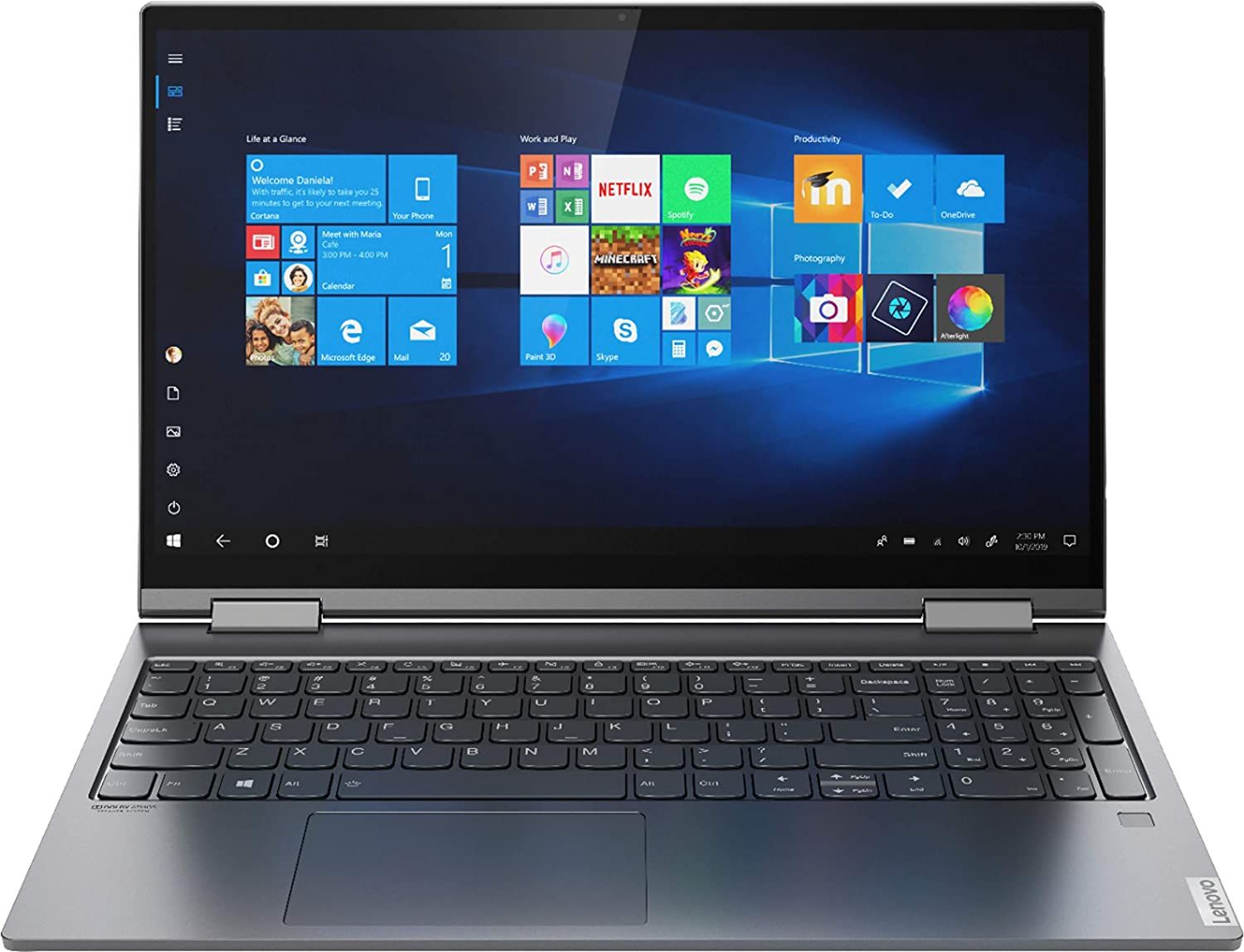












:max_bytes(150000):strip_icc()/_hero_DSC07158_Final-min-5c7d5a1ac9e77c000136a79d.jpg)


