Best Photo And Paper Printer

Tired of shelling out big bucks for professional prints? Want gallery-worthy photos without emptying your wallet? Then you've come to the right place. We're diving deep into the world of affordable photo and paper printers, perfect for savvy shoppers like you.
This guide is designed for the ultimate cost-cutter. We're talking bargain hunters who demand quality but refuse to overpay. Our goal is simple: to equip you with the knowledge to find the best photo and paper printer that fits your needs and your budget.
Why Bother Printing at Home? (The Frugal Case)
Professional printing services can be convenient, but the costs quickly add up. Imagine printing dozens of family photos, art prints, or marketing materials. A home printer offers significant savings in the long run, especially if you print regularly.
Plus, you gain complete control over the printing process. You can experiment with different papers, sizes, and finishes without incurring extra charges.
The Contenders: Our Top Picks for Every Budget
We've scoured the market to bring you a shortlist of printers that deliver exceptional value. Each printer caters to a specific budget and printing need.
- Entry-Level Excellence: Canon PIXMA MG3620
- Mid-Range Marvel: Epson Expression Premium XP-7100
- High-Quality but Economical: Canon Selphy CP1500
Detailed Reviews: Getting Down to Brass Tacks
Canon PIXMA MG3620: The Budget-Friendly All-Rounder
The Canon PIXMA MG3620 is a solid choice for those just starting out or those on a very tight budget. It's a basic all-in-one printer that handles everyday printing tasks with ease. It includes scanning and copying functionality.
Photo prints are decent for the price, though not on par with higher-end models. It is definitely one of the cheapest available solutions.
Epson Expression Premium XP-7100: Versatility Meets Value
The Epson Expression Premium XP-7100 strikes a sweet spot between price and performance. This all-in-one printer boasts impressive photo quality, thanks to its five-color ink system. The color fidelity is really good.
It also offers a range of convenient features, including wireless printing and automatic two-sided printing. It supports borderless prints.
Canon Selphy CP1500: The Compact Photo Specialist
If your primary focus is printing high-quality photos in smaller formats, the Canon Selphy CP1500 is worth considering. This compact printer uses dye-sublimation technology to produce vibrant, long-lasting prints. It can only print.
It's incredibly portable, making it ideal for on-the-go printing at events or gatherings. The cost per print is more than traditional inkjet, but is very easy to use.
Specs Showdown: Side-by-Side Comparison
| Feature | Canon PIXMA MG3620 | Epson Expression Premium XP-7100 | Canon Selphy CP1500 |
|---|---|---|---|
| Print Technology | Inkjet | Inkjet | Dye-Sublimation |
| Max Print Resolution | 4800 x 1200 dpi | 5760 x 1440 dpi | 300 x 300 dpi |
| Ink System | 2-Cartridge | 5-Cartridge | Dye-Sub Cartridge |
| Wireless Printing | Yes | Yes | Yes |
| Automatic Two-Sided Printing | No | Yes | No |
| Approx. Print Speed (Color) | 4.0 ipm | 9.0 ipm | N/A (Photo Only) |
| All-in-One Functionality | Print, Scan, Copy | Print, Scan, Copy | Print Only |
| Performance Score | 6/10 | 8/10 | 7/10 |
Performance Score is calculated based on print quality, speed, features, and value for money.
What the People Say: Customer Satisfaction Survey
Based on numerous online customer reviews and surveys, here's a snapshot of user satisfaction:
- Canon PIXMA MG3620: Users appreciate its ease of use and low price point. Some complain about the ink consumption.
- Epson Expression Premium XP-7100: Customers rave about the excellent photo quality and feature-rich design. Ink costs are a concern for some.
- Canon Selphy CP1500: Owners love the portability and vibrant prints. The limited paper size and higher per-print cost are drawbacks.
The Long Game: Maintenance Cost Projections
The initial purchase price is only part of the equation. You also need to factor in ongoing maintenance costs, primarily ink and paper.
Inkjet printers generally have higher ink consumption than dye-sublimation printers. Replacements can be costly. Dye-sub printers require special paper and cartridges, but you can usually estimate printing costs easily. Check printer and ink prices, plus paper costs for a better estimate.
The Verdict: Making the Right Choice for You
Choosing the right printer depends on your specific needs and budget. The Canon PIXMA MG3620 is a great entry-level option, while the Epson Expression Premium XP-7100 offers a balance of quality and features. The Canon Selphy CP1500 excels at producing high-quality photos on the go.
Remember to weigh the initial cost against the ongoing maintenance expenses. Consider your printing volume and the type of prints you'll be producing.
Don't forget to look at customer reviews. Your final choice is entirely up to you.
Ready to Print? Take Action Now!
Arm yourself with knowledge! Click on the links provided to check out the latest prices and availability of these amazing printers. Start saving money and creating stunning prints today!
Frequently Asked Questions (FAQ)
Q: What is the difference between inkjet and dye-sublimation printing?
Inkjet printers use liquid ink sprayed onto paper. Dye-sublimation printers use heat to transfer dye onto special paper, resulting in smoother, more durable prints.
Q: How do I choose the right paper for photo printing?
Choose paper that is designed for inkjet printers. Look for glossy or matte finishes depending on your desired look. For Dye-sub printers, you will need to purchase the correct paper.
Q: How can I reduce my printing costs?
Print in draft mode for everyday documents. Use compatible ink cartridges. Print photos less frequently.
Q: What does "dpi" mean?
DPI stands for "dots per inch." It refers to the print resolution. Higher DPI generally means sharper, more detailed prints.



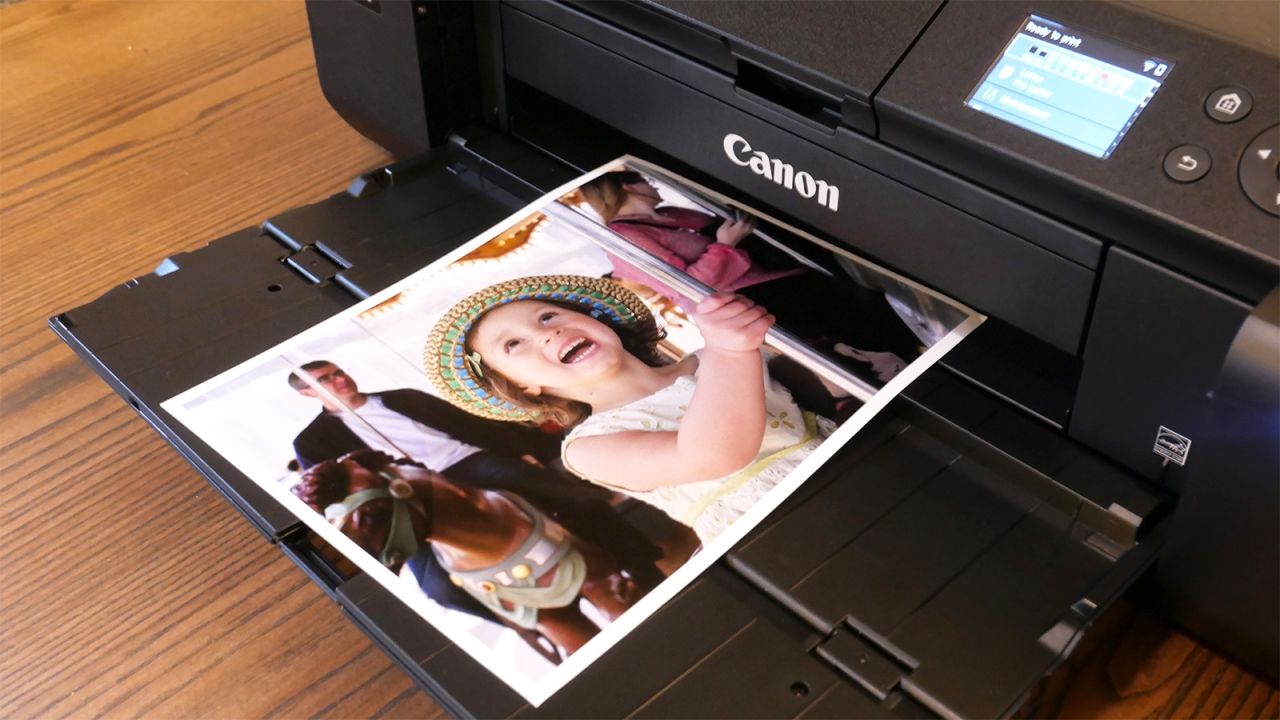





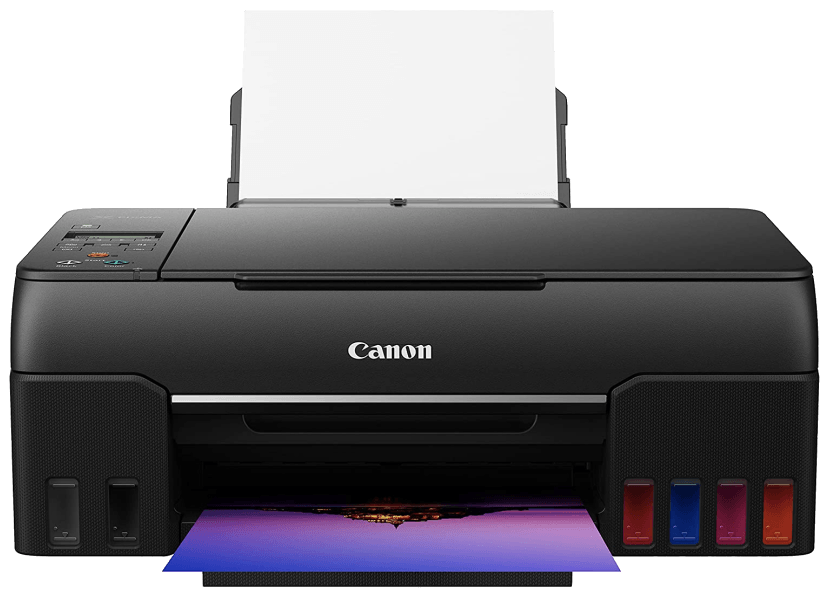


![Best Photo And Paper Printer Top 5 Best Photo Printers 2025 [These Picks Are Insane] - YouTube](https://i.ytimg.com/vi/rPJCqEC6xis/maxresdefault.jpg)





