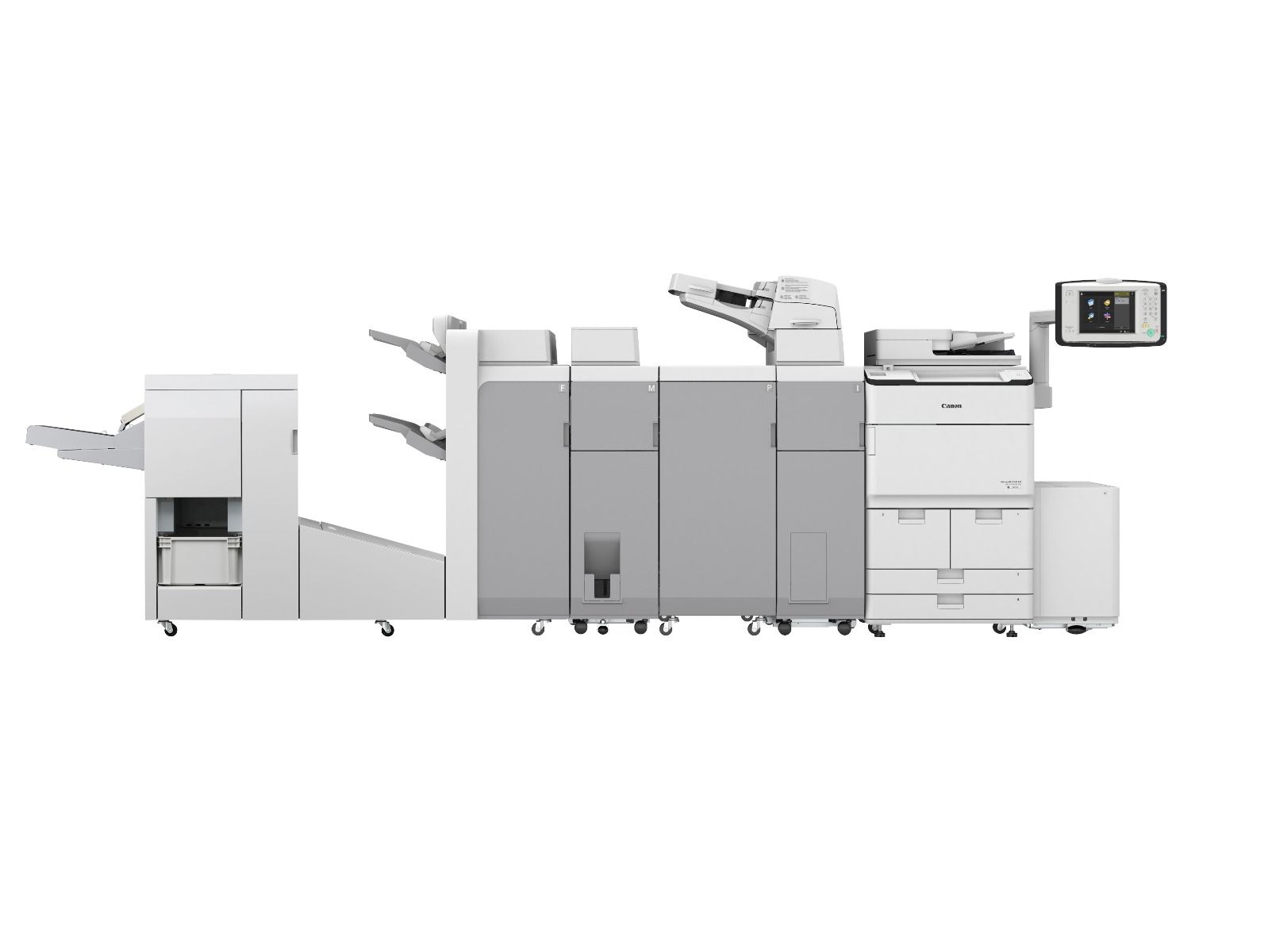Best Photocopier For Small Business

In today's fast-paced business environment, efficient document management is crucial. A reliable photocopier is no longer a luxury but a necessity, especially for small businesses aiming for productivity and cost-effectiveness. This review is tailored for value-conscious shoppers seeking the best photocopier to streamline their operations without breaking the bank.
Why a Good Photocopier Matters for Small Businesses
For small businesses, every dollar counts. A dependable photocopier saves time, reduces outsourcing costs, and improves overall workflow. It allows you to quickly duplicate essential documents, create marketing materials, and manage administrative tasks in-house.
Investing in the right photocopier enhances professionalism and ensures that you can handle your business's printing and copying needs effectively.
Shortlist of Top Photocopiers for Small Businesses
Here's a curated list of photocopiers that cater to different needs and budgets:
- Brother MFC-L2750DW: Best for budget-conscious users.
- Canon imageCLASS MF264dw: Ideal for small teams with moderate printing needs.
- Epson EcoTank ET-4850: Perfect for high-volume printing with ultra-low running costs.
- HP LaserJet Pro MFP M28w: Great for users needing a compact and reliable laser printer.
Detailed Reviews
Brother MFC-L2750DW: The Budget-Friendly Option
The Brother MFC-L2750DW is a monochrome laser printer offering excellent value for money. It provides fast printing speeds and a range of features suitable for small offices. The automatic duplex printing saves paper, and the wireless connectivity allows for easy network integration.
Its compact design fits well in smaller workspaces, making it a practical choice. However, keep in mind it prints only in black and white.
Canon imageCLASS MF264dw: Reliable and Efficient
The Canon imageCLASS MF264dw is a reliable all-in-one laser printer. It delivers crisp, high-quality prints and offers fast scanning capabilities. With its user-friendly interface and mobile printing options, it caters to modern business needs.
Its robust design ensures durability, making it a worthwhile investment for small teams. The print quality is suitable for professional documents and presentations.
Epson EcoTank ET-4850: The High-Volume Printing Champion
The Epson EcoTank ET-4850 stands out with its refillable ink tank system, significantly reducing printing costs. This inkjet printer delivers vibrant color prints and excels in photo printing. It also offers scanning, copying, and faxing functionalities, making it a versatile choice.
The upfront cost is higher, but the long-term savings on ink make it ideal for businesses with high printing volumes. Its wireless connectivity and mobile printing features enhance flexibility and convenience.
HP LaserJet Pro MFP M28w: Compact and Dependable
The HP LaserJet Pro MFP M28w is an ultra-compact monochrome laser printer designed for small spaces. It offers reliable printing, scanning, and copying capabilities. Its simple interface makes it easy to use, and the HP Smart app allows for convenient mobile printing.
This printer is perfect for users who need a basic and dependable laser printer without taking up much space. Its affordable price point makes it an attractive option for startups and home offices.
Side-by-Side Specs and Performance
Here's a quick comparison of the key specifications and performance scores:
| Feature | Brother MFC-L2750DW | Canon imageCLASS MF264dw | Epson EcoTank ET-4850 | HP LaserJet Pro MFP M28w |
|---|---|---|---|---|
| Print Technology | Laser (Monochrome) | Laser (Monochrome) | Inkjet (Color) | Laser (Monochrome) |
| Print Speed (ppm) | 36 | 30 | 15 (Black), 8 (Color) | 19 |
| Duplex Printing | Yes | Yes | Yes | No |
| Connectivity | Wi-Fi, Ethernet, USB | Wi-Fi, Ethernet, USB | Wi-Fi, Ethernet, USB | Wi-Fi, USB |
| Monthly Duty Cycle | 15,000 pages | 20,000 pages | 5,000 pages | 8,000 pages |
| Recommended Monthly Volume | Up to 2,000 pages | 250 - 2,500 pages | Up to 800 pages | 100 - 1,000 pages |
| Approximate Price | $200 | $180 | $400 | $130 |
| Performance Score (out of 5) | 4.0 | 4.2 | 4.5 | 3.8 |
Practical Considerations
Before making a decision, consider your specific business needs. How much do you print monthly? Do you require color printing? Is space a constraint? Do you need to scan, copy and fax?
Consider the long-term running costs, including toner or ink. Also, evaluate the ease of use and maintenance requirements.
Summary
Choosing the best photocopier for your small business requires careful evaluation. The Brother MFC-L2750DW and Canon imageCLASS MF264dw are excellent monochrome laser printers, while the Epson EcoTank ET-4850 is a strong contender for color printing and high-volume needs. The HP LaserJet Pro MFP M28w offers a compact and affordable solution for basic printing tasks.
Consider print volume, color requirements, space constraints, and long-term costs. This ensures you make an informed decision that aligns with your business goals.
Call to Action
Ready to streamline your document management? Explore the options discussed and choose the photocopier that best fits your small business needs. Visit the manufacturer's website or your local office supply store to learn more and make a purchase today!
Frequently Asked Questions (FAQ)
Q: What is the difference between laser and inkjet printers?
Laser printers use toner cartridges and are generally faster and more cost-effective for high-volume monochrome printing. Inkjet printers use ink cartridges and excel in color printing and photo quality.
Q: How important is duplex printing?
Duplex printing (printing on both sides of the paper) saves paper, reduces costs, and promotes sustainability. It's a valuable feature for businesses looking to minimize their environmental impact and reduce supply expenses.
Q: What does "ppm" mean in printer specifications?
"PPM" stands for pages per minute and indicates the printer's speed. A higher ppm rating means the printer can produce more pages in a minute.
Q: How do I calculate the total cost of ownership for a photocopier?
Consider the initial purchase price, the cost of toner or ink cartridges, maintenance expenses, and paper costs. Calculate these over the expected lifespan of the printer to estimate the total cost of ownership.
Q: What should I do if my printer is experiencing paper jams?
Turn off the printer and carefully remove any jammed paper. Check the paper tray for proper loading and ensure that the paper type is compatible with the printer. Clean the printer's internal components regularly to prevent future jams.