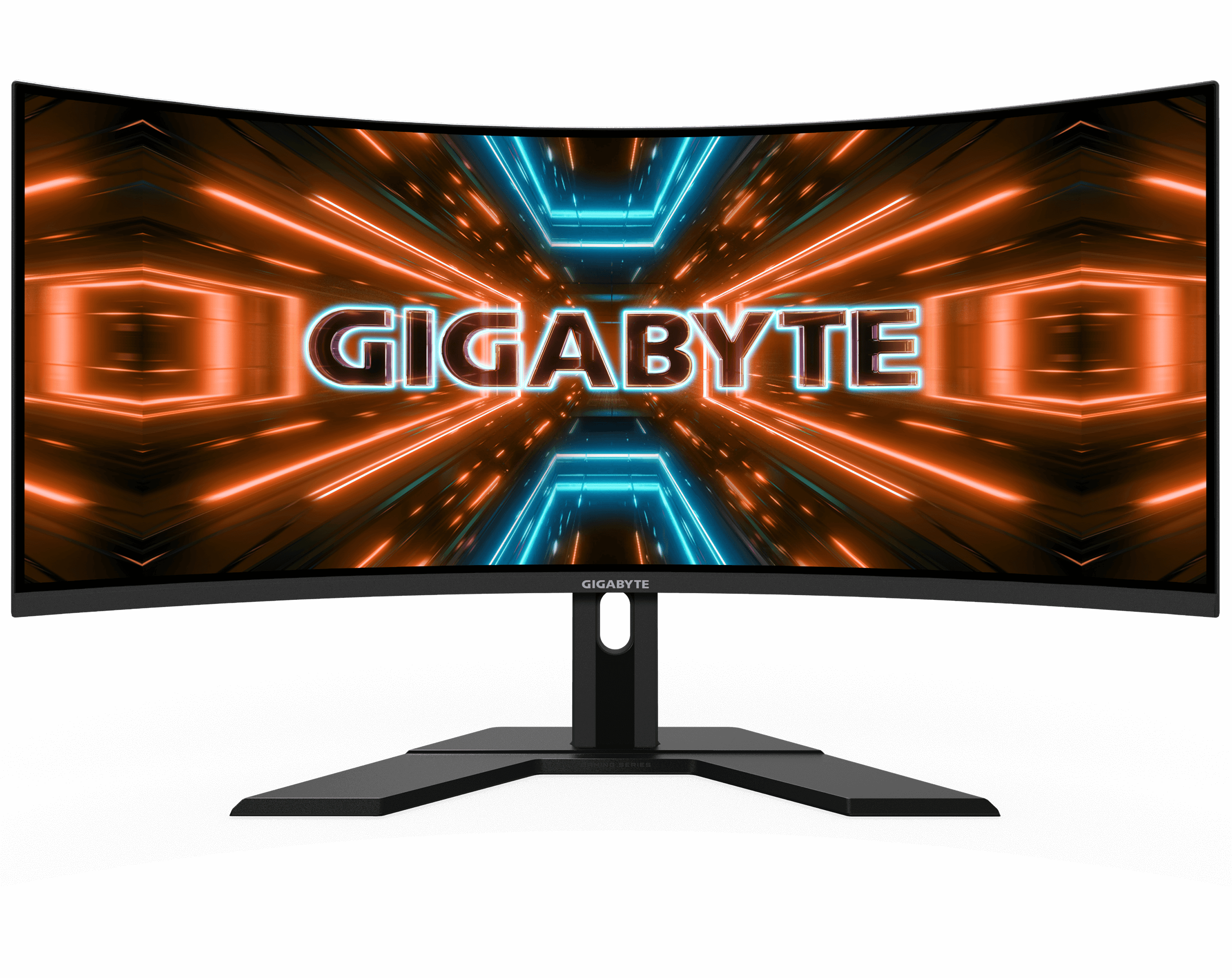Best Picture Quality Gaming Monitor

Ever stared in awe at the vibrant landscapes of Red Dead Redemption 2 or the hyper-realistic details of Cyberpunk 2077? A high-quality gaming monitor can unlock these visual experiences, immersing you in worlds you never thought possible. This guide is for you, the first-time buyer, ready to level up your gaming experience.
Why Picture Quality Matters for Gaming
Picture quality isn't just about pretty graphics; it's about performance. A monitor with excellent color accuracy, contrast, and resolution can give you a competitive edge. You'll spot enemies lurking in shadows, react faster to visual cues, and generally enjoy a more immersive and engaging gaming experience.
Beyond that, it’s about protecting your eyes. Better picture quality means less strain and fatigue during long gaming sessions. Think of it as an investment in your comfort and overall well-being.
Top 5 Gaming Monitors for Picture Quality
| Model | Price (USD) | Resolution | Refresh Rate | Response Time | Warranty |
|---|---|---|---|---|---|
| ASUS ROG Swift PG32UQX | $2999 | 3840 x 2160 (4K) | 144Hz | 4ms | 3 Years |
| Alienware AW3423DW | $1299 | 3440 x 1440 (Ultrawide) | 175Hz | 0.1ms | 3 Years |
| LG 27GP950-B | $799 | 3840 x 2160 (4K) | 160Hz | 1ms | 1 Year |
| Samsung Odyssey G7 (32-inch) | $699 | 2560 x 1440 (QHD) | 240Hz | 1ms | 1 Year |
| Gigabyte M28U | $549 | 3840 x 2160 (4K) | 144Hz | 1ms | 3 Years |
Detailed Reviews
ASUS ROG Swift PG32UQX: The No-Compromise Champion
The ASUS ROG Swift PG32UQX stands as a testament to ultimate image quality. Its Mini-LED backlight delivers exceptional contrast and brightness. Colors are incredibly accurate, and the 4K resolution ensures every detail pops.
However, this level of performance comes at a steep price. Be prepared to spend a significant amount for this top-tier experience.
Alienware AW3423DW: The Ultrawide OLED Marvel
The Alienware AW3423DW is a game-changer thanks to its OLED panel. OLED technology offers perfect blacks and infinite contrast. The ultrawide aspect ratio provides a truly immersive field of view.
Burn-in is a potential concern with OLED, though Alienware has implemented features to mitigate this risk. It's also a very expensive monitor, but worth it to the dedicated gamer.
LG 27GP950-B: The Balanced 4K Performer
The LG 27GP950-B delivers excellent 4K picture quality at a more reasonable price. Its Nano IPS panel produces vibrant colors and wide viewing angles. It also boasts a fast refresh rate and low response time, making it suitable for competitive gaming.
While the contrast ratio isn't as impressive as OLED, it's still a solid performer for most users. Its one year warranty could be a concern for some.
Samsung Odyssey G7 (32-inch): The High Refresh Rate King
The Samsung Odyssey G7 excels with its incredibly fast 240Hz refresh rate and low response time. This makes it perfect for fast-paced competitive games. The QLED panel delivers good color and contrast.
However, the aggressive curvature might not be for everyone. Its one year warranty could be a concern for some.
Gigabyte M28U: The Affordable 4K Option
The Gigabyte M28U offers a great entry point into 4K gaming. It delivers solid picture quality and a fast refresh rate. Its HDMI 2.1 ports make it compatible with the latest consoles.
While it doesn't have the bells and whistles of more expensive models, it's a fantastic value for the price.
Used vs. New: A Quick Breakdown
Buying used can save you money. However, you risk getting a monitor with dead pixels, backlight bleed, or other issues.
A new monitor comes with a warranty, offering peace of mind. You also know you're getting a product in perfect condition.
Consider your budget and risk tolerance when deciding between used and new.
Reliability Ratings by Brand
Here's a general overview of brand reliability, based on user reviews and expert opinions:
- ASUS: Generally very reliable, known for quality components.
- Alienware: Solid reliability, often using premium panels.
- LG: Typically reliable, particularly with their own OLED panels.
- Samsung: Can be hit-or-miss, with some models having issues.
- Gigabyte: Generally reliable, offering good value for the price.
Note: These are general trends, and individual models can vary.
Checklist: 5 Must-Check Features Before Buying
- Resolution: Aim for at least 1920 x 1080 (Full HD), but 2560 x 1440 (QHD) or 3840 x 2160 (4K) are ideal for sharper visuals.
- Refresh Rate: 144Hz is the sweet spot for smooth gameplay, but 120Hz is acceptable.
- Response Time: Look for 5ms or lower to minimize ghosting.
- Panel Type: IPS panels offer great color accuracy and viewing angles, while VA panels have better contrast. OLED offers the best picture quality, but are the most expensive.
- Connectivity: Ensure the monitor has the necessary ports (HDMI, DisplayPort) for your devices.
Key Takeaways
Choosing the best gaming monitor involves balancing picture quality, performance, and price. Consider the resolution, refresh rate, response time, and panel type that best suit your needs and budget.
Think about the pros and cons of buying used versus new. Don't forget to check the warranty and reliability ratings of different brands.
Researching and comparing options thoroughly is key to making an informed decision.
Ready to Level Up Your Game?
Now that you're armed with knowledge, it's time to start your search! Visit your local electronics store or browse online retailers to explore the options and find the perfect gaming monitor for your needs. Remember to read user reviews and compare prices before making your final decision. Happy gaming!

:no_upscale()/cdn.vox-cdn.com/uploads/chorus_asset/file/24757826/226447_LG_UltraGear_OLED_first_look_CFaulkner_0005.jpg)