Best Printer For Home And Small Business

Tired of watching your hard-earned cash disappear into the printer abyss? You're not alone! This guide is for the budget-conscious home user and small business owner who needs a reliable printer without breaking the bank.
We're diving deep into the world of affordable printers, uncovering the best deals and exposing the hidden costs that can drain your wallet. It matters because every penny saved on printing is a penny you can invest back into your life or business.
Top Picks: Printers for Every Budget
Here's a quick rundown of our top picks, catering to different needs and budgets.
- Best Overall Value: Epson EcoTank ET-2850 (For high-volume, low-cost printing)
- Best Budget Option: Canon PIXMA MG3620 (Reliable and affordable)
- Best for Small Business: Brother MFC-J4335DW (All-in-one with great features)
- Best for Photo Printing: Canon SELPHY CP1500 (Compact and produces stunning photos)
Detailed Reviews: Unmasking the Best Bargains
Epson EcoTank ET-2850: The Ink Tank Champion
The Epson EcoTank ET-2850 is a game-changer for high-volume printing. Forget expensive cartridges; this printer uses refillable ink tanks that last for ages. You'll save a fortune on ink in the long run.
It's a wireless all-in-one, offering printing, scanning, and copying. Print quality is excellent for both documents and photos, and the setup is a breeze. Perfect for families and small businesses that print frequently.
Canon PIXMA MG3620: The Budget-Friendly Workhorse
The Canon PIXMA MG3620 is a reliable and affordable option for basic printing needs. It's a compact all-in-one that handles everyday tasks with ease.
While it doesn't have all the bells and whistles, it delivers decent print quality and offers wireless connectivity. This printer is a steal for students and casual users.
Brother MFC-J4335DW: The Small Business Powerhouse
The Brother MFC-J4335DW is designed for small businesses that need a versatile and efficient printer. It offers all-in-one functionality, including printing, scanning, copying, and faxing.
With its automatic document feeder and fast print speeds, it can handle demanding workloads. The Brother Mobile Connect App allows you to print from anywhere.
Canon SELPHY CP1500: The Pocket-Sized Photo Pro
The Canon SELPHY CP1500 is a dedicated photo printer that produces stunning, lab-quality prints. Its compact size makes it perfect for home use or on-the-go printing.
Using dye-sublimation technology, it creates vibrant and long-lasting photos. The CP1500 can print directly from your smartphone or memory card, making it incredibly convenient.
Specs Showdown: Comparing the Contenders
Here's a side-by-side comparison of our top picks, highlighting their key features and performance scores.
| Printer Model | Print Speed (B&W) | Print Speed (Color) | Print Quality | Ink Cost | Features | Overall Score |
|---|---|---|---|---|---|---|
| Epson EcoTank ET-2850 | 10 ppm | 5 ppm | Excellent | Very Low | Wireless, All-in-One, Auto 2-sided printing | 9/10 |
| Canon PIXMA MG3620 | 9.9 ipm | 5.7 ipm | Good | Moderate | Wireless, All-in-One | 7/10 |
| Brother MFC-J4335DW | 20 ppm | 19 ppm | Excellent | Low | Wireless, All-in-One, Auto Document Feeder | 8.5/10 |
| Canon SELPHY CP1500 | N/A | N/A | Excellent (Photos) | Moderate | Wireless, Compact, Photo Printing | 8/10 |
What Users are Saying: Customer Satisfaction Insights
We scoured online reviews and customer feedback to get a real-world perspective on these printers.
- Epson EcoTank ET-2850: Users rave about the incredibly low ink costs and the convenience of refillable tanks. Some complain about the initial price.
- Canon PIXMA MG3620: Customers appreciate its affordability and ease of use. A common concern is the relatively high cost of ink cartridges.
- Brother MFC-J4335DW: Small business owners love its all-in-one functionality and fast print speeds. Some users find the setup process slightly complicated.
- Canon SELPHY CP1500: Photo enthusiasts praise the exceptional print quality and vibrant colors. The cost per print can be higher compared to standard printers.
The Long Game: Maintenance Cost Projections
Don't just focus on the initial price; consider the long-term maintenance costs, primarily ink.
- Epson EcoTank ET-2850: Ink costs are significantly lower compared to cartridge-based printers. Expect to spend very little on ink over the printer's lifespan.
- Canon PIXMA MG3620: Ink cartridges can be expensive, especially if you print frequently. Consider using XL cartridges for better value.
- Brother MFC-J4335DW: Ink costs are relatively low, thanks to its high-yield cartridges. This printer offers a good balance between initial cost and long-term savings.
- Canon SELPHY CP1500: While the print quality is excellent, the cost per print can be higher compared to standard printers. Factor in the cost of ink and paper when making your decision.
Key Takeaways: Making the Right Choice
Choosing the right printer involves considering your specific needs and budget. The Epson EcoTank ET-2850 is a fantastic option for high-volume printing. The Canon PIXMA MG3620 is a budget-friendly choice for basic tasks.
The Brother MFC-J4335DW is a great all-around printer for small businesses. The Canon SELPHY CP1500 is perfect for photo enthusiasts. Don't forget to factor in long-term maintenance costs, especially ink, when making your decision.
Assess your printing needs, compare prices, and read customer reviews before committing. Remember, the cheapest printer isn't always the best value in the long run.
Take Action: Find Your Perfect Printer Today!
Ready to ditch those expensive cartridges and start saving money? Click the links below to check out our top picks and find the perfect printer for your needs. Don't wait, start saving today!
- Epson EcoTank ET-2850 (Amazon)
- Canon PIXMA MG3620 (Amazon)
- Brother MFC-J4335DW (Amazon)
- Canon SELPHY CP1500 (Amazon)
Frequently Asked Questions (FAQ)
Got questions? We've got answers!
- Q: What is the difference between inkjet and laser printers?
A: Inkjet printers use liquid ink, while laser printers use toner powder. Inkjet printers are generally better for photos, while laser printers are faster and more efficient for text documents.
- Q: What does "ppm" mean?
A: "Ppm" stands for "pages per minute" and indicates the printer's print speed.
- Q: What is an all-in-one printer?
A: An all-in-one printer combines printing, scanning, copying, and sometimes faxing into a single device.
- Q: How can I save money on printer ink?
A: Consider using high-yield cartridges, printing in draft mode, and avoiding unnecessary color printing.
- Q: What is duplex printing?
A: Duplex printing is printing on both sides of the paper automatically.
:max_bytes(150000):strip_icc()/canon-tr8620a-all-in-one-printer-home-office-9da11ce523754f50afdaf07fdfc75d91.jpg)
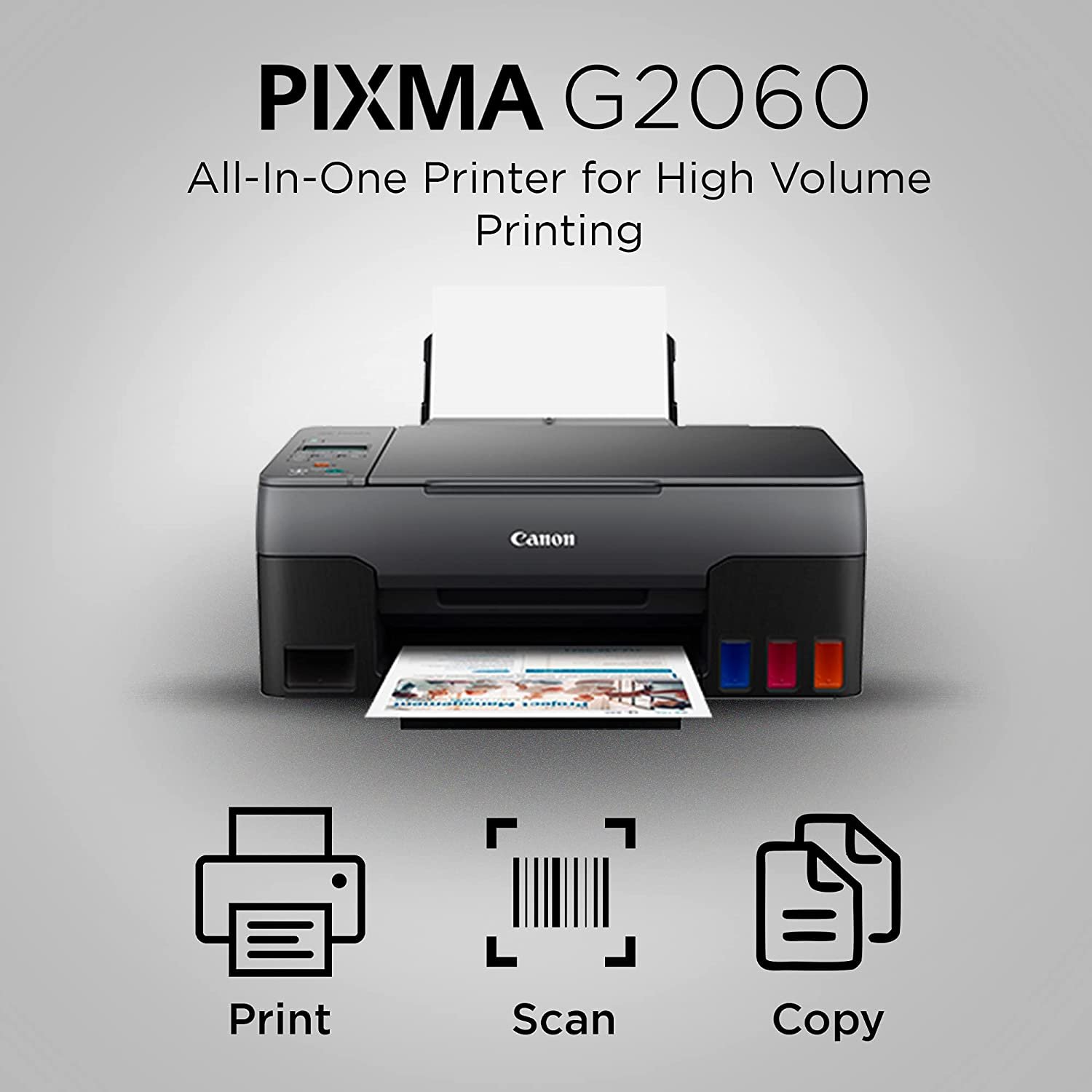








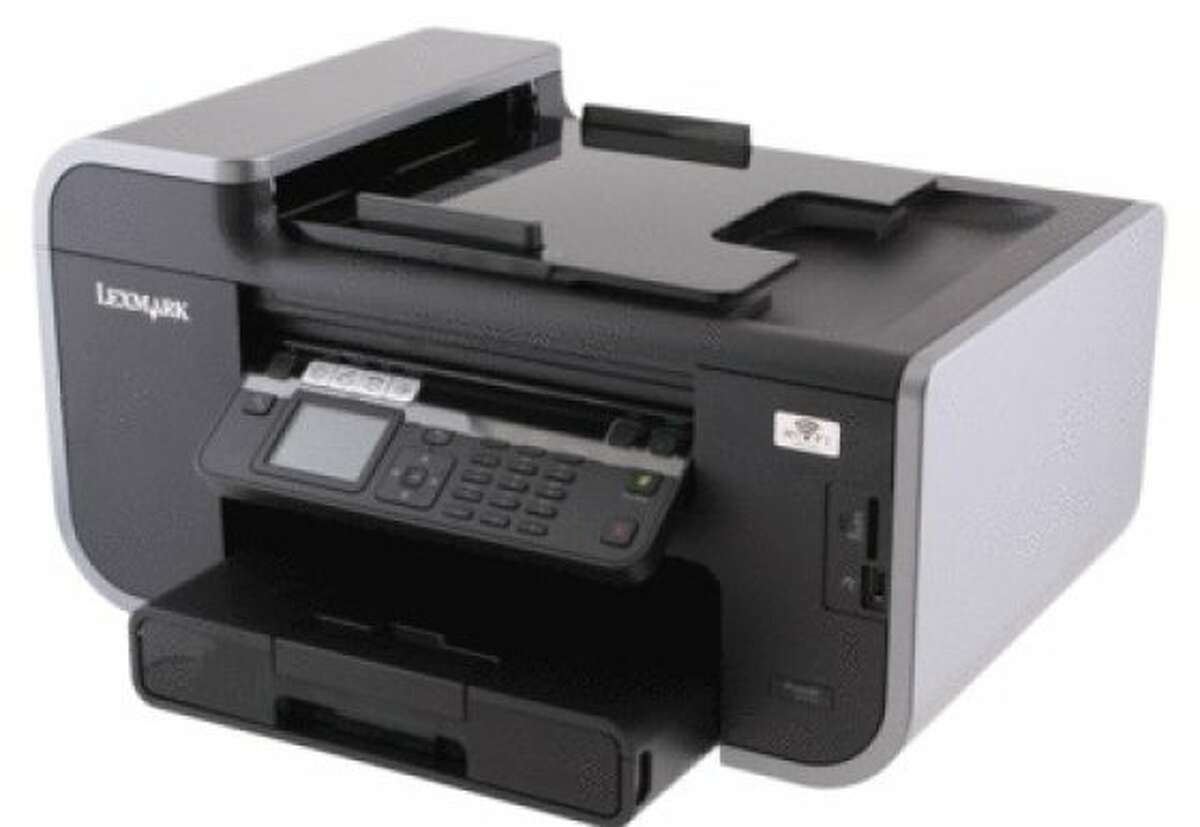
:max_bytes(150000):strip_icc()/rsp-primary-home-printers-hwortock-01-ec473dbf487b4a3a85c42fc6ca2889c5.jpg)






