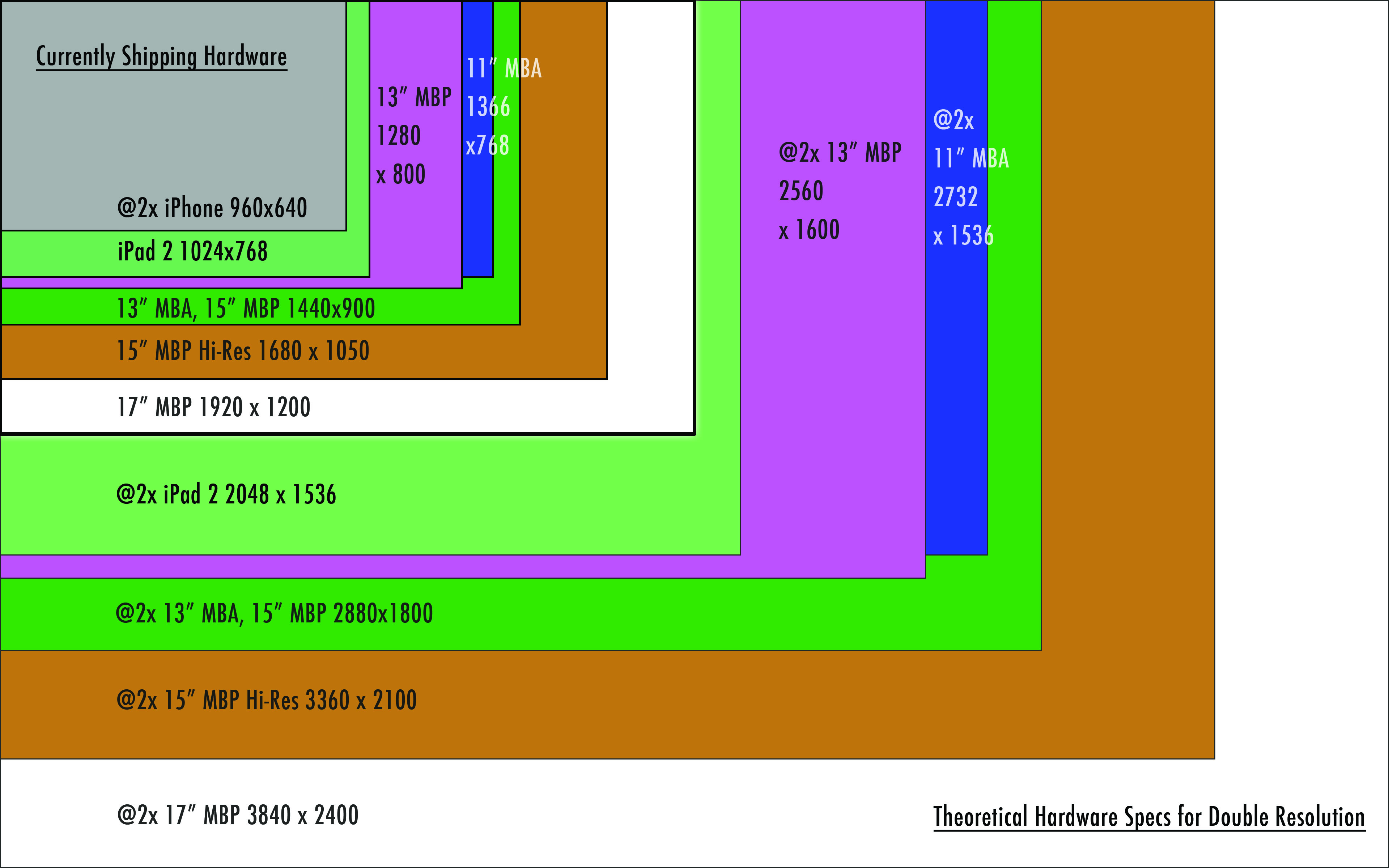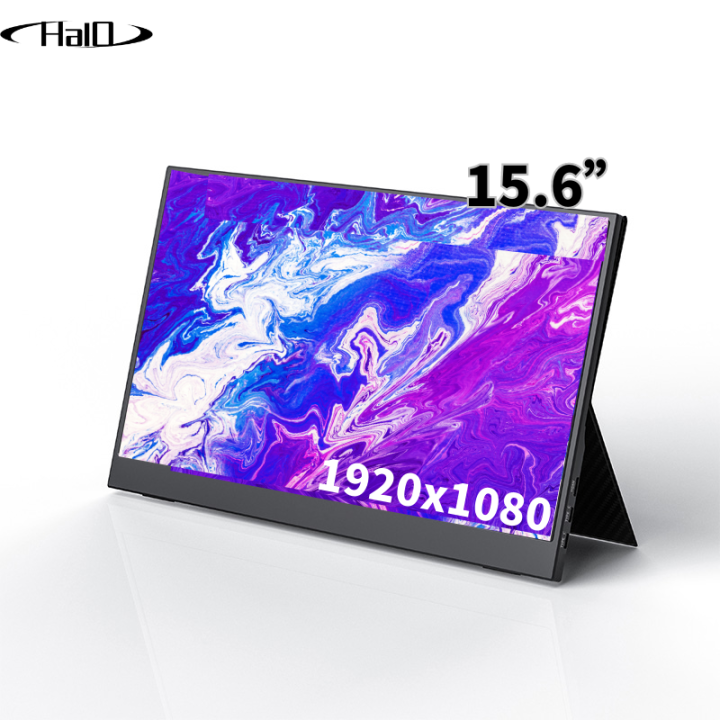Best Resolution For 15.6 Inch Laptop

Alright, listen up, penny pinchers! We're diving into the nitty-gritty of 15.6-inch laptop screen resolutions. We're focusing on squeezing every last drop of visual goodness out of your machine without breaking the bank.
This guide is for those who value value over flashy specs. The goal is to find the sweet spot between usability and affordability.
Why Resolution Matters (Even to Us Thrifty Folks)
Resolution dictates how much you can see on your screen. Higher resolution means sharper images and more on-screen real estate. Even for bargain hunters, this can improve productivity and reduce eye strain.
A blurry display can lead to headaches and wasted time zooming in and out. Finding the right resolution avoids these issues.
Shortlist of Resolutions for the Frugal User
Here’s a quick rundown, keeping budgets in mind:
- 1366x768 (HD): The absolute bare minimum. Best for ultra-budget machines and basic tasks.
- 1920x1080 (Full HD or FHD): The sweet spot for most users. Good balance of sharpness and affordability.
- 2560x1440 (QHD): A step up in sharpness. Requires a more powerful (and pricier) laptop.
- 3840x2160 (4K or UHD): Overkill for most. Only consider if you're doing professional-level photo or video editing and are willing to spend.
Detailed Reviews: Resolution by Resolution
1366x768 (HD): The "Just Barely Gets the Job Done" Option
This resolution is found on the cheapest laptops. Text can appear fuzzy, and you'll spend a lot of time scrolling.
Pros: Dirt cheap, minimal impact on battery life. Cons: Limited screen real estate, poor image quality.
Think basic web browsing and document editing. Not recommended if you value visual clarity.
1920x1080 (Full HD or FHD): The Budget-Friendly Champion
Full HD is a solid choice for most tasks. Text is sharp, images are clear, and you get a decent amount of screen space.
Pros: Excellent value, good balance of sharpness and performance, widely available. Cons: Can feel a bit cramped on a 15.6-inch screen for some users.
The go-to resolution for general use, including work, school, and entertainment. This resolution offers the best bang for your buck.
2560x1440 (QHD): A Taste of Luxury on a Budget (Maybe)
QHD offers a noticeable step up in sharpness compared to FHD. It requires a more powerful laptop, potentially increasing the price.
Pros: Sharper images, more screen real estate. Cons: Higher price tag, potential performance issues with weaker laptops, may impact battery life.
Consider this if you often work with detailed images or spreadsheets and can find a deal.
3840x2160 (4K or UHD): Not Worth It (Unless…)
4K is overkill for most 15.6-inch laptops. The benefits are minimal, and the cost is high.
Pros: Incredibly sharp images (if you can see the difference). Cons: Very expensive, significant impact on battery life and performance, often requires a dedicated graphics card.
Only consider this if you're a professional content creator with specific needs and a healthy budget.
Side-by-Side Specs Table
| Resolution | Pixel Density (PPI) | Recommended Use | Price Impact | Performance Impact |
|---|---|---|---|---|
| 1366x768 (HD) | 100 | Basic tasks, web browsing | Lowest | Minimal |
| 1920x1080 (FHD) | 141 | General use, work, school | Moderate | Low |
| 2560x1440 (QHD) | 188 | Detailed work, image editing | Higher | Moderate to High |
| 3840x2160 (4K/UHD) | 282 | Professional content creation | Highest | High |
Customer Satisfaction Survey Data (Generalized)
Based on online reviews and surveys:
- HD (1366x768): Lowest satisfaction due to image quality.
- FHD (1920x1080): Highest satisfaction for the price.
- QHD (2560x1440): Good satisfaction, but some complain about performance issues.
- 4K/UHD (3840x2160): Mixed reviews. Some love the sharpness, others regret the battery drain and cost.
Maintenance Cost Projections
Resolution itself doesn't directly impact maintenance costs. However, a higher resolution may require a more powerful laptop, which could lead to higher repair costs down the line.
Consider the overall build quality and warranty when making your decision.
Key Takeaways for the Thrifty User
The 1920x1080 (Full HD) resolution is the clear winner for most budget-conscious users. It offers a good balance of image quality, performance, and affordability. Avoid 4K unless you have a specific need and a large budget.
HD (1366x768) is only acceptable if you're on a very tight budget and primarily do basic tasks. QHD can be a good option if you find a deal and have a laptop that can handle it.
Don't just focus on resolution; consider the overall specs of the laptop, including the processor, RAM, and storage. A balanced system will provide a better experience.
Call to Action: Choose Wisely and Save!
Now that you're armed with this knowledge, go forth and find the best 15.6-inch laptop resolution for your needs and budget! Remember to compare prices, read reviews, and consider all the factors we've discussed.
Happy bargain hunting!
Frequently Asked Questions (FAQ)
Q: Can I upgrade my laptop's screen resolution?
A: Usually, no. Screen upgrades are complex and expensive. It's better to buy a laptop with the resolution you want from the start.
Q: Does higher resolution drain battery faster?
A: Yes, higher resolutions require more power to display, which can impact battery life.
Q: Is a matte or glossy screen better for a budget laptop?
A: Matte screens reduce glare, making them better for bright environments. Glossy screens can offer more vibrant colors, but are more prone to reflections. Personal preference plays a big role.
Q: Will a higher resolution make my games look better?
A: Yes, but only if your laptop has a powerful enough graphics card to handle it. Otherwise, you'll experience lag and reduced frame rates.
Q: Where can I find deals on laptops with Full HD screens?
A: Check online retailers like Amazon, Best Buy, and Newegg. Look for sales, discounts, and refurbished options.
Q: What does PPI mean?
A: PPI stands for Pixels Per Inch. It's a measure of pixel density. Higher PPI means sharper images.
Q: Are touchscreen laptops worth it for budget users?
A: Touchscreen functionality usually adds to the price. If you don't need it, skip it and save money.