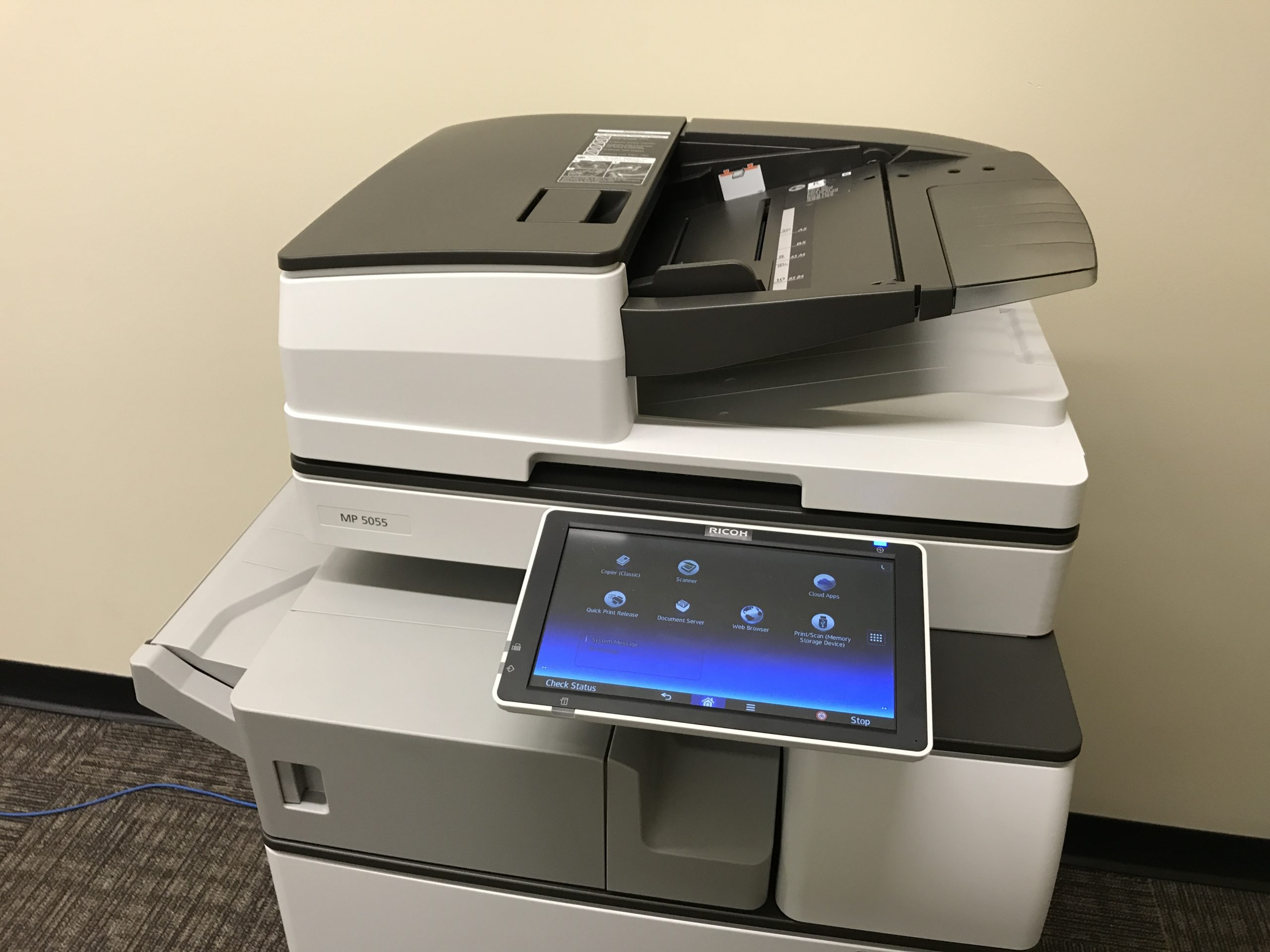Best Scanner Printer For Business

Running a business means paperwork. And in today’s digital age, efficiently managing that paperwork requires a reliable scanner printer. This guide is designed for first-time buyers overwhelmed by choices. We'll cut through the jargon and help you find the best scanner printer for your specific business needs.
Why Your Business Needs a Quality Scanner Printer
A quality scanner printer isn't just a convenience; it's a business necessity. It streamlines operations by digitizing documents for easy storage and sharing. It also enables you to create professional-looking documents and copies in-house.
Think about the time wasted searching for misplaced paper files. Or the cost of outsourcing printing and scanning jobs. A good scanner printer eliminates these inefficiencies, saving you time and money.
Top 5 Scanner Printers: A Head-to-Head Comparison
| Model | Price (USD) | Print Speed (ppm) | Scan Resolution (dpi) | Warranty | Key Feature |
|---|---|---|---|---|---|
| Brother MFC-L2750DW | $250 | 36 | 1200 x 1200 | 1 Year | Automatic Duplex Printing |
| HP OfficeJet Pro 9015e | $300 | 22 | 1200 x 1200 | 1 Year | Smart Tasks Automation |
| Canon imageCLASS MF264dw | $200 | 30 | 600 x 600 | 1 Year | Compact Design |
| Epson EcoTank ET-4850 | $500 | 15 | 1200 x 2400 | 2 Years | Cartridge-Free Printing |
| Lexmark MB2236adw | $350 | 34 | 600 x 600 | 1 Year | Full-Spectrum Security |
Detailed Reviews: Unpacking the Best
Brother MFC-L2750DW: The Workhorse
The Brother MFC-L2750DW is a reliable monochrome laser printer perfect for high-volume printing. Its fast print speeds and automatic duplex printing save time and paper. Wireless connectivity and mobile printing make it convenient for any office environment.
HP OfficeJet Pro 9015e: The Smart Choice
The HP OfficeJet Pro 9015e shines with its "Smart Tasks" feature. This allows you to automate repetitive tasks like scanning to cloud storage. Color printing is crisp and vibrant, making it ideal for marketing materials.
Canon imageCLASS MF264dw: Compact and Capable
If space is a concern, the Canon imageCLASS MF264dw is an excellent choice. It offers a compact design without sacrificing functionality. Print quality is good for everyday documents, and its ease of use makes it a user-friendly option.
Epson EcoTank ET-4850: The Ink Saver
The Epson EcoTank ET-4850 stands out with its cartridge-free printing system. This significantly reduces ink costs over time. While print speeds are slower, the superior ink savings make it a worthwhile investment for businesses with moderate printing needs.
Lexmark MB2236adw: Security First
The Lexmark MB2236adw emphasizes security features. This feature is important for protecting sensitive business information. It delivers solid performance and reliable printing capabilities, it also offers a slightly higher price point.
Used vs. New: Weighing the Options
Buying a used scanner printer can save you money upfront. However, it comes with risks like limited or no warranty and potential reliability issues. New printers offer peace of mind with manufacturer warranties and the latest technology.
Used printers may have worn components or be incompatible with current software. Consider the total cost of ownership, including potential repairs, before opting for a used model. A new printer often provides better long-term value and reliability.
Reliability Ratings by Brand: Who Can You Trust?
Brother consistently receives high reliability ratings for its laser printers. HP is also a strong contender, known for its inkjet and all-in-one models. Canon offers reliable options, particularly in the mid-range segment.
Epson's EcoTank printers are generally reliable, but their inkjet heads can require more maintenance. Lexmark is often considered a good value option, though its reliability ratings can vary. Research specific models to get the best insights.
Checklist: 5 Must-Check Features Before Buying
- Print Speed: How many pages per minute (ppm) do you need? Consider your average printing volume.
- Print Quality: Do you need high-resolution printing for marketing materials? Or is basic document printing sufficient?
- Connectivity: Does the printer offer wireless, Ethernet, and mobile printing options? Ensure it integrates with your existing network.
- Paper Handling: Check the paper tray capacity and supported paper sizes. Look for automatic duplex printing to save paper.
- Scanning Features: What resolution is needed for scanned documents? Do you need automatic document feeding (ADF) for multi-page scanning?
Summary: Making the Right Choice
Choosing the best scanner printer for your business depends on your specific needs and budget. Consider print volume, print quality, connectivity options, and scanning requirements. Don't forget to factor in long-term costs like ink or toner.
We've compared top models, explored used vs. new options, and highlighted reliability ratings. Use this information to narrow down your choices and find a printer that meets your business demands.
Ready to Upgrade Your Office?
Now that you have the knowledge, it's time to take action. Visit your local electronics store or browse online retailers to explore the models discussed. Compare prices, read customer reviews, and choose the scanner printer that will empower your business.
Click here to see the latest deals on scanner printers and start streamlining your office workflow today!