Best Small Home All In One Printer
:max_bytes(150000):strip_icc()/canon-tr8620a-all-in-one-printer-home-office-9da11ce523754f50afdaf07fdfc75d91.jpg)
In today's connected world, a reliable printer is a necessity, even in small homes. Finding the best small home all-in-one printer can feel overwhelming, but it doesn't have to be.
This review is tailored for value-conscious shoppers who need a compact, versatile device without breaking the bank.
We'll analyze top contenders, considering print quality, features, and overall cost-effectiveness to help you make an informed decision.
Why All-In-One Printers Matter for Small Homes
All-in-one printers offer the convenience of printing, scanning, and copying in a single, space-saving device. This consolidation is especially crucial for individuals or small families living in apartments or houses with limited room.
Beyond saving space, these printers often provide cost savings by combining multiple functionalities into one unit, reducing the need to purchase separate machines.
The versatility to handle documents, photos, and various media types makes them indispensable for both work and personal use.
Shortlist of Top All-In-One Printers for Small Homes
Here are some recommended printers tailored to different needs and budgets:
- Budget-Friendly Pick: Canon PIXMA MG3620 - Offers decent print quality and wireless connectivity at an affordable price.
- Mid-Range Value: HP Envy 6055e - Provides a good balance of features, including automatic two-sided printing and mobile printing capabilities.
- Premium Choice: Epson EcoTank ET-2850 - A cartridge-free printer with refillable ink tanks, offering significant long-term savings.
Detailed Reviews
Canon PIXMA MG3620
The Canon PIXMA MG3620 is a solid choice for users seeking an affordable and reliable printer. It's known for its ease of use and compact design, fitting comfortably on a desk or shelf.
While its print speed is not the fastest, the print quality is generally good for everyday documents and photos. Wireless connectivity makes it easy to print from smartphones and tablets.
However, keep in mind that ink cartridges can be a recurring expense, especially with frequent printing.
HP Envy 6055e
The HP Envy 6055e stands out with its sleek design and seamless mobile printing integration. It supports automatic two-sided printing, saving paper and reducing waste.
HP's Instant Ink subscription service can help lower ink costs, automatically delivering new cartridges when you're running low.
The print quality is excellent for both documents and photos, making it a versatile option for home use. Some users might find the initial setup process a bit complex.
Epson EcoTank ET-2850
The Epson EcoTank ET-2850 is a game-changer for users who print frequently. Its cartridge-free design, with refillable ink tanks, significantly reduces ink costs over time.
The initial investment is higher than traditional cartridge-based printers, but the long-term savings can be substantial.
The print quality is impressive, and it offers a range of features, including wireless connectivity and mobile printing. The included ink bottles can last for up to two years, depending on usage.
Side-by-Side Specs Table
Here's a comparison of the key specifications and performance scores:
| Feature | Canon PIXMA MG3620 | HP Envy 6055e | Epson EcoTank ET-2850 |
|---|---|---|---|
| Price | $ (Budget) | $$ (Mid-Range) | $$$ (Premium) |
| Print Quality (Documents) | Good | Excellent | Excellent |
| Print Quality (Photos) | Good | Excellent | Excellent |
| Print Speed | Moderate | Moderate | Moderate |
| Ink Cost | High (Cartridges) | Moderate (Instant Ink) | Low (Refillable Tanks) |
| Connectivity | Wi-Fi | Wi-Fi, Bluetooth | Wi-Fi |
| Duplex Printing | Manual | Automatic | Automatic |
| Mobile Printing | Yes | Yes | Yes |
Practical Considerations
When choosing an all-in-one printer, consider your printing volume and the types of documents you typically print. Do you print mostly text documents, photos, or a mix of both?
Think about the long-term cost of ink or toner. Cartridge-based printers can have higher running costs than those with refillable tanks.
Also, evaluate the printer's connectivity options. Wireless connectivity allows for easy printing from multiple devices, including smartphones and tablets.
Finally, assess the printer's physical size and design to ensure it fits comfortably in your designated workspace.
Key Takeaways
Selecting the best small home all-in-one printer requires careful consideration of your needs and budget. The Canon PIXMA MG3620 is a cost-effective option for light users, while the HP Envy 6055e offers a good balance of features and value.
The Epson EcoTank ET-2850, with its refillable ink tanks, provides long-term cost savings for those who print frequently.
Remember to weigh print quality, speed, ink costs, and connectivity when making your final decision.
Call to Action
Ready to find the perfect printer for your small home? Explore the recommended models and compare their features to determine which one best suits your needs. Click the links below to check current prices and availability.
Check Canon PIXMA MG3620 Price
Check Epson EcoTank ET-2850 Price
Frequently Asked Questions (FAQ)
What is the difference between inkjet and laser printers?
Inkjet printers use liquid ink to create images, while laser printers use toner powder and a laser beam. Inkjet printers are generally better for photos, while laser printers are better for text-heavy documents.
How do I connect my printer to my Wi-Fi network?
Most printers have a built-in Wi-Fi setup wizard that guides you through the connection process. You'll typically need to enter your Wi-Fi network name and password.
What is duplex printing?
Duplex printing is the ability to print on both sides of a sheet of paper automatically or manually. This feature can help save paper and reduce printing costs.
How often should I clean my printer?
The frequency of cleaning depends on your printing volume and environment. Generally, you should clean your printer every few months or when you notice print quality issues. Refer to your printer's manual for specific cleaning instructions.
What is the best way to dispose of used ink cartridges?
Many printer manufacturers offer recycling programs for used ink cartridges. You can also drop them off at designated recycling centers or office supply stores.


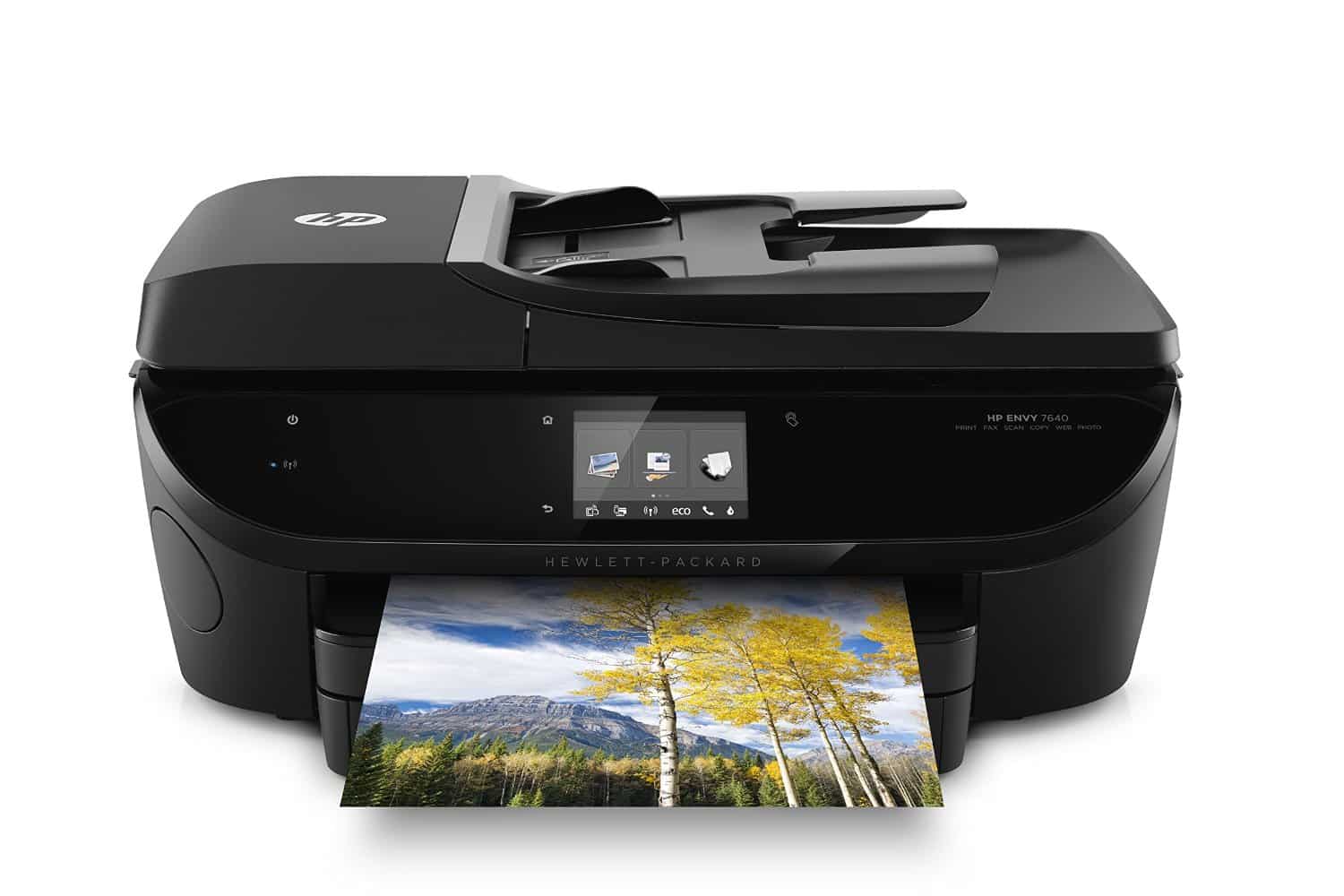




:max_bytes(150000):strip_icc()/rsp-product-canon-pixma-tr4720-all-in-one-wireless-printer-at-amazon-hwortock-013-fb3f2558bbde4a2791eb392680053b22.jpg)










