Best Small Home Office Printer

Working from home has become the new normal for many. And if you're setting up your first dedicated workspace, a reliable printer is a must-have. Finding the best small home office printer can feel overwhelming, but we're here to simplify the process.
This guide is specifically tailored for first-time buyers. We'll break down the key features, compare top models, and help you make an informed decision without getting bogged down in technical jargon.
Why a Dedicated Home Office Printer Matters
While digital documents are convenient, sometimes you just need a physical copy. Whether it's printing contracts, scanning receipts, or creating marketing materials, a dedicated printer offers flexibility and convenience.
It saves you trips to the library or relying on shared office resources. Plus, it ensures document security and privacy within your own space.
Top 5 Small Home Office Printers: A Comparison
| Model | Price (USD) | Print Speed (ppm) | Connectivity | Functions | Warranty |
|---|---|---|---|---|---|
| HP DeskJet 2755e | $79 | 7.5 (Black), 5.5 (Color) | Wi-Fi, USB | Print, Scan, Copy | 1 Year Limited |
| Canon PIXMA MG3620 | $89 | 9.9 (Black), 5.7 (Color) | Wi-Fi, USB | Print, Scan, Copy | 1 Year Limited |
| Epson WorkForce WF-2830 | $99 | 10 (Black), 5 (Color) | Wi-Fi, Wi-Fi Direct, USB | Print, Scan, Copy, Fax | 2 Years Limited |
| Brother HL-L2300D | $99 | 32 (Black) | USB | 1 Year Limited | |
| Brother MFC-J1010DW | $129 | 17 (Black), 9.5 (Color) | Wi-Fi, USB | Print, Scan, Copy, Fax | 1 Year Limited |
Detailed Reviews: Picking the Right Fit
HP DeskJet 2755e: The Budget-Friendly All-Rounder
The HP DeskJet 2755e is an excellent choice for basic printing, scanning, and copying needs. Its compact design fits easily into small spaces. HP's Instant Ink subscription can help save on ink costs.
However, print speeds are relatively slow. It might not be ideal for heavy printing demands.
Canon PIXMA MG3620: Quality Prints for Home Use
The Canon PIXMA MG3620 delivers impressive print quality, especially for photos. It's simple to set up and use. The automatic two-sided printing feature saves paper.
Ink cartridges can be expensive, so consider refill options. This printer lacks an Ethernet port for wired network connectivity.
Epson WorkForce WF-2830: Feature-Packed for Small Businesses
The Epson WorkForce WF-2830 includes fax functionality, making it a versatile option. It supports Wi-Fi Direct for easy mobile printing. Epson offers a two-year limited warranty, providing extra peace of mind.
Print quality isn't as high as the Canon PIXMA. The control panel can feel a bit cluttered.
Brother HL-L2300D: The Reliable Black-and-White Laser Printer
If you primarily print black-and-white documents, the Brother HL-L2300D is a great choice. It offers fast print speeds and sharp text quality. This printer is known for its reliability and low running costs.
It only prints in black and white. It also lacks wireless connectivity.
Brother MFC-J1010DW: High Volume with Wireless Flexibility
The Brother MFC-J1010DW handles a decent amount of printing at a fast speed, with wireless capabilities giving the flexibility needed for many home offices.
It has a slightly higher price point. The initial setup process may be more complex than other models.
Used vs. New: Weighing the Options
Buying a used printer can save money, but there are risks. Used printers may have worn-out parts or be incompatible with the latest operating systems. Check functionality.
New printers come with warranties and the latest features. They offer peace of mind and guaranteed performance. This may be better for some users.
Consider the long-term costs when choosing between used and new. Ink costs and potential repairs can quickly offset initial savings.
Reliability Ratings by Brand
HP and Canon are generally considered reliable brands for home printers. They offer a wide range of models to suit different needs. Regular maintenance, such as cleaning print heads, can extend the lifespan of your printer.
Epson printers are known for their innovative features and ink-saving technologies. Brother printers are often praised for their durability and affordability. The reliability of any brand can vary depending on the specific model and usage patterns.
Checklist: 5 Must-Check Features Before Buying
- Print Quality: Does it meet your needs for text, graphics, and photos?
- Connectivity: Wi-Fi, USB, mobile printing compatibility
- Ink Costs: Factor in the price of replacement cartridges and page yield.
- Functionality: Print, scan, copy, fax?
- Size and Design: Will it fit comfortably in your workspace?
Key Takeaways: Making an Informed Decision
Choosing the best small home office printer involves considering your specific needs and budget. Compare models, read reviews, and weigh the pros and cons of used versus new options.
Pay attention to print quality, connectivity, ink costs, and functionality. Don't forget to factor in the printer's size and design to ensure it fits your workspace.
By carefully evaluating these factors, you can find a printer that meets your needs and enhances your productivity.
Ready to Print?
Now that you're armed with the knowledge, take the next step. Visit your local electronics store or browse online retailers. Compare the models we've discussed, and choose the small home office printer that's perfect for you. Happy printing!








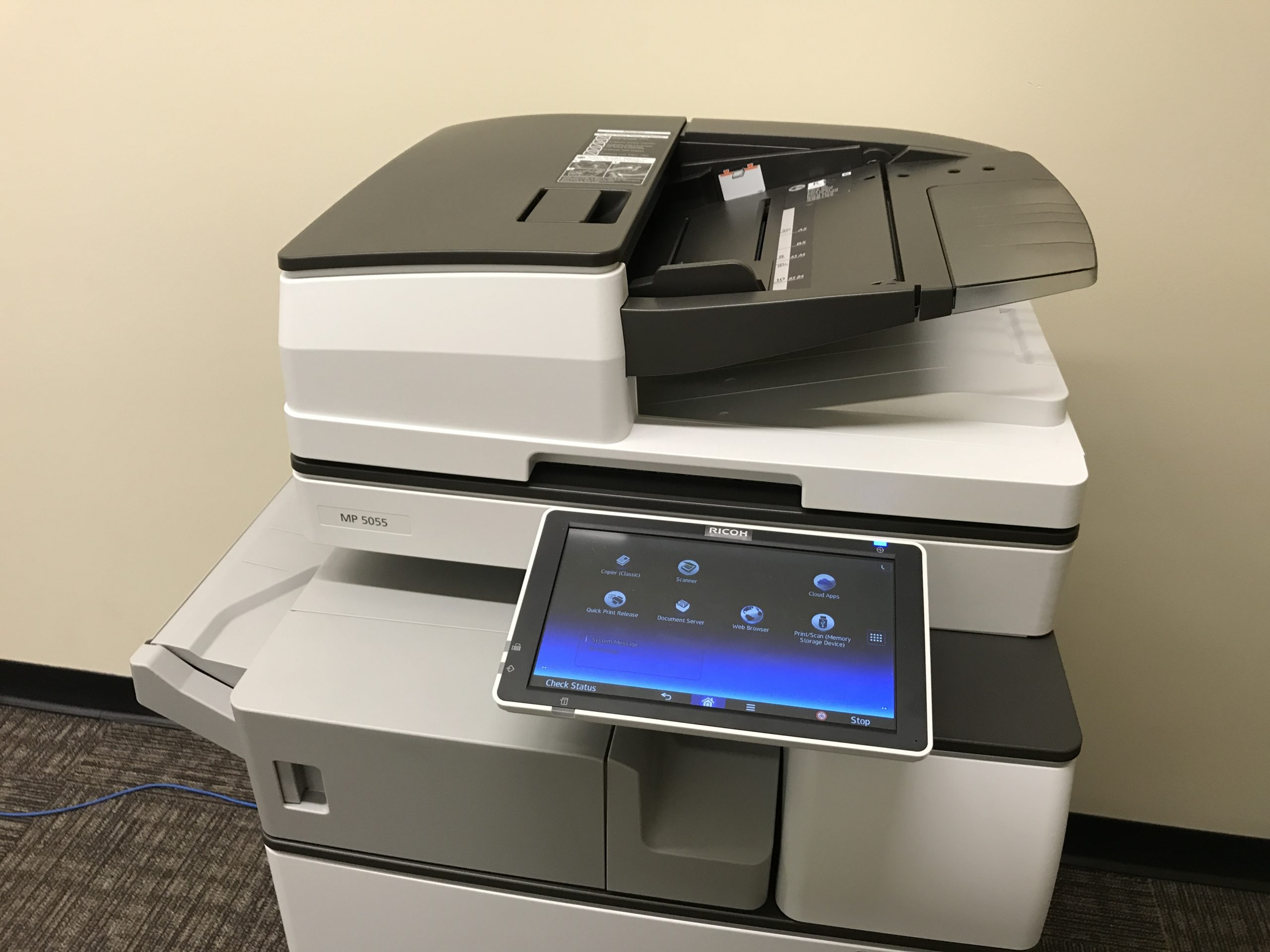





:max_bytes(150000):strip_icc():focal(749x0:751x2)/peo-home-printer-test-social-26ac2e15a4c34aff8a9555eed5988969.jpg)



