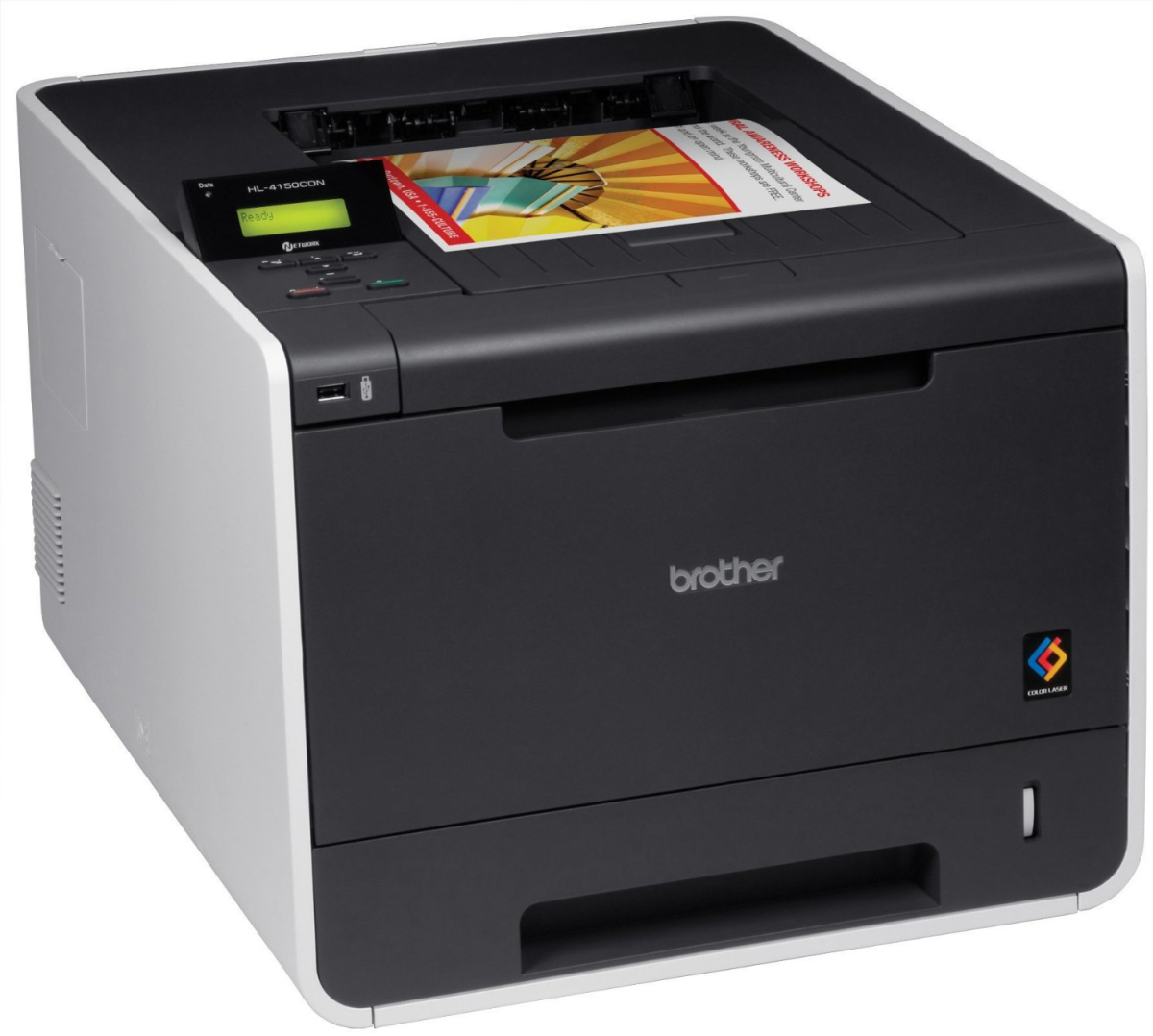Best Small Laser Printers

In today's fast-paced world, a reliable printer is essential, even for home offices or small businesses. Finding the perfect balance between functionality, print quality, and affordability can be challenging. This review focuses on the best small laser printers designed for value-conscious shoppers who need a compact and efficient printing solution.
Why a Small Laser Printer Matters
Space is often a premium, and laser printers offer superior text quality and speed compared to inkjet alternatives. They also boast a lower cost per page, making them ideal for users with moderate to high printing volumes. Choosing the right small laser printer can significantly improve productivity and reduce long-term printing costs.
Shortlist of Top Small Laser Printers
Here's a quick overview of some of the best small laser printers available, catering to different needs and budgets:
- Best Overall: Brother HL-L2300D
- Best for Budget: Canon imageCLASS LBP6030w
- Best with Wireless Connectivity: HP LaserJet Pro M15w
- Best All-in-One: Brother MFC-L2710DW
Detailed Reviews
Brother HL-L2300D: The Reliable Workhorse
The Brother HL-L2300D is a popular choice for its dependability and excellent print quality. This monochrome laser printer offers automatic duplex printing, saving paper and reducing costs. Its compact design fits easily on any desk.
It is easy to setup and very straightforward to use. With print speeds up to 30 pages per minute, it handles everyday printing tasks efficiently.
The only notable downside is that it doesn't offer wireless connectivity, requiring a USB connection.
Canon imageCLASS LBP6030w: Budget-Friendly Champion
For users on a tight budget, the Canon imageCLASS LBP6030w provides a solid printing experience without breaking the bank. It offers wireless connectivity, allowing for convenient printing from various devices. The printer is simple to set up and operate.
Print quality is good for general documents, although it's not as fast as some other models. The paper tray capacity is somewhat limited, which might require more frequent refills.
HP LaserJet Pro M15w: The Ultra-Compact Option
The HP LaserJet Pro M15w stands out for its incredibly small footprint. Making it ideal for truly space-constrained environments. Despite its size, it offers wireless connectivity and decent print speeds.
The HP Smart app simplifies mobile printing. While the paper tray capacity is limited, its compact design and wireless capabilities make it a compelling option for minimalists.
Brother MFC-L2710DW: The Versatile All-in-One
The Brother MFC-L2710DW is a monochrome laser all-in-one printer that offers printing, scanning, copying, and faxing capabilities. It features automatic duplex printing and wireless connectivity. Print speeds are quite fast and the ADF saves considerable time for two-sided scan/copy jobs.
Its user-friendly interface and robust features make it a great choice for home offices and small businesses that require a versatile printing solution. While it's slightly larger than the other models, the added functionality justifies the extra space.
Side-by-Side Specs Table
| Feature | Brother HL-L2300D | Canon imageCLASS LBP6030w | HP LaserJet Pro M15w | Brother MFC-L2710DW |
|---|---|---|---|---|
| Print Speed (ppm) | 30 | 18 | 19 | 30 |
| Connectivity | USB | Wi-Fi, USB | Wi-Fi, USB | Wi-Fi, Ethernet, USB |
| Duplex Printing | Yes | No | No | Yes |
| All-in-One | No | No | No | Yes (Print, Scan, Copy, Fax) |
| Paper Tray Capacity | 250 sheets | 150 sheets | 150 sheets | 250 sheets |
| Performance Score (Out of 5) | 4.5 | 3.8 | 4.0 | 4.3 |
Practical Considerations
Before making a purchase, consider your specific printing needs. Do you need duplex printing, wireless connectivity, or all-in-one functionality?
Think about your average monthly print volume to ensure the printer's duty cycle meets your requirements. Check the cost of toner cartridges and their yield to estimate long-term running costs.
The availability of mobile printing options and user-friendly software can also enhance your printing experience.
Key Takeaways
Choosing the best small laser printer involves balancing cost, features, and performance. The Brother HL-L2300D offers a great balance of speed and reliability. The Canon imageCLASS LBP6030w is a budget-friendly option. The HP LaserJet Pro M15w excels in compact design. Finally, the Brother MFC-L2710DW provides all-in-one functionality.
Carefully weigh your individual needs and priorities to make an informed decision. Remember to factor in long-term costs, such as toner replacement.
Make an Informed Decision
Weigh the pros and cons of each model based on your printing habits, budget, and space constraints. Compare the specifications and consider the long-term costs of toner. Investigate user reviews and ratings to gain valuable insights. Use the information in this article to confidently select the small laser printer that best suits your requirements and printing needs.
Frequently Asked Questions (FAQ)
Q: What is the difference between laser and inkjet printers?
Laser printers use toner cartridges and are known for their speed and crisp text quality. Inkjet printers use liquid ink and are better suited for printing photos and graphics.
Q: How do I choose the right printer for my needs?
Consider your printing volume, desired features (duplex, wireless, all-in-one), and budget. Read reviews and compare specifications to find a model that meets your requirements.
Q: What is duplex printing?
Duplex printing is the ability to automatically print on both sides of the paper, saving paper and reducing printing costs.
Q: How do I connect my printer to my computer?
Most printers offer USB connectivity, and many also support wireless (Wi-Fi) connectivity. Follow the manufacturer's instructions for setting up the connection.
Q: What is the average lifespan of a laser printer?
The lifespan of a laser printer can vary depending on usage, but typically they last for several years with proper maintenance.
Q: How do I replace the toner cartridge in my laser printer?
Consult your printer's user manual for specific instructions on replacing the toner cartridge. Generally, you'll need to open the printer, remove the old cartridge, and insert the new one.
Call to Action
Ready to upgrade your printing experience? Click on the links provided in each section to explore the printers further and make your purchase today!