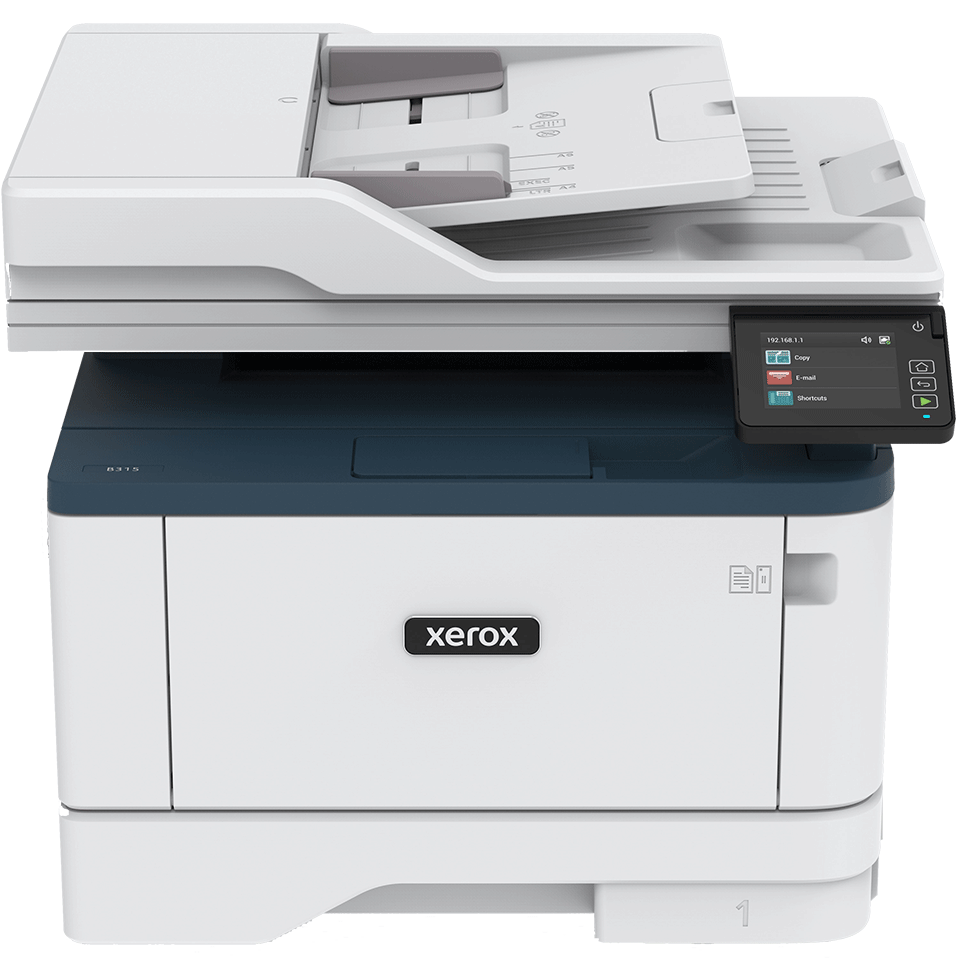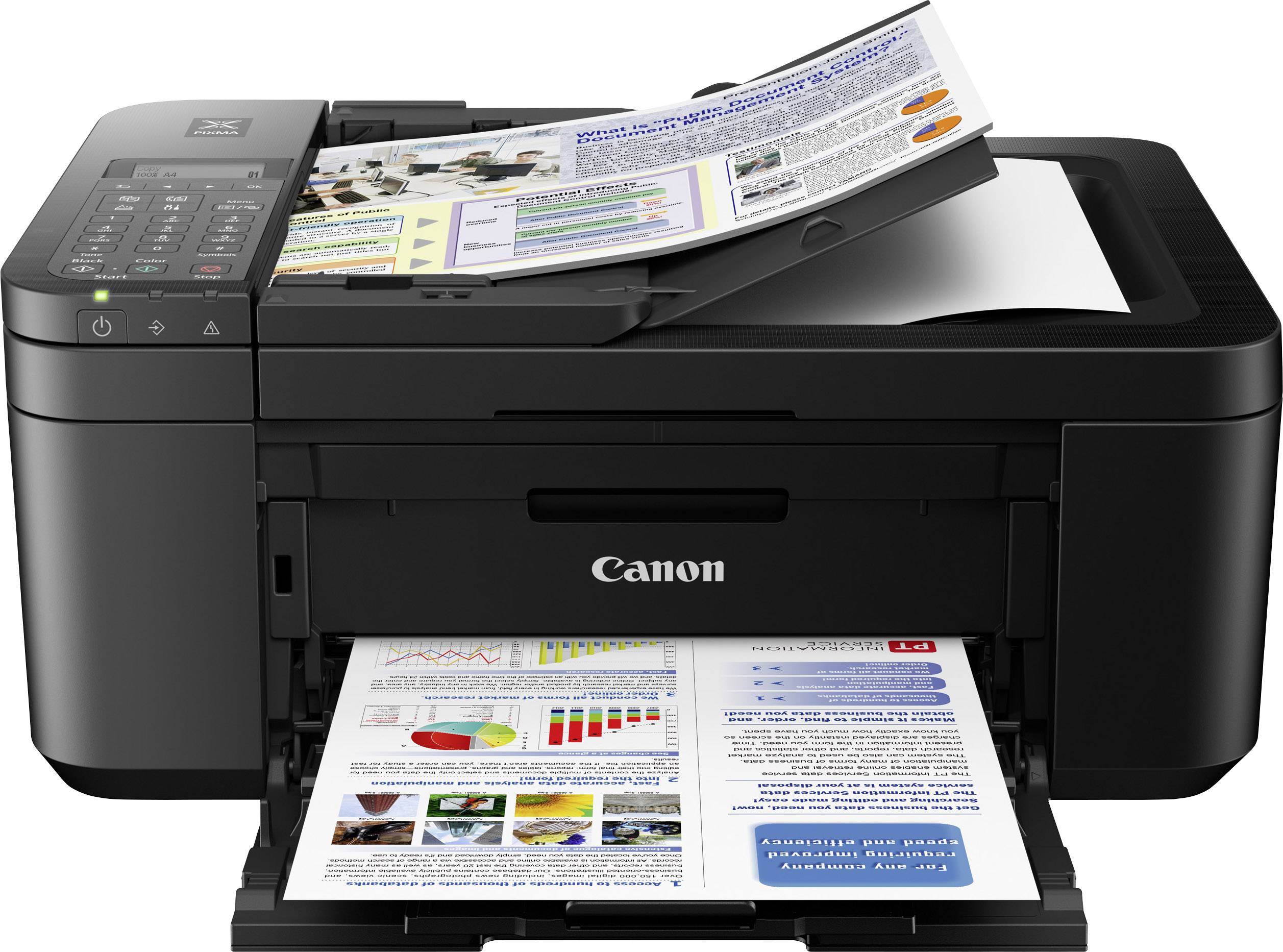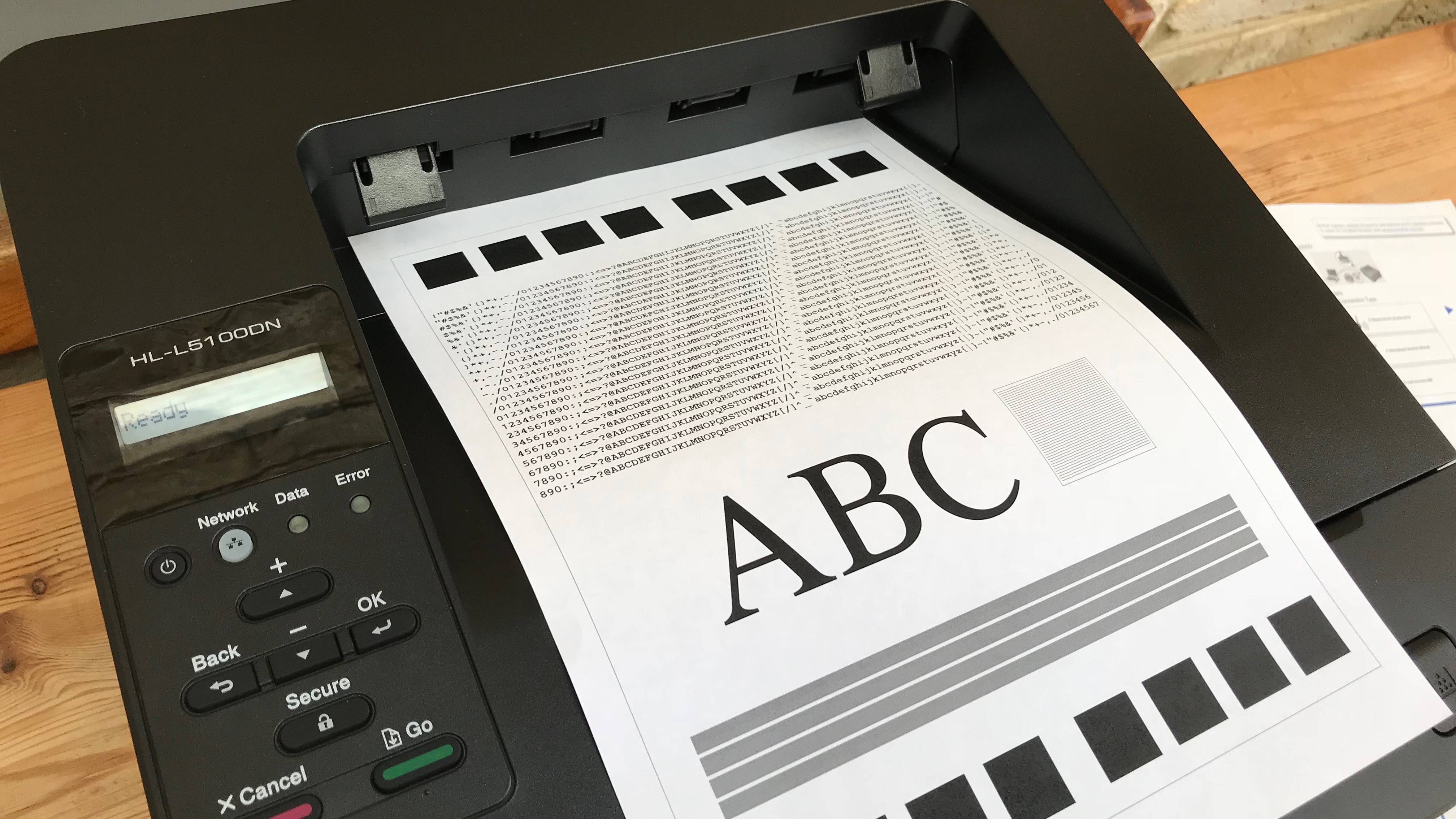Best Small Multifunction Printer

Juggling work, school, and life? A multifunction printer (MFP) can be a lifesaver, especially if you're tight on space. It's the Swiss Army knife of office equipment, combining printing, scanning, copying, and sometimes even faxing into one compact device. This guide is tailored for first-time buyers overwhelmed by the options, helping you choose the perfect small MFP for your needs and budget.
Why a Small Multifunction Printer Matters
Space is a premium, and a small MFP eliminates the clutter of multiple devices. Imagine replacing a printer, scanner, and copier with a single unit that fits neatly on your desk. MFPs are also cost-effective, saving you money on individual device purchases and maintenance.
For students, home offices, and small businesses, the convenience of an all-in-one solution is invaluable. Print research papers, scan important documents, and make quick copies without leaving your workspace. A small MFP streamlines your workflow and boosts productivity.
Top 5 Small Multifunction Printers: A Quick Comparison
| Model | Price (USD) | Print Speed (ppm) | Key Features | Warranty |
|---|---|---|---|---|
| HP Envy 6055e | $129 | 10 (Black) / 7 (Color) | Auto 2-sided printing, Mobile printing | 1 Year |
| Canon PIXMA TS6420a | $149 | 13 (Black) / 6.8 (Color) | Wireless connectivity, Mobile printing | 1 Year |
| Brother MFC-J1010DW | $169 | 17 (Black) / 9.5 (Color) | Automatic document feeder, Mobile printing | 1 Year |
| Epson EcoTank ET-2800 | $279 | 10 (Black) / 5 (Color) | Refillable ink tanks, Low running costs | 2 Years (with registration) |
| Brother HL-L2395DW | $139 | 36 (Black) | Fast printing, Mobile printing | 1 Year |
Detailed Reviews
HP Envy 6055e: The Budget-Friendly Choice
The HP Envy 6055e stands out for its affordability and ease of use. It's a great option for basic printing, scanning, and copying needs. The automatic two-sided printing feature saves paper, while mobile printing allows you to print directly from your smartphone or tablet.
However, print speeds are moderate, and ink cartridges can be expensive. Consider this model if you don't print frequently and prioritize affordability.
Canon PIXMA TS6420a: Stylish and Versatile
The Canon PIXMA TS6420a is a stylish MFP that delivers good print quality. Wireless connectivity makes it easy to share the printer across multiple devices. The intuitive interface and mobile printing capabilities enhance user experience.
Print speeds are average, and the cost per page can be higher than some competitors. This is a solid choice for users who value aesthetics and print quality.
Brother MFC-J1010DW: Feature-Packed for the Price
The Brother MFC-J1010DW offers a great balance of features and affordability. The automatic document feeder simplifies scanning and copying multi-page documents. Its mobile printing options make it easy to print directly from your phone or tablet.
While the print quality is good, it may not match the Canon PIXMA in terms of photo printing. This model is ideal for home offices or small businesses with moderate printing needs.
Epson EcoTank ET-2800: Low Running Costs
The Epson EcoTank ET-2800 is a game-changer with its refillable ink tanks. This feature significantly reduces the cost per page, making it a smart investment for frequent printers. The initial cost is higher, but the long-term savings are substantial.
While print speeds are decent, the primary advantage is the low running cost. Consider this model if you print frequently and want to minimize ink expenses.
Brother HL-L2395DW: Fast and Efficient Black & White Printing
The Brother HL-L2395DW is a monochrome laser printer designed for fast and efficient black and white printing. It's an excellent choice for users who primarily print documents and reports. The automatic two-sided printing feature saves paper, while mobile printing offers added convenience.
While it lacks color printing capabilities, its speed and reliability make it a great option for document-heavy environments. This model is perfect for students and professionals who need to print large volumes of text.
Used vs. New: Pros and Cons
Buying a used MFP can save you money upfront. However, it comes with risks. Used printers may have worn-out parts, limited warranty (or none), and potential compatibility issues.
New MFPs offer peace of mind with a manufacturer's warranty and the latest features. They also guarantee optimal performance and longer lifespan. The higher initial cost is often offset by the reliability and support you receive.
Reliability Ratings by Brand
Epson and Brother are generally regarded as reliable brands for printers. They have a track record of producing durable and long-lasting devices. HP and Canon are also reputable brands, although some models may have mixed reviews.
Researching specific models within a brand is crucial. Check customer reviews and expert opinions to get a sense of the printer's reliability.
Checklist: 5 Must-Check Features Before Buying
- Print Quality: Check sample prints to ensure the printer produces clear and sharp text and images.
- Connectivity: Ensure the printer offers the connectivity options you need, such as Wi-Fi, USB, and mobile printing.
- Print Speed: Consider your printing volume and choose a printer with appropriate print speeds.
- Cost per Page: Calculate the estimated cost per page to factor in ink or toner expenses.
- Warranty: Look for a printer with a decent warranty to protect your investment.
Summary
Choosing the best small MFP involves balancing price, features, and reliability. The HP Envy 6055e is a budget-friendly option, while the Epson EcoTank ET-2800 offers low running costs. The Brother MFC-J1010DW provides a good balance of features, and the Brother HL-L2395DW excels in fast black and white printing. The Canon PIXMA TS6420a offers stylish design and good print quality.
Consider your printing needs, budget, and desired features before making a decision. Reading customer reviews and comparing specifications can help you narrow down your options.
Call to Action
Ready to find the perfect small multifunction printer? Take your time, do your research, and choose the model that best fits your needs. Click here to explore more printer reviews and buying guides. Happy printing!