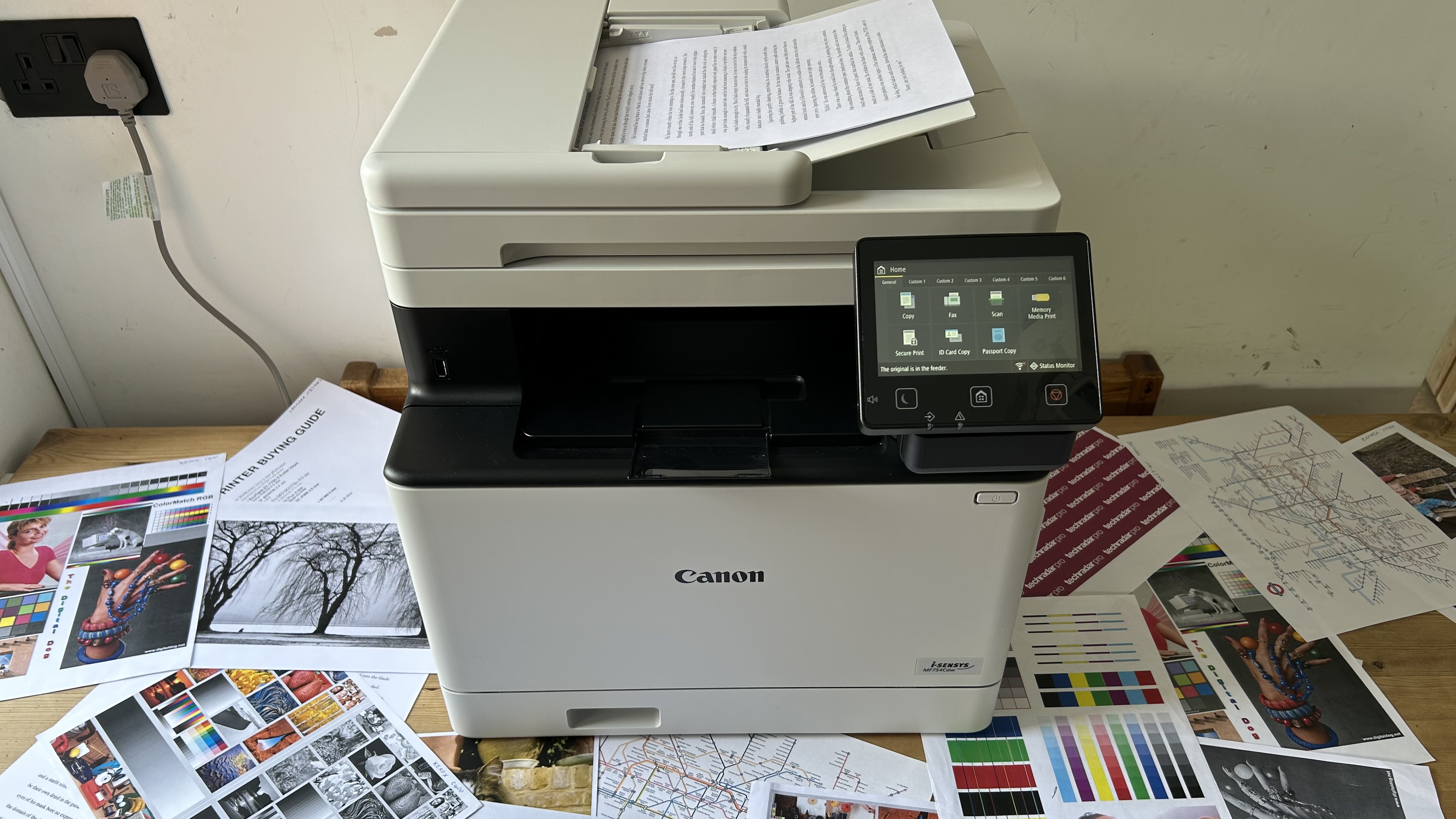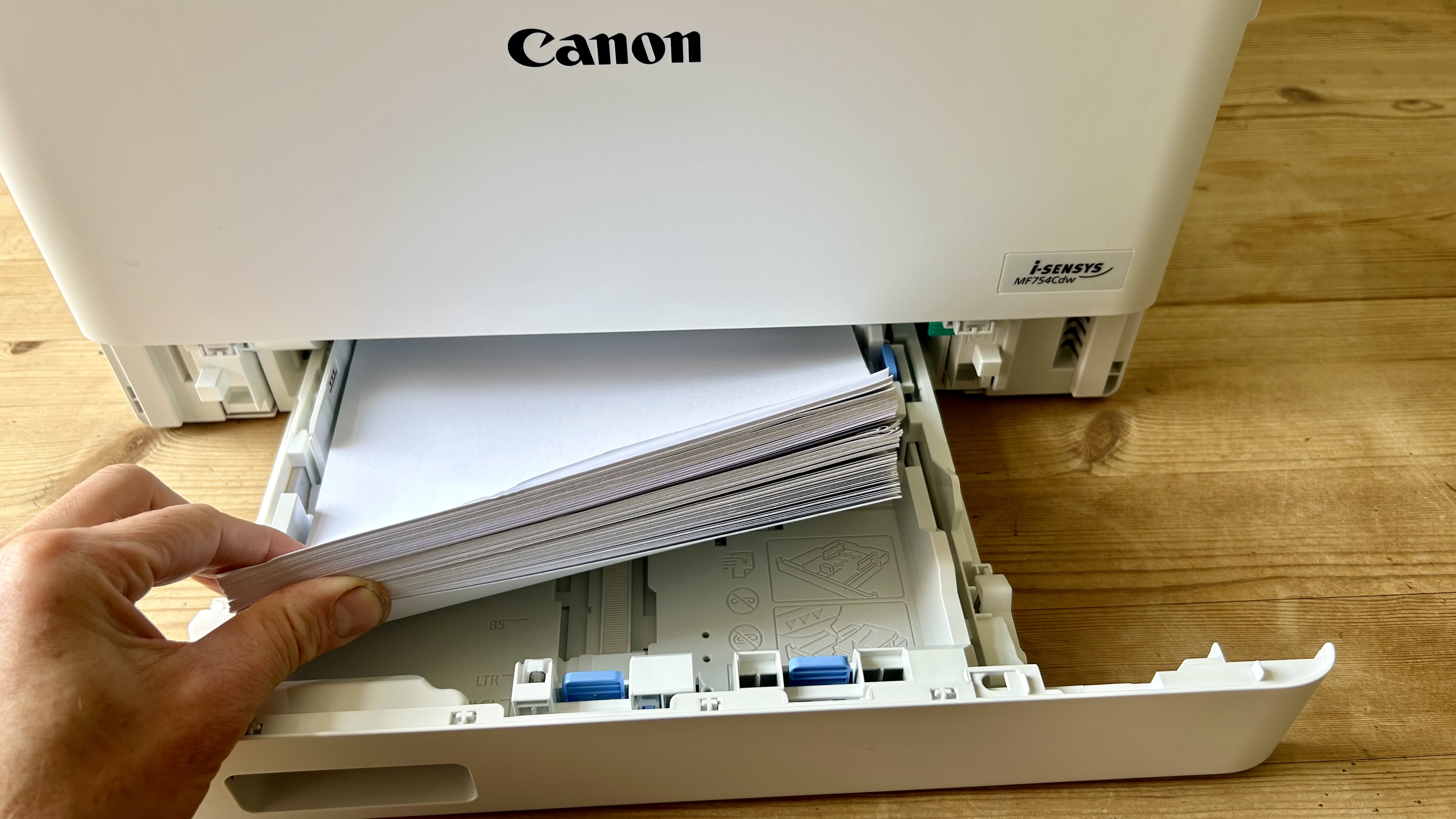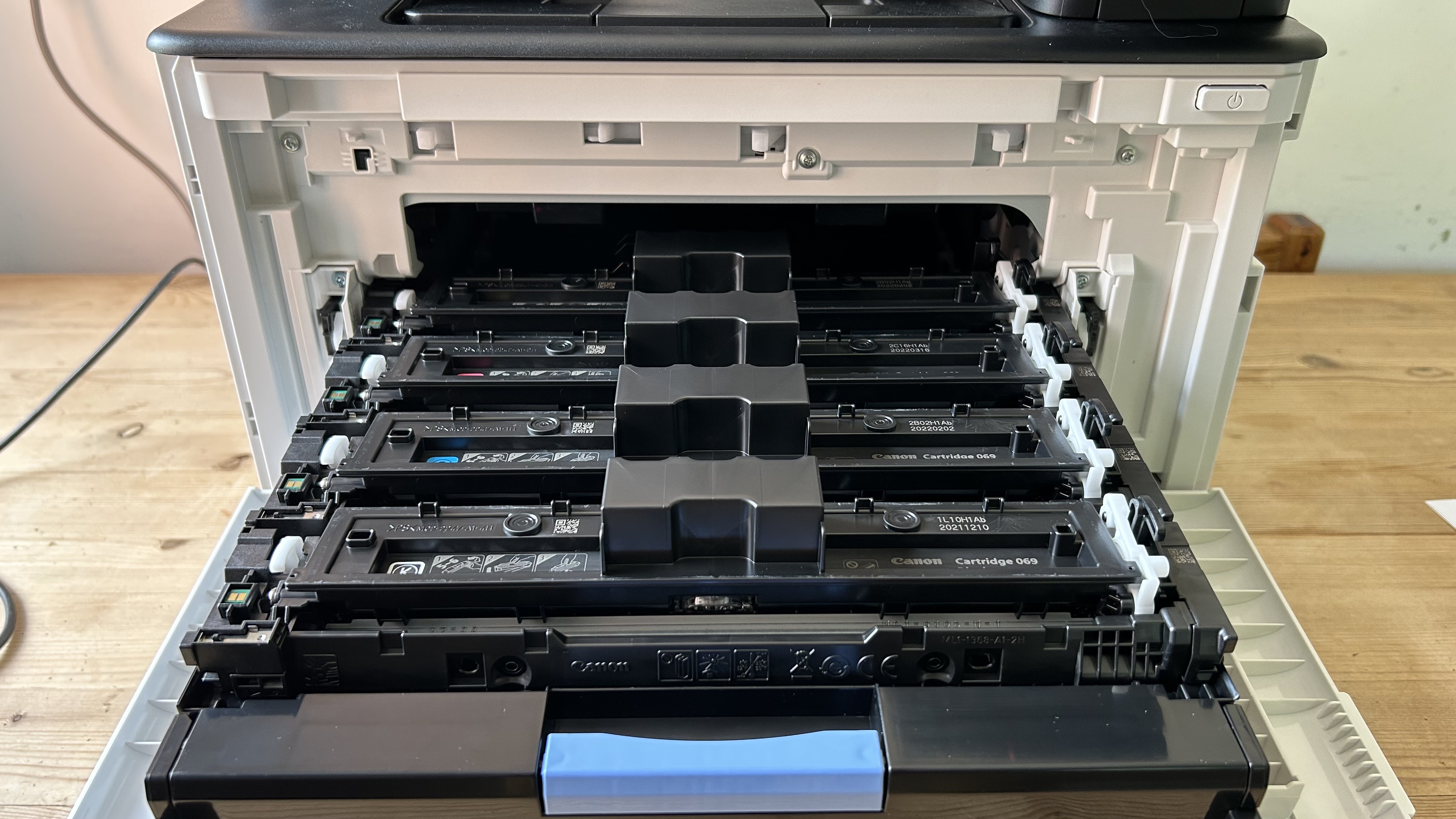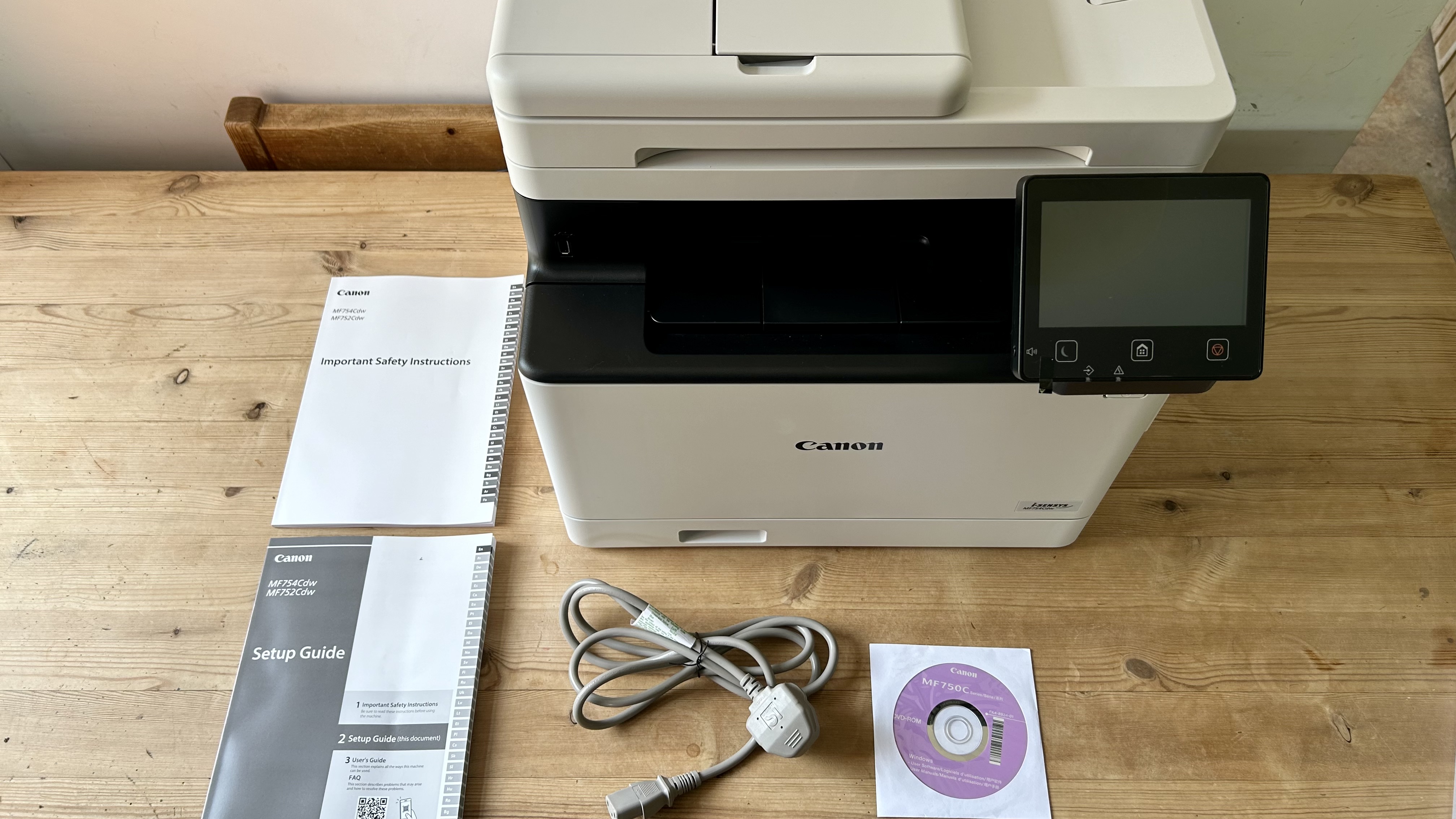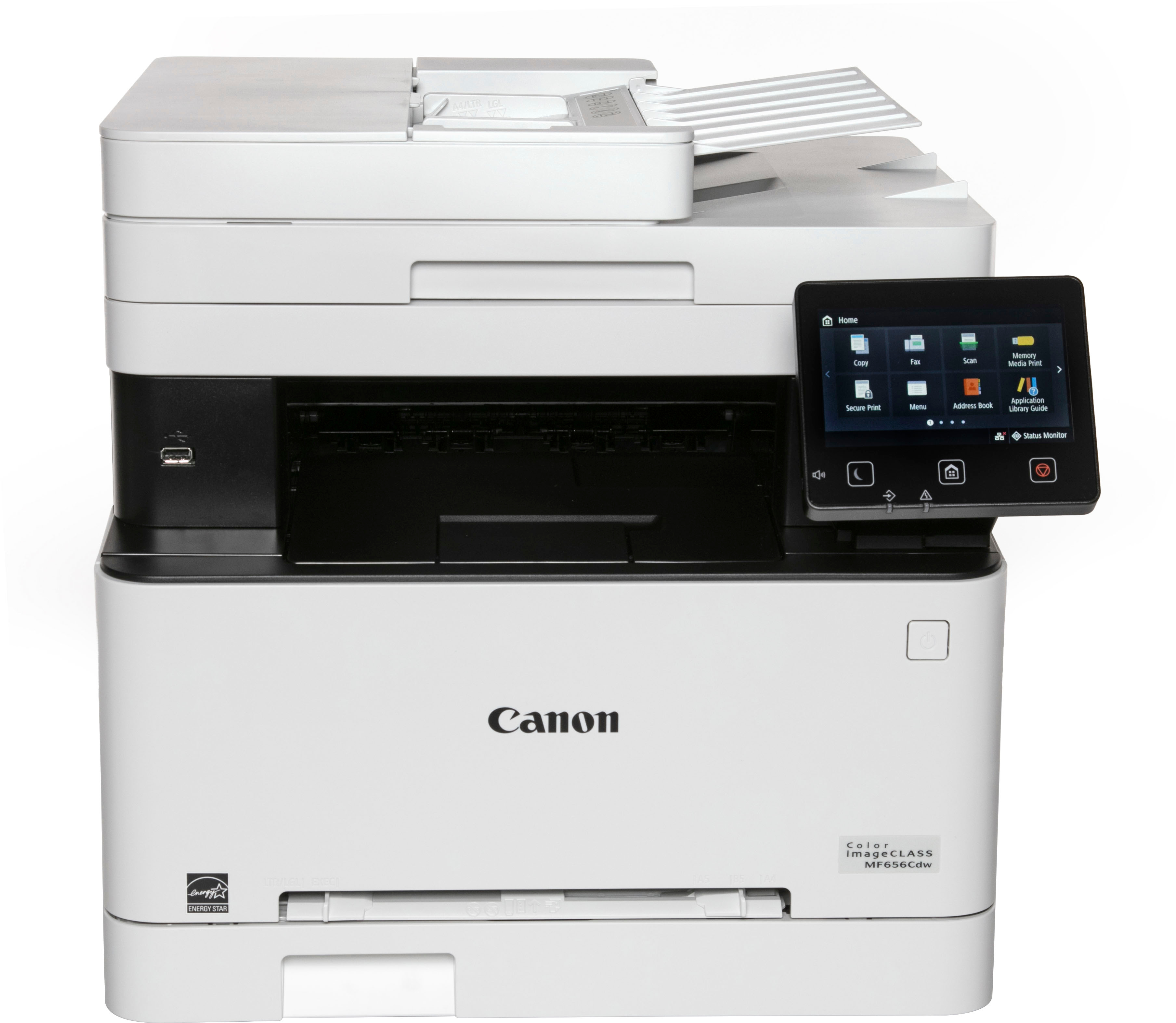Best Small Office Wireless Laser Printer

So, you're taking the plunge and setting up a small office? Congratulations! Between the endless to-do list, one crucial piece of equipment often gets overlooked: the printer. But not just any printer – we're talking about the small office wireless laser printer, a workhorse designed to handle documents without hogging space or requiring a tangled mess of cables.
This guide is for first-time buyers, individuals who need reliable printing without breaking the bank or needing a PhD in printer technology. We'll cut through the jargon and give you the practical information you need to choose the right device for your needs.
Why a Small Office Wireless Laser Printer Matters
Why choose a laser printer for your small office? Simple: speed, efficiency, and cost-effectiveness in the long run. Laser printers excel at churning out crisp, black-and-white documents quickly and efficiently, making them ideal for text-heavy tasks common in office environments. Wireless connectivity eliminates the need for direct cabling, providing flexibility in placement.
A good printer becomes the backbone of your document workflow, so choosing the right one is vital. It saves time, money and headaches.
Top 5 Small Office Wireless Laser Printers: A Quick Comparison
| Model | Price (USD) | Print Speed (ppm) | Monthly Duty Cycle | Connectivity | Warranty |
|---|---|---|---|---|---|
| Brother HL-L2370DW | $120 | 36 | 15,000 pages | Wi-Fi, USB, Mobile Printing | 1 Year |
| HP LaserJet Pro M15w | $130 | 19 | 8,000 pages | Wi-Fi, USB, Mobile Printing | 1 Year |
| Canon imageCLASS LBP6230dw | $150 | 26 | 15,000 pages | Wi-Fi, USB, Mobile Printing | 1 Year |
| Xerox Phaser 3020/BI | $100 | 21 | 15,000 pages | Wi-Fi, USB | 1 Year |
| Pantum P2502W | $90 | 22 | 15,000 pages | Wi-Fi, USB | 1 Year |
Detailed Reviews: Diving Deeper
Brother HL-L2370DW: The Reliable Workhorse
The Brother HL-L2370DW is a popular choice for a reason. It offers a great balance of speed, features, and affordability. It is known for its fast print speeds and automatic duplex printing (printing on both sides of the page).
However, some users find the initial setup a bit cumbersome. It offers solid performance for daily office tasks.
HP LaserJet Pro M15w: The Compact Champion
Need something small and unobtrusive? The HP LaserJet Pro M15w is incredibly compact, making it ideal for tight spaces. It also has a mobile printing feature, allowing you to print from your phone.
The drawback is its slower print speed compared to other models. Consider this one when space is a priority.
Canon imageCLASS LBP6230dw: Solid All-Around Performance
The Canon imageCLASS LBP6230dw delivers reliable performance and good print quality. It is known for its user-friendly interface and quiet operation. This model is a safe bet for consistent printing needs.
While not the fastest, it’s a solid performer with a strong reputation.
Xerox Phaser 3020/BI: Budget-Friendly Option
If you're looking for the most affordable option, the Xerox Phaser 3020/BI is worth considering. It gets the job done without breaking the bank. It is a basic but functional printer.
The print quality and speed are not as high as other models. This might be a good choice for very light printing demands.
Pantum P2502W: An Up-and-Coming Contender
The Pantum P2502W is a budget-friendly wireless laser printer that offers decent performance for its price. It is known for its compact design and ease of use. While not as well-known as other brands, it offers a competitive alternative.
Consider this one for its affordability and basic functionality.
Used vs. New: Weighing the Pros and Cons
Buying used or refurbished printers can save money upfront, but comes with risks. The biggest advantage is the lower cost. However, used printers may have shorter lifespans and lack warranty coverage.
New printers offer peace of mind with a warranty and the latest features. You will pay more upfront, but you can be confident in the printer’s performance.
Reliability Ratings by Brand
Generally, Brother and HP are known for their reliable laser printers. Canon also has a good reputation, with many models performing well over time. While Xerox printers are budget-friendly, they may not be as durable as other brands. Pantum is a newer player, so long-term reliability data is still emerging.
Checklist: 5 Must-Check Features Before Buying
- Print Speed: Measured in pages per minute (ppm), consider how quickly you need documents printed.
- Connectivity: Ensure it supports Wi-Fi and mobile printing for convenience.
- Monthly Duty Cycle: The maximum number of pages the printer can handle per month. Make sure it meets your office's needs.
- Paper Capacity: A larger paper tray means less frequent refills.
- Warranty: A longer warranty indicates the manufacturer's confidence in the product.
Summary
Choosing the best small office wireless laser printer involves balancing your budget, printing needs, and desired features. From the reliable Brother HL-L2370DW to the compact HP LaserJet Pro M15w, there's a printer to suit every office. Remember to consider print speed, connectivity, and the monthly duty cycle.
Carefully evaluate the pros and cons of buying used versus new. Don’t forget to check the warranty and paper capacity before making the final call. Doing research will help you get the right printer for your office.
Ready to Print?
Now armed with the knowledge, you're ready to make an informed decision! Compare the models, weigh the pros and cons, and consider your unique needs. Take the time to read user reviews and don't be afraid to ask questions before you buy. Click here to see the best deals on small office wireless laser printers today and upgrade your office productivity!