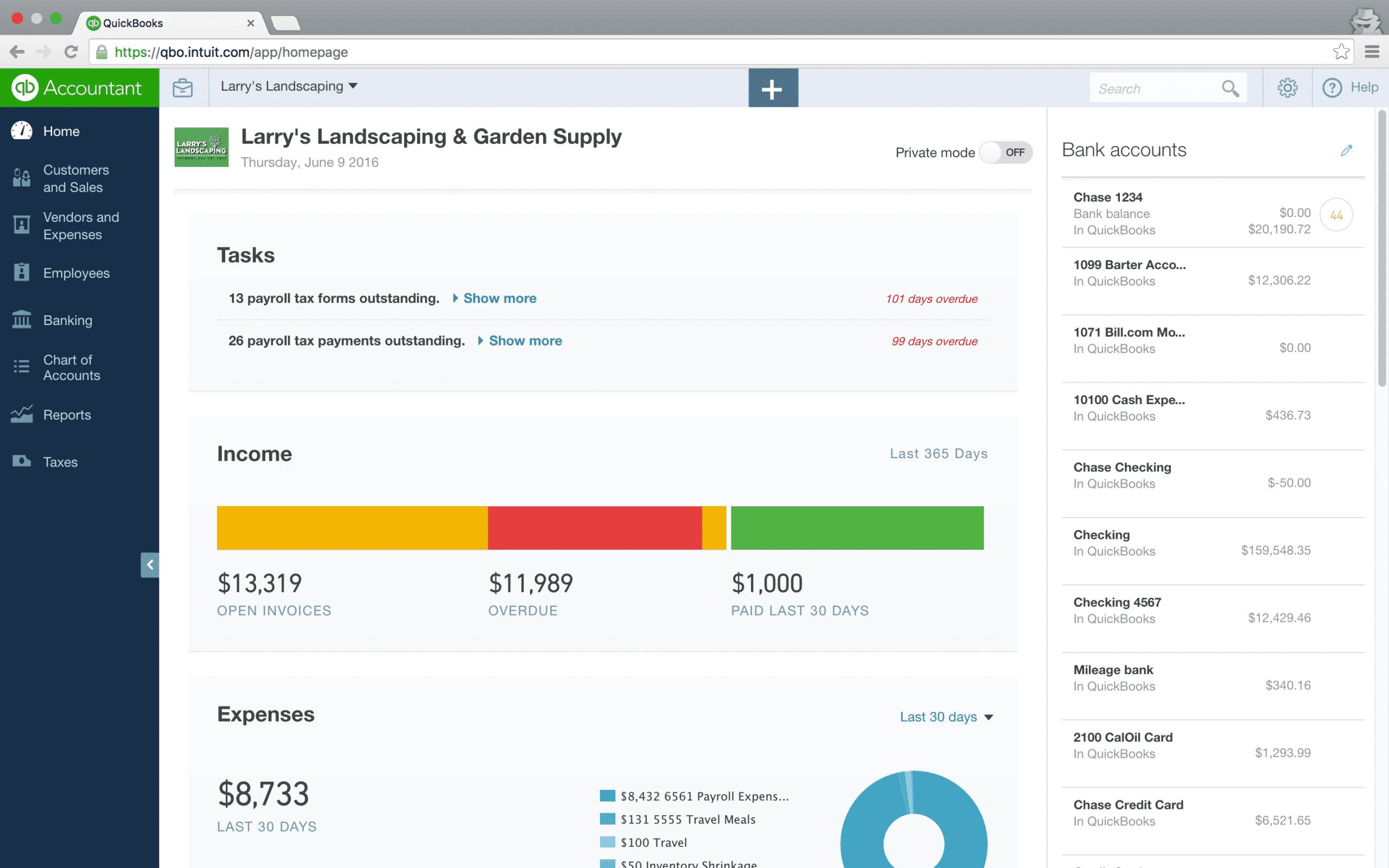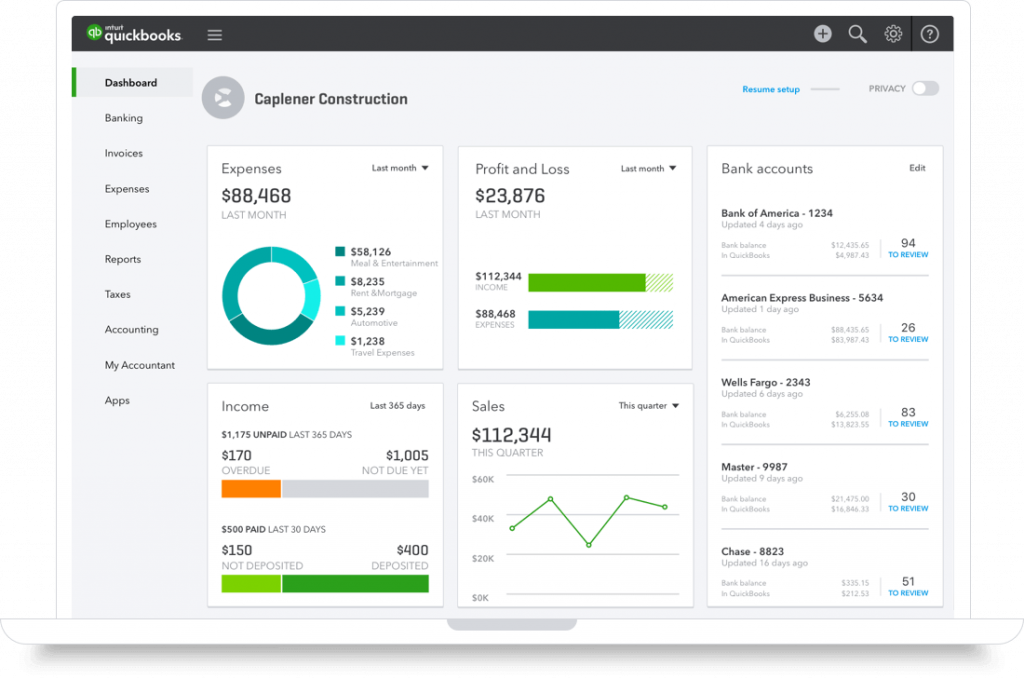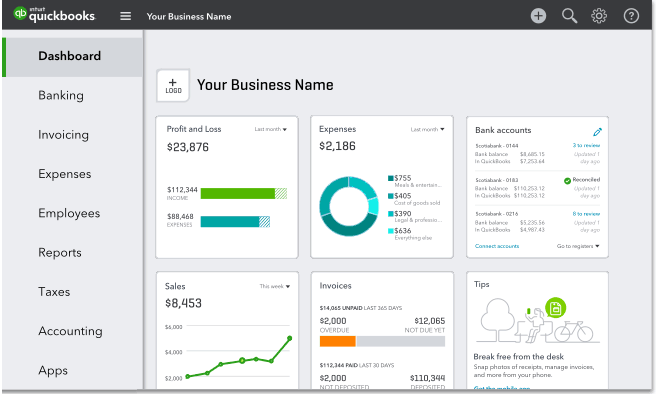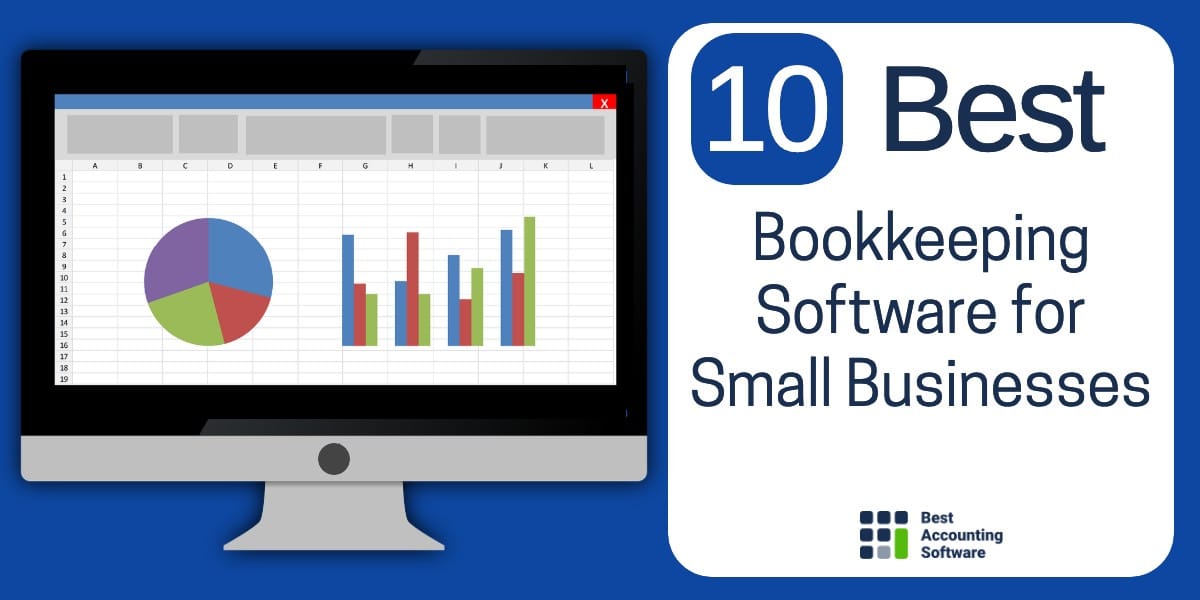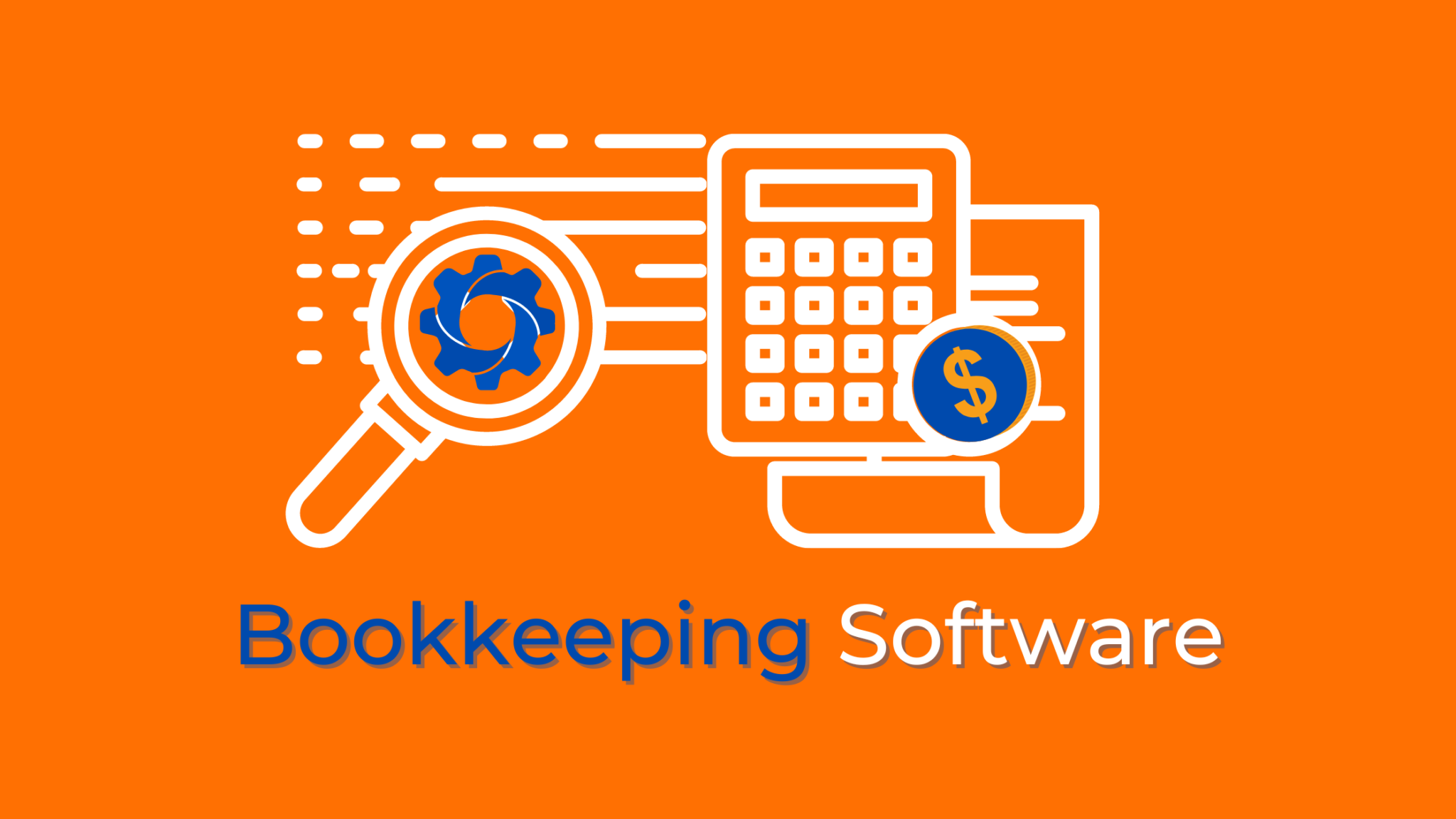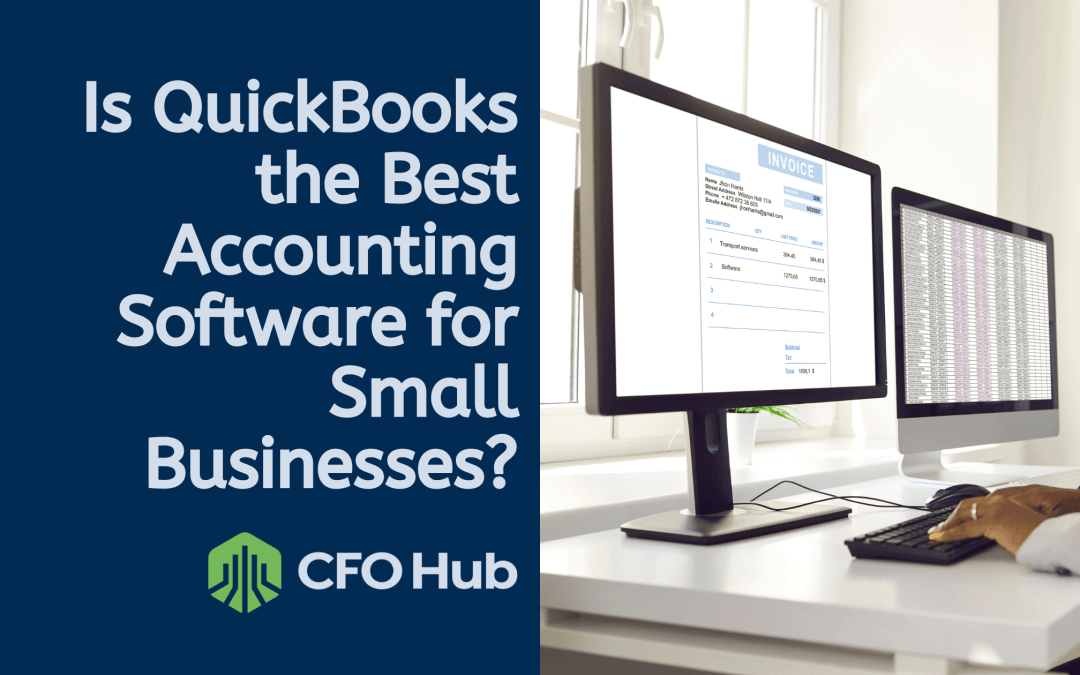Best Software For A Small Business
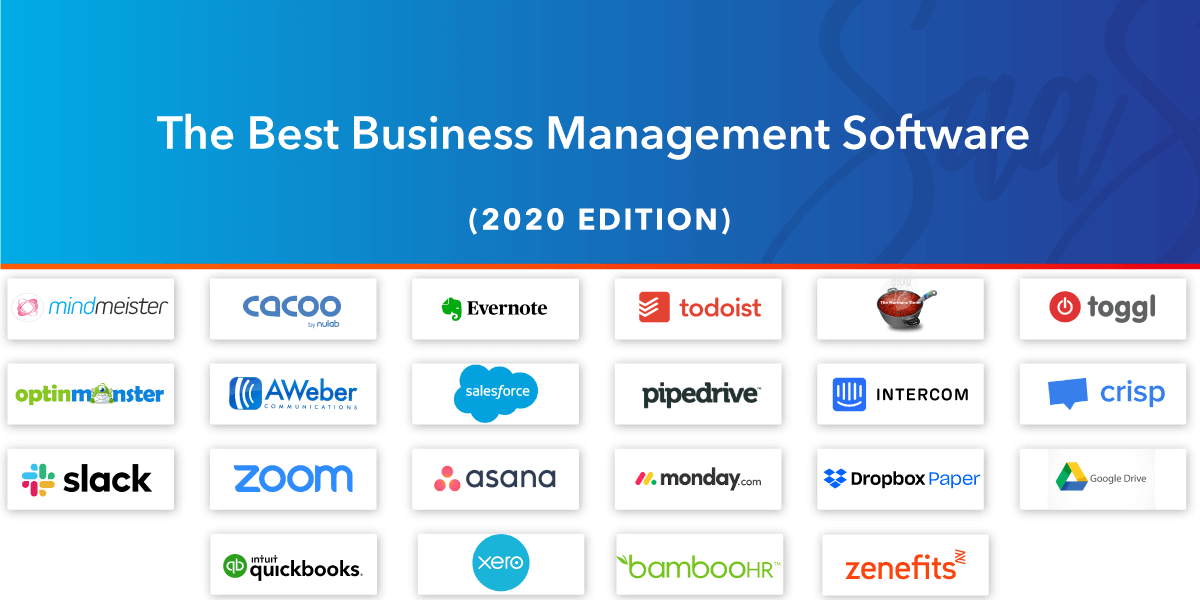
Running a small business is a marathon, not a sprint, and every tool in your arsenal needs to pull its weight. Choosing the right software can be the difference between thriving and just surviving. This review is specifically for value-conscious small business owners and entrepreneurs who need powerful solutions without breaking the bank.
We'll cut through the marketing jargon and focus on what truly matters: affordability, functionality, ease of use, and scalability. Our aim is to provide you with a clear, analytical guide to help you make the best software decisions for your specific needs and budget.
Why Software Matters for Small Businesses
In today's competitive landscape, software is no longer a luxury, but a necessity. It automates tasks, improves efficiency, and provides valuable insights into your business operations.
Effective software solutions can streamline everything from accounting and customer relationship management (CRM) to project management and marketing. This allows you to focus on your core business activities and drive growth.
Shortlist of Top Software Solutions
Here’s a curated list of software solutions, catering to different needs and budgets. We have solutions for those just starting out on a shoestring budget, scaling businesses needing robust features, and those requiring industry-specific solutions.
- For Budget-Conscious Startups: Zoho CRM Free, Asana (free version), Wave Accounting.
- For Growing Businesses: HubSpot CRM, monday.com, Xero.
- For E-commerce Businesses: Shopify, QuickBooks Commerce, Mailchimp.
Detailed Reviews
Zoho CRM Free
Zoho CRM Free is an excellent starting point for small businesses looking to manage customer interactions. It offers a solid foundation for sales and marketing automation.
The free version supports up to three users and provides essential features like lead management, contact management, and deal tracking. It's easy to learn and use, even for those with limited CRM experience.
Asana
Asana is a powerful project management tool that helps teams organize, track, and manage their work. The free plan is surprisingly robust, offering unlimited tasks, projects, and messages for up to 15 team members.
It excels at task assignment, deadline tracking, and collaboration. Asana helps keep everyone on the same page, ensuring projects are completed on time and within budget.
Wave Accounting
For startups needing to manage their finances, Wave Accounting is a fantastic free option. It offers essential accounting features like invoicing, expense tracking, and financial reporting.
Wave is incredibly user-friendly, making it easy to manage your business finances without requiring extensive accounting knowledge. Transaction fees apply for payment processing and payroll.
HubSpot CRM
HubSpot CRM is a comprehensive CRM platform that offers a wide range of features for sales, marketing, and customer service. While it has paid plans, the free version is surprisingly powerful, providing essential tools for lead generation, email marketing, and sales pipeline management.
HubSpot's strength lies in its ability to integrate seamlessly with other HubSpot products and various third-party applications. This provides a holistic view of your customer interactions.
monday.com
monday.com is a versatile work operating system that can be used for project management, task management, and team collaboration. It uses a visually appealing, board-based interface that makes it easy to track progress and manage workflows.
monday.com's flexibility allows you to customize it to fit your specific business needs. While not free, the basic plan is affordable and offers a wealth of features for growing businesses.
Xero
Xero is a cloud-based accounting software that offers a comprehensive suite of features for managing your business finances. It allows you to track income and expenses, reconcile bank transactions, and generate financial reports.
Xero's intuitive interface and mobile app make it easy to manage your finances on the go. It integrates seamlessly with other business tools like CRM systems and payment gateways.
Shopify
Shopify is a leading e-commerce platform that enables you to easily create and manage your online store. It offers a wide range of customizable templates, payment gateways, and shipping options.
Shopify's app store provides access to thousands of apps that can extend the functionality of your store. It is suitable for businesses of all sizes, from startups to established enterprises.
QuickBooks Commerce
QuickBooks Commerce (formerly TradeGecko) is an inventory management software designed for e-commerce businesses. It helps you track inventory levels, manage orders, and streamline your supply chain.
QuickBooks Commerce integrates seamlessly with other QuickBooks products and e-commerce platforms like Shopify. This provides a centralized view of your inventory and sales data.
Mailchimp
Mailchimp is a popular email marketing platform that allows you to create and send email campaigns, manage your subscriber lists, and track your results. The free plan offers essential features for small businesses, including email marketing automation and basic segmentation.
Mailchimp's drag-and-drop editor makes it easy to create visually appealing emails, even without design experience. It offers a variety of integrations with other marketing and sales tools.
Side-by-Side Specs Table
| Software | Pricing | Key Features | Ease of Use (1-5) | Scalability (1-5) | Overall Score (1-5) |
|---|---|---|---|---|---|
| Zoho CRM Free | Free (up to 3 users) | Lead Management, Contact Management | 4 | 2 | 3 |
| Asana | Free (Basic plan) | Task Management, Project Tracking | 4 | 3 | 4 |
| Wave Accounting | Free (Accounting) | Invoicing, Expense Tracking | 5 | 2 | 4 |
| HubSpot CRM | Free | Lead Generation, Email Marketing | 3 | 4 | 4 |
| monday.com | From $9/user/month | Project Management, Collaboration | 3 | 5 | 4 |
| Xero | From $25/month | Accounting, Bank Reconciliation | 4 | 5 | 5 |
| Shopify | From $29/month | E-commerce Platform | 4 | 5 | 5 |
| QuickBooks Commerce | From $39/month | Inventory Management | 3 | 4 | 4 |
| Mailchimp | Free (Basic Plan) | Email Marketing, Automation | 4 | 4 | 4 |
Practical Considerations
Before making a decision, consider your specific business needs, budget, and technical expertise. Think about what problems you are trying to solve and what features are most important to you.
Also, factor in the learning curve associated with each software. Choose solutions that are easy to learn and use, or that offer adequate training and support.
Finally, remember to consider the scalability of the software. Will it be able to grow with your business as your needs evolve?
Summary
Selecting the right software is a crucial decision for any small business. This review highlights the top contenders, considering both cost-effectiveness and functionality.
Remember to evaluate your specific needs, budget, and technical capabilities. Consider the ease of use, scalability, and integration options of each solution.
Carefully weigh the pros and cons before making a final decision. By doing so, you can choose the software that best empowers your small business to thrive.
Call to Action
Ready to take your small business to the next level? Start by exploring the free trials or free versions of the software mentioned above. Don't hesitate to reach out to their support teams with specific questions.
Take the time to test out different solutions and see which ones fit your workflow and business needs. Investing in the right software is an investment in the future success of your company!
Frequently Asked Questions (FAQ)
Q: What is the most important factor when choosing software for a small business?
A: The most important factor is the software's ability to address your specific business needs within your budget. Prioritize features that solve your most pressing challenges and improve efficiency.
Q: Are free software options sufficient for a small business?
A: Free software options can be a great starting point, especially for startups with limited budgets. However, as your business grows, you may need to upgrade to paid plans to access more advanced features and scalability.
Q: How important is it for software to integrate with other tools?
A: Integration is crucial for streamlining your workflows and avoiding data silos. Choose software that integrates seamlessly with your existing tools and systems to create a cohesive ecosystem.
Q: What if I'm not tech-savvy?
A: Opt for software with user-friendly interfaces and ample training resources. Many providers offer online tutorials, documentation, and customer support to help you get started.
Q: How often should I re-evaluate my software choices?
A: Re-evaluate your software choices at least once a year, or whenever your business experiences significant growth or changes. Ensure your software continues to meet your evolving needs and consider exploring new solutions as they emerge.