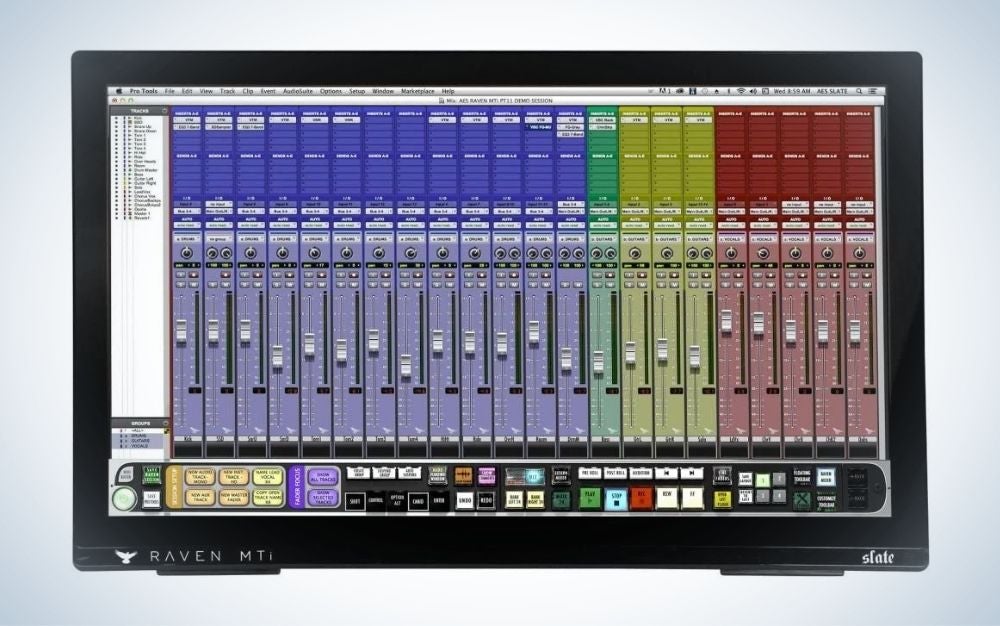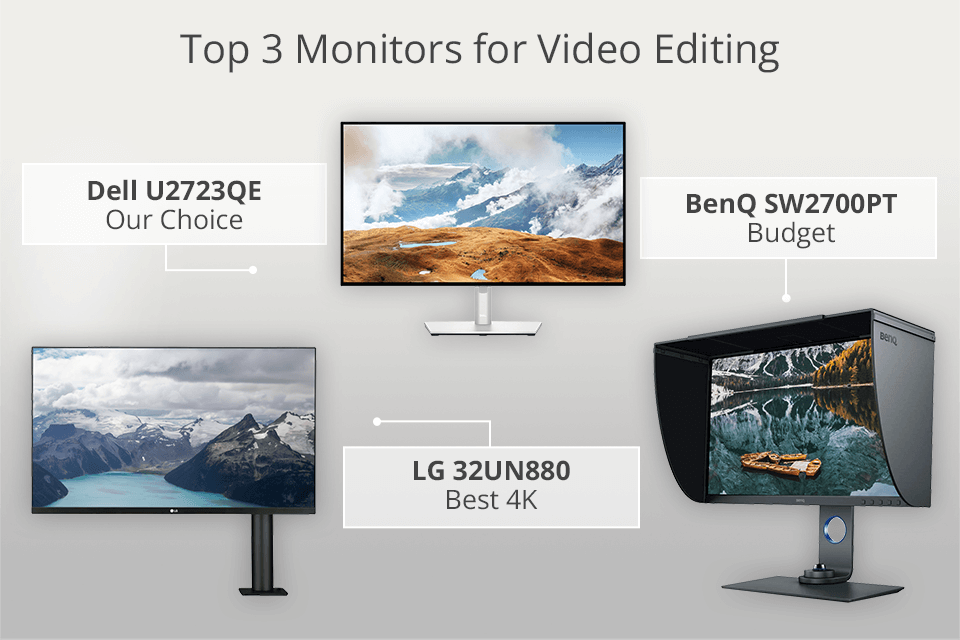Best Monitor For Video Production

So, you're diving into the world of video production? Awesome! But before you start crafting cinematic masterpieces, let's talk about something crucial: your monitor. It's the window into your creative soul, the tool that dictates how accurately you see your colors, frame your shots, and ultimately, judge the quality of your work. For first-time buyers, this guide is designed to make choosing the right monitor less daunting.
A good monitor isn't just about displaying an image; it's about accuracy. It's about ensuring that the colors you see are the colors your audience will see. Accurate color reproduction, high resolution, and comfortable viewing angles are all essential for a smooth and professional video editing experience.
Top 5 Video Production Monitors: A Head-to-Head Comparison
Let's dive into some of the top contenders in the video production monitor market. Here's a quick comparison to get you started:
| Model | Price (USD, approx.) | Resolution | Color Accuracy (Delta E) | Warranty |
|---|---|---|---|---|
| BenQ PD2700U | $500 | 3840x2160 (4K) | ≤ 3 | 3 Years |
| Dell UltraSharp U2720Q | $600 | 3840x2160 (4K) | ≤ 2 | 3 Years |
| Eizo ColorEdge CS2730 | $1500 | 2560x1440 (QHD) | ≤ 1 | 5 Years |
| LG 27UN850-W | $450 | 3840x2160 (4K) | ≤ 5 | 1 Year |
| ASUS ProArt PA278CV | $350 | 2560x1440 (QHD) | ≤ 2 | 3 Years |
Detailed Reviews
BenQ PD2700U
The BenQ PD2700U is a fantastic entry-level 4K monitor for video editors. It boasts excellent color accuracy and a range of modes tailored for different editing scenarios. The price point makes it accessible for beginners, though its color accuracy might not satisfy professionals demanding absolute precision.
Dell UltraSharp U2720Q
The Dell UltraSharp U2720Q offers impressive color accuracy and a sleek design. Its wide color gamut and excellent viewing angles make it a joy to work on for extended periods. The built-in USB-C connectivity is a welcome addition for modern workflows.
Eizo ColorEdge CS2730
If color accuracy is your top priority, the Eizo ColorEdge CS2730 is hard to beat. This monitor is designed for professionals who demand the utmost precision. Its self-calibration features and included software make it a powerhouse for color grading.
LG 27UN850-W
The LG 27UN850-W is a versatile 4K monitor that offers a good balance of features and price. It's a great option for those looking for a sharp and vibrant display without breaking the bank. The color accuracy is acceptable for most tasks, but it might not be ideal for highly critical color grading.
ASUS ProArt PA278CV
The ASUS ProArt PA278CV is a budget-friendly option that doesn't compromise on essential features. It offers decent color accuracy and a comfortable viewing experience. Its ergonomic stand and built-in USB hub are practical additions for any workstation.
Used vs. New: Weighing the Pros and Cons
Buying used can save you money, but it also comes with risks. New monitors offer the peace of mind of a warranty and the guarantee of peak performance. Used monitors may have hidden issues like dead pixels or color drift.
New Monitors:
Pros: Warranty, guaranteed performance, latest technology.
Cons: Higher price point.
Used Monitors:
Pros: Lower price, potential for finding a high-end model at a discount.
Cons: No warranty (usually), potential for hidden issues, shorter lifespan.
Reliability Ratings by Brand
Here's a general overview of brand reliability based on common feedback:
- Eizo: Known for exceptional reliability and color accuracy, but at a premium price.
- Dell: Generally reliable with good build quality and decent warranties.
- BenQ: Offers a good balance of features and reliability at a competitive price.
- ASUS: Can be hit-or-miss, but their ProArt series is generally considered reliable for professionals.
- LG: Known for innovative display technologies, but reliability can vary between models.
Checklist: 5 Must-Check Features Before Buying
Before you click that "buy" button, make sure your chosen monitor ticks these boxes:
- Resolution: Aim for at least 1440p (QHD) for comfortable editing, 4K is ideal for future-proofing.
- Color Accuracy: Look for a Delta E of ≤ 3. Lower is better!
- Color Gamut Coverage: sRGB coverage should be close to 100%, Adobe RGB is a plus for wider color ranges.
- Panel Type: IPS panels offer the best color accuracy and viewing angles.
- Connectivity: Ensure it has the ports you need (HDMI, DisplayPort, USB-C).
Summary: Making the Right Choice
Choosing the right monitor is a crucial investment for any video producer. Consider your budget, your needs, and the type of work you'll be doing. Don't compromise on color accuracy and resolution. Check reviews and compare models to find the perfect fit.
Remember to weigh the pros and cons of buying used versus new. Look at brand reliability. Consider the essential features before making your final decision. Prioritize the checklist to match the product with your need.
Ready to take the next step? Click on the links provided to explore these models further and read in-depth reviews. Your perfect video production monitor is waiting!