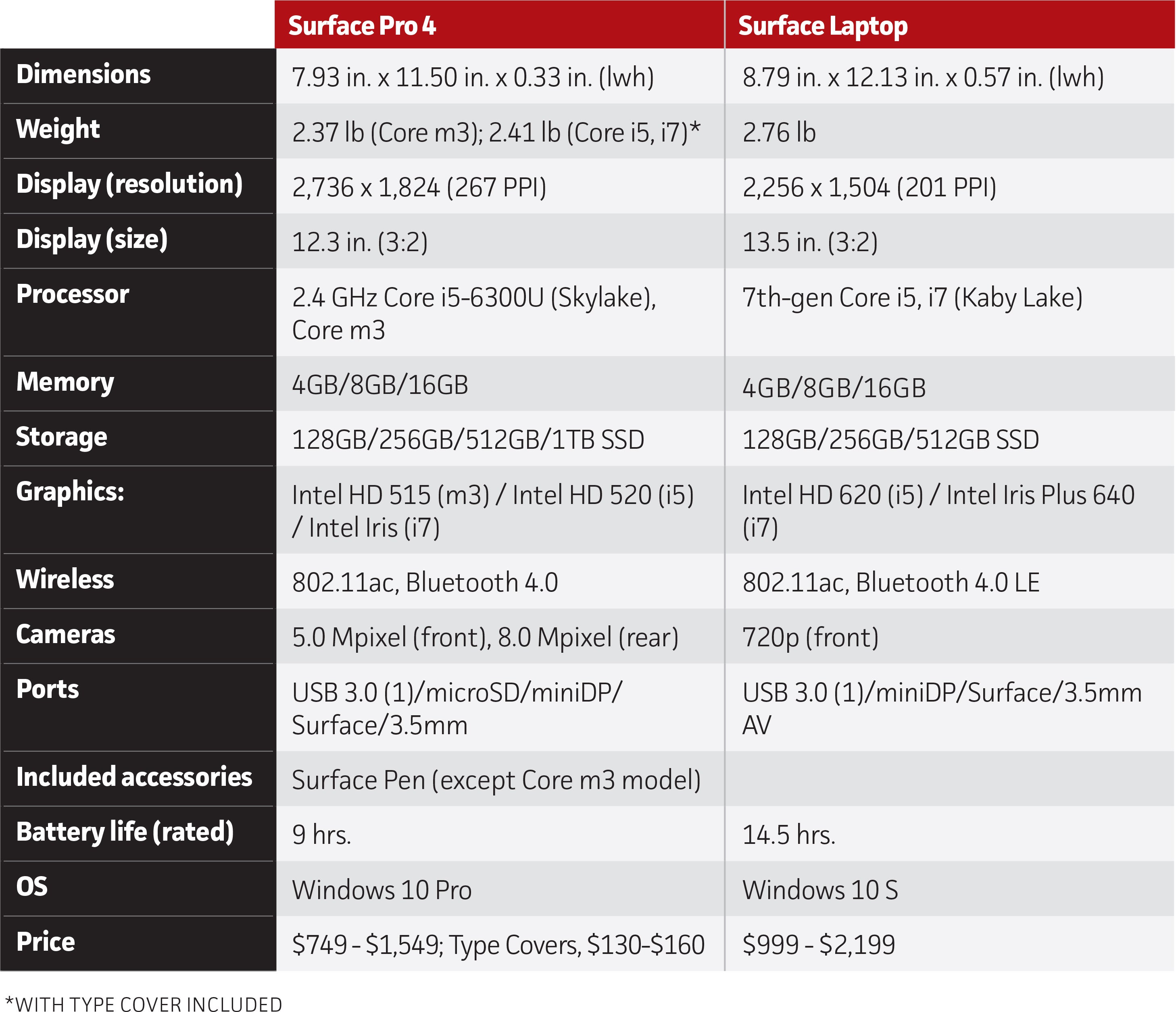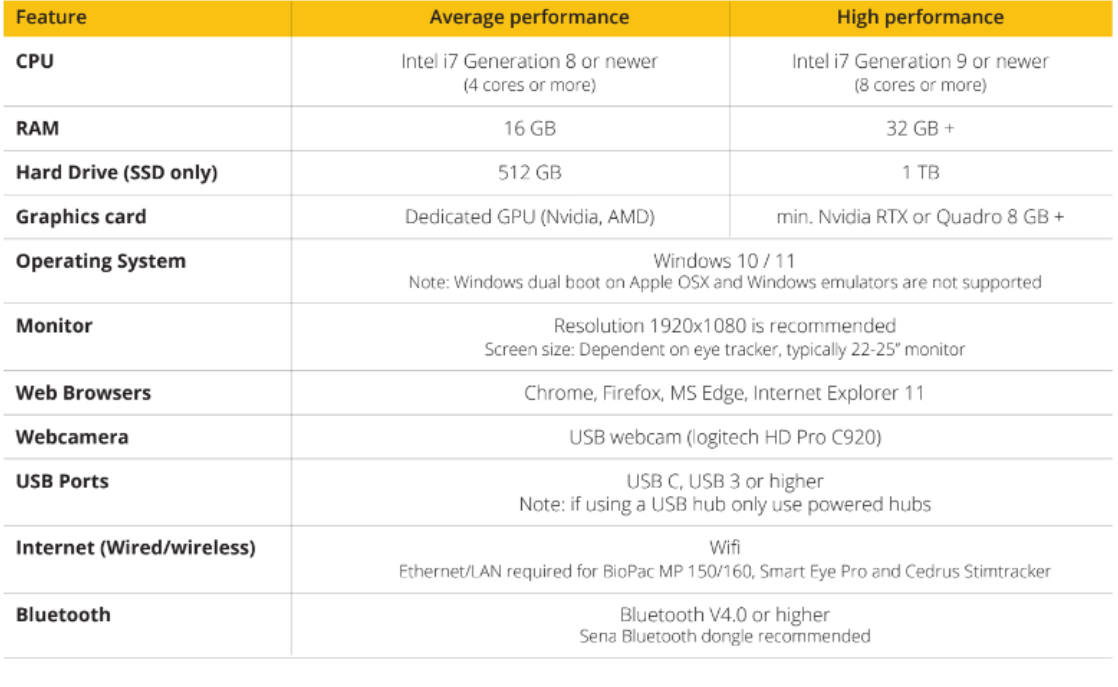Best Specs For Business Laptop

In today's competitive business landscape, a reliable laptop is more than just a tool; it's a critical asset. For value-conscious shoppers, choosing the right business laptop requires careful consideration, balancing performance, portability, and price. This review article aims to guide you through the essential specifications, offering insights and recommendations to help you make an informed decision.
Why Your Business Laptop Matters
A dependable laptop boosts productivity, enables seamless collaboration, and ensures you can work efficiently regardless of location. The right specifications prevent frustrating slowdowns, protect sensitive data, and extend the lifespan of your investment. Choosing wisely translates to significant cost savings and a competitive edge in the long run.
Essential Specifications: What to Look For
Processor (CPU)
The CPU is the brain of your laptop. Look for Intel Core i5 or AMD Ryzen 5 processors as a baseline for most business tasks. For demanding applications like video editing or data analysis, consider Intel Core i7/i9 or AMD Ryzen 7/9 series.
Memory (RAM)
RAM is crucial for multitasking. 8GB is the minimum recommended, while 16GB is ideal for smoother performance with multiple applications or large files. Insufficient RAM leads to noticeable lag and decreased productivity.
Storage (SSD)
A Solid State Drive (SSD) is essential for fast boot times and application loading. Opt for at least 256GB of storage for your operating system and essential programs. 512GB or 1TB provides more flexibility for storing documents, media, and larger software packages.
Display
A clear and comfortable display is vital for long work hours. Consider a screen with a resolution of at least 1920x1080 (Full HD). Look for features like anti-glare coatings and adjustable brightness to reduce eye strain.
Battery Life
Long battery life is crucial for mobile professionals. Aim for a laptop that offers at least 8 hours of real-world usage on a single charge. Features like power-saving modes can help extend battery life when needed.
Ports and Connectivity
Ensure the laptop has a sufficient number of ports for your peripherals. Look for USB-A, USB-C, HDMI, and a headphone jack. Wi-Fi 6 (802.11ax) offers faster and more reliable wireless connectivity.
Operating System
Windows 10 or 11 is the standard for most business environments. macOS is another excellent alternative. Choose an OS that aligns with your company's infrastructure and software requirements.
Shortlist of Recommended Business Laptops
Budget-Friendly Option: Lenovo IdeaPad Flex 5
The Lenovo IdeaPad Flex 5 provides great value for money. It features a capable AMD Ryzen processor, a comfortable keyboard, and a flexible 2-in-1 design.
Mid-Range Performer: HP Envy x360
The HP Envy x360 offers a balance of performance and features. It boasts a sleek design, a vibrant display, and solid battery life, making it ideal for professionals on the go.
High-End Powerhouse: Dell XPS 15
The Dell XPS 15 is a premium laptop for demanding users. It features a powerful Intel Core i7 processor, a stunning display, and a robust build quality, perfect for resource-intensive tasks.
Detailed Reviews
Lenovo IdeaPad Flex 5 Review
The Lenovo IdeaPad Flex 5 is a 2-in-1 laptop that strikes an excellent balance between affordability and functionality. Its AMD Ryzen processor offers sufficient performance for everyday tasks, while its convertible design adds versatility. The keyboard is comfortable for typing, and the battery life is decent, making it a great option for students and professionals on a budget.
HP Envy x360 Review
The HP Envy x360 is a stylish and powerful laptop that's well-suited for business use. Its sleek design and premium features make it an attractive choice. It offers a crisp display and a comfortable keyboard. The HP Envy x360 provides a premium experience without breaking the bank.
Dell XPS 15 Review
The Dell XPS 15 is a top-tier laptop known for its exceptional performance and stunning display. Its powerful Intel Core i7 processor and ample RAM handle demanding tasks with ease. The build quality is exceptional. The Dell XPS 15 is an excellent choice for professionals who need a reliable and high-performing machine.
Side-by-Side Specs and Performance
Below is the specs table, with performance scores. The scores are given from 1 to 10, 10 being the highest.
| Laptop | Processor | RAM | Storage | Display | Battery Life (Hours) | Price | Performance Score |
|---|---|---|---|---|---|---|---|
| Lenovo IdeaPad Flex 5 | AMD Ryzen 5 | 8GB | 256GB SSD | 14" FHD | 8 | $600 | 7 |
| HP Envy x360 | AMD Ryzen 7 | 16GB | 512GB SSD | 15.6" FHD | 9 | $900 | 8 |
| Dell XPS 15 | Intel Core i7 | 16GB | 512GB SSD | 15.6" FHD+ | 7 | $1500 | 9 |
Practical Considerations
Consider the weight and size of the laptop. A lighter and more compact laptop is easier to carry around, while a larger screen may be more comfortable for extended work sessions.
Security features are vital for protecting sensitive business data. Look for features like fingerprint readers, facial recognition, and TPM chips. Warranty and support are important factors as well. Choose a laptop from a reputable brand with reliable customer support.
Evaluate your software needs and compatibility. Ensure that the laptop is compatible with the applications you need to use for your work. Consider the total cost of ownership, including software licenses and potential maintenance costs.
Key Takeaways
Choosing the best business laptop involves a careful evaluation of your specific needs and budget. Prioritize specifications such as the processor, RAM, storage, and display. Consider portability, security, and warranty as well.
Remember to balance performance with cost-effectiveness to find the optimal solution for your business. Don't hesitate to read reviews and compare different models before making a purchase.
Take Action
Ready to find the perfect business laptop? Explore the recommended models in more detail and compare prices from different retailers. Make an informed decision that empowers you to work smarter, not harder.
Frequently Asked Questions (FAQ)
What is the ideal RAM for a business laptop?
8GB is the minimum, but 16GB is highly recommended for smoother multitasking and handling larger files.
Is an SSD necessary for a business laptop?
Yes, an SSD is highly recommended for faster boot times and application loading.
What processor should I choose for my business laptop?
Intel Core i5 or AMD Ryzen 5 are sufficient for most business tasks. For demanding applications, consider Intel Core i7/i9 or AMD Ryzen 7/9.
How important is battery life in a business laptop?
Battery life is crucial for mobile professionals. Aim for at least 8 hours of real-world usage.
What security features should I look for in a business laptop?
Look for features like fingerprint readers, facial recognition, and TPM chips.

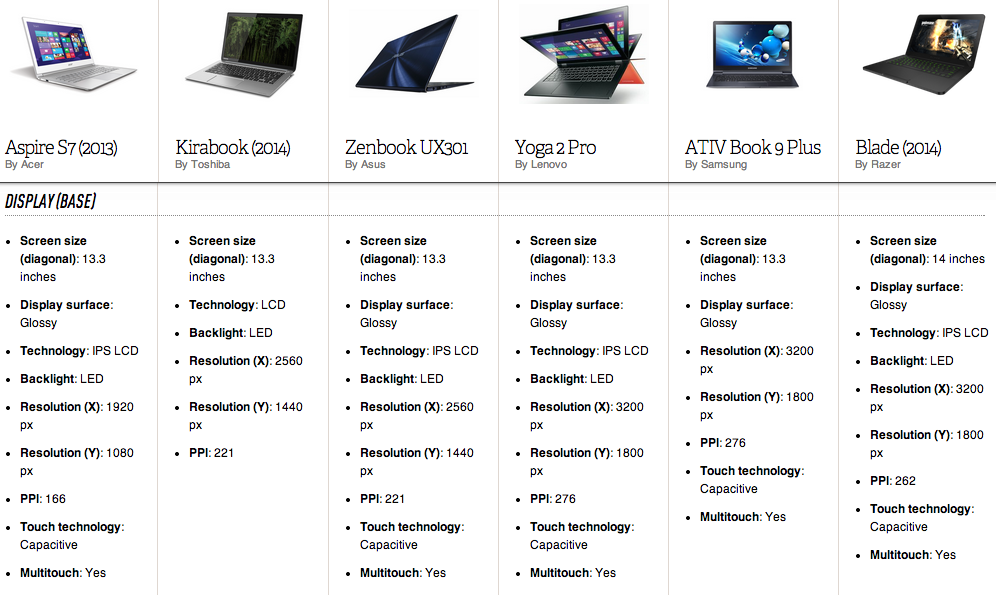



/4065134-4-5c315e9a46e0fb0001ca20f2.jpg)