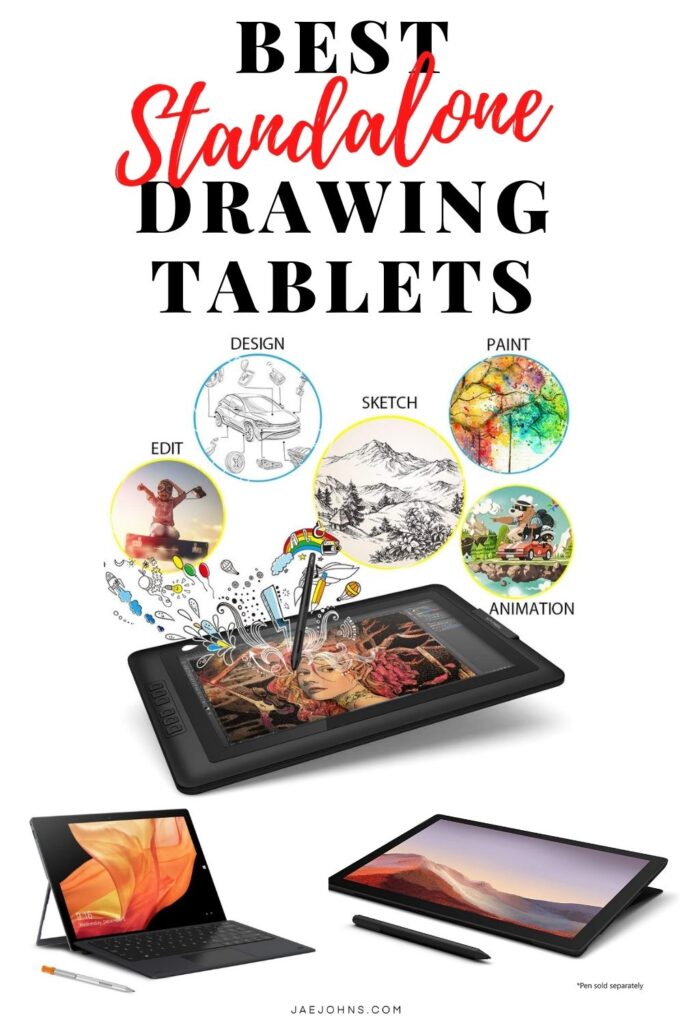Best Standalone Tablet For Drawing

For artists and designers on the go, a standalone drawing tablet is more than just a gadget – it's a portable studio. It's a gateway to boundless creativity without the need for a separate computer.
This review zeroes in on the best standalone drawing tablets for value-conscious shoppers. We'll dissect the specifications, performance, and practical considerations, helping you find the perfect balance between features and affordability.
Why a Standalone Drawing Tablet Matters
Standalone drawing tablets offer unparalleled convenience. They combine the functionality of a traditional graphics tablet with the processing power of a computer, all in one device.
This means you can sketch, paint, and design anywhere, anytime, without being tethered to a desktop setup. This freedom empowers creativity and streamlines the artistic process for professionals and hobbyists alike.
Shortlist: Top Standalone Drawing Tablets for Value-Conscious Shoppers
Here's a curated list of tablets that strike a balance between performance and price, catering to different needs and budgets.
- For the Aspiring Artist (Budget-Friendly): Samsung Galaxy Tab S6 Lite
- For the On-the-Go Professional (Mid-Range): Apple iPad Air (5th Generation)
- For the Power User (High-End): Apple iPad Pro (12.9-inch)
Detailed Reviews
Samsung Galaxy Tab S6 Lite
The Galaxy Tab S6 Lite is a fantastic entry point into the world of digital art. It's affordable and comes with the S Pen, offering a natural drawing experience.
The display is bright and vibrant, making your artwork pop. While not as powerful as higher-end models, it handles most drawing apps with ease.
This is a great choice for beginners and students.
Apple iPad Air (5th Generation)
The iPad Air (5th Generation) delivers a significant performance boost thanks to its M1 chip. This tablet is sleek, powerful, and versatile.
It's compatible with the Apple Pencil (2nd Generation), which offers precise and responsive drawing. The iPad Air strikes an excellent balance between price and performance.
It’s a great choice for the artist looking for an upgrade from their beginner tablet.
Apple iPad Pro (12.9-inch)
The iPad Pro (12.9-inch) is the gold standard for professional digital artists. Its M2 chip delivers blazing-fast performance, handling even the most demanding creative tasks with ease.
The Liquid Retina XDR display is stunning, offering incredible color accuracy and detail. Paired with the Apple Pencil (2nd Generation), it provides an unmatched drawing experience.
The iPad Pro is an investment, but a worthwhile one for serious artists and designers.
Side-by-Side Specs and Performance
| Tablet | Processor | Display | RAM | Storage | Pen Support | Performance Score (out of 10) |
|---|---|---|---|---|---|---|
| Samsung Galaxy Tab S6 Lite | Exynos 9611 | 10.4" LCD | 4GB | 64GB/128GB | S Pen (included) | 6 |
| Apple iPad Air (5th Gen) | M1 Chip | 10.9" Liquid Retina | 8GB | 64GB/256GB | Apple Pencil (2nd Gen) | 8 |
| Apple iPad Pro (12.9-inch) | M2 Chip | 12.9" Liquid Retina XDR | 8GB/16GB | 128GB-2TB | Apple Pencil (2nd Gen) | 10 |
Note: Performance scores are based on a combination of processing power, graphics capabilities, and user experience in drawing and painting applications.
Practical Considerations
Beyond specifications, consider these practical factors when choosing a standalone drawing tablet. Battery life is crucial for artists who work on the go.
The availability of drawing apps is essential. Make sure your favorite software is compatible with the tablet's operating system.
The overall weight and portability of the tablet can also impact your workflow.
Display Quality and Color Accuracy
A high-quality display is vital for digital art. Look for tablets with good color accuracy and wide color gamut coverage.
Resolution and screen size also impact the level of detail you can achieve in your artwork. Consider a laminated display, which reduces parallax and provides a more natural drawing feel.
Consider tablets with anti-glare coating or matte screen protectors for better visibility in bright environments.
Pen Technology and Pressure Sensitivity
The pen is your primary tool for digital art. Choose a tablet with a pen that offers high pressure sensitivity and tilt recognition.
Lower latency is crucial for a responsive and lag-free drawing experience. Features like palm rejection prevent accidental marks on the canvas.
Consider the pen's ergonomics and how comfortable it feels in your hand during long drawing sessions.
Software Compatibility
Ensure that the tablet is compatible with your preferred drawing and painting software. Check if popular apps like Procreate, Adobe Photoshop Sketch, and Autodesk Sketchbook are available.
Some tablets come with pre-installed software or offer free trials of premium apps. Explore different software options to find the best fit for your artistic style.
Check user reviews and forums for information on software compatibility and performance on specific tablets.
Battery Life and Portability
Battery life is a crucial factor for artists who work on the go. Look for tablets that offer a long battery life on a single charge.
The tablet's weight and size impact its portability. Consider a lightweight and compact tablet if you need to carry it around frequently.
Check if the tablet supports fast charging or wireless charging for added convenience.
Accessories and Ecosystem
Consider the availability of accessories such as styluses, keyboards, and screen protectors. Some tablets have a richer ecosystem of accessories than others.
The Apple Pencil (2nd Generation), for example, is a highly regarded stylus with advanced features and seamless integration with the iPad Pro and iPad Air.
Think about the long-term cost of ownership, including accessories and potential repairs.
Operating System
Tablets usually run on either iPadOS or Android. iPadOS is known for its user-friendly interface, strong app ecosystem, and optimization for creative tasks.
Android offers more customization options and a wider range of hardware choices at different price points. Consider your personal preferences and the apps you plan to use when choosing an operating system.
Explore the UI and customization options available on each OS to see which one suits your needs best.
Budget Allocation
Setting a budget before you start shopping is crucial. Determine how much you're willing to spend on a tablet and prioritize features accordingly.
Consider buying a refurbished or used tablet to save money. Ensure that the device is in good condition and comes with a warranty.
Look for sales, discounts, and bundle deals to get the best possible price.
Conclusion
Choosing the best standalone drawing tablet requires careful consideration of your needs, budget, and artistic style. The Samsung Galaxy Tab S6 Lite is an excellent entry-level option, the Apple iPad Air offers a great balance of price and performance, and the Apple iPad Pro is the ultimate powerhouse for professional artists.
Remember to prioritize factors such as display quality, pen technology, software compatibility, and battery life. By weighing these factors, you can make an informed decision and find the perfect standalone drawing tablet to unleash your creativity.
Ultimately, the right tablet is the one that best empowers your artistic vision. Take your time, research your options, and find the device that inspires you to create your best work.
Take Action
Ready to elevate your digital art? Click here to compare prices and find the best deals on the tablets discussed in this review. Start creating today!
Frequently Asked Questions (FAQ)
Q: What is the best drawing app for iPad?
A: Procreate is a popular choice for its intuitive interface and powerful features. Adobe Fresco and Concepts are also excellent options.
Q: Can I use a drawing tablet without a computer?
A: Yes, that's the beauty of standalone drawing tablets! They have built-in processors and operating systems, allowing you to create art without a separate computer.
Q: Is the Apple Pencil worth the investment?
A: For serious digital artists, the Apple Pencil is definitely worth the investment. Its pressure sensitivity, tilt recognition, and low latency provide a natural and responsive drawing experience.
Q: How much RAM do I need for a drawing tablet?
A: 4GB of RAM is sufficient for basic drawing tasks, but 8GB or more is recommended for more demanding applications and larger canvas sizes. 16GB is preferred for professional work.