Best Tablet For Excel And Word

Staring at spreadsheets and wrestling with reports on your phone screen? It's time for an upgrade. A tablet offers the perfect blend of portability and usability, especially when dealing with Excel and Word. This guide is for you – the first-time tablet buyer – who needs a reliable device for productivity on the go.
We'll break down the best tablets for tackling documents and data, helping you make an informed decision without getting lost in tech jargon. We'll explore top models, compare specs, and offer practical advice.
Why a Tablet for Excel and Word?
Laptops are great, but can be bulky. Phones are convenient, but cramped. Tablets bridge the gap, offering a larger screen than a phone for comfortable viewing and editing of documents, while maintaining a lightweight and portable design.
With a tablet, you can easily review spreadsheets on your commute, edit reports during a meeting, or draft documents at a coffee shop. Plus, most tablets offer optional keyboard and stylus support for enhanced productivity.
Top 5 Tablets for Excel and Word: A Comparison
Here's a quick overview of our top picks, focusing on factors important for Excel and Word users:
| Model | Price (USD) | Screen Size (inches) | Processor | Storage (GB) | Warranty |
|---|---|---|---|---|---|
| Apple iPad Air (5th Gen) | $599 | 10.9 | Apple M1 | 64/256 | 1 Year Limited |
| Samsung Galaxy Tab S8 | $699 | 11 | Snapdragon 8 Gen 1 | 128/256 | 1 Year Limited |
| Microsoft Surface Go 3 | $399 | 10.5 | Intel Pentium Gold/Core i3 | 64/128 | 1 Year Limited |
| Lenovo Tab P11 Pro Gen 2 | $499 | 11.2 | MediaTek Kompanio 1300T | 128/256 | 1 Year Limited |
| Amazon Fire HD 10 (2021) | $149 | 10.1 | MediaTek Helio P60T | 32/64 | 1 Year Limited |
Detailed Reviews
Apple iPad Air (5th Gen)
The iPad Air is a powerhouse in a slim package. The Apple M1 chip delivers exceptional performance, making it ideal for demanding Excel tasks and lag-free Word processing. Its vibrant display and excellent battery life make it a pleasure to use.
Consider the cost of the Apple Pencil and Smart Keyboard Folio if you want the full experience. iPadOS is intuitive, but some may prefer a more traditional desktop interface.
Samsung Galaxy Tab S8
The Galaxy Tab S8 offers a stunning display and the powerful Snapdragon 8 Gen 1 processor. The included S Pen is excellent for note-taking and precision editing. Samsung's DeX mode provides a desktop-like experience, which can be very useful for productivity.
The Android operating system is highly customizable. Samsung's software can feel a bit bloated at times.
Microsoft Surface Go 3
The Surface Go 3 is the most portable option on our list. It runs a full version of Windows, making it ideal for those already familiar with the operating system. The optional Surface Pen and Type Cover (sold separately) enhance productivity.
Performance can be limited, especially on the Pentium Gold model. The smaller screen might feel cramped for some users.
Lenovo Tab P11 Pro Gen 2
The Lenovo Tab P11 Pro Gen 2 offers a beautiful OLED display and solid performance for the price. The included keyboard and stylus provide excellent value. Its long battery life makes it a great companion for on-the-go productivity.
Lenovo's software experience is generally good, although it can sometimes feel a bit less polished than Apple's or Samsung's. The processor is adequate, but not as powerful as the chips in the iPad Air or Galaxy Tab S8.
Amazon Fire HD 10 (2021)
The Amazon Fire HD 10 is the most budget-friendly option. It's perfectly adequate for basic Excel and Word tasks. The large display is good for reading and viewing documents.
Performance is limited, and the Amazon app store has a smaller selection than the Google Play Store or Apple App Store. The Fire HD 10 is a great value for light users.
Used vs. New: Pros and Cons
Used Tablets:
Pros: Lower cost, environmentally friendly. Cons: Potential for wear and tear, shorter battery life, outdated software, no warranty.
New Tablets:
Pros: Full warranty, latest software, pristine condition, longer battery life. Cons: Higher cost, faster depreciation.
If budget is a major concern, a certified refurbished tablet from a reputable seller can be a good compromise. Always check the warranty and return policy before buying used.
Reliability Ratings by Brand
Here's a general overview of brand reliability, based on customer reviews and industry reports:
- Apple: Generally considered very reliable.
- Samsung: High reliability, with occasional software glitches.
- Microsoft: Good hardware, but potential for software issues related to Windows.
- Lenovo: Good value and decent reliability.
- Amazon: Affordable, but reliability can vary.
These are just general observations. Individual experiences can vary.
Checklist: 5 Must-Check Features Before Buying
- Screen Size and Resolution: Ensure comfortable viewing for documents and spreadsheets.
- Processor: A faster processor ensures smooth performance, especially with large files.
- Storage: Choose enough storage for your files and apps (consider cloud storage options).
- Battery Life: Essential for productivity on the go.
- Keyboard and Stylus Support: Consider these accessories for enhanced typing and editing.
Key Takeaways
Choosing the right tablet for Excel and Word depends on your individual needs and budget. The iPad Air and Galaxy Tab S8 offer premium performance and features. The Surface Go 3 provides a full Windows experience. The Lenovo Tab P11 Pro Gen 2 strikes a good balance of price and performance. The Amazon Fire HD 10 is a budget-friendly option for light users.
Remember to consider screen size, processor speed, storage capacity, battery life, and keyboard/stylus support. Weigh the pros and cons of buying used versus new. Evaluate brand reliability based on your research.
By carefully considering these factors, you can confidently choose a tablet that will significantly enhance your productivity with Excel and Word. Happy document editing!
Ready to take the plunge? Click here to browse the latest deals on our top-rated tablets and start boosting your productivity today!
![Best Tablet For Excel And Word 7 Best Tablets for Excel in 2023 [Manage Spreadsheets]](https://tabletexpert.net/wp-content/uploads/2022/12/Design-of-Lenovo-Tab-P11-Plus-1024x731.jpg)
![Best Tablet For Excel And Word 7 Best Tablets for Excel in 2023 [Manage Spreadsheets]](https://tabletexpert.net/wp-content/uploads/2022/12/Microsoft-Surface-Go-2-Design.jpg)

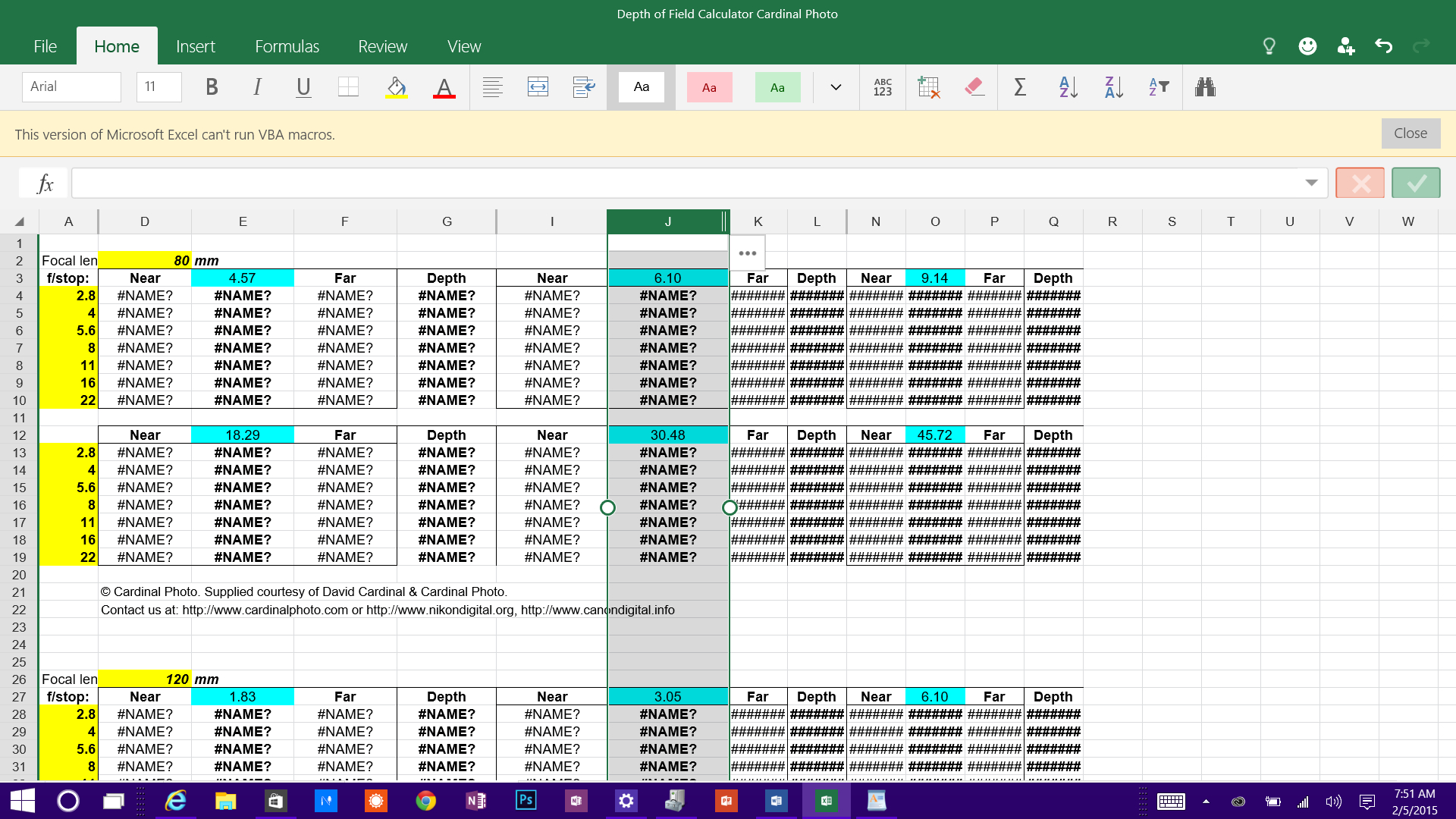


![Best Tablet For Excel And Word 7 Best Tablets for Excel in 2023 [Manage Spreadsheets]](https://tabletexpert.net/wp-content/uploads/2022/12/Display-of-Microsoft-Surface-Go-2.jpg)


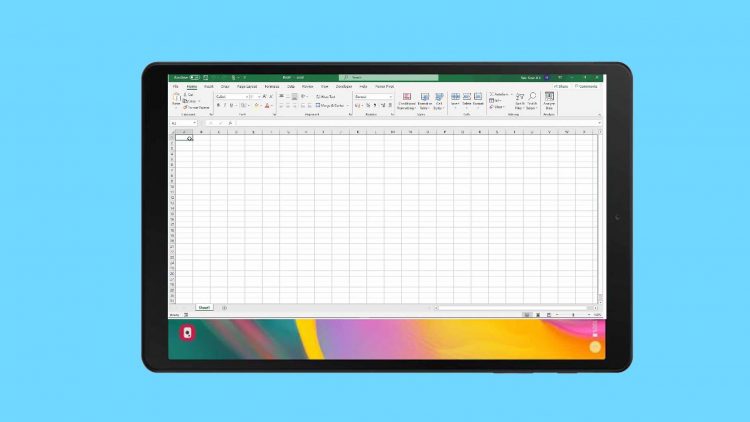
![Best Tablet For Excel And Word 8 Best Tablets for Word Processing in 2023 [Write On The Go]](https://tabletexpert.net/wp-content/uploads/2023/01/Display-of-Vastking-Kingpad-M10.png)


![Best Tablet For Excel And Word 7 Best Tablets for Excel in 2023 [Manage Spreadsheets]](https://m.media-amazon.com/images/I/41bDG2Xx+JL.jpg)

![Best Tablet For Excel And Word 7 Best Tablets for Excel in 2023 [Manage Spreadsheets]](https://tabletexpert.net/wp-content/uploads/2022/12/Surface-Pro-7-Design-1024x923.png)
![Best Tablet For Excel And Word 7 Best Tablets for Excel in 2023 [Manage Spreadsheets]](https://tabletexpert.net/wp-content/uploads/2022/12/CHUWI-Hi10X-Display-1536x864.jpg)
![Best Tablet For Excel And Word 7 Best Tablets for Excel in 2023 [Manage Spreadsheets]](https://tabletexpert.net/wp-content/uploads/2022/12/Design-of-Apple-iPad-Pro.jpg)
