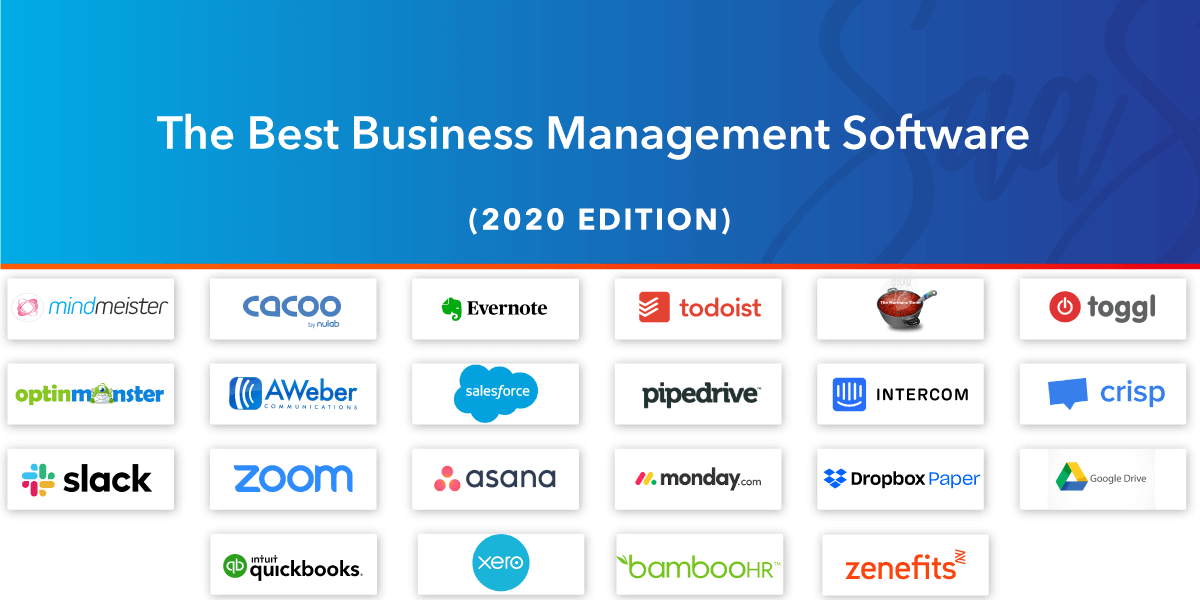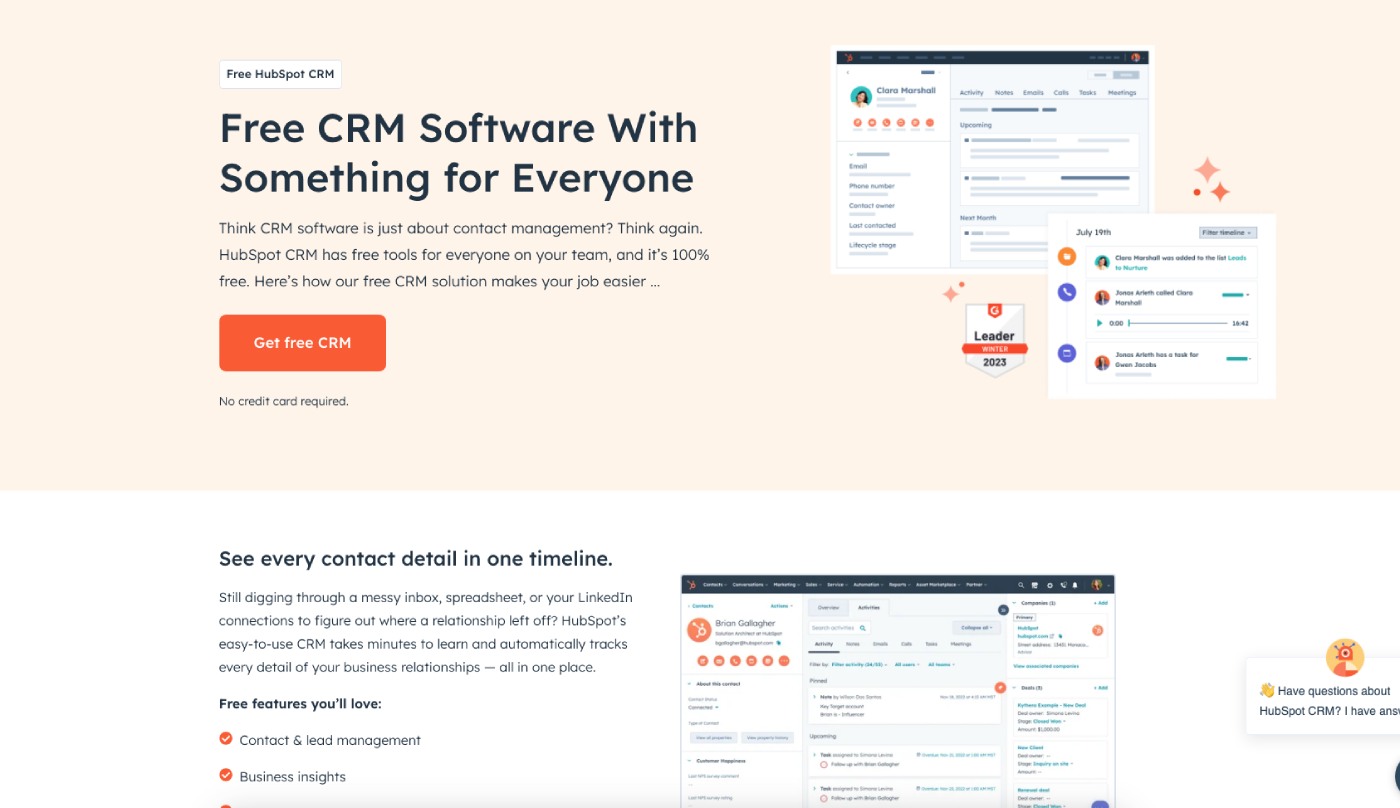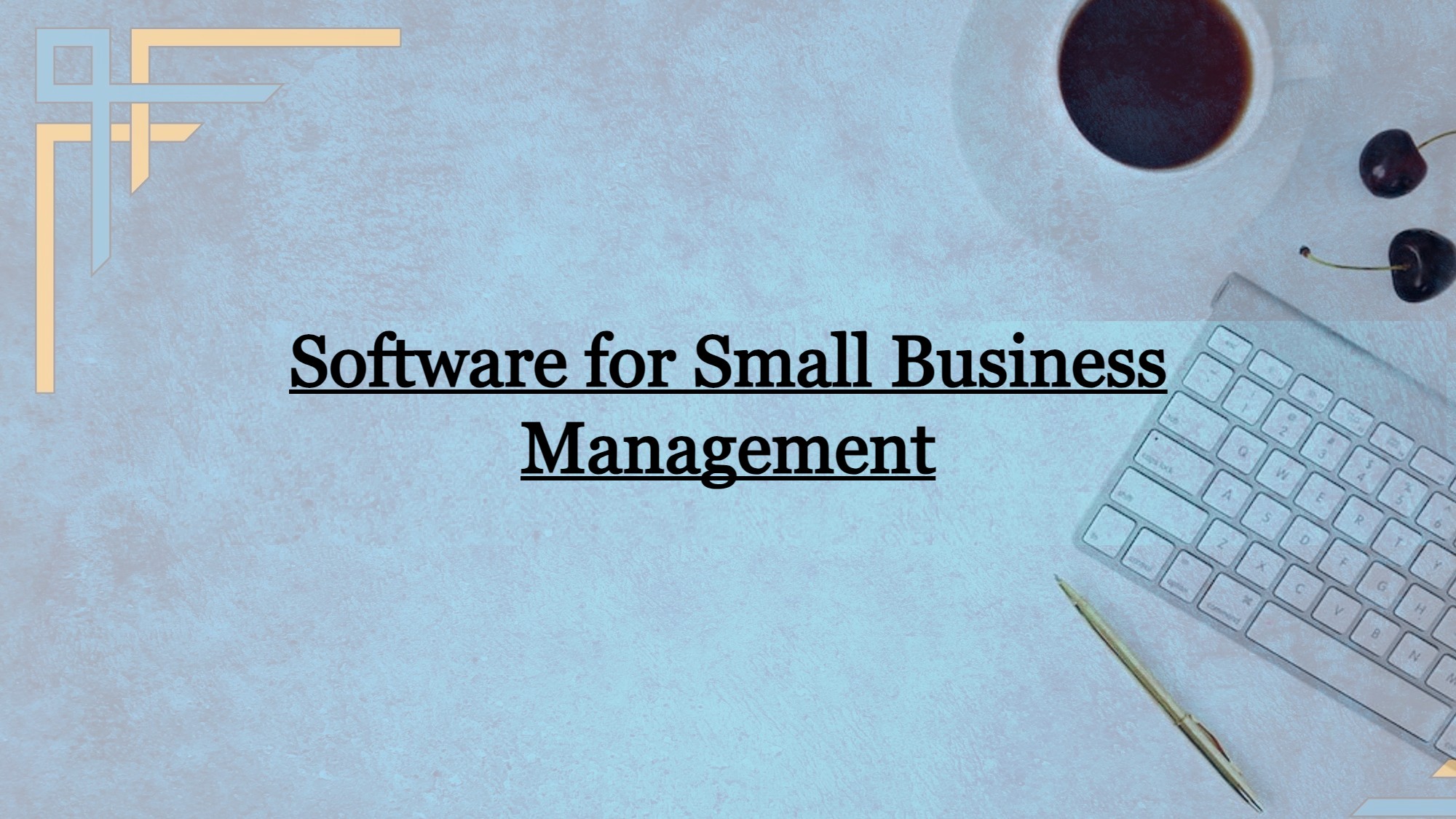What Is The Best Software For Small Business

So, you're taking the plunge. You’re venturing into the world of small business ownership, and that’s incredibly exciting! But amidst the passion and the planning, there’s a crucial question looming: What software do I actually need?
This article is for first-time business owners feeling overwhelmed by the sheer volume of software options. We’ll cut through the jargon and focus on practical solutions to help you choose the best software to streamline your operations, boost efficiency, and ultimately, grow your business. Let’s face it, the right software can be the difference between thriving and just surviving.
Why Software Matters for Small Businesses
In today's digital landscape, software isn't just a luxury; it's a necessity. The right tools can automate tedious tasks, improve communication, and provide valuable insights into your business performance. Ignoring these technological advancements can put you at a significant disadvantage.
Imagine trying to manage customer relationships with just a spreadsheet, or tracking inventory manually. These outdated methods are time-consuming, prone to errors, and ultimately, hinder your ability to scale. Investing in the right software provides a significant ROI by saving time, reducing errors, and improving overall productivity.
Top 5 Small Business Software Suites: A Head-to-Head Comparison
| Software Suite | Price (Monthly) | Key Features | Ease of Use (Rating 1-5) | Customer Support (Rating 1-5) |
|---|---|---|---|---|
| Zoho One | $37/user | CRM, Accounting, Marketing, Project Management | 4 | 4 |
| HubSpot CRM Suite | Starting Free, Paid plans from $45/month | CRM, Marketing Automation, Sales Tools, Customer Service | 4.5 | 4.5 |
| Microsoft 365 Business Standard | $12.50/user | Email, Office Suite, Cloud Storage, Teams | 4 | 3.5 |
| Google Workspace | Starting $6/user | Email, Office Suite, Cloud Storage, Collaboration Tools | 4.5 | 4 |
| QuickBooks Online | Starting $30/month | Accounting, Invoicing, Payroll, Reporting | 3.5 | 4 |
Detailed Reviews
Zoho One: The All-in-One Powerhouse
Zoho One truly lives up to its name, offering a comprehensive suite of applications covering everything from CRM and accounting to project management and marketing. It's a great option for businesses looking to consolidate their software needs into a single platform. The depth of features can be overwhelming at first, but the integration between apps is seamless.
HubSpot CRM Suite: Marketing and Sales Aligned
HubSpot's strength lies in its marketing and sales automation capabilities. The free CRM is a fantastic starting point, and the paid plans offer powerful tools for lead generation, email marketing, and sales pipeline management. It's a particularly good fit for businesses focused on inbound marketing.
Microsoft 365 Business Standard: Familiar and Reliable
Microsoft 365 is a staple in many businesses due to its familiar interface and reliable performance. It provides essential tools like email, word processing, and cloud storage. The integration with other Microsoft products is a significant advantage for existing users.
Google Workspace: Collaboration at its Finest
Google Workspace shines when it comes to collaboration. The real-time co-editing features of Google Docs, Sheets, and Slides are unmatched. The tight integration with other Google services, like Gmail and Google Calendar, makes it a seamless and efficient platform.
QuickBooks Online: Accounting Made Easy
QuickBooks Online is the go-to accounting software for many small businesses. It simplifies tasks like invoicing, expense tracking, and financial reporting. While it may have a slightly steeper learning curve than some other options, its robust features and comprehensive reporting capabilities make it worth the investment.
Used vs. New Software: Weighing the Options
The appeal of saving money by purchasing used software can be tempting. However, consider the potential downsides before making a decision.
Used Software:
- Pros: Lower upfront cost.
- Cons: Potential security risks, lack of updates, no warranty or support, compatibility issues.
New Software:
- Pros: Latest features, security updates, warranty and support, guaranteed compatibility.
- Cons: Higher upfront cost.
For most small businesses, especially those handling sensitive customer data, the risks associated with used software outweigh the potential cost savings. Investing in new software ensures you have access to the latest security updates and support, protecting your business from potential vulnerabilities.
Reliability Ratings by Brand
While individual software performance can vary, some brands have consistently demonstrated higher reliability than others. These ratings are based on user reviews and industry reports.
- Zoho: Generally high reliability.
- HubSpot: Very reliable, especially with cloud-based services.
- Microsoft: Well-established, generally reliable with consistent updates.
- Google: High reliability due to its cloud-based infrastructure.
- Intuit (QuickBooks): Generally reliable, but occasional performance issues reported during peak seasons.
Checklist: 5 Must-Check Features Before Buying
Before you commit to any software solution, make sure it meets these essential criteria:
- Scalability: Can the software grow with your business?
- Integration: Does it integrate with your existing tools?
- Ease of Use: Is it user-friendly for you and your team?
- Security: Does it have robust security measures to protect your data?
- Support: What kind of customer support is offered?
Key Takeaways
Choosing the right software is a critical decision for any small business. Consider your specific needs and budget when evaluating different options.
Remember to prioritize scalability, integration, ease of use, security, and reliable customer support. Don't rush the process; take the time to research and test different solutions before making a commitment.
The best software for your business is the one that addresses your specific challenges and helps you achieve your goals. Don’t let the technology intimidate you; embrace it as a tool to propel your business forward.
Ready to Take the Next Step?
Start by identifying your biggest pain points and researching software solutions that address those specific challenges. Many providers offer free trials, so take advantage of these opportunities to test out different platforms before committing to a purchase. Explore the world of software and unlock your business's full potential!
Click here to start your free trial of [Recommended Software] today!