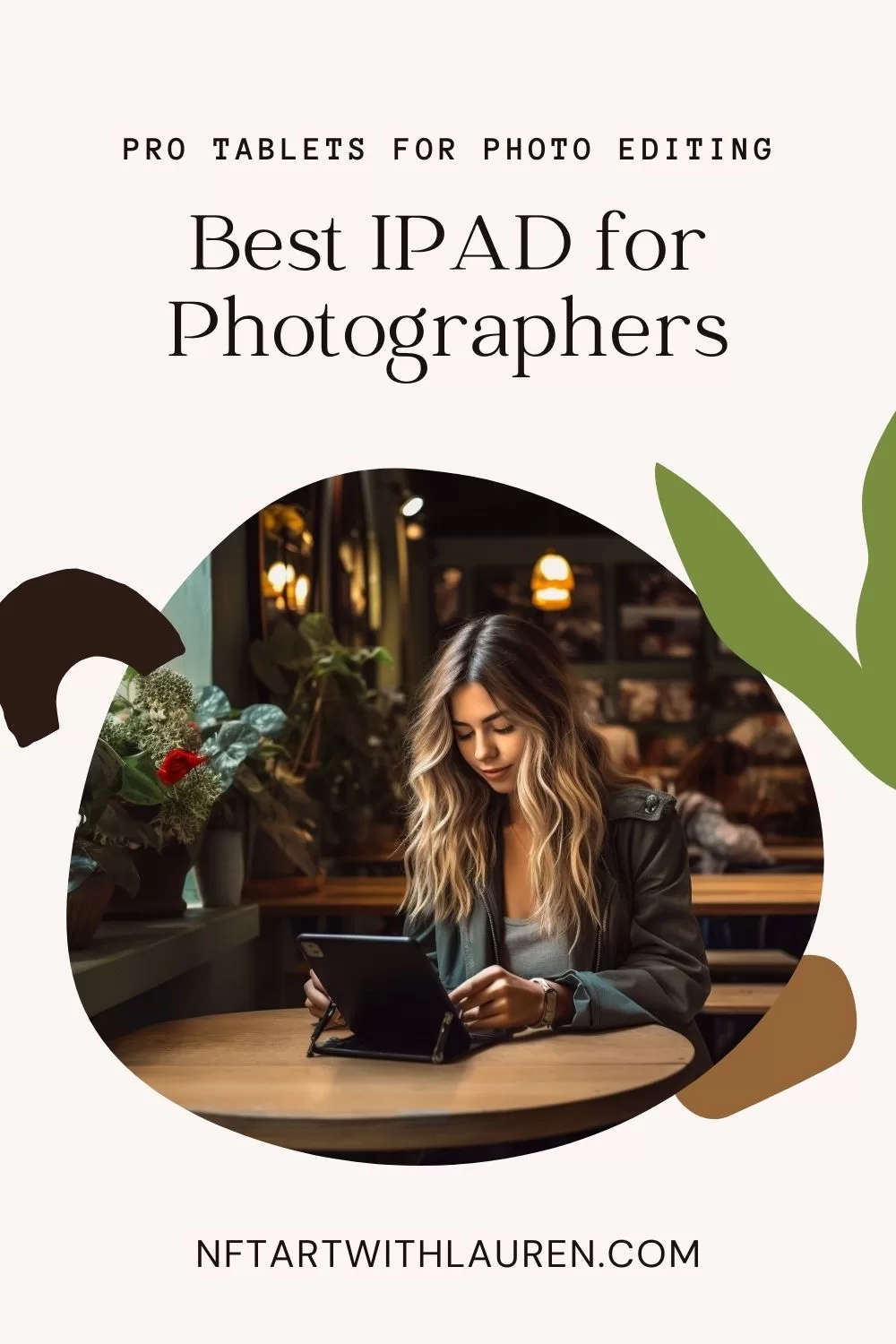Best Tablet For Photographers

For photographers, a tablet isn't just a luxury – it's a mobile studio. The ability to review, edit, and showcase your work on the go can transform your workflow. This article analyzes the best tablets for photographers, focusing on value and performance.
Why Photographers Need a Tablet
Tablets offer a unique blend of portability and functionality. They allow you to cull images on location, present portfolios to clients, and even perform detailed edits away from your desktop.
The right tablet can significantly improve a photographer’s workflow, boosting productivity and client satisfaction.
Choosing the Right Tablet: Key Considerations
Selecting a tablet for photography requires careful consideration of several factors. Screen quality, processing power, storage, and pen support are all crucial.
We’ll delve into each of these aspects to help you make an informed decision.
Display Quality
A tablet's display is paramount for accurate image assessment. Look for high resolution, wide color gamut (ideally covering Adobe RGB or DCI-P3), and good brightness.
Color accuracy is especially important, with a low Delta E value indicating better performance.
Processing Power and RAM
Image editing applications demand robust processing power. A powerful processor and ample RAM (at least 8GB, ideally 16GB or more) ensure smooth performance when handling large image files.
Consider tablets with Apple's M series chips or high-end Qualcomm Snapdragon processors for optimal results.
Storage
Sufficient storage is crucial for storing your photo library. Opt for tablets with at least 256GB of internal storage, or those with microSD card slots for expandable storage.
Cloud storage integration can also be a valuable asset for accessing and sharing your files.
Pen Support
For precise editing and retouching, a pressure-sensitive stylus is essential. Tablets with dedicated stylus support, like the Apple Pencil or Samsung S Pen, offer enhanced control and accuracy.
Consider the stylus's ergonomics and features, such as tilt sensitivity and customizable buttons.
Operating System
The operating system influences the available software and overall user experience. iPadOS and Android are the dominant players, each with its strengths and weaknesses.
iPadOS is known for its intuitive interface and strong app ecosystem, while Android offers greater customization and open-source flexibility.
Shortlist: Top Tablets for Photographers
Here are a few tablets, tailored to specific needs and budgets:
- High-End: Apple iPad Pro (12.9-inch) - For professionals who demand the best performance and display quality.
- Mid-Range: Samsung Galaxy Tab S8+ - A great all-around option with a vibrant display and included S Pen.
- Budget-Friendly: Apple iPad Air (5th Generation) - Offers a good balance of performance and price.
Detailed Reviews
Apple iPad Pro (12.9-inch)
The iPad Pro reigns supreme in the tablet world. Its stunning Liquid Retina XDR display with ProMotion technology delivers exceptional color accuracy and responsiveness.
The M2 chip provides unparalleled processing power, easily handling demanding tasks like RAW image editing and video rendering. It's an investment, but a worthwhile one.
Samsung Galaxy Tab S8+
The Galaxy Tab S8+ is a formidable Android competitor. Its 12.4-inch Super AMOLED display offers vibrant colors and deep blacks, ideal for reviewing photos.
The included S Pen provides a natural drawing and editing experience. The Snapdragon 8 Gen 1 processor ensures smooth performance, and the expandable storage is a plus.
Apple iPad Air (5th Generation)
The iPad Air strikes a perfect balance between price and performance. Its M1 chip delivers impressive speed, making it capable of handling most photo editing tasks with ease.
While the display isn't as advanced as the iPad Pro's, it still offers excellent color accuracy and brightness. It's a fantastic value for photographers on a budget.
Side-by-Side Specs and Performance
| Tablet | Display | Processor | RAM | Storage | Pen Support | Geekbench 6 (Single/Multi) |
|---|---|---|---|---|---|---|
| Apple iPad Pro (12.9-inch) | 12.9" Liquid Retina XDR | M2 | 8GB/16GB | 128GB - 2TB | Apple Pencil (2nd Gen) | 2850 / 10600 |
| Samsung Galaxy Tab S8+ | 12.4" Super AMOLED | Snapdragon 8 Gen 1 | 8GB/12GB | 128GB/256GB | S Pen (Included) | 1200 / 3400 |
| Apple iPad Air (5th Generation) | 10.9" Liquid Retina | M1 | 8GB | 64GB/256GB | Apple Pencil (2nd Gen) | 2350 / 8400 |
Note: Geekbench scores are approximate and may vary depending on testing conditions.
Practical Considerations
Beyond specifications, consider real-world usage. Battery life is crucial for long shoots. Also, think about the availability of accessories like keyboards and screen protectors.
Evaluate the software ecosystem. Ensure your preferred photo editing apps are compatible and perform well on the chosen tablet.
Conclusion
Choosing the best tablet for photography depends on your individual needs and budget. The iPad Pro offers unmatched performance and display quality.
The Galaxy Tab S8+ is a strong Android contender. The iPad Air provides excellent value.
Carefully weigh the factors discussed – display, processing power, storage, pen support, and software – to make an informed decision that enhances your photographic workflow.
Call to Action
Ready to upgrade your mobile photography workflow? Research these tablets further, read user reviews, and compare prices. Visit authorized retailers or online marketplaces to find the best deals and start creating on the go!
Frequently Asked Questions (FAQ)
Q: Can I use Lightroom or Photoshop on a tablet?
A: Yes, both Adobe Lightroom and Photoshop offer tablet-optimized versions. The iPad Pro and Galaxy Tab S8+ are particularly well-suited for these applications.
Q: Is a keyboard necessary for a photography tablet?
A: While not essential, a keyboard can significantly improve productivity, especially for tasks like writing captions or organizing files. Many tablets offer compatible keyboard accessories.
Q: How much storage do I need for photography?
A: This depends on the volume and size of your images. 256GB is a good starting point for most photographers, but professionals working with large RAW files may need 512GB or more. Consider cloud storage or expandable storage options for added flexibility.
Q: Are Android tablets good for photo editing?
A: Yes, high-end Android tablets like the Samsung Galaxy Tab S8+ offer excellent performance and color accuracy for photo editing. They also provide access to a wide range of photography apps on the Google Play Store.
Q: What is Delta E, and why is it important for photographers?
A: Delta E is a measurement of color accuracy. A lower Delta E value indicates better color accuracy, meaning the display reproduces colors closer to their true values. This is crucial for photographers who need to ensure their images are displayed accurately.