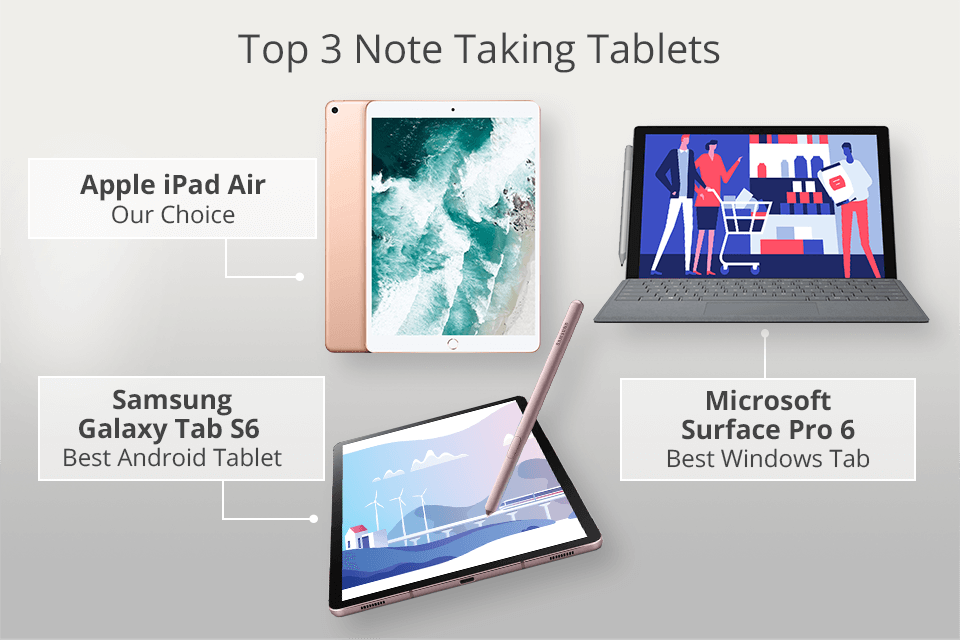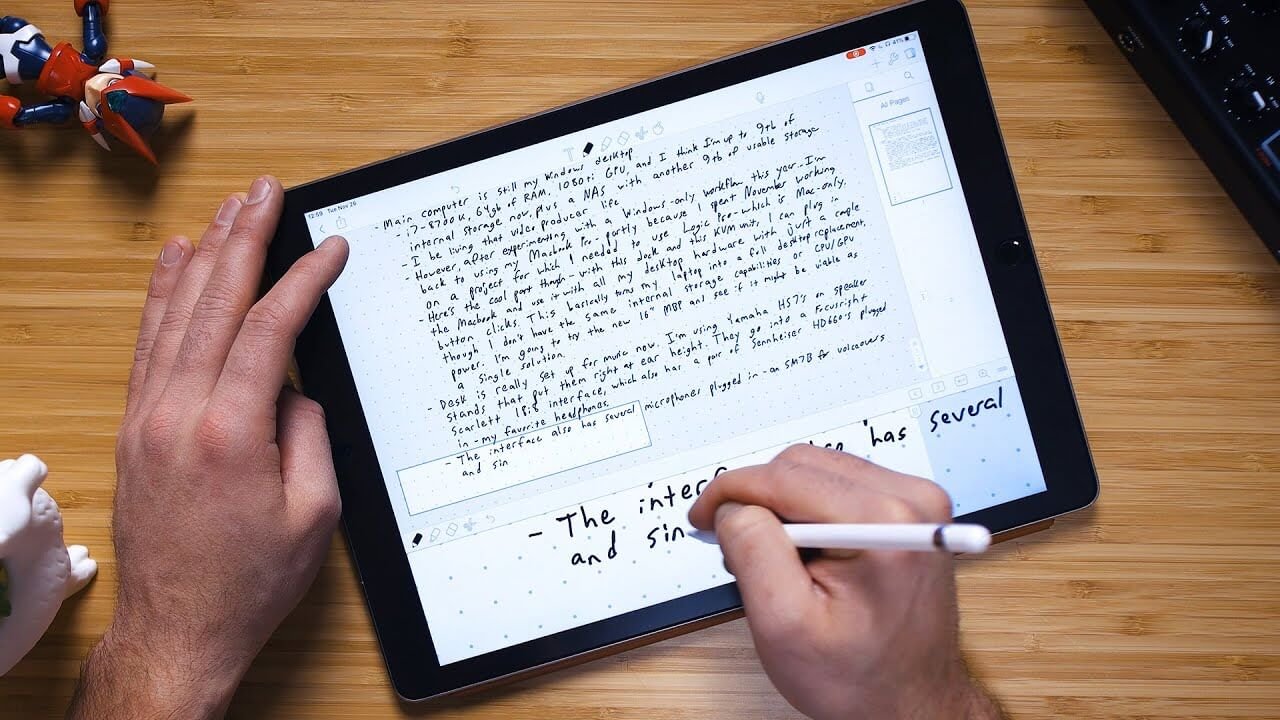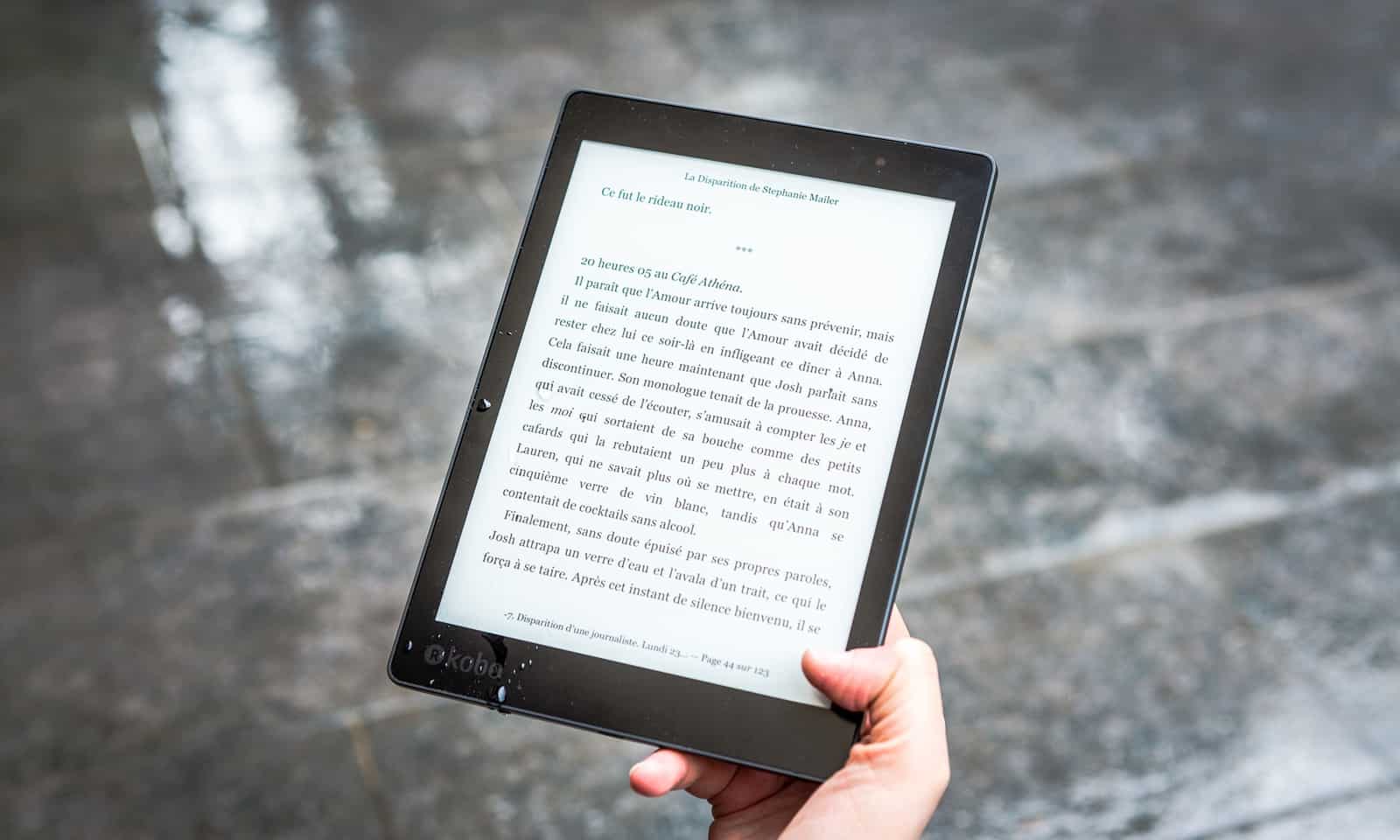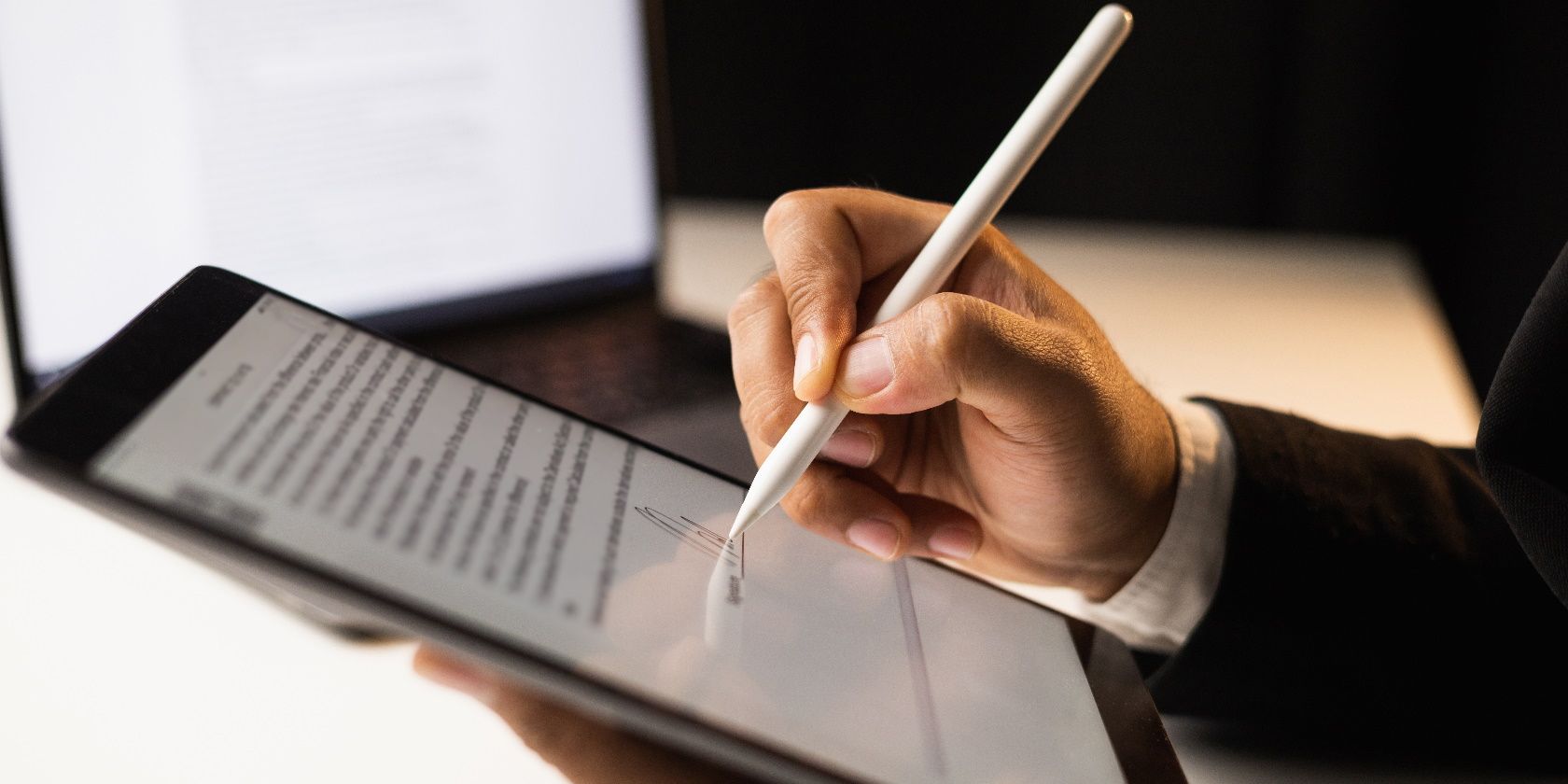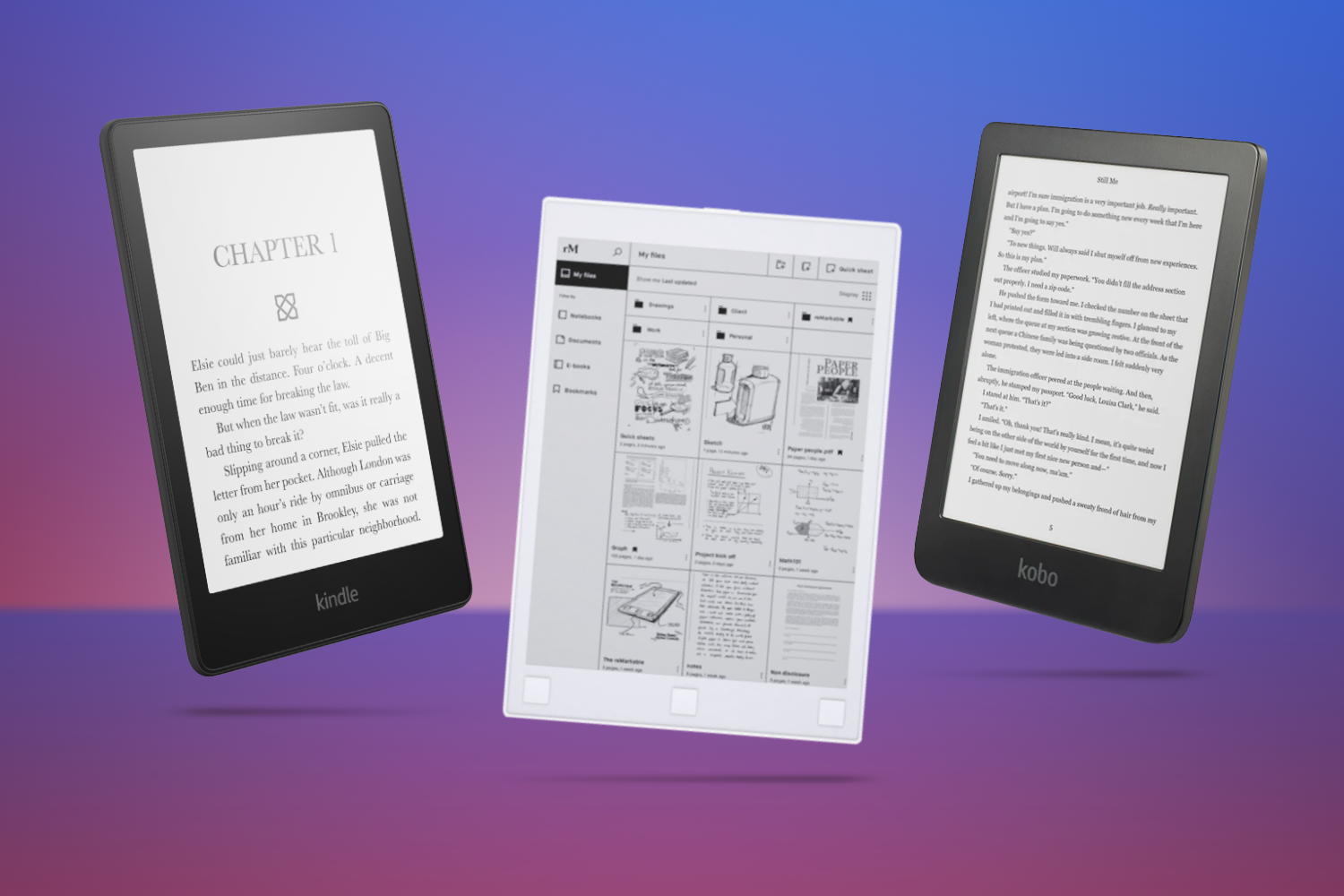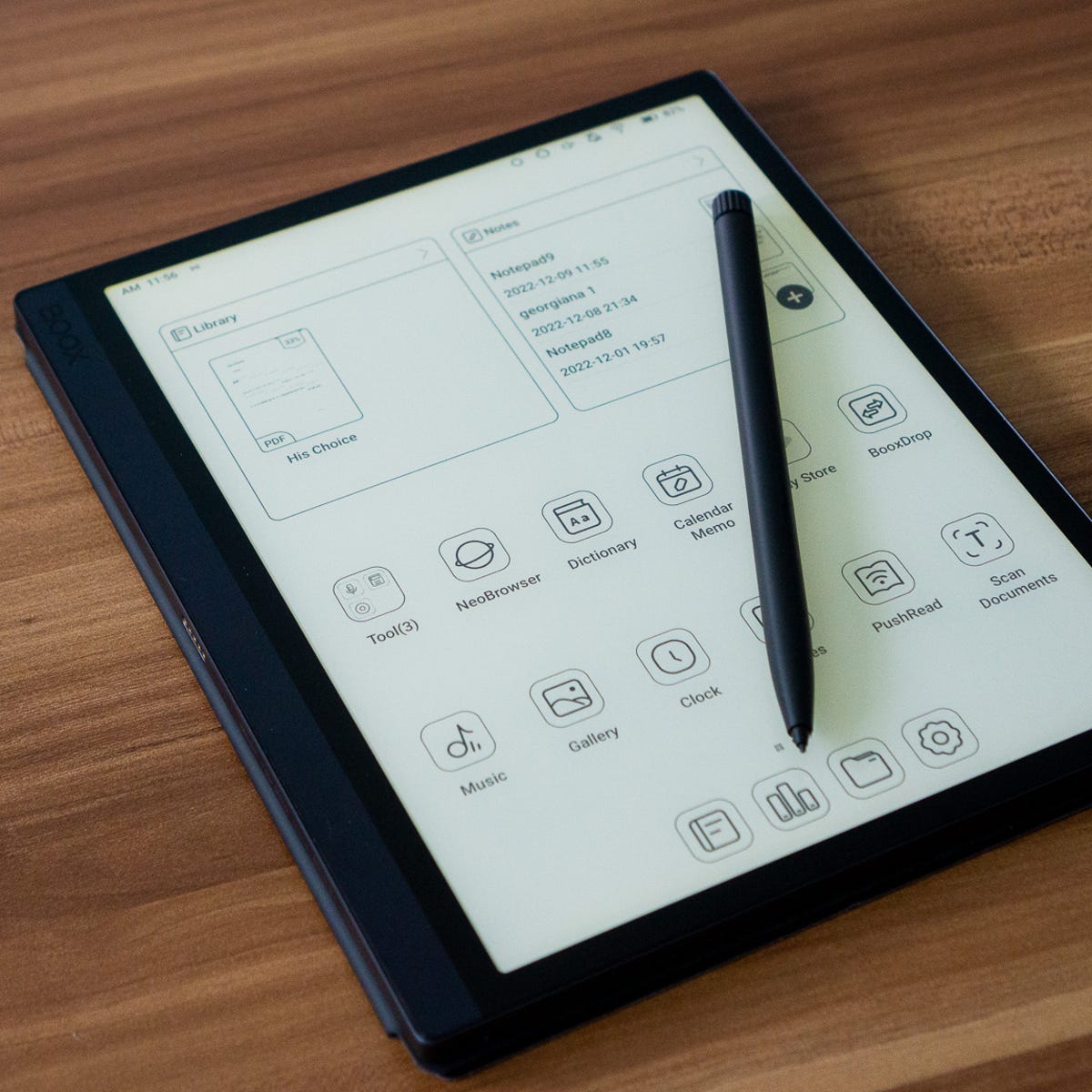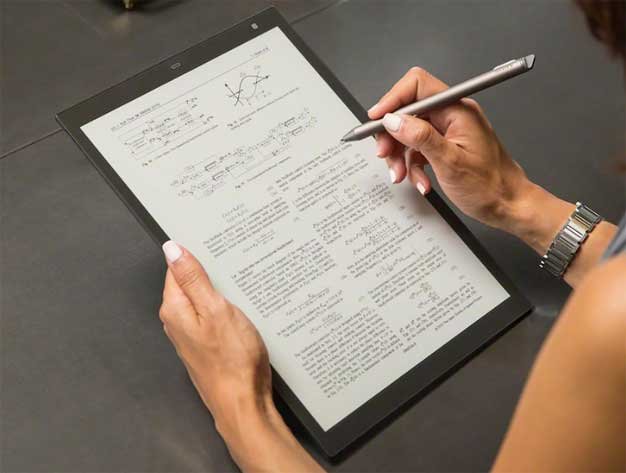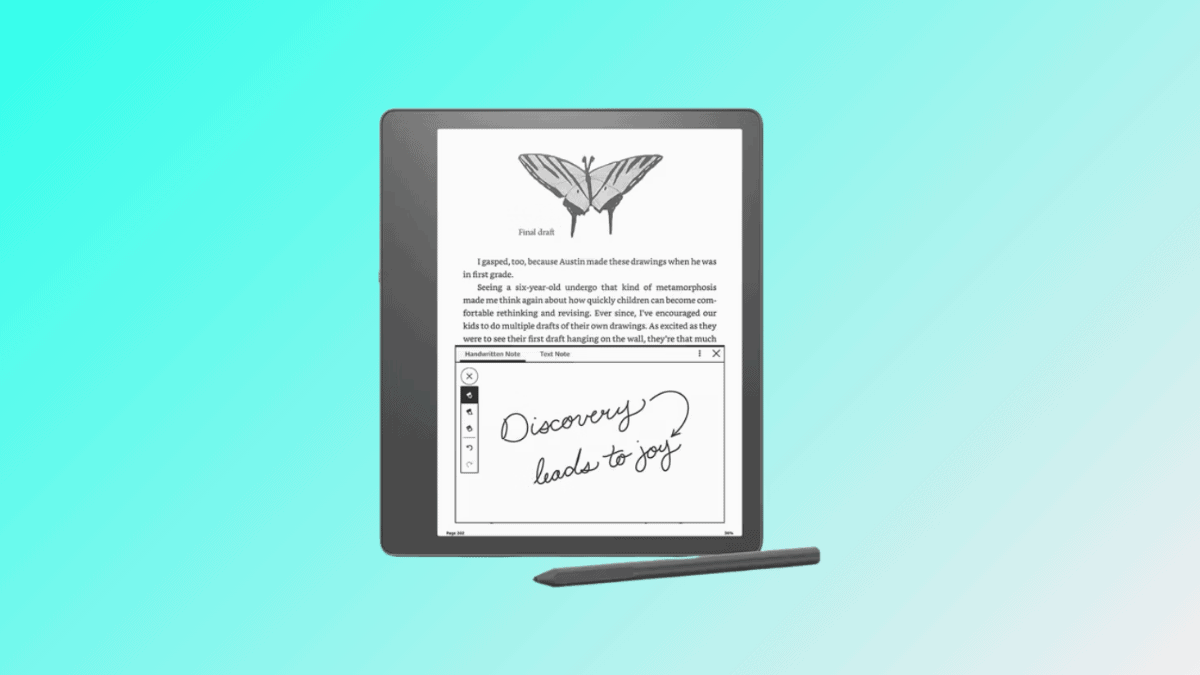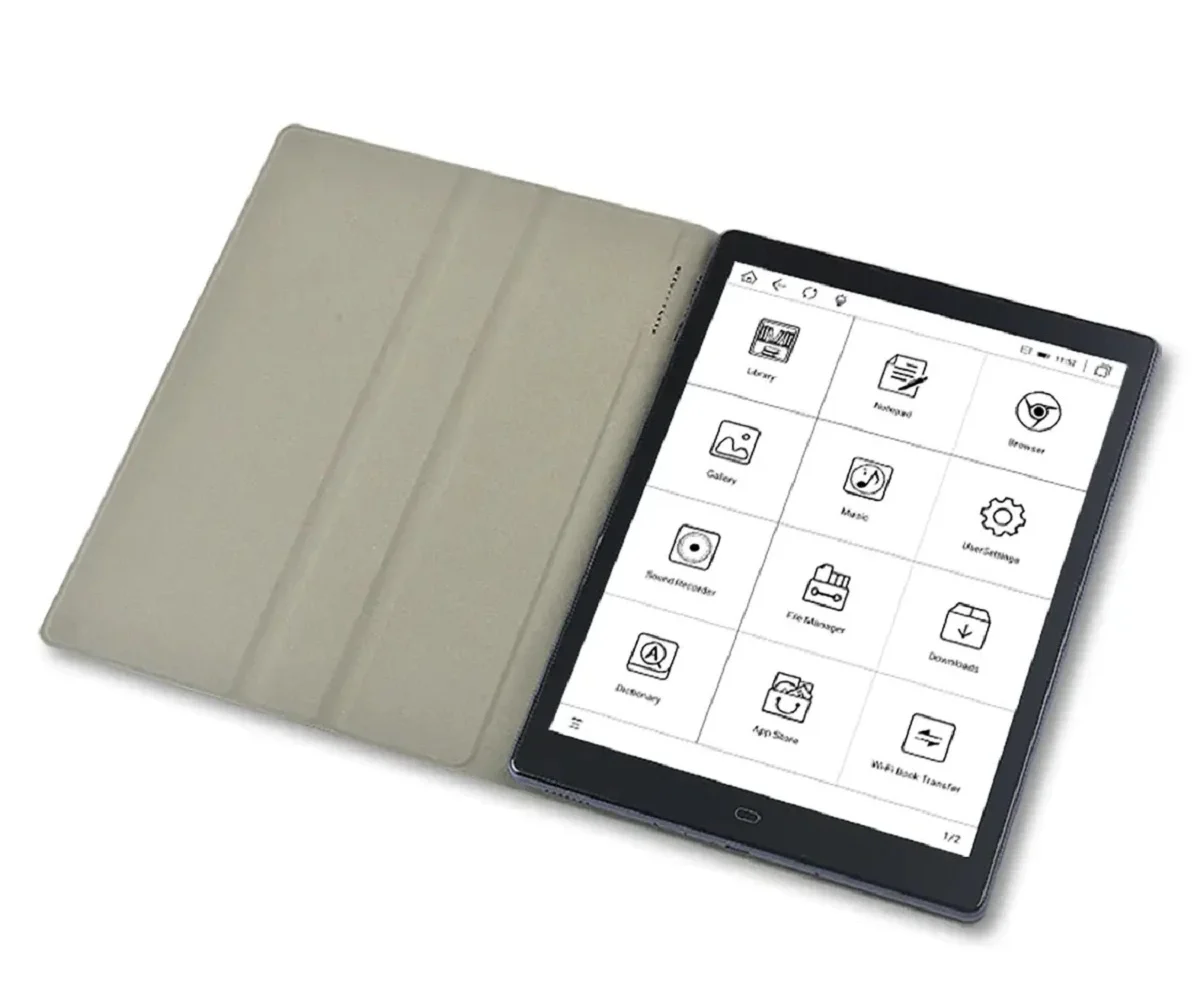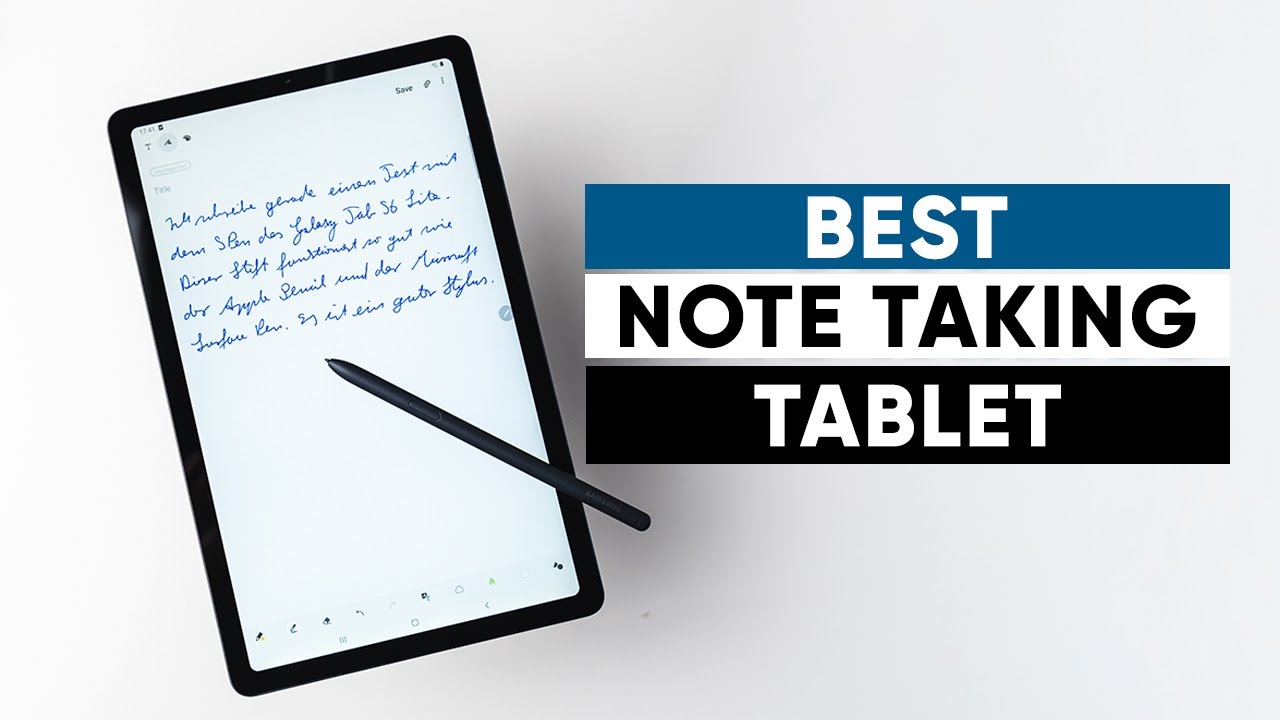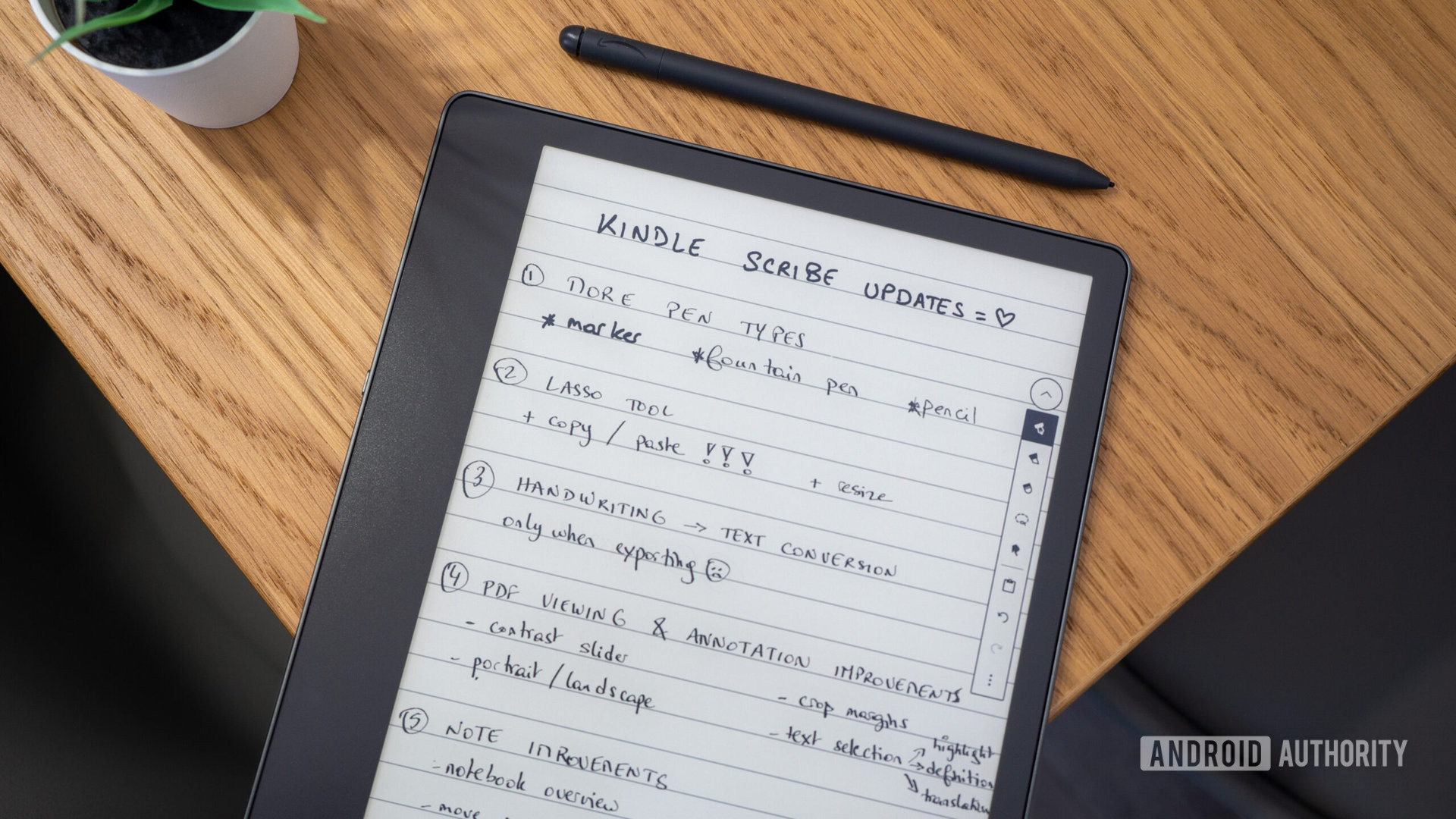Best Tablet For Reading And Note Taking

In an era dominated by digital information, the best tablet for reading and note-taking has become an essential tool for students, professionals, and avid readers alike. But with a saturated market, finding the right balance between performance, features, and price can feel overwhelming. This guide cuts through the noise, offering a focused analysis to help value-conscious shoppers make informed decisions.
Why Tablets Matter for Reading and Note-Taking
Tablets offer a superior alternative to lugging around heavy textbooks or stacks of notebooks. Their portability and versatility make them ideal for consuming digital content and capturing ideas on the go. This is especially beneficial for students and professionals who require constant access to information and tools for productivity.
Furthermore, the interactive capabilities of tablets, such as annotation tools and stylus support, enhance the reading and note-taking experience. The ability to highlight, underline, and add handwritten notes directly onto digital documents can significantly improve comprehension and retention.
Shortlist: Top Tablets for Reading and Note-Taking
Here's a curated selection of tablets that cater to diverse needs and budgets:
- Best Overall: Apple iPad Air (5th Generation)
- Best Budget-Friendly: Samsung Galaxy Tab A8
- Best for Note-Taking: Samsung Galaxy Tab S8 Ultra
- Best e-Reader Alternative: Amazon Kindle Scribe
Detailed Reviews
Apple iPad Air (5th Generation)
The iPad Air (5th Generation) strikes a sweet spot between performance and portability. Its powerful M1 chip ensures smooth multitasking and responsive performance, even with demanding apps. The vibrant display is a pleasure to read on, and the optional Apple Pencil support elevates the note-taking experience.
However, the Apple Pencil is sold separately, adding to the overall cost. Also, iPadOS, while user-friendly, might feel restrictive to some users accustomed to more open operating systems.
Samsung Galaxy Tab A8
The Galaxy Tab A8 is a solid choice for budget-conscious users seeking a reliable tablet for basic reading and note-taking. Its large display and decent battery life make it suitable for extended reading sessions. It also offers expandable storage via microSD card, a feature often missing in more expensive tablets.
Its performance is adequate for everyday tasks, but it may struggle with more demanding apps or multitasking. The screen resolution is lower than higher-end tablets, which may affect the sharpness of text and images.
Samsung Galaxy Tab S8 Ultra
The Galaxy Tab S8 Ultra is a premium tablet designed for power users and those who prioritize note-taking. Its massive display provides ample space for multitasking and handwritten notes. The included S Pen offers excellent precision and responsiveness, making it a joy to write and draw on.
The large size and weight can make it less portable than other tablets. The high price point may be prohibitive for some buyers, but it is the king of android tablets.
Amazon Kindle Scribe
The Kindle Scribe is a unique device that combines the best of e-readers and tablets. Its e-ink display provides a paper-like reading experience that is easy on the eyes, even after hours of use. The included pen allows you to annotate books and create handwritten notes with remarkable precision.
Its primary focus is on reading and writing, so it lacks the versatility of a full-fledged tablet. The limited app selection may not appeal to users who want to use their tablet for a wider range of tasks.
Side-by-Side Specs Table
| Tablet | Display | Processor | RAM | Storage | Stylus Support | Battery Life (Reading) | Price (Approx.) |
|---|---|---|---|---|---|---|---|
| Apple iPad Air (5th Gen) | 10.9" Liquid Retina | Apple M1 | 8GB | 64GB/256GB | Apple Pencil (2nd Gen) | 10 hours | $599 |
| Samsung Galaxy Tab A8 | 10.5" TFT | Unisoc Tiger T618 | 3GB/4GB | 32GB/64GB/128GB | No | 13 hours | $229 |
| Samsung Galaxy Tab S8 Ultra | 14.6" Super AMOLED | Snapdragon 8 Gen 1 | 8GB/12GB/16GB | 128GB/256GB/512GB | S Pen (included) | 14 hours | $1099 |
| Amazon Kindle Scribe | 10.2" E-ink | N/A | N/A | 16GB/32GB/64GB | Basic/Premium Pen (included) | Weeks | $339 |
Practical Considerations
Beyond specs, consider how you intend to use your tablet. Think about the size and weight, especially if you plan to carry it around frequently. A lighter tablet will be more comfortable to hold for extended reading sessions.
Battery life is crucial for uninterrupted reading and note-taking. A tablet with a long battery life will allow you to work or relax without constantly worrying about finding an outlet.
The availability of accessories, such as a keyboard case or stylus, can enhance the functionality of your tablet. Factor in the cost of these accessories when making your decision.
Performance Scores
These are relative performance scores based on benchmark tests and real-world usage. They give a general idea of the processing power of each tablet.
- Apple iPad Air (5th Gen): 9/10
- Samsung Galaxy Tab A8: 5/10
- Samsung Galaxy Tab S8 Ultra: 8.5/10
- Amazon Kindle Scribe: N/A (Not Applicable, focuses on reading/writing)
Conclusion
Choosing the best tablet for reading and note-taking requires careful consideration of your individual needs and budget. The iPad Air (5th Generation) offers a blend of power and portability. The Samsung Galaxy Tab A8 is a great budget option. And the Samsung Galaxy Tab S8 Ultra excels at note-taking and productivity. The Kindle Scribe provides an unparalleled reading experience.
Remember to weigh the pros and cons of each tablet before making your final decision. Consider factors such as display quality, performance, battery life, and stylus support.
Ultimately, the best tablet is the one that best fits your individual needs and helps you achieve your goals. Make your choice wisely.
Take Action
Ready to find the perfect tablet for your reading and note-taking needs? Explore the recommended options further by visiting the manufacturers' websites or reading detailed user reviews. Start your journey towards a more productive and enjoyable digital experience today!
Frequently Asked Questions (FAQ)
Q: Can I use any stylus with these tablets?
A: No, most tablets are designed to work with specific styluses. Check the manufacturer's website to ensure compatibility.
Q: Is it worth buying a separate keyboard for a tablet?
A: If you plan to do a lot of typing, a keyboard case can significantly improve your productivity.
Q: How much storage do I need?
A: This depends on how you plan to use your tablet. If you plan to store a lot of large files, such as videos or high-resolution images, you will need more storage.
Q: Are tablets good for reading in sunlight?
A: E-ink displays, like the one on the Kindle Scribe, are excellent for reading in sunlight. LCD displays, found on most other tablets, can be more difficult to read in bright sunlight.

/GettyImages-1182285278-aabd579361b94e9baf90420d2a215178.jpg)