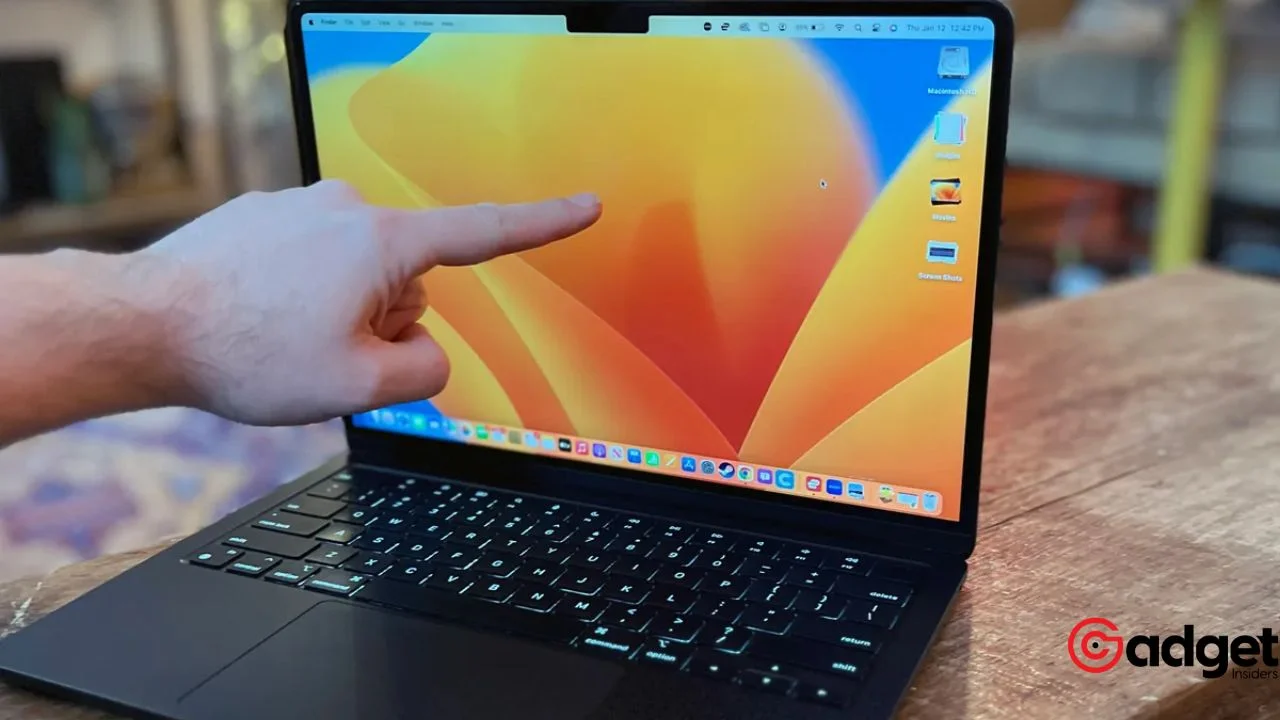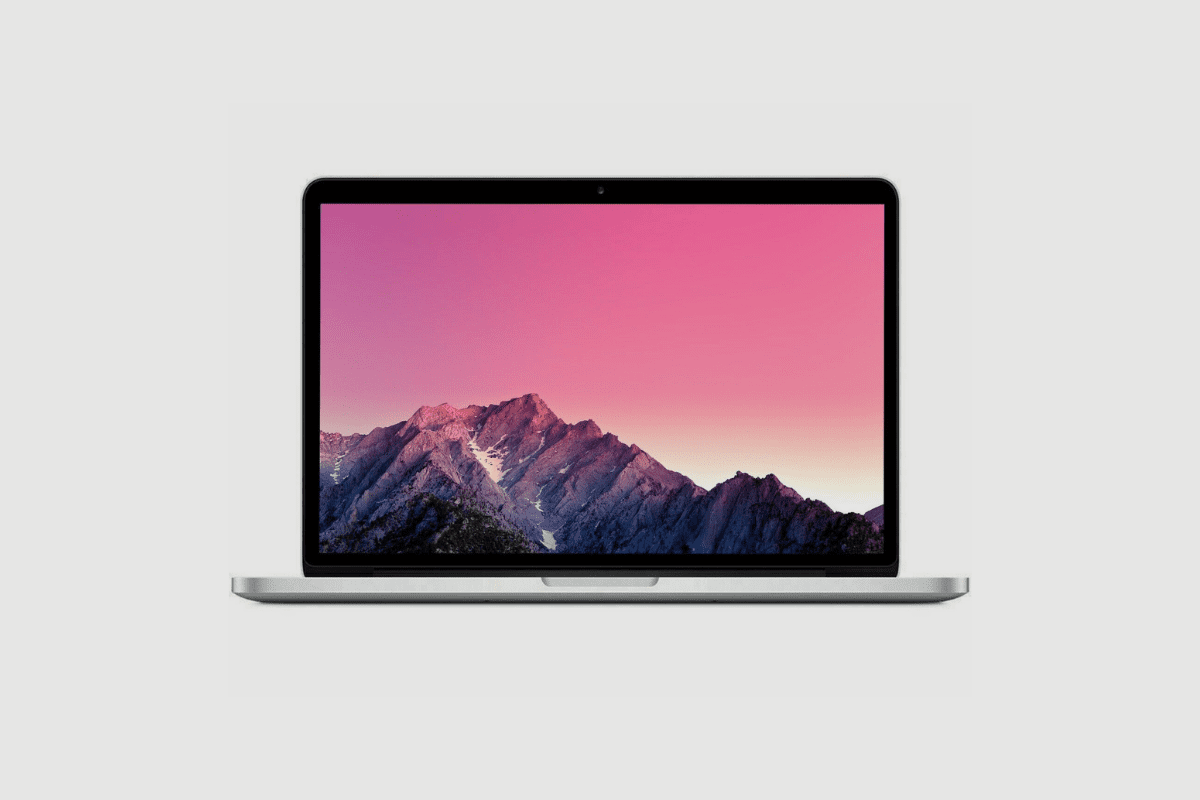Does Apple Have Touchscreen Laptops

Thinking about getting a new laptop? Touchscreen laptops are all the rage, offering a blend of tablet convenience and laptop power. But if you're an Apple enthusiast, you might be wondering: "Does Apple have touchscreen laptops?" This guide is for you – the first-time buyer navigating the world of laptops and trying to figure out if Apple's in the touchscreen game.
Laptops are essential tools for work, study, and entertainment. Touchscreen capabilities add a layer of interactivity and can streamline certain tasks, making them a desirable feature for many users.
The Apple Touchscreen Mystery: Unveiled
The short answer? Apple does not currently offer a MacBook with a touchscreen display. While many other manufacturers have embraced touchscreen technology in their laptops, Apple has remained steadfast in its decision to keep touch input separate from its laptop line. They believe that the iPad fills this gap perfectly.
This doesn't mean you're completely out of luck if you crave a touchscreen Apple experience. The iPad, especially when paired with a keyboard and trackpad, can function as a laptop alternative. It offers similar functionality with its apps and features.
Why No Touchscreen MacBooks? Apple's Perspective
Apple's reasoning behind this decision is rooted in their belief that touch input is best suited for devices held in the hand. They argue that reaching across a keyboard to touch a screen is ergonomically awkward for prolonged use. Apple also suggests that macOS is optimized for mouse and trackpad input, and adding touch would compromise the user experience.
Alternatives to Touchscreen MacBooks
If you're set on a touchscreen laptop, but still appreciate the Apple ecosystem, here are a few options to consider:
- iPad with Magic Keyboard: Combines the iPad's touchscreen functionality with a laptop-like keyboard and trackpad.
- Windows Laptops with Touchscreen: Explore Windows-based laptops from brands like Microsoft, Dell, and HP that offer touchscreen options.
Touchscreen Laptop Comparison: Top 5 Models (Non-Apple)
Since Apple doesn’t offer touchscreen laptops, here's a comparison of popular touchscreen laptops from other brands:
| Model | Price (USD - Approx.) | Specs (Processor, RAM, Storage) | Warranty |
|---|---|---|---|
| Microsoft Surface Laptop Studio | $1,600 | Intel Core i7, 16GB RAM, 512GB SSD | 1 Year Limited Hardware Warranty |
| Dell XPS 13 2-in-1 | $1,400 | Intel Core i5, 8GB RAM, 256GB SSD | 1 Year Limited Hardware Warranty |
| HP Spectre x360 14 | $1,500 | Intel Core i7, 16GB RAM, 512GB SSD | 1 Year Limited Hardware Warranty |
| Lenovo Yoga 9i | $1,300 | Intel Core i5, 8GB RAM, 256GB SSD | 1 Year Limited Hardware Warranty |
| ASUS ZenBook Flip S | $1,200 | Intel Core i5, 8GB RAM, 512GB SSD | 1 Year Limited Hardware Warranty |
Note: Prices are approximate and may vary depending on retailer and configuration.
Detailed Reviews (Non-Apple Touchscreen Laptops)
Microsoft Surface Laptop Studio
The Surface Laptop Studio is a powerhouse. It offers a unique design with a dynamic woven hinge, powerful performance, and excellent touchscreen capabilities. It’s great for creative professionals but the price is higher than alternatives.
Dell XPS 13 2-in-1
The Dell XPS 13 2-in-1 is sleek and versatile. It features a premium design, responsive touchscreen, and solid performance for everyday tasks. Battery life could be better, but overall it is a great convertible.
HP Spectre x360 14
The HP Spectre x360 14 boasts a beautiful OLED display and long battery life. It has excellent performance and a comfortable keyboard making it ideal for productivity and content consumption. It's considered one of the best 2-in-1 laptops available.
Lenovo Yoga 9i
The Lenovo Yoga 9i offers a balanced mix of features and affordability. It's a great all-around 2-in-1 with a comfortable keyboard and decent performance. It’s a good option for students and everyday users.
ASUS ZenBook Flip S
The ASUS ZenBook Flip S is ultra-thin and lightweight. It offers a vibrant OLED display and good performance for everyday tasks. Its compact size makes it highly portable and great for on-the-go use.
Used vs. New: Touchscreen Laptop Considerations
Buying a used touchscreen laptop can save you money, but it also comes with risks. New laptops offer the latest technology and a manufacturer's warranty, providing peace of mind.
Used Pros: Lower price, potential for higher specs at a lower cost. Used Cons: No warranty, potential for hidden issues, shorter lifespan. New Pros: Warranty, latest technology, guaranteed condition. New Cons: Higher price, depreciation.
Reliability Ratings by Brand (General Laptop Reliability)
While touchscreen functionality itself doesn't directly impact reliability, the brand's overall reputation does. Based on general laptop reliability ratings:
- Apple: Known for high reliability and build quality (Note: This applies to their non-touchscreen laptops).
- Microsoft: Generally reliable, but Surface devices have had some reported issues.
- Dell: Generally reliable, especially their XPS and Latitude lines.
- HP: Mixed reviews, some models are very reliable, others less so.
- Lenovo: Considered reliable, particularly their ThinkPad series.
- ASUS: Generally reliable, but some models may have quality control issues.
Checklist: 5 Must-Check Features Before Buying a Touchscreen Laptop
Before you commit to a purchase, make sure you've considered these key features:
- Screen Responsiveness: Test the touchscreen's responsiveness and accuracy.
- Battery Life: Check the battery life to ensure it meets your needs.
- Processor and RAM: Ensure sufficient power for your intended tasks.
- Keyboard and Trackpad: Test the keyboard and trackpad for comfortable use.
- Warranty: Understand the warranty coverage and duration.
Key Takeaways
Apple does not currently offer touchscreen laptops, focusing instead on the iPad and traditional MacBook designs. If you desire a touchscreen experience within the Apple ecosystem, consider an iPad with a Magic Keyboard.
For touchscreen laptops, explore Windows-based options from Microsoft, Dell, HP, Lenovo, and ASUS. Weigh the pros and cons of buying used versus new, and always prioritize reliability and warranty coverage.
Remember to thoroughly evaluate key features like screen responsiveness, battery life, and overall performance. An informed decision will ensure you get the best touchscreen laptop for your needs.
Ready to Choose?
Now that you're armed with this knowledge, take the next step! Research specific models, read user reviews, and visit a local electronics store to test out different touchscreen laptops. With careful consideration, you can find the perfect device to enhance your productivity and creativity.
Explore the world of laptops and find the one that suits you!