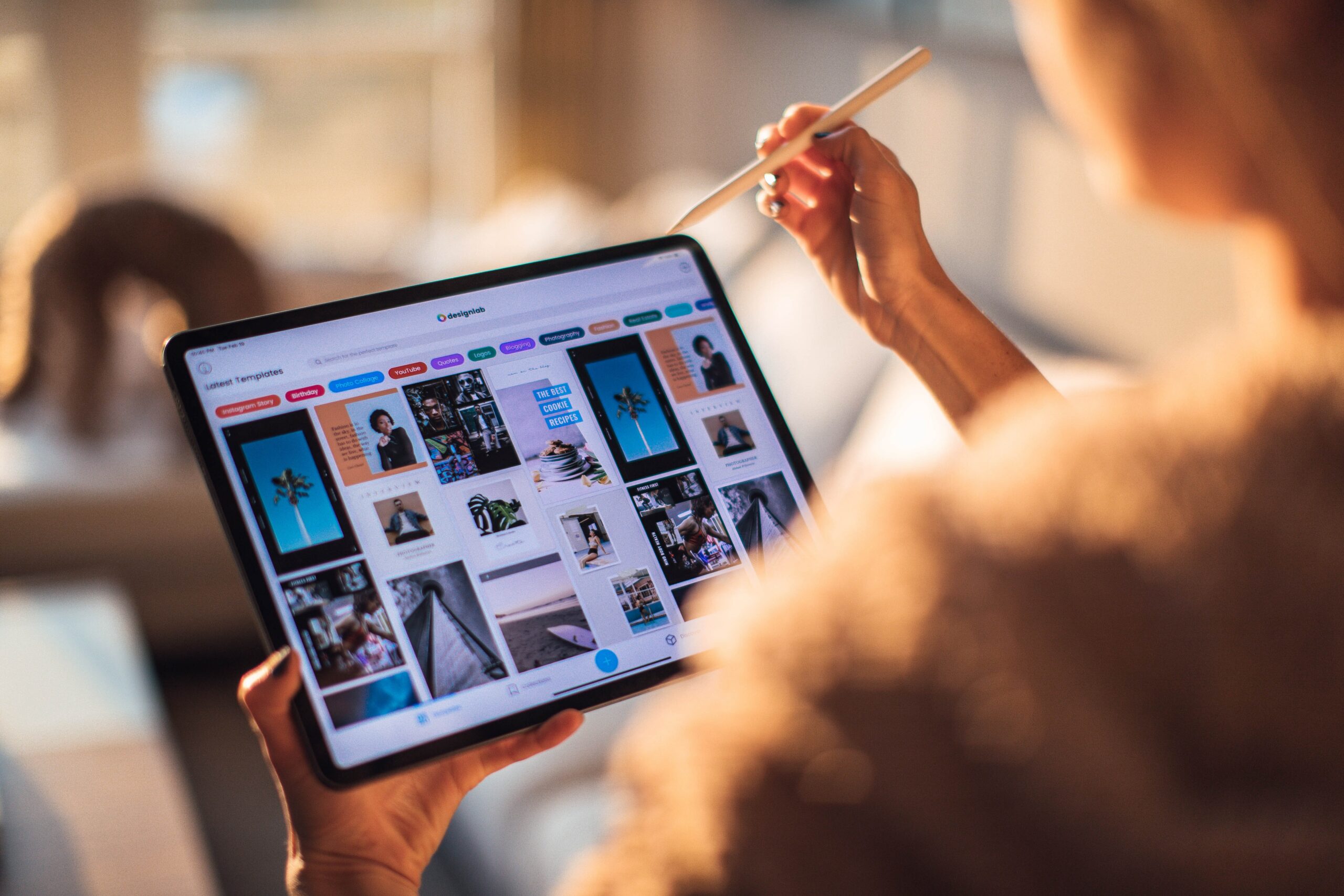Best Tablet For Small Business

In today's fast-paced business environment, a tablet is more than just a gadget; it's a powerful tool that can streamline operations, enhance productivity, and improve customer engagement. For small business owners, especially value-conscious shoppers, finding the right tablet can be a game-changer. This article aims to provide an analytical review of the best tablets for small businesses, focusing on affordability, functionality, and practical considerations.
Why Tablets Matter for Small Businesses
Tablets offer a versatile and portable solution for various business tasks, from managing inventory and processing payments to conducting presentations and staying connected with clients. Their compact size and user-friendly interface make them ideal for on-the-go professionals. Choosing the right tablet can significantly impact efficiency and profitability.
Shortlist of Top Tablets for Small Business
Here's a curated list of tablets tailored to different business needs and budgets:
- Best Overall: Apple iPad Air (5th Generation)
- Best Budget-Friendly: Samsung Galaxy Tab A8
- Best for Durability: Samsung Galaxy Tab Active4 Pro
- Best for Note-Taking: iPad Mini (6th Generation)
Detailed Reviews
Apple iPad Air (5th Generation)
The iPad Air (5th Generation) strikes a perfect balance between power and portability. It's powered by the M1 chip, offering exceptional performance for demanding tasks. The vibrant display and sleek design make it a pleasure to use.
Its seamless integration with the Apple ecosystem is a significant advantage for businesses already using Apple products. The long battery life ensures you can work throughout the day without worrying about running out of power. This is a strong contender for best tablet if your budget allows.
Samsung Galaxy Tab A8
For budget-conscious small business owners, the Samsung Galaxy Tab A8 is an excellent choice. It offers a decent performance for everyday tasks like email, web browsing, and document editing. The large display is comfortable for viewing content and multitasking.
While it might not be as powerful as the iPad Air, the Galaxy Tab A8 provides excellent value for its price. The expandable storage is a bonus for businesses that need to store a lot of data locally. It's the best budget tablet for most.
Samsung Galaxy Tab Active4 Pro
The Samsung Galaxy Tab Active4 Pro is built to withstand the rigors of demanding work environments. It features a rugged design that can handle drops, shocks, and extreme temperatures. The replaceable battery is a major advantage for field workers who need extended power.
The included S Pen stylus enhances productivity by allowing for precise input and note-taking. While it's not the most powerful tablet on the market, its durability and specialized features make it ideal for certain industries. This is the best rugged tablet option for your business.
iPad Mini (6th Generation)
The iPad Mini (6th Generation) is incredibly compact and lightweight, making it perfect for on-the-go professionals who need a powerful yet portable device. Its powerful A15 Bionic chip makes it capable of handling demanding tasks, and the stunning display offers vibrant colors. It is one of the best tablets in the Apple ecosystem.
The improved cameras capture high-quality photos and videos for documentation and communication. Its size is perfect for those who prioritize portability above all else. Excellent for use as a digital notebook.
Side-by-Side Specs Table
| Tablet | Processor | RAM | Storage | Display | Battery Life (Approx.) | Price (USD) | Performance Score (1-10) |
|---|---|---|---|---|---|---|---|
| Apple iPad Air (5th Gen) | M1 Chip | 8GB | 64GB/256GB | 10.9" Liquid Retina | 10 hours | $599+ | 9 |
| Samsung Galaxy Tab A8 | Unisoc Tiger T618 | 3GB/4GB | 32GB/64GB/128GB | 10.5" TFT | 10 hours | $229+ | 6 |
| Samsung Galaxy Tab Active4 Pro | Snapdragon 778G | 4GB/6GB | 64GB/128GB | 10.1" TFT | 10 hours (Replaceable) | $649+ | 7 |
| iPad Mini (6th Generation) | A15 Bionic Chip | 4GB | 64GB/256GB | 8.3" Liquid Retina | 10 hours | $499+ | 8 |
Note: Performance scores are based on general usage and benchmark tests.
Practical Considerations
Before making a purchase, consider the following factors:
- Operating System: Choose between iOS (iPad) and Android (Samsung) based on your familiarity and existing software.
- Ecosystem: If your business already uses Apple or Google services, sticking with the same ecosystem can offer seamless integration.
- Apps: Ensure the tablet supports the business applications you need, such as accounting software, CRM systems, and productivity tools.
- Accessories: Consider accessories like keyboards, styluses, and protective cases to enhance functionality and durability.
- Security: Look for tablets with strong security features, such as fingerprint scanners or facial recognition, to protect sensitive business data.
- Connectivity: Wi-Fi is standard, but consider a model with cellular connectivity for on-the-go access.
Summary
Choosing the best tablet for your small business requires careful consideration of your specific needs, budget, and workflow. The Apple iPad Air (5th Generation) offers a premium experience with exceptional performance. The Samsung Galaxy Tab A8 is a great budget-friendly option. The Samsung Galaxy Tab Active4 Pro is built for durability. The iPad Mini (6th Generation) is perfect for portability.
Remember to evaluate your business requirements, compare specifications, and consider practical factors before making a final decision. Doing so will empower you to select a tablet that enhances productivity, streamlines operations, and contributes to your business's success.
Call to Action
Ready to take your small business to the next level? Explore the tablets discussed in this article and choose the one that best fits your needs. Click the links below to learn more and make a purchase!
- Apple iPad Air (5th Generation)
- Samsung Galaxy Tab A8
- Samsung Galaxy Tab Active4 Pro
- iPad Mini (6th Generation)
Frequently Asked Questions (FAQ)
- Q: What is the best operating system for a business tablet?
- A: It depends on your preferences and existing ecosystem. iOS (iPad) is known for its user-friendliness and app quality, while Android (Samsung) offers more customization and open-source flexibility.
- Q: How much storage do I need on a business tablet?
- A: It depends on the type of files you'll be storing. For basic tasks, 64GB may suffice, but for storing large documents, photos, and videos, consider 128GB or more.
- Q: Should I get a tablet with cellular connectivity?
- A: If you need to access the internet and business applications on the go, cellular connectivity is a worthwhile investment. Otherwise, Wi-Fi-only models are more affordable.
- Q: Are tablets secure enough for business use?
- A: Yes, modern tablets offer robust security features, such as fingerprint scanners, facial recognition, and encryption. However, it's essential to implement strong passwords and keep your software up to date.
- Q: What accessories are essential for a business tablet?
- A: A keyboard is essential for typing documents and emails. A stylus can enhance precision for note-taking and drawing. A protective case will safeguard your tablet from damage.