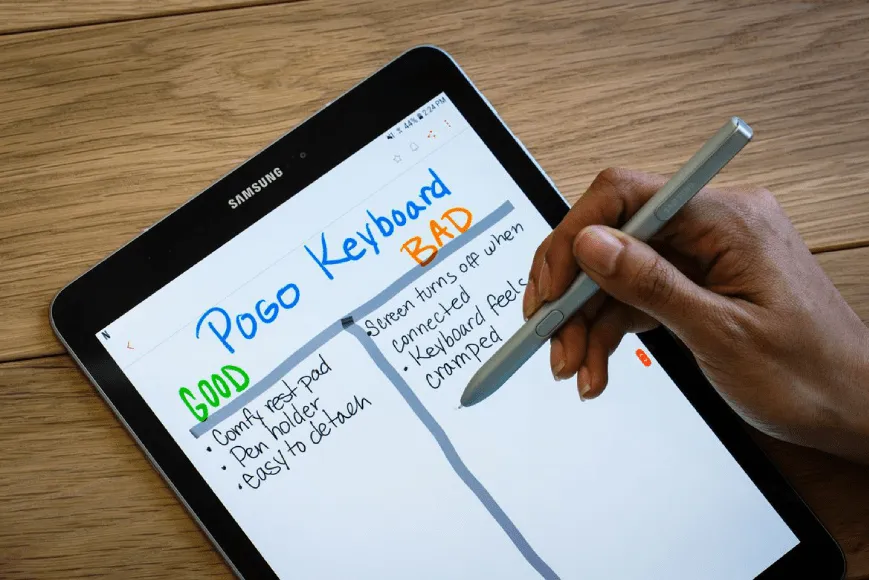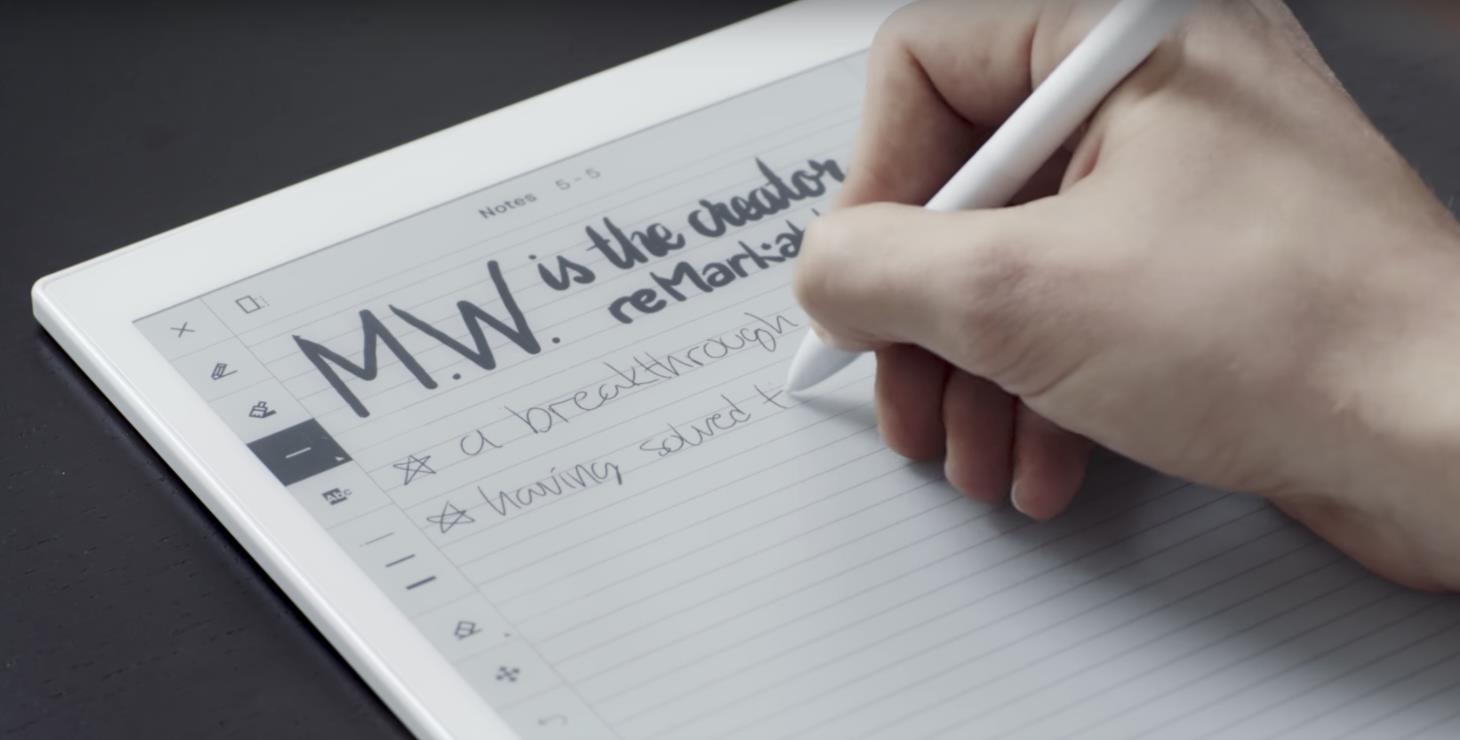Best Tablet For Work Notes

Drowning in sticky notes? Tired of lugging around notebooks? You're not alone. For many, a tablet has become the ultimate tool for taking work notes, offering a blend of portability, organization, and powerful features. This guide is for the first-time tablet buyer, specifically those looking to ditch the paper clutter and embrace the digital note-taking revolution.
We'll explore the best tablets for work notes, comparing top models, diving into their pros and cons, and arming you with the knowledge to make a confident purchase. Because finding the right tablet can boost your productivity and streamline your workflow.
Why Tablets for Work Notes Matter
Tablets offer several advantages over traditional notebooks and laptops. Their lightweight design makes them perfect for on-the-go note-taking. Digital notes are easily searchable, shareable, and backed up, preventing the loss of crucial information.
Many tablets also support stylus input, allowing for a more natural and intuitive writing experience. Think of it as the best of both worlds: the feel of pen on paper with the power of digital technology.
Top 5 Tablets for Work Notes: A Comparison
| Model | Price (USD) | Screen Size | Processor | Stylus Included? | Warranty |
|---|---|---|---|---|---|
| iPad Air (5th Gen) | $599 | 10.9 inches | Apple M1 | No (sold separately) | 1 year limited |
| Samsung Galaxy Tab S8 | $699 | 11 inches | Snapdragon 8 Gen 1 | Yes | 1 year limited |
| Microsoft Surface Pro 9 | $999 | 13 inches | Intel Core i5 (12th Gen) | No (sold separately) | 1 year limited |
| Lenovo Tab P11 Pro Gen 2 | $499 | 11.2 inches | MediaTek Kompanio 1300T | No (sold separately) | 1 year limited |
| Remarkable 2 | $399 | 10.3 inches | Custom processor | Yes | 1 year limited |
Detailed Reviews
iPad Air (5th Gen)
The iPad Air is a powerful and versatile tablet, boasting Apple's M1 chip for blazing-fast performance. Its stunning Retina display makes note-taking a visual pleasure. However, the Apple Pencil is sold separately, adding to the overall cost.
The user-friendly iPadOS ecosystem offers a wide range of note-taking apps. Battery life is excellent, easily lasting a full workday.
Samsung Galaxy Tab S8
The Galaxy Tab S8 is a strong contender, featuring a vibrant display and the powerful Snapdragon 8 Gen 1 processor. Samsung includes the S Pen stylus, making it a great value proposition. Its multitasking capabilities are impressive, thanks to Samsung's DeX mode.
Android’s open ecosystem provides flexibility and customization. The tablet also supports expandable storage via microSD card.
Microsoft Surface Pro 9
The Surface Pro 9 blurs the line between tablet and laptop, running the full version of Windows. Its powerful Intel Core processor handles demanding tasks with ease. The optional Type Cover keyboard transforms it into a capable laptop replacement.
The Surface Pro 9 is ideal for users heavily invested in the Microsoft ecosystem. Keep in mind that the Type Cover and Surface Pen are sold separately.
Lenovo Tab P11 Pro Gen 2
The Lenovo Tab P11 Pro Gen 2 offers a premium experience at a more affordable price point. Its OLED display is gorgeous, providing rich colors and deep blacks. The MediaTek Kompanio processor is sufficient for most note-taking tasks.
It is a good value option for users who do not need the highest level of performance. The stylus is also sold separately.
Remarkable 2
The Remarkable 2 is a unique tablet designed specifically for writing and reading. Its E Ink display mimics the look and feel of paper. It offers a distraction-free writing experience.
The Remarkable 2 is a focused device, excelling at note-taking and document markup. It is not suitable for multimedia consumption or general-purpose computing.
Used vs. New: Weighing the Options
Buying a used tablet can save you money, but it comes with risks. A used device may have cosmetic damage, reduced battery life, or outdated software.
Pros of Buying Used: Lower price. Reduced environmental impact. Cons of Buying Used: Potential for hidden issues. No warranty. Shorter lifespan.
A new tablet offers peace of mind with a warranty and guaranteed performance. You'll also benefit from the latest features and software updates. However, new tablets come with a higher price tag.
Pros of Buying New: Warranty protection. Guaranteed performance. Latest features. Cons of Buying New: Higher price. Faster depreciation.
Reliability Ratings by Brand
Apple generally enjoys high reliability ratings, known for its build quality and software updates. Samsung is another reliable brand, offering a wide range of devices with varying levels of durability. Microsoft's Surface devices are often praised for their performance, but some users have reported issues with battery life and hardware reliability.
Lenovo tablets are typically more budget-friendly, but their reliability can vary depending on the model. Before making a purchase, read reviews and research the specific model you're interested in.
Checklist: 5 Must-Check Features Before Buying
- Screen Size and Resolution: Choose a size that suits your portability needs and ensure the resolution is sharp enough for comfortable reading and writing.
- Processor and RAM: Ensure the tablet has enough processing power and RAM to handle your note-taking apps and multitasking requirements.
- Stylus Support: If you prefer handwriting notes, make sure the tablet supports a stylus and consider the stylus's features, such as pressure sensitivity and tilt support.
- Battery Life: Look for a tablet that offers sufficient battery life to last through a full workday.
- Storage Capacity: Determine how much storage you need for your notes and other files and choose a tablet with adequate storage or the option to expand it.
Summary
Choosing the best tablet for work notes requires careful consideration of your needs and budget. We examined the iPad Air, Samsung Galaxy Tab S8, Microsoft Surface Pro 9, Lenovo Tab P11 Pro Gen 2, and Remarkable 2, each offering unique strengths and weaknesses.
Remember to weigh the pros and cons of buying used versus new. Prioritize reliability and essential features like screen size, processor, stylus support, battery life, and storage capacity. Making an informed decision based on these factors will set you up for a productive and efficient note-taking experience.
Ready to Ditch the Paper?
Now that you have a better understanding of the tablet landscape, it's time to take the next step. Visit your local electronics store to test out different models in person or browse online reviews for more insights. The perfect tablet for your work notes is out there, waiting to be discovered! Start your research now and say goodbye to paper clutter forever.