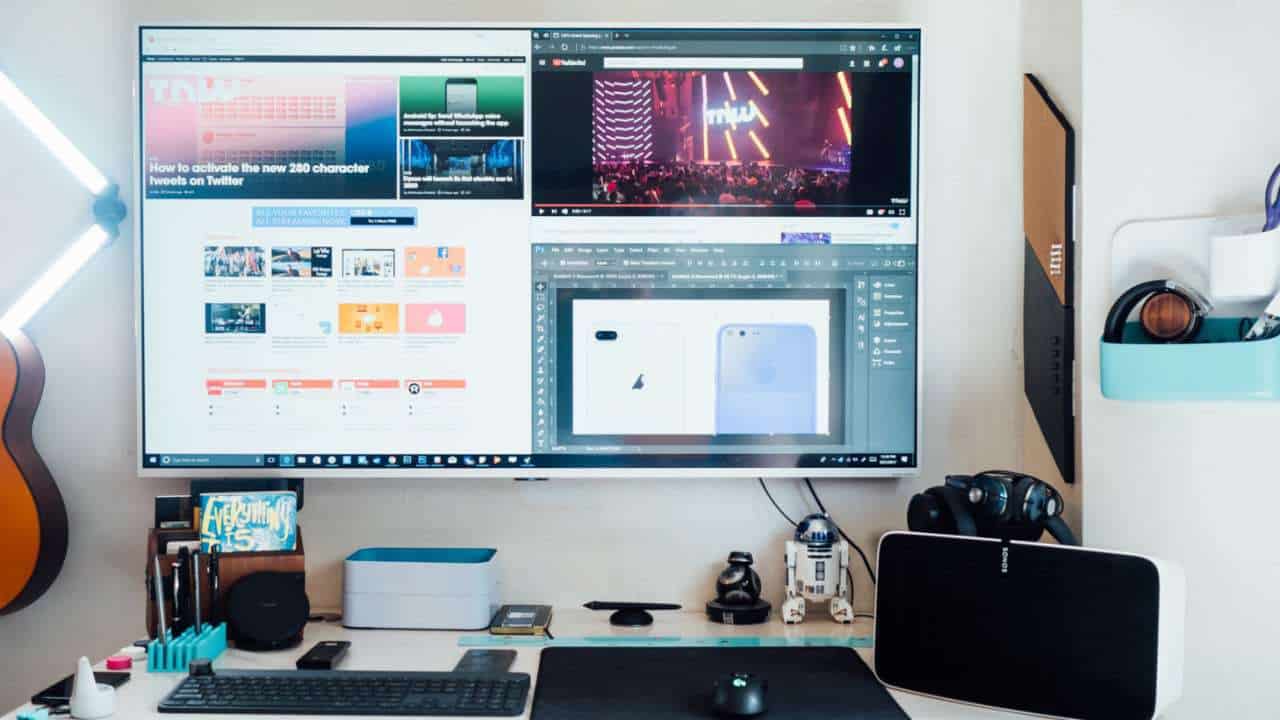Best Tv That Can Be Used As A Monitor

So, you're thinking about ditching your monitor and going big with a TV? You're not alone. More and more people are realizing the potential of using a TV as a monitor, especially for gaming, content creation, and even just maximizing your screen real estate.
This guide is for the first-time buyer, someone who's intrigued by the idea but needs a little help navigating the tech specs and potential pitfalls.
Let's dive in and find the best TV for your desk – or wall!
Why Use a TV as a Monitor?
Why bother using a TV as a monitor? The most obvious reason is size. You can get a much larger display for a similar price compared to a dedicated monitor.
TVs often offer better color accuracy and contrast ratios, especially with advancements in OLED and QLED technology. Many also come with built-in smart features, giving you access to streaming services and apps.
Top 5 TVs for Monitor Use: A Quick Comparison
Here's a quick rundown of some of the top contenders. We will look at price, screen technology, input lag, refresh rate and warranty.
| Model | Price (USD, approx.) | Screen Tech | Input Lag (ms) | Refresh Rate (Hz) | Warranty |
|---|---|---|---|---|---|
| LG C3 OLED | $1500 | OLED | 5-10 | 120 | 1 Year |
| Samsung QN90C Neo QLED | $1300 | Neo QLED | 5-10 | 120 | 1 Year |
| Sony A80L OLED | $1400 | OLED | 8-12 | 120 | 1 Year |
| Hisense U8K Mini-LED | $900 | Mini-LED | 12-15 | 120/144 | 2 Years |
| TCL 6-Series (R646) | $700 | QLED | 8-13 | 120 | 1 Year |
Detailed Reviews
LG C3 OLED
The LG C3 OLED is a top-tier choice, boasting incredible picture quality with perfect blacks and vibrant colors. Its low input lag makes it excellent for gaming. It has a great viewing angle.
The main disadvantage is the price, as OLED technology remains relatively expensive.
Samsung QN90C Neo QLED
The Samsung QN90C Neo QLED delivers impressive brightness and color volume, making it a great option for bright rooms. Its Neo QLED technology provides excellent contrast. It has great upscaling.
While not quite as perfect as OLED in terms of black levels, it's a strong performer overall.
Sony A80L OLED
The Sony A80L OLED combines exceptional picture quality with Sony's renowned processing power. Its color accuracy is superb. The Google TV interface is very user-friendly.
It's another premium option, so budget is a key consideration. Its sound system is very good.
Hisense U8K Mini-LED
The Hisense U8K Mini-LED offers excellent value for money, delivering impressive picture quality with Mini-LED backlighting. It provides a bright and vibrant image. It is a great choice for gamers.
It's not quite on par with OLED in terms of black levels, but it's a fantastic option for budget-conscious buyers. The input lag is slightly higher than the premium models.
TCL 6-Series (R646)
The TCL 6-Series (R646) is a budget-friendly option that still offers great performance. Its QLED technology provides good color and brightness. It has a great number of HDMI ports.
It's a solid choice for those looking for a large screen without breaking the bank. The picture processing isn't as refined as the more expensive models.
Used vs. New: Which is Right for You?
Buying a used TV can save you a significant amount of money. However, there are risks involved, such as potential wear and tear or a lack of warranty. You may get a great deal on a high-end model.
A new TV comes with a warranty and the peace of mind of knowing it hasn't been previously used. You'll also benefit from the latest technology and features.
Consider your budget and risk tolerance when making this decision.
Reliability Ratings by Brand
Brand reputation can be a good indicator of reliability. LG and Samsung generally have good reliability ratings, with their OLED and QLED models known for their durability.
Sony is also known for its high-quality products, though they can be more expensive. Hisense and TCL are generally considered reliable for their price points.
However, it's always a good idea to read reviews and do your own research before making a purchase.
Checklist: 5 Must-Check Features Before Buying
- Input Lag: Crucial for gaming, aim for under 20ms.
- Refresh Rate: 120Hz is ideal for smooth motion, especially in games.
- Panel Type: OLED offers the best picture quality, while LED/LCD are more affordable.
- Connectivity: Ensure it has enough HDMI ports for your devices.
- Resolution: 4K is the standard, but 8K is emerging (and pricier).
Summary
Choosing a TV for monitor use involves considering factors like screen size, picture quality, input lag, and budget. OLED technology offers the best picture, but it is more expensive. QLED and LED TVs are great alternatives.
Don't forget to check the input lag and refresh rate, especially if you plan to use it for gaming. Researching brands and warranties is essential before making a decision.
Carefully weigh your options and remember, the best TV for you is the one that meets your specific needs and budget.
Ready to Upgrade Your Setup?
Now that you're armed with the knowledge, go out there and find the perfect TV to transform your workspace or gaming setup! Check out retailers like Best Buy, Amazon, or your local electronics store to see these TVs in person and compare them for yourself.
Happy shopping!