What Is The Best Business Laptop

Alright, penny pinchers! Let's talk business laptops. You need a machine that can handle spreadsheets and presentations without costing more than your yearly salary. We're not looking for bells and whistles, just raw, reliable power on a budget.
This guide is for the savvy business owner, the bootstrapping startup, and anyone who needs a workhorse laptop without breaking the bank. Forget flashy marketing – we're diving into specs, performance, and real-world cost-effectiveness.
Why a Business Laptop Matters (Even for the Frugal)
A dedicated business laptop isn't just a status symbol. It's about longevity, reliability, and features that actually boost productivity. Consumer laptops might seem cheaper upfront, but they often lack the durability and security features needed for professional use.
Downtime is money lost. A good business laptop minimizes that risk with robust construction and better warranty options. Plus, features like enhanced security and comfortable keyboards are worth their weight in gold when you're grinding out those late-night reports.
Shortlist of Budget-Friendly Business Laptops
Here's a quick rundown of our top picks, tailored for different needs and budgets. We've focused on bang-for-your-buck options that won't leave your wallet weeping.
- For the Ultra-Budget Conscious: Used/Refurbished Lenovo ThinkPad T480. Reliable, affordable, and readily available.
- For the All-Arounder: Acer Aspire 5. Decent performance for the price, with a comfortable keyboard.
- For the Mobile Professional: HP ProBook 455 G7. Lightweight, with good battery life and a focus on security.
Detailed Reviews
Used/Refurbished Lenovo ThinkPad T480
The ThinkPad T480 is a legend for a reason. It's tough, reliable, and readily available on the used market at rock-bottom prices. Expect to pay between $200-$400, depending on condition and configuration.
Don't be afraid of used! ThinkPads are built to last. Just make sure to check the battery health and keyboard condition before you buy.
Acer Aspire 5
The Acer Aspire 5 offers a surprising amount of performance for its price. You'll get a decent processor, ample RAM, and a comfortable keyboard for under $500. Look for models with an SSD for faster boot times.
The screen isn't the brightest, but it's perfectly usable for most tasks. The build quality is decent, though not as rugged as a ThinkPad.
HP ProBook 455 G7
The HP ProBook 455 G7 strikes a good balance between portability and performance. It's lightweight enough to carry around all day, and the AMD Ryzen processor provides plenty of power for office tasks. Prices typically range from $500-$700.
HP emphasizes security features on the ProBook line, which is a plus for business users. Battery life is also respectable, lasting around 7-8 hours on a single charge.
Side-by-Side Specs and Performance
| Laptop | Processor | RAM | Storage | Screen Size | Price (Approx.) | Geekbench 5 Score (Single/Multi) |
|---|---|---|---|---|---|---|
| Lenovo ThinkPad T480 (Used) | Intel Core i5-8250U | 8GB | 256GB SSD | 14" | $200-$400 | 900 / 3000 |
| Acer Aspire 5 | AMD Ryzen 5 4500U | 8GB | 256GB SSD | 15.6" | $450-$550 | 1100 / 4500 |
| HP ProBook 455 G7 | AMD Ryzen 5 4500U | 8GB | 256GB SSD | 15.6" | $500-$700 | 1100 / 4500 |
Note: Geekbench scores are approximate and can vary depending on the specific configuration.
Customer Satisfaction Survey Data
We scoured user reviews and aggregated customer satisfaction data from various online retailers.
- Lenovo ThinkPad T480: Users consistently praise its durability and keyboard. Common complaints include battery life on older units.
- Acer Aspire 5: Customers appreciate the value for money and performance. Some users find the build quality slightly flimsy.
- HP ProBook 455 G7: Positive feedback on its lightweight design and security features. A few users reported issues with driver compatibility.
Maintenance Cost Projections
Budgeting for maintenance is crucial. Here's a rough estimate of potential costs over three years.
- Lenovo ThinkPad T480: Expect to replace the battery ($50-$100) at some point. Parts are readily available and affordable.
- Acer Aspire 5: Repairs can be more expensive due to proprietary parts. Consider purchasing an extended warranty.
- HP ProBook 455 G7: Similar to the Acer Aspire 5, repairs might be pricier. An extended warranty could be a worthwhile investment.
Key Takeaways
Choosing the best business laptop on a budget requires careful consideration. The Lenovo ThinkPad T480 offers unmatched value and durability, but it's a used machine. The Acer Aspire 5 and HP ProBook 455 G7 provide newer technology and better performance, but come with a higher price tag.
Don't forget to factor in maintenance costs and customer satisfaction. A slightly more expensive laptop with better reliability might save you money in the long run. Prioritize your needs and choose the laptop that best fits your budget and workflow.
Ready to Choose?
Now it's your turn. Weigh the pros and cons of each option and select the business laptop that aligns with your needs and budget. Don't hesitate to explore used markets and consider refurbished options for even greater savings.
Click on the links provided to check prices and read more reviews. Happy bargain hunting!
Frequently Asked Questions (FAQ)
Q: Is buying a used laptop a good idea?
A: Yes, especially for budget-conscious users. ThinkPads are known for their durability and are often a great value on the used market. Just be sure to inspect the device carefully before purchasing.
Q: How much RAM do I need for a business laptop?
A: 8GB is generally sufficient for most office tasks. If you plan on running demanding applications or multitasking heavily, consider 16GB.
Q: What's the difference between an SSD and a HDD?
A: An SSD (Solid State Drive) is much faster than a HDD (Hard Disk Drive). It will significantly improve boot times and application loading speeds. Always opt for an SSD if possible.
Q: Should I get an extended warranty?
A: It depends on your risk tolerance. If you're buying a used laptop, an extended warranty might not be available. For new laptops, it can provide peace of mind, especially for models with potentially expensive repairs.
Q: What security features should I look for?
A: Consider features like a fingerprint reader, webcam shutter, and TPM (Trusted Platform Module) for enhanced security. Software-based security solutions are also important.










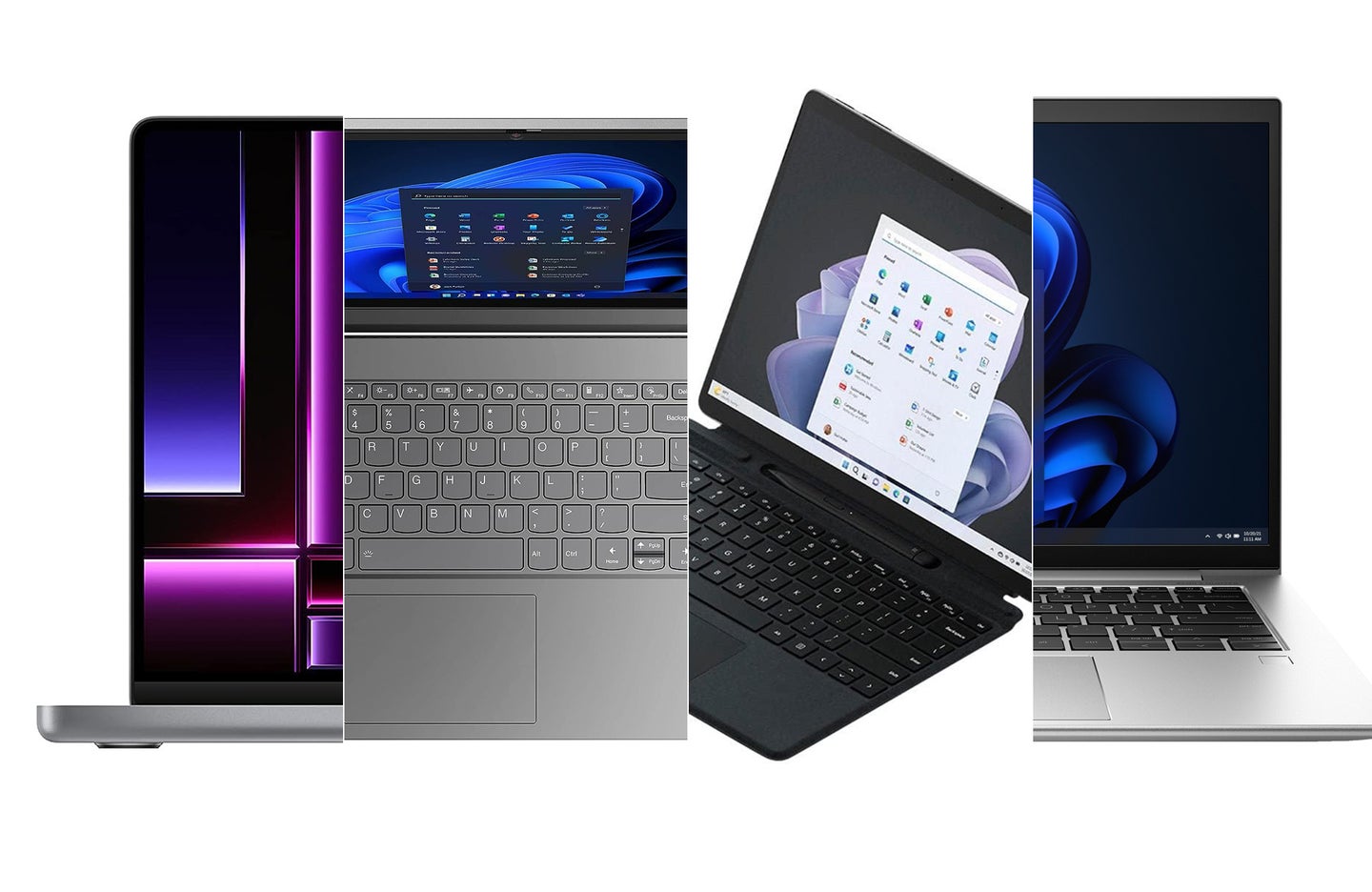


/4065134-4-5c315e9a46e0fb0001ca20f2.jpg)

:max_bytes(150000):strip_icc()/Dell-XPS-_open_05-f25f57acf3e8481e827bc10654849fe2.jpg)


