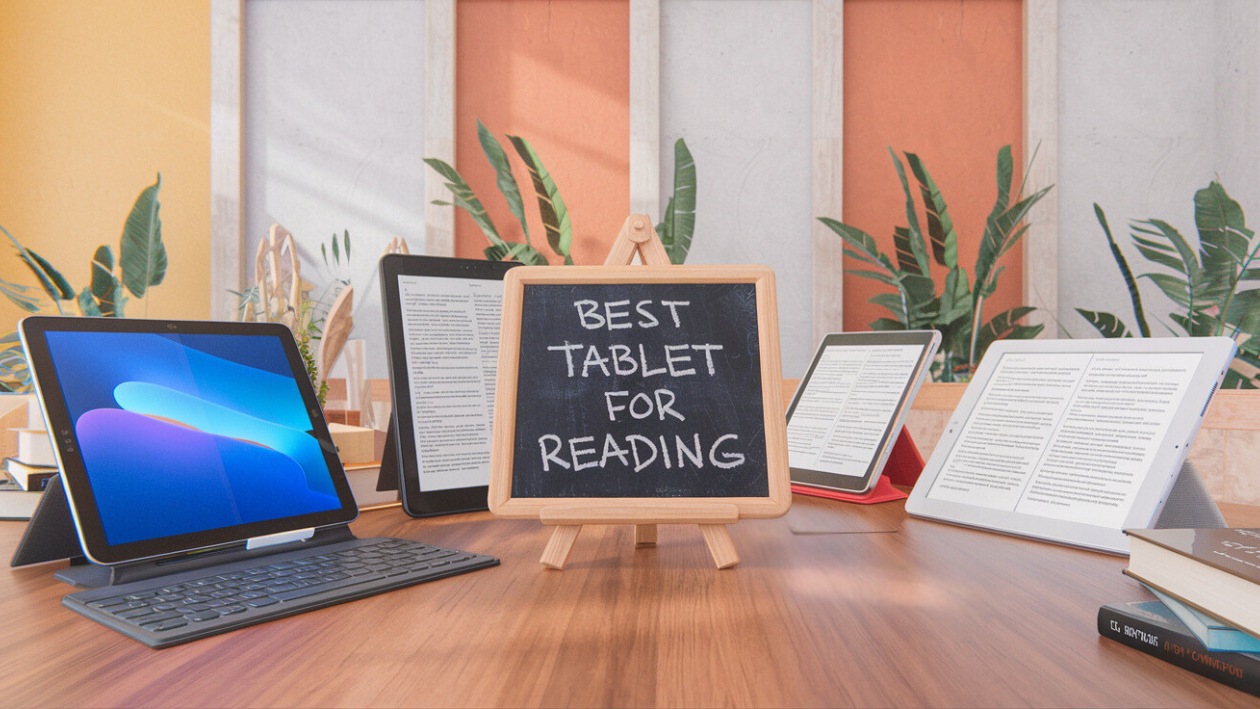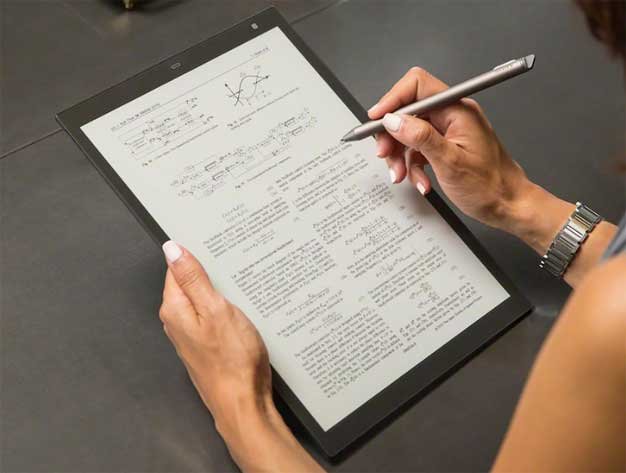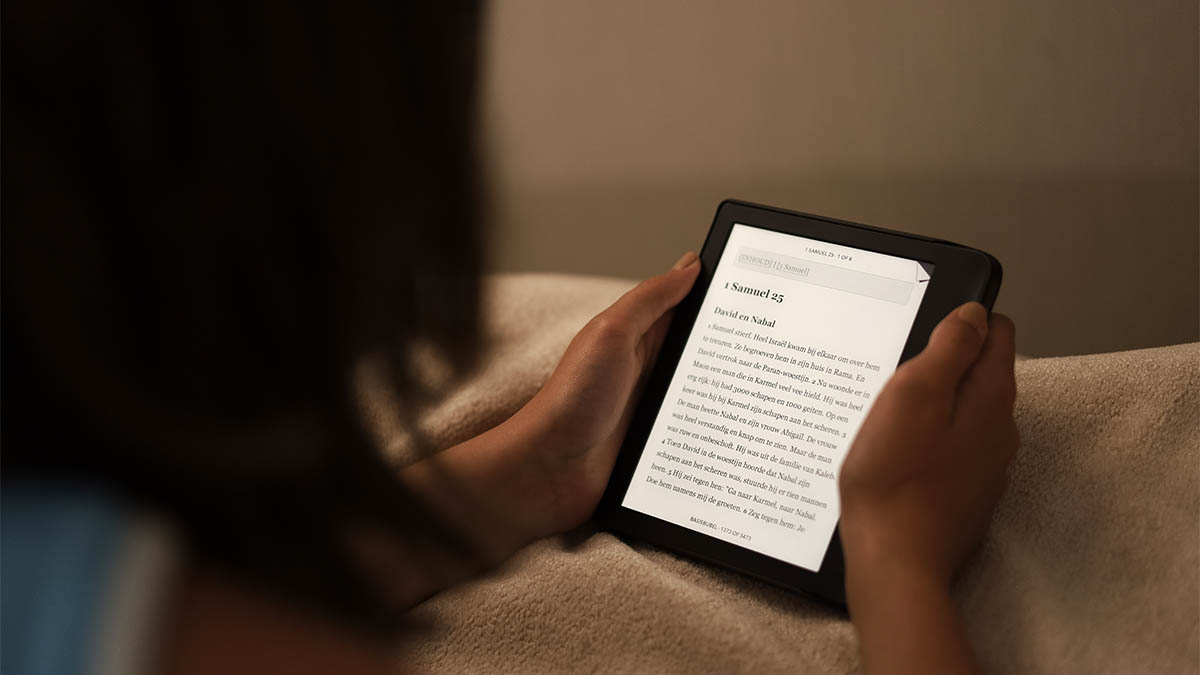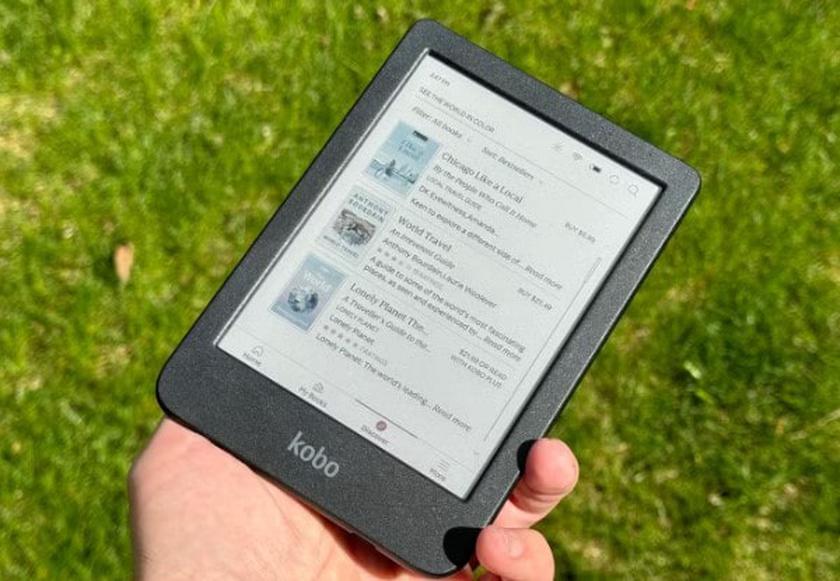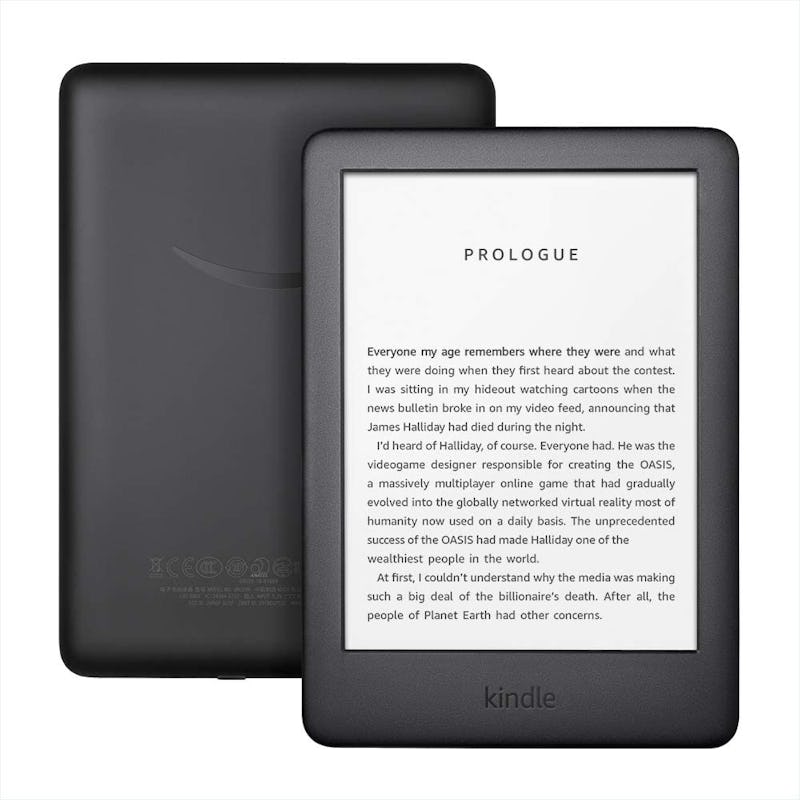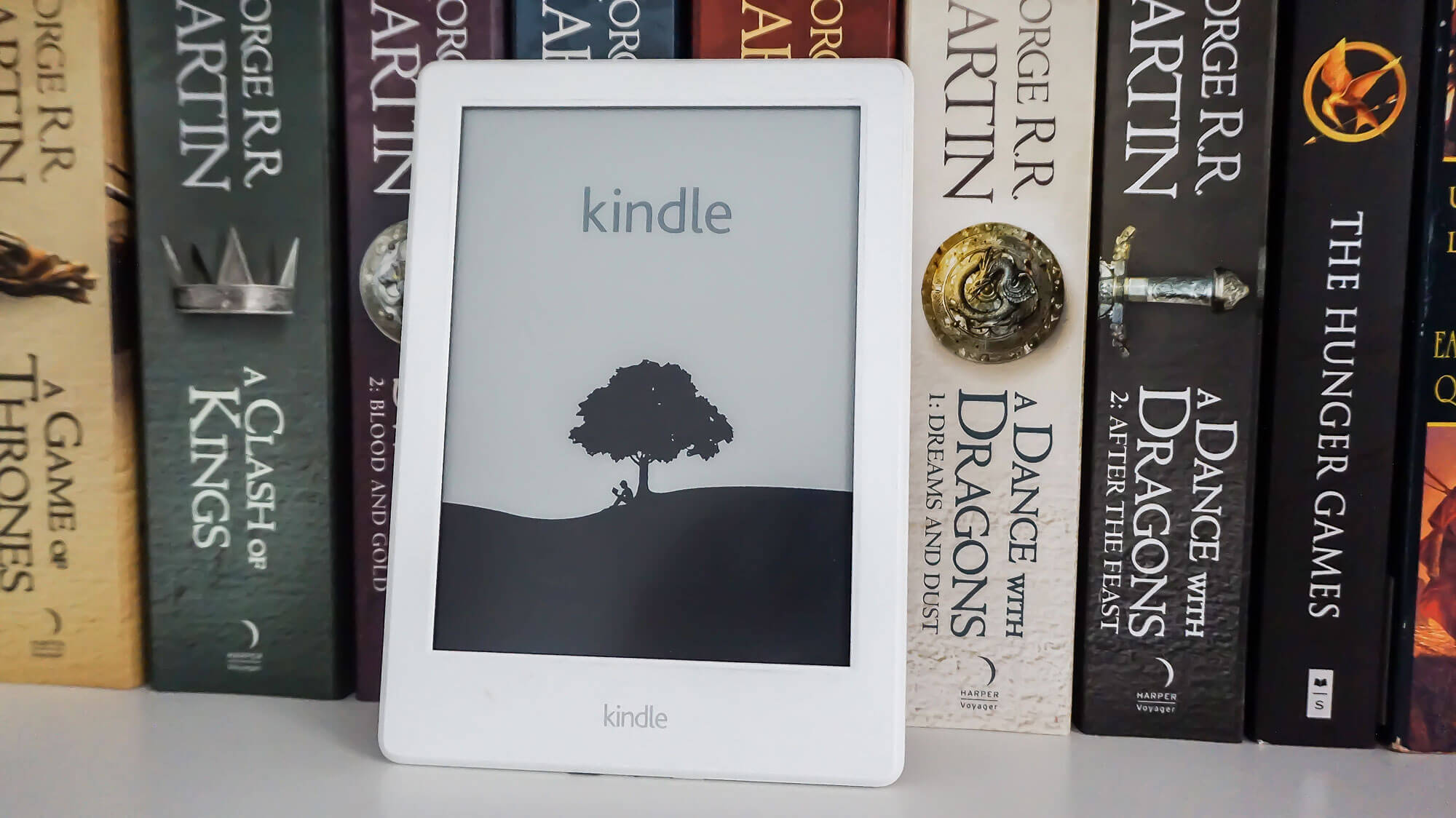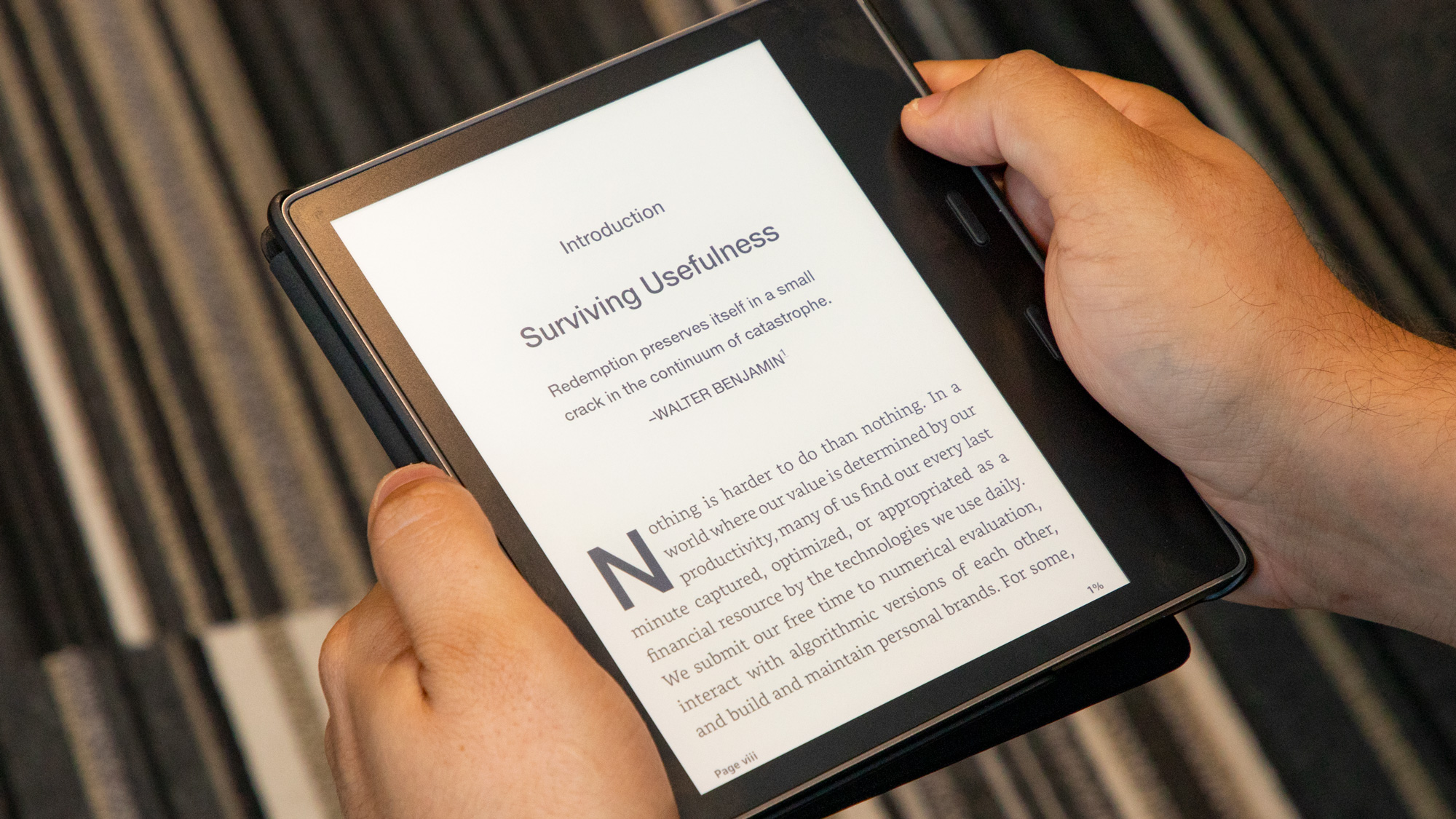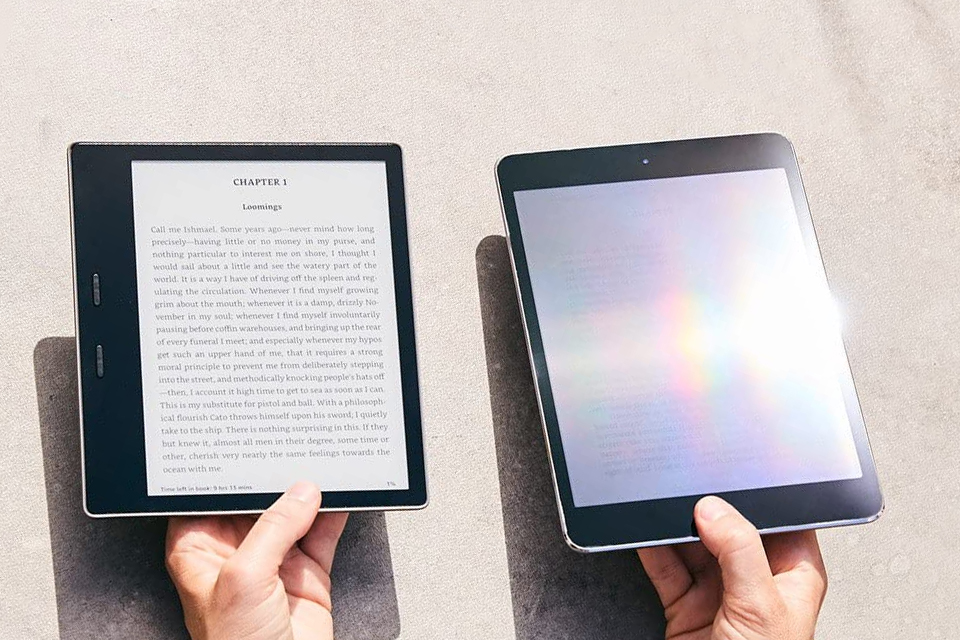Best Tablet To Read Books
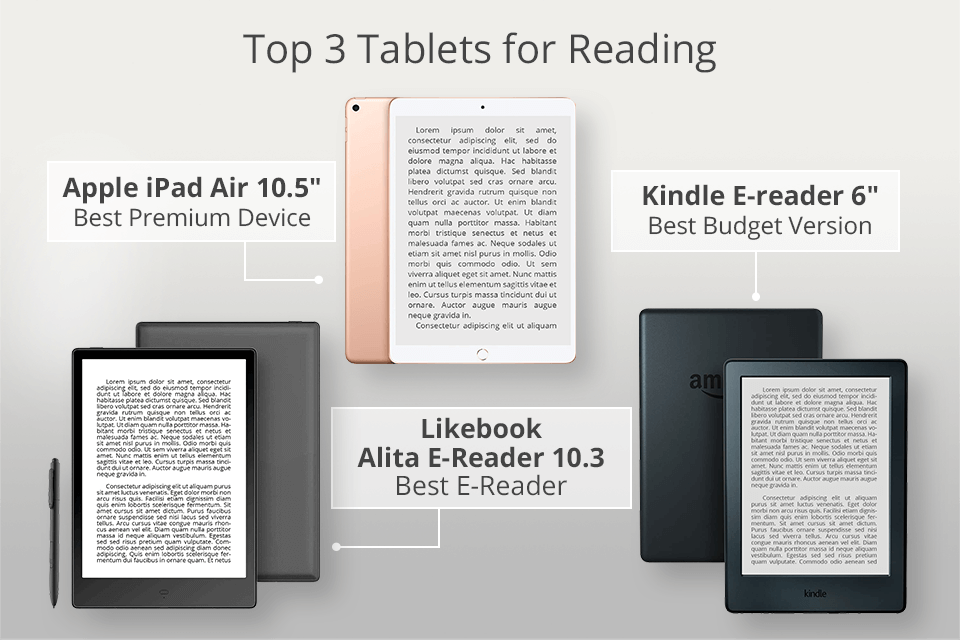
Imagine escaping into a captivating story, curled up anywhere, anytime. That's the magic a good tablet can bring to your reading life. This isn't just about convenience; it's about immersive experiences, adjustable fonts, and a library at your fingertips.
Are you a first-time tablet buyer looking for the perfect e-reader? This guide is designed specifically for you. We'll cut through the jargon and tech specs to help you find a device that truly enhances your reading enjoyment. We'll navigate the world of tablets together, focusing on what matters most for the avid reader.
Why a Tablet Specifically for Reading?
While smartphones can display ebooks, tablets offer a significantly larger screen real estate. This reduces eye strain and allows for a more comfortable reading experience, especially for longer sessions. Plus, many tablets boast features like adjustable brightness, blue light filters, and specialized reading apps that cater specifically to bookworms.
Top 5 Tablets for Reading: A Comparison
| Model | Price (USD) | Screen Size (inches) | Storage (GB) | Battery Life (Reading) | Warranty |
|---|---|---|---|---|---|
| Apple iPad (10th Gen) | $449 | 10.9 | 64 | 10 hours | 1 year limited |
| Amazon Kindle Scribe | $339 | 10.2 | 16 | Weeks (advertised) | 1 year limited |
| Samsung Galaxy Tab S9 FE | $449 | 10.9 | 128 | 13 hours | 1 year limited |
| Lenovo Tab P11 Pro Gen 2 | $399 | 11.2 | 128 | 14 hours | 1 year limited |
| Boox Note Air3 C | $499 | 10.3 | 64 | Weeks (advertised) | 1 year limited |
Detailed Reviews: Diving Deeper
Apple iPad (10th Gen)
The iPad is a versatile powerhouse, offering a vibrant display and access to a vast ecosystem of apps. This includes popular ebook platforms like Kindle, Apple Books, and Kobo. The crisp screen makes text pop, but the glossy finish can cause glare in bright environments. Its a good option if you want to do more than reading, since is the most powerful of the list.
Amazon Kindle Scribe
The Kindle Scribe is designed specifically for reading and writing. Its e-ink display mimics the look of paper, reducing eye strain even during extended reading sessions. Plus, you can directly annotate books and documents with the included pen, perfect for students or avid note-takers.
Samsung Galaxy Tab S9 FE
The Galaxy Tab S9 FE offers a balance of performance and affordability. Its bright, vivid display is great for reading, watching videos, and browsing the web. The S Pen stylus allows for note-taking and drawing, adding to its versatility.
Lenovo Tab P11 Pro Gen 2
The Lenovo Tab P11 Pro Gen 2 boasts an OLED display, offering exceptional contrast and color accuracy. This makes it a fantastic choice for reading comics, magazines, and other visually rich content. The powerful processor ensures smooth performance, even with demanding apps.
Boox Note Air3 C
The Boox Note Air3 C is an e-ink tablet that displays color. It runs on Android, so you can use all the apps you want. Its one of the most versatile products on this list and it can work for writing, reading, and more.
Used vs. New: Weighing the Options
Buying a used tablet can save you a significant amount of money. However, be aware of potential issues like reduced battery life, cosmetic damage, and lack of warranty. Always inspect the device thoroughly before purchasing and ask about its history.
A new tablet offers peace of mind with a full warranty and guaranteed performance. You'll also have access to the latest features and software updates. The higher price tag is the main disadvantage.
Reliability Ratings by Brand
Apple: Generally known for their build quality and software support, iPads tend to have high reliability ratings.
Amazon: While Kindles are reliable for their intended purpose (reading), they may lack the versatility of other tablets.
Samsung: Samsung tablets generally offer good reliability, especially their flagship models. However, lower-end models may have more reported issues.
Lenovo: Lenovo tablets can be a good value, but reliability can vary depending on the specific model. Research specific model reviews before purchasing.
Boox: Niche product with generally good reliability, but can be more complex to operate.
Checklist: 5 Must-Check Features Before Buying
- Screen Size and Resolution: Ensure the screen is large enough for comfortable reading and that the resolution is sharp enough to prevent eye strain.
- Battery Life: Look for a tablet with long battery life, especially if you plan to read on the go.
- Storage Capacity: Consider how many ebooks you plan to store and choose a tablet with sufficient storage.
- Operating System and App Availability: Make sure the tablet supports your preferred ebook apps and formats.
- Weight and Ergonomics: Choose a tablet that is lightweight and comfortable to hold for extended periods.
Key Takeaways: Making the Right Choice
Choosing the best tablet for reading depends on your individual needs and preferences. Consider your budget, desired screen size, preferred ebook platform, and any additional features you might want, such as note-taking capabilities.
Don't rush the decision. Carefully weigh the pros and cons of each model before making a purchase. Read reviews, compare specs, and, if possible, try out the tablets in person.
Remember to consider the long-term value of your investment. A slightly more expensive tablet with better build quality and software support may ultimately be a better choice than a cheaper, less reliable option. Think about your warranty options too, as it can save you money in the long run.
Ready to Dive In?
Now that you're armed with the knowledge to choose the perfect reading companion, it's time to explore the possibilities! Click the links above to learn more about each tablet or visit your local electronics store to try them out for yourself. Happy reading!