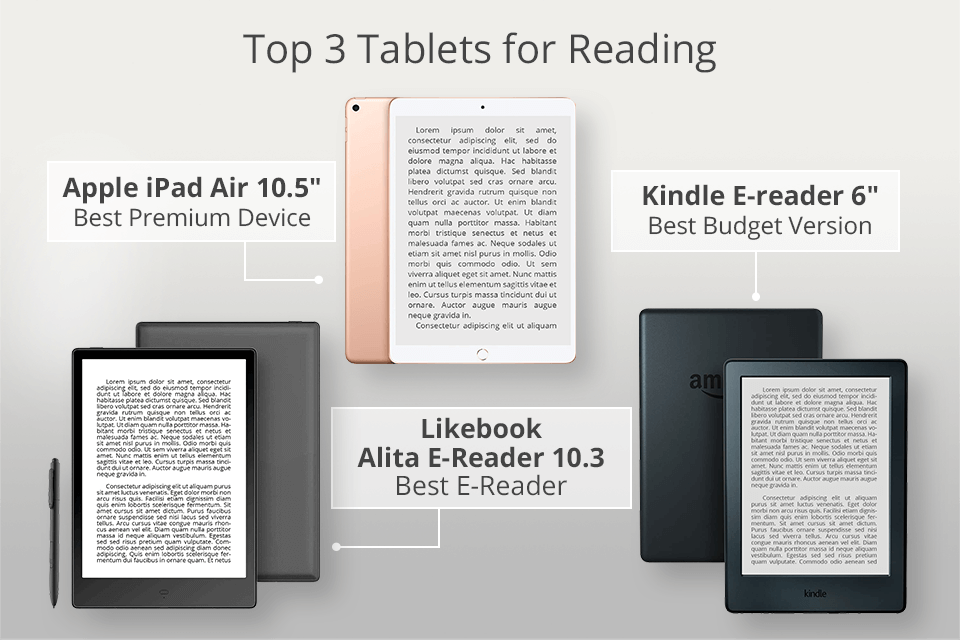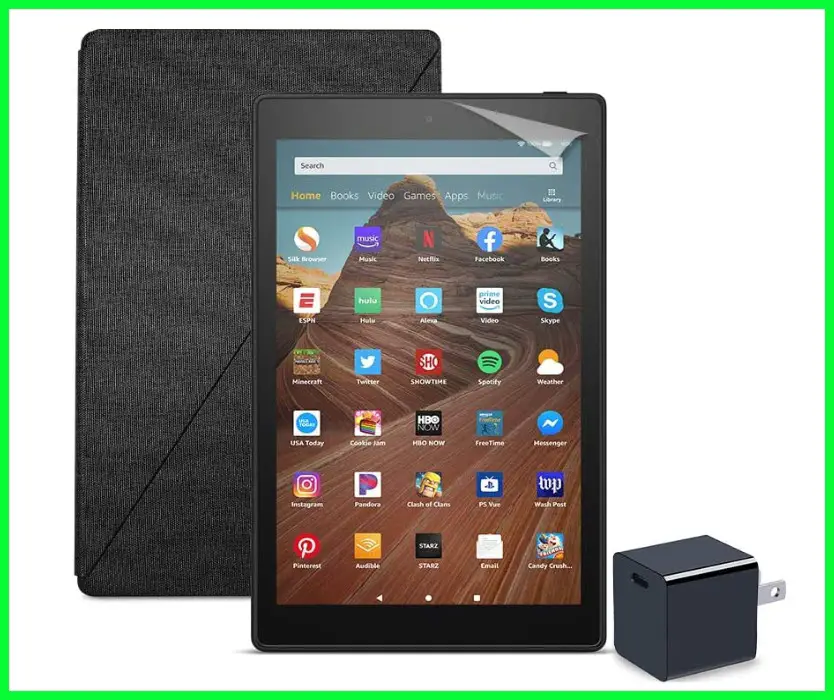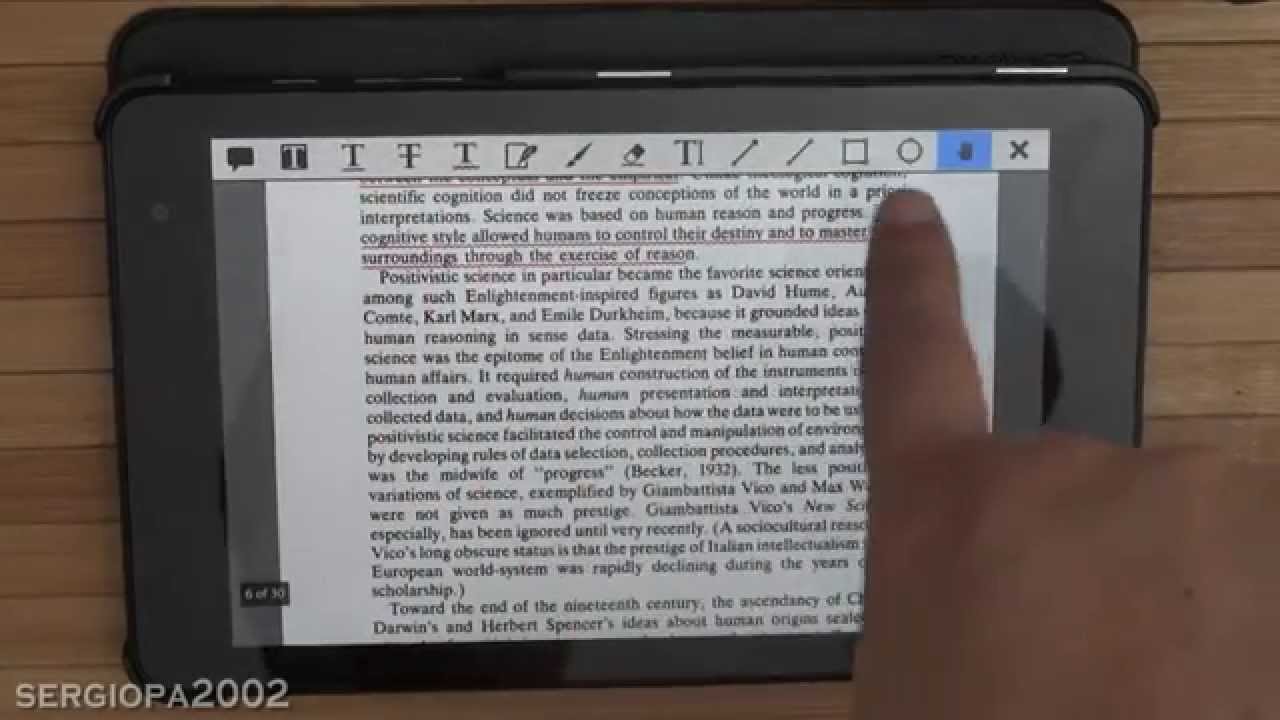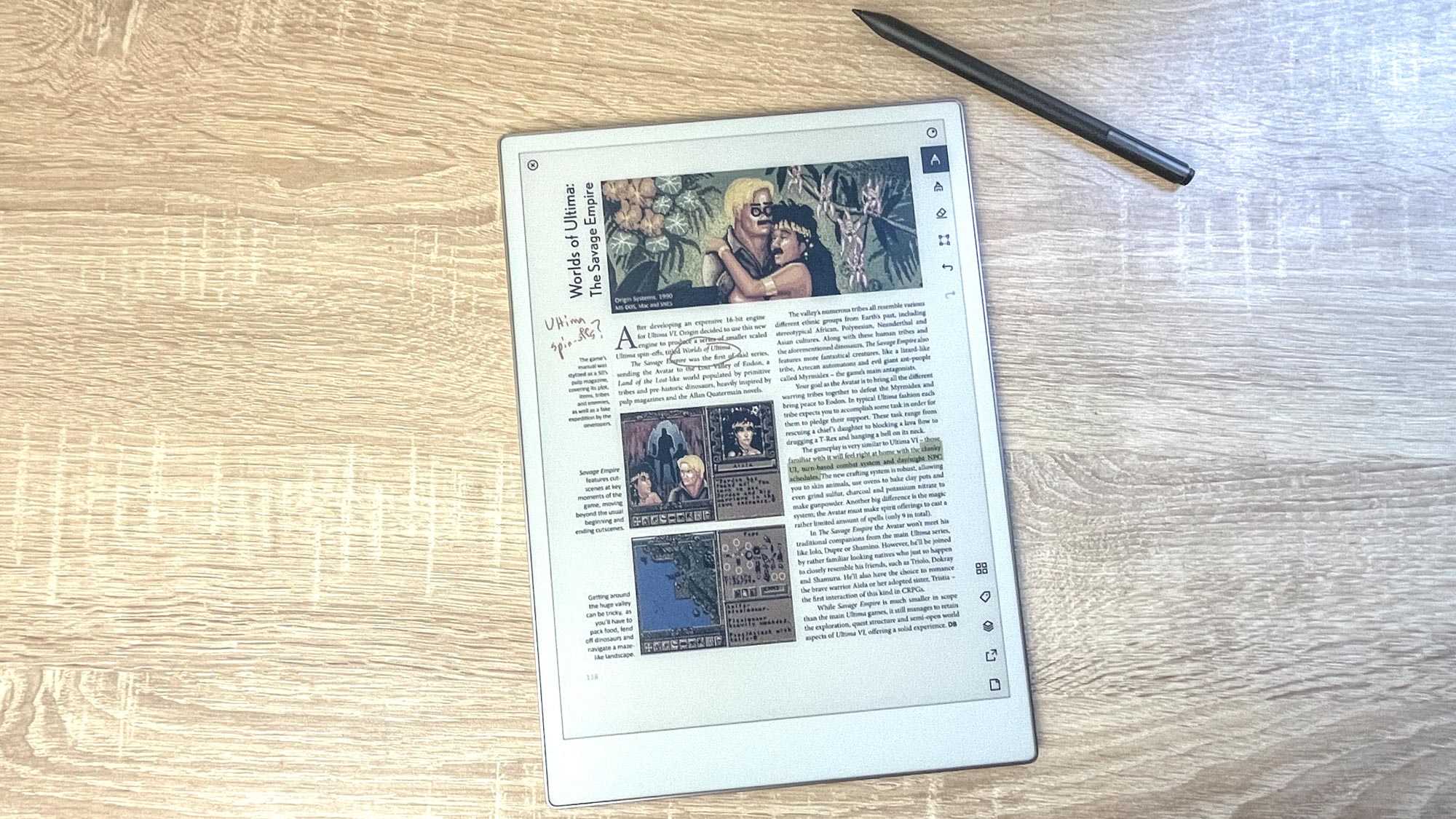Best Tablet To Read Pdfs On
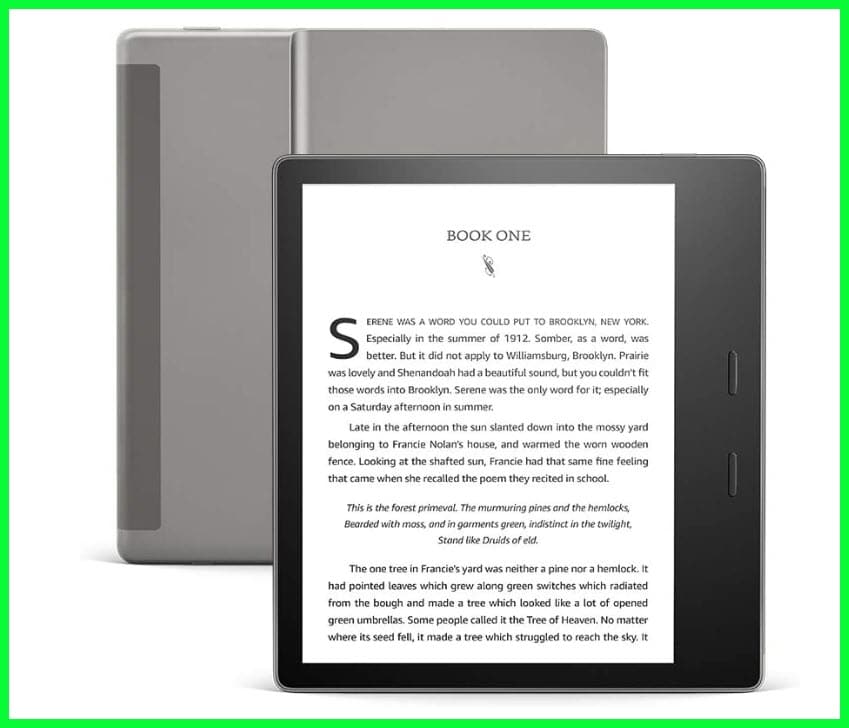
Tired of squinting at PDFs on your phone or hunching over a laptop? You're not alone. A dedicated tablet can transform your reading experience, making it more comfortable and efficient. This guide is for first-time tablet buyers specifically looking for the best tablet to read PDFs on.
We'll cut through the jargon and focus on what truly matters: screen size, resolution, battery life, and storage. Our goal is to equip you with the knowledge to make an informed decision, whether you're a student, researcher, or simply a voracious reader. Let's dive in!
Why a Tablet for PDFs Matters
Reading PDFs on a tablet offers a significant upgrade over smaller devices. The larger screen size reduces eye strain and allows for easier navigation through complex documents. Furthermore, tablets are often more portable than laptops, making them ideal for reading on the go.
The ability to annotate, highlight, and take notes directly on the PDF is a game-changer for studying and research. Many tablets also support styluses, providing a natural and intuitive writing experience. Considering these advantages, finding the best tablet for PDFs becomes essential.
Top 5 Tablets for PDF Reading: A Comparison
Here's a quick overview of our top picks, considering factors like price, display quality, and storage capacity.
| Model | Price (USD) | Screen Size & Resolution | Storage (GB) | Warranty |
|---|---|---|---|---|
| Apple iPad Air (5th Gen) | $599 | 10.9" (2360 x 1640) | 64 / 256 | 1 Year Limited |
| Samsung Galaxy Tab S8 | $699 | 11" (2560 x 1600) | 128 / 256 | 1 Year Limited |
| Lenovo Tab P11 Pro Gen 2 | $399 | 11.2" (2560 x 1536) | 128 / 256 | 1 Year Limited |
| Amazon Fire HD 10 (2021) | $149 | 10.1" (1920 x 1200) | 32 / 64 | 1 Year Limited |
| BOOX Note Air2 Plus | $499 | 10.3" (1872 x 1404) | 64 | 1 Year Limited |
Detailed Reviews: Finding the Perfect Fit
Apple iPad Air (5th Gen)
The iPad Air delivers a stellar reading experience thanks to its vibrant display and powerful processor. The M1 chip ensures smooth performance, even with large, complex PDFs. Apple's ecosystem is user-friendly and offers a vast selection of PDF reader apps.
The Liquid Retina display is easy on the eyes and renders text sharply. Its price point is higher than some competitors, but the quality justifies the cost for many users. Consider the storage needs carefully, as the base model fills up quickly.
Samsung Galaxy Tab S8
The Galaxy Tab S8 boasts a stunning 120Hz display, making scrolling through PDFs incredibly smooth. The included S Pen enhances the note-taking experience, making it ideal for students and professionals. Samsung's DeX mode allows for a desktop-like experience, boosting productivity.
Its bright and vivid screen makes it a joy to read on for extended periods of time. The Android operating system offers flexibility and customization options. The battery life is excellent, ensuring you can read for hours without needing to recharge.
Lenovo Tab P11 Pro Gen 2
The Lenovo Tab P11 Pro Gen 2 strikes a balance between performance and affordability. Its OLED display offers deep blacks and vibrant colors, perfect for immersing yourself in text. The optional keyboard and stylus enhance its versatility for both reading and writing.
It represents a strong contender for those looking for a premium experience without breaking the bank. Its processing power is sufficient for most PDF-related tasks, and the battery life is commendable. Its crisp display provides comfort reading experience.
Amazon Fire HD 10 (2021)
The Amazon Fire HD 10 is an excellent budget-friendly option. While its display isn't as sharp as the others, it's still perfectly adequate for reading PDFs. Amazon's ecosystem is tightly integrated, providing easy access to Kindle books and other content.
It's a great choice if you're primarily focused on reading and don't need a lot of processing power. Keep in mind that the Fire HD 10 runs Fire OS, which is a modified version of Android with limited access to the Google Play Store. Perfect tablet for beginners.
BOOX Note Air2 Plus
The BOOX Note Air2 Plus sets itself apart with its E Ink display. This technology mimics the look of paper, making it exceptionally easy on the eyes, especially for long reading sessions. It's ideal for those sensitive to screen glare or who prefer a more natural reading experience.
The Note Air2 Plus is a specialized device designed primarily for reading and note-taking. While it's not as versatile as other tablets, its focus on e-reading makes it a standout choice. The stylus support and note-taking capabilities are truly exceptional.
Used vs. New: Weighing the Pros and Cons
Buying a used tablet can save you money, but it's essential to be aware of the risks. Consider battery life, screen condition, and potential software issues. Always inspect the device thoroughly before purchasing. Make sure there is no scratches.
A new tablet offers peace of mind with a warranty and the latest features. However, the upfront cost is higher. Evaluate your budget and risk tolerance to determine the best option for you. Make sure to check the seller rating, if buying online.
Tip: If buying used, ask about the tablet's history and check the battery health settings (if available).
Reliability Ratings by Brand
Generally, Apple and Samsung are known for their reliability and build quality. Lenovo offers a good balance of quality and affordability. Amazon devices are typically more budget-oriented, but still offer decent reliability for their price point. BOOX is known for focusing on a specific niche and delivers reliability based on the needs of their target audience.
Remember that reliability can vary depending on the specific model and usage habits. Read user reviews and consider extended warranty options for added protection. The quality can be verified by user reviews.
Checklist: 5 Must-Check Features Before Buying
- Screen Size & Resolution: Choose a size that's comfortable for you and a resolution that renders text sharply.
- Battery Life: Ensure the tablet can last for several hours of continuous reading.
- Storage Capacity: Consider how many PDFs you'll be storing and choose a model with adequate storage.
- Operating System: Decide whether you prefer iOS (Apple), Android (Samsung, Lenovo, Amazon), or a specialized OS like BOOX.
- Stylus Support (Optional): If you plan to annotate PDFs, look for a tablet that supports a stylus.
Summary: Making the Right Choice
Choosing the best tablet for reading PDFs depends on your individual needs and budget. The iPad Air and Galaxy Tab S8 offer premium experiences, while the Lenovo Tab P11 Pro Gen 2 provides a great value. The Amazon Fire HD 10 is an excellent budget option, and the BOOX Note Air2 Plus is ideal for those prioritizing eye comfort.
Carefully consider the factors we've discussed, including screen size, resolution, battery life, and storage. Weigh the pros and cons of buying used versus new, and factor in brand reliability. This comprehensive overview has equipped you to make the right choice.
Ultimately, the best tablet for PDFs is the one that best fits your unique requirements. Evaluate these factors carefully and you'll be well on your way to enjoyable and productive reading. Happy reading!
Call to Action
Ready to find your perfect PDF reading companion? Click the links above to explore each tablet in more detail and check out the latest prices. Don't forget to read user reviews and compare specs to make the best decision for your needs. Start your journey to comfortable reading today!





![Best Tablet To Read Pdfs On 10 Best Tablets For Reading PDF Files [Buyers Guide] 2025](https://mediapeanut.com/wp-content/uploads/iPad-Pro_-Best-Sized-Tablet-Screen-for-Reading-PDF.png.webp)
![Best Tablet To Read Pdfs On 8 Best Tablets For Reading in 2023 [PDFs, eBooks, Magazines]](https://tabletexpert.net/wp-content/uploads/2020/06/Best-Tablets-For-Reading-1024x329.jpg)