Best Tablets For Photo Editing

Ever dreamed of editing your stunning photos on the go, ditching the desktop for a more flexible workspace? You're not alone. Tablets are becoming increasingly powerful tools for photographers and creatives, offering a blend of portability and performance that's hard to beat.
This guide is designed for first-time tablet buyers who want to dive into the world of mobile photo editing. We'll break down the best options, compare specs, and give you the inside scoop on finding the perfect tablet to bring your photos to life.
Why Tablets Matter for Photo Editing
Tablets offer a liberating experience for photo editing. They untether you from the desk, allowing you to edit anywhere, anytime, from a coffee shop to a mountaintop.
Their touchscreens offer an intuitive way to interact with your images. Combine this with the right software and stylus, you’ll experience a level of control and precision that’s simply unmatched by a mouse.
Top 5 Tablets for Photo Editing: A Quick Comparison
Here's a snapshot of the top contenders. Consider this your cheat sheet to get started.
| Model | Price (USD, approx.) | Display Size/Resolution | Processor | RAM | Warranty |
|---|---|---|---|---|---|
| Apple iPad Pro (12.9-inch) | $1099+ | 12.9" Liquid Retina XDR display | Apple M2 chip | 8GB/16GB | 1 year limited |
| Samsung Galaxy Tab S8 Ultra | $899+ | 14.6" Super AMOLED display | Snapdragon 8 Gen 1 | 8GB/12GB/16GB | 1 year limited |
| Microsoft Surface Pro 9 | $999+ | 13" PixelSense Flow display | 12th Gen Intel Core i5/i7 | 8GB/16GB/32GB | 1 year limited |
| Apple iPad Air (5th Gen) | $599+ | 10.9" Liquid Retina display | Apple M1 chip | 8GB | 1 year limited |
| Samsung Galaxy Tab S8 | $699+ | 11" LCD display | Snapdragon 8 Gen 1 | 8GB | 1 year limited |
Detailed Reviews
Apple iPad Pro (12.9-inch)
The iPad Pro remains the king of the tablet hill for creative professionals. Its stunning Liquid Retina XDR display is a visual feast, delivering incredible color accuracy and brightness, essential for photo editing.
The powerful M2 chip breezes through demanding tasks, making even large RAW files a breeze to work with. Paired with the Apple Pencil (sold separately), it offers precise control and a natural drawing experience.
Samsung Galaxy Tab S8 Ultra
The Galaxy Tab S8 Ultra is a powerhouse Android tablet designed to compete with the iPad Pro. Its massive 14.6-inch Super AMOLED display is perfect for detailed editing work.
The S Pen stylus is included in the box and works seamlessly with the tablet, providing a smooth and responsive editing experience. The Snapdragon 8 Gen 1 processor ensures snappy performance, even with complex photo editing applications.
Microsoft Surface Pro 9
The Surface Pro 9 blurs the lines between tablet and laptop. Running Windows, it offers the full desktop experience, allowing you to run any photo editing software you're already familiar with.
Its adjustable kickstand and optional Type Cover (sold separately) make it a versatile device for both tablet and laptop use. The 12th Gen Intel Core processors provide plenty of power for demanding editing tasks.
Apple iPad Air (5th Gen)
The iPad Air strikes a sweet spot between price and performance. Powered by the M1 chip, it offers a significant performance boost over previous generations.
Its compact size and lightweight design make it incredibly portable. The display is vibrant and color-accurate, making it a great choice for photo editing on the go.
Samsung Galaxy Tab S8
The Galaxy Tab S8 is a solid all-around Android tablet. Its Snapdragon 8 Gen 1 processor delivers excellent performance, and the included S Pen is a valuable tool for photo editing.
While its LCD display isn't quite as stunning as the Super AMOLED panels on the higher-end Samsung tablets, it still offers good color accuracy and brightness.
Used vs. New: Which is Right for You?
Buying used can save you a significant amount of money, but it comes with risks. A new tablet offers peace of mind with a warranty and the assurance that the device is in pristine condition.
Here's a quick breakdown:
Used: Lower price, potential for wear and tear, no warranty (or limited warranty).
New: Higher price, guaranteed pristine condition, full manufacturer's warranty.
Reliability Ratings by Brand
When it comes to tablets, some brands have earned a reputation for reliability.
Generally, Apple and Samsung are considered to be among the most reliable tablet brands. Microsoft Surface devices are also well-regarded but can be more prone to software glitches.
Checklist: 5 Must-Check Features Before Buying
Before you pull the trigger, make sure your chosen tablet ticks these boxes:
- Display Quality: Look for high resolution and accurate color reproduction.
- Processor Power: A fast processor is crucial for smooth editing.
- RAM: Aim for at least 8GB of RAM for multitasking and handling large files.
- Stylus Support: A good stylus is essential for precise editing.
- Battery Life: Ensure the tablet can last through a decent editing session.
Summary
Choosing the best tablet for photo editing depends on your budget, needs, and preferred operating system. The iPad Pro remains the top choice for its performance and display, while the Galaxy Tab S8 Ultra offers a compelling Android alternative.
The Surface Pro 9 provides a full desktop experience, and the iPad Air offers a great balance of price and performance. Carefully consider all the factors discussed, including display quality, processor power, RAM, stylus support, and battery life.
Ready to Edit on the Go?
Now that you have a clearer understanding of the best tablets for photo editing, it's time to start exploring your options. Research specific models, read user reviews, and compare prices to find the perfect tablet that will empower your creative journey.
Happy editing!






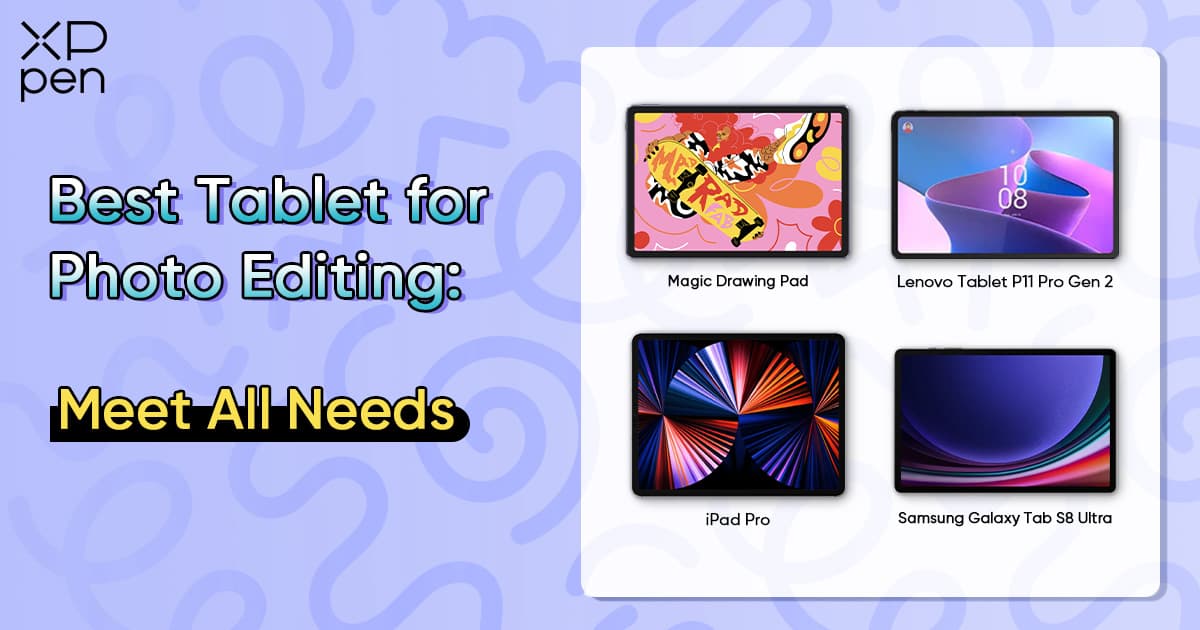

![Best Tablets For Photo Editing 8 Best Tablets for Photo Editing [High-End to Budget Friendly]](https://cdn.colorexpertsbd.com/wp-content/uploads/2023/06/Best-Tablets-for-Photo-Editing.webp)



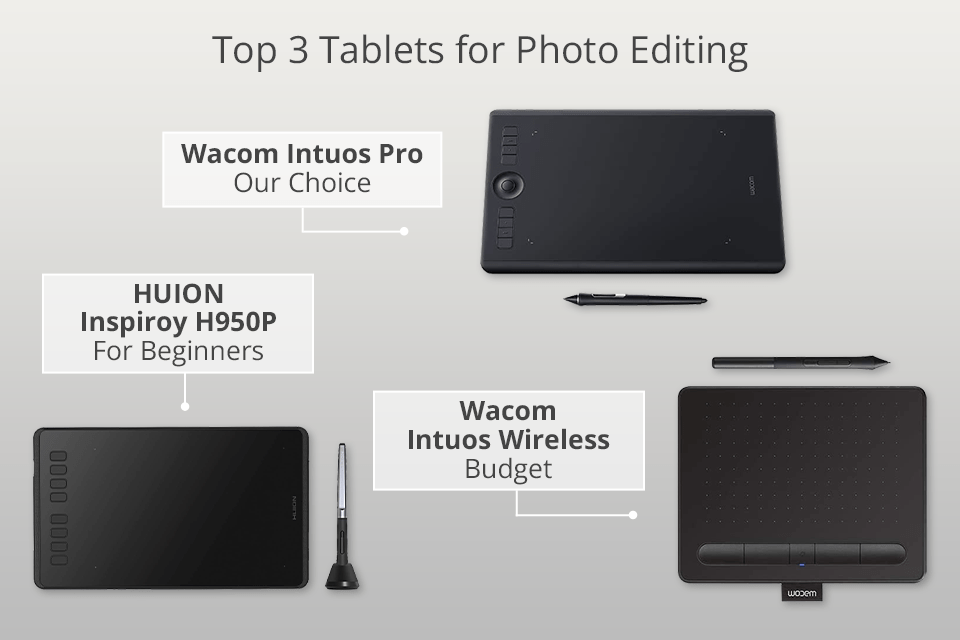
![Best Tablets For Photo Editing 7 Best Tablets For Photo Editing in 2023 [Edit Like A Pro]](https://tabletexpert.net/wp-content/uploads/2021/06/Best-Tablets-for-Photo-Editing.jpg)



