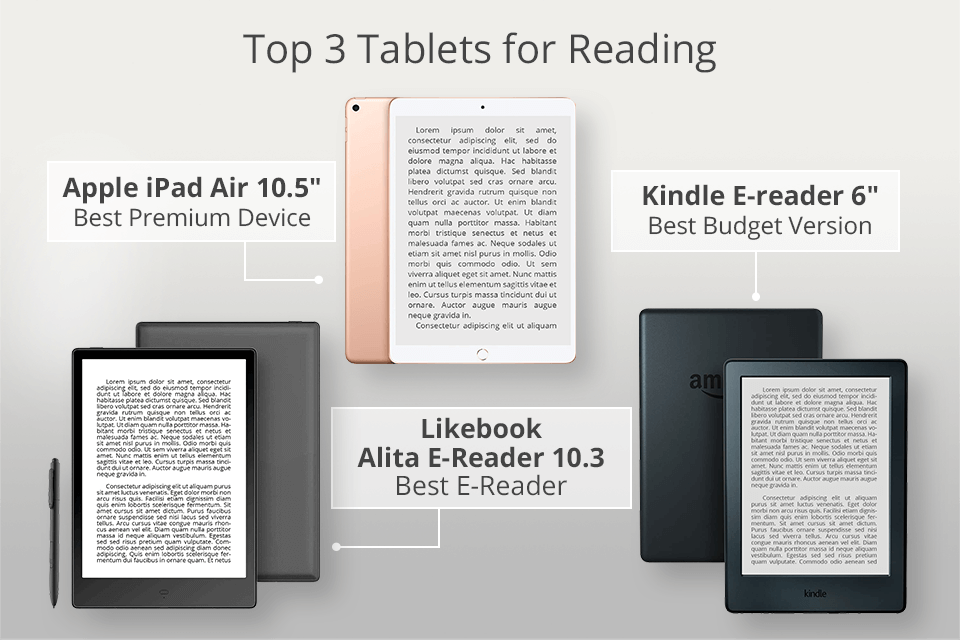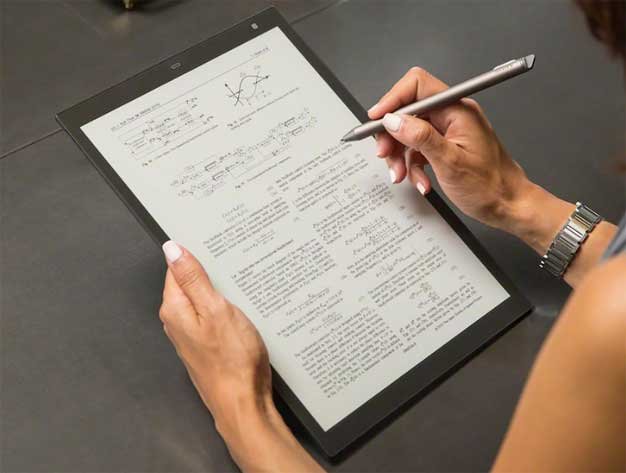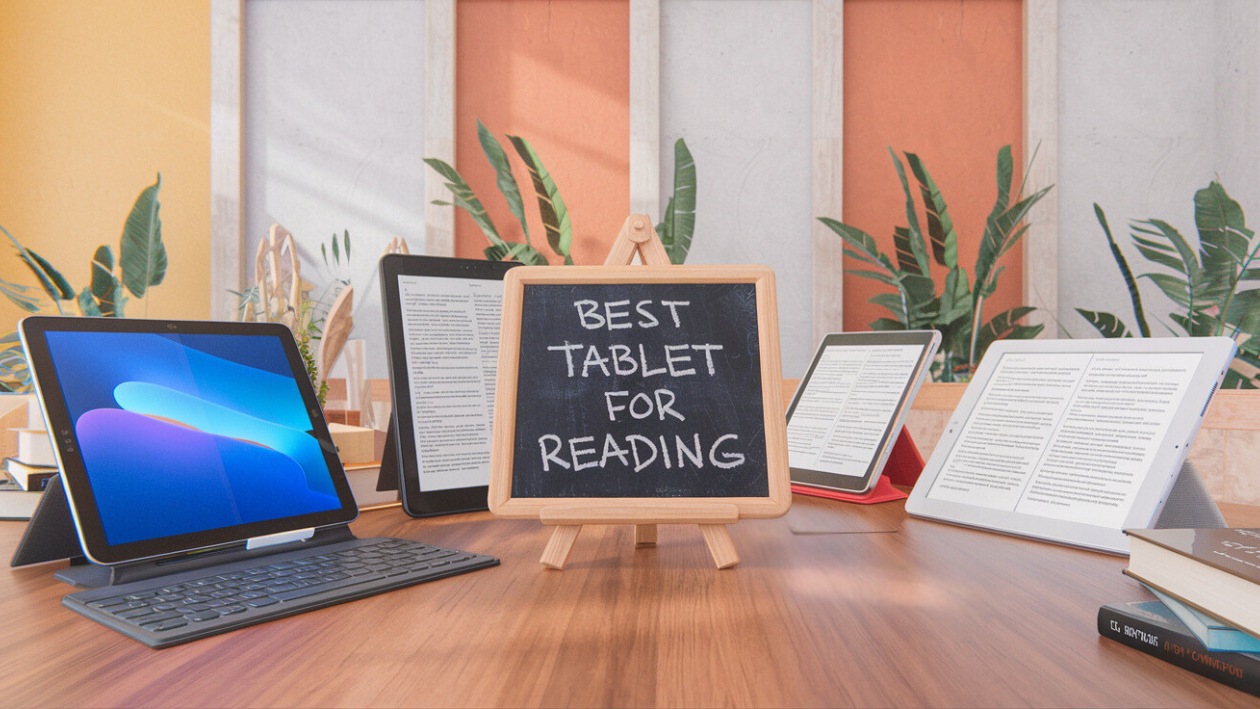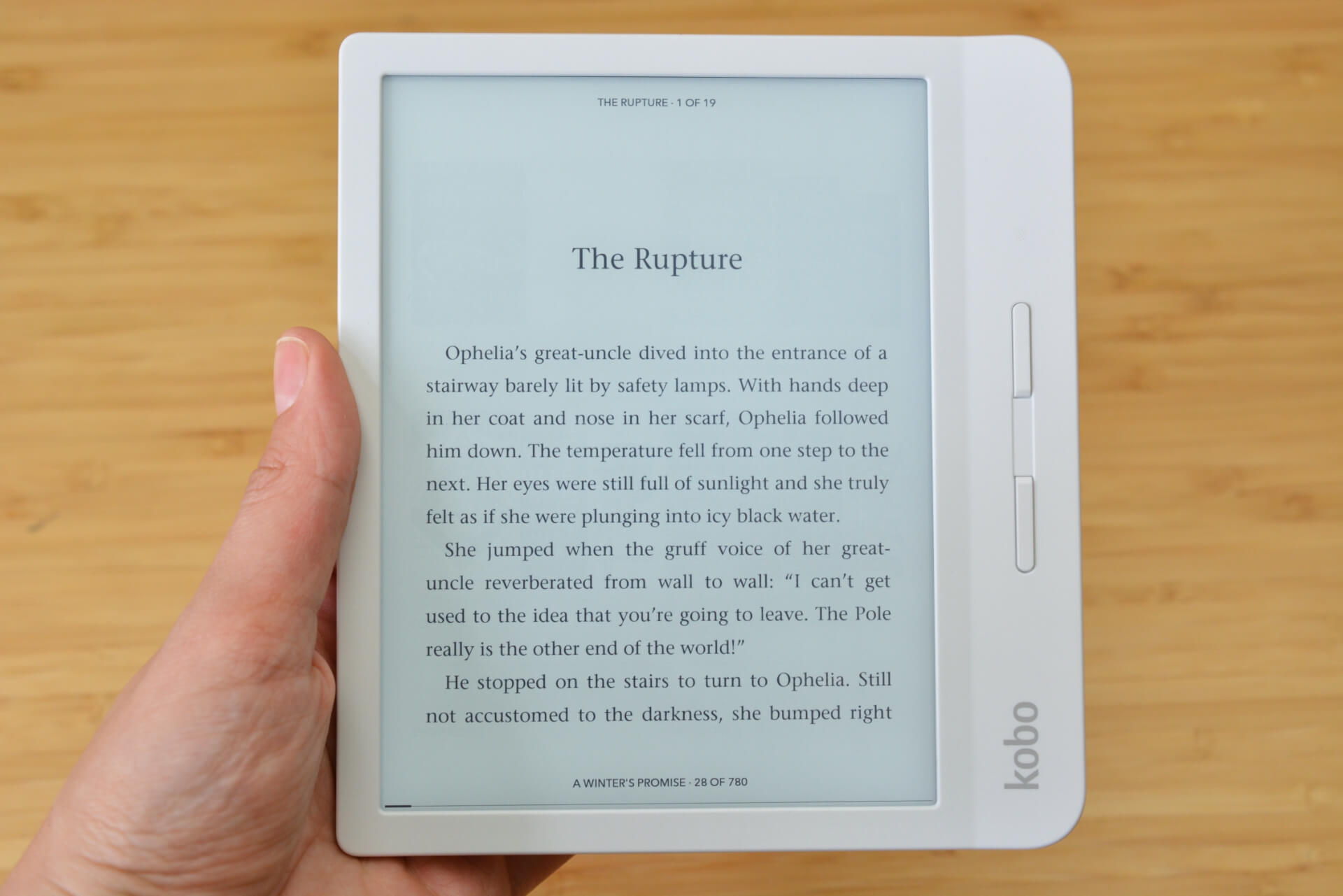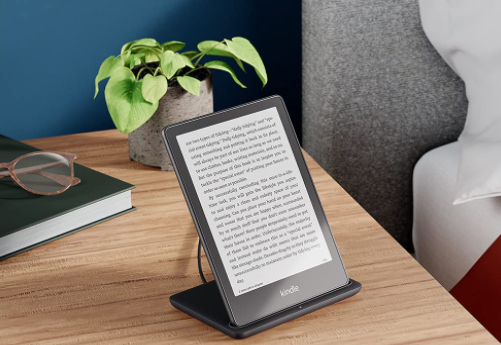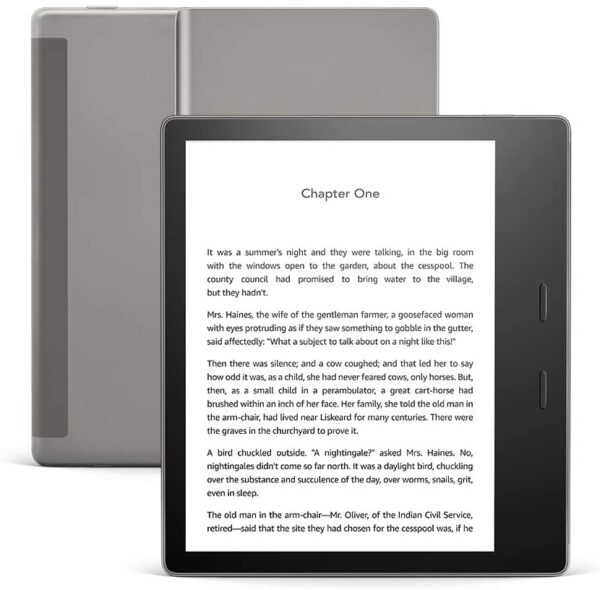Best Tablets For Reading Books
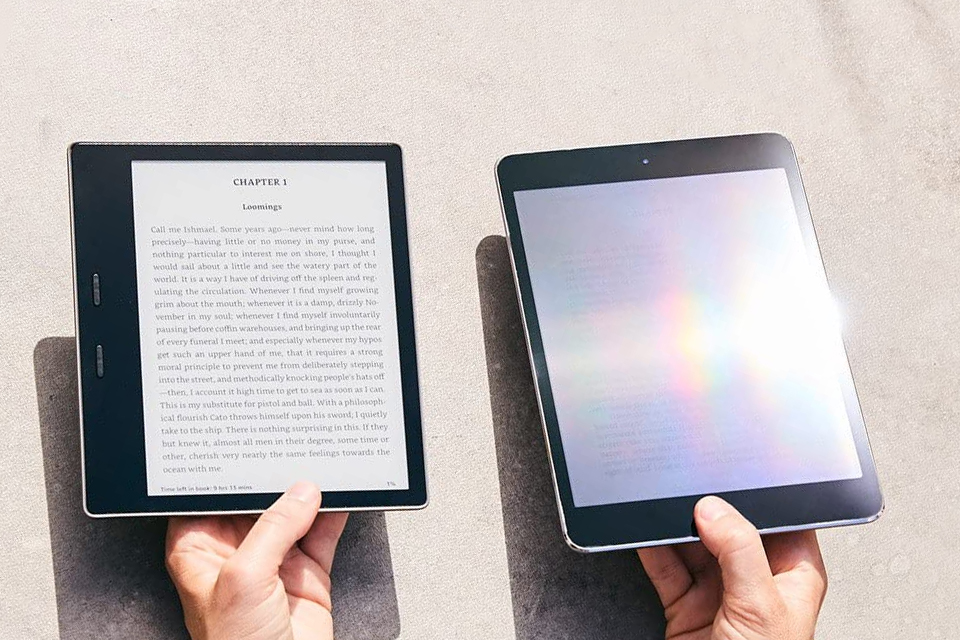
Are you tired of lugging around heavy books? Do you dream of a library at your fingertips? A tablet might be your literary salvation.
This guide is designed for first-time tablet buyers specifically looking for the best reading experience. We'll cut through the jargon and help you find the perfect device to curl up with your favorite novels.
Why a tablet for reading? Because it offers portability, adjustable fonts, built-in dictionaries, and access to millions of books. Plus, you can do a lot more with it.
Top 5 Tablets for Reading: A Quick Comparison
| Model | Price (USD) | Screen Size | Storage | Warranty |
|---|---|---|---|---|
| Amazon Kindle Oasis | $249.99 | 7" | 8GB | 1 Year Limited |
| Apple iPad (9th Generation) | $329 | 10.2" | 64GB | 1 Year Limited |
| Samsung Galaxy Tab A8 | $229.99 | 10.5" | 32GB | 1 Year Limited |
| BOOX Note Air2 Plus | $499.99 | 10.3" | 64GB | 1 Year Limited |
| Lenovo Tab P11 Pro Gen 2 | $399.99 | 11.2" | 128GB | 1 Year Limited |
Note: Prices may vary.
Detailed Reviews
Amazon Kindle Oasis
The Kindle Oasis is purpose-built for reading. It has a crisp E-Ink display that's easy on the eyes, especially for long reading sessions. It is also waterproof.
Its physical page-turn buttons are a treat, and the warm light adjustment reduces eye strain. Storage is limited, but it's usually enough for most readers.
Apple iPad (9th Generation)
The iPad is a versatile tablet that excels at many things, including reading. Its vibrant Retina display makes images and text pop, although it can cause eye strain during extended use.
It has access to the Apple Books store and various reading apps. The powerful processor allows for smooth multitasking and app performance.
Samsung Galaxy Tab A8
The Galaxy Tab A8 offers a good balance of features and affordability. Its large display is great for reading magazines and comics.
It supports expandable storage, so you can load up on e-books. Battery life is decent for everyday use.
BOOX Note Air2 Plus
The BOOX Note Air2 Plus, another E-Ink tablet, is a premium option focused on replicating the reading experience of physical paper. It features a large, high-resolution display and supports note-taking with a stylus.
Its open Android system allows for downloading various reading apps. The writing experience is very impressive.
Lenovo Tab P11 Pro Gen 2
The Lenovo Tab P11 Pro Gen 2 is a great choice for those who want to read but also enjoy media content. Its stunning OLED display offers vibrant colors and deep blacks.
It also provides good performance for running multiple apps. The screen is beautiful.
Used vs. New: Weighing the Options
Used Tablets: Pros
- Lower Price: Save a significant amount of money.
- Environmentally Friendly: Give a device a second life.
Used Tablets: Cons
- Potential for Damage: Scratches, dents, or battery degradation.
- Shorter Lifespan: May need replacing sooner.
- No Warranty: Repairs can be costly.
New Tablets: Pros
- Pristine Condition: No cosmetic or internal issues.
- Full Warranty: Peace of mind in case of defects.
- Latest Features: Up-to-date software and hardware.
New Tablets: Cons
- Higher Price: More expensive upfront cost.
- Depreciation: Value decreases over time.
Tip: If buying used, inspect the device thoroughly and ask about its history.
Reliability Ratings by Brand
Brand reputation matters when it comes to reliability. While individual experiences vary, some brands consistently score higher in consumer reports.
- Apple: Generally considered highly reliable, with good customer support.
- Samsung: Known for innovative features and solid build quality.
- Amazon: Kindle devices are dependable for their specific purpose.
- Lenovo: Provides well-made tablets.
- BOOX: New on the market, growing popularity.
Remember to check online reviews and forums for specific model reliability reports.
Checklist: 5 Must-Check Features Before Buying
- Screen Quality: Look for high resolution and good color accuracy (or E-Ink for reduced eye strain).
- Battery Life: Ensure it lasts through long reading sessions.
- Storage Capacity: Consider how many e-books you plan to store.
- Software Compatibility: Ensure compatibility with your favorite reading apps and e-book formats.
- Weight and Ergonomics: Choose a comfortable weight for extended holding.
Key Takeaways
Choosing the best tablet for reading involves balancing price, features, and personal preferences. Consider the type of content you'll be reading, your budget, and how important factors like portability and eye comfort are to you.
Think about the screen technology and battery life. Also, check user reviews before buying.
Remember, the "best" tablet is the one that fits seamlessly into your reading habits and enhances your enjoyment of books.
Ready to Dive In?
Now that you're armed with the knowledge, it's time to explore the options and find the perfect reading companion. Click here to browse top-rated tablets on Amazon and start your literary adventure today!