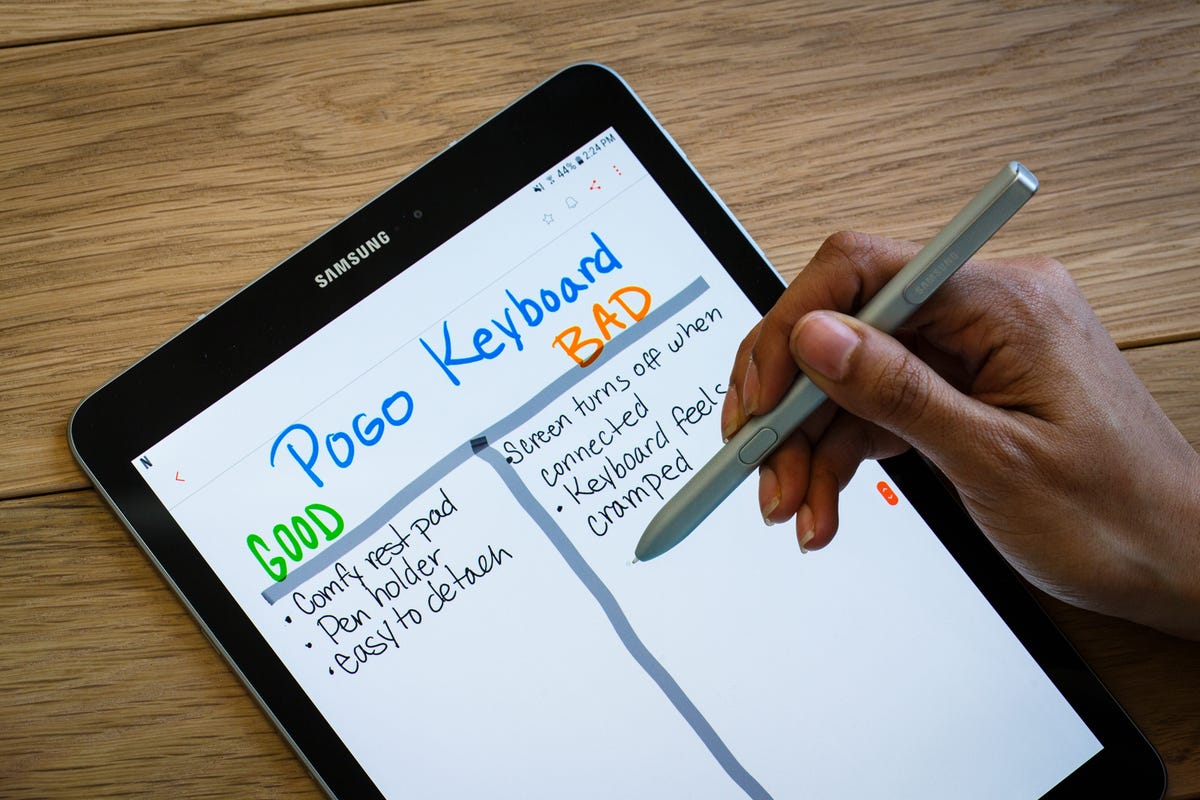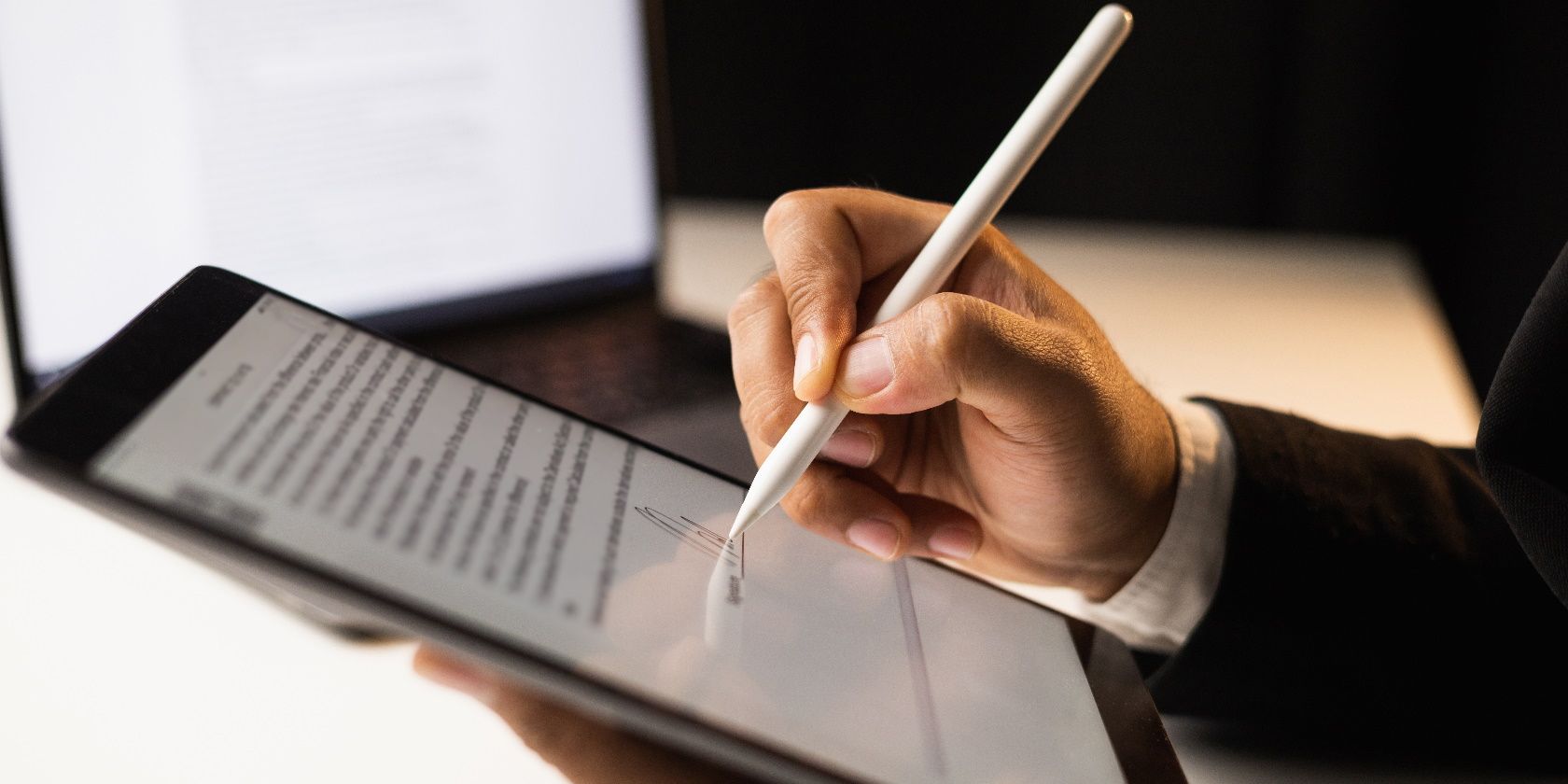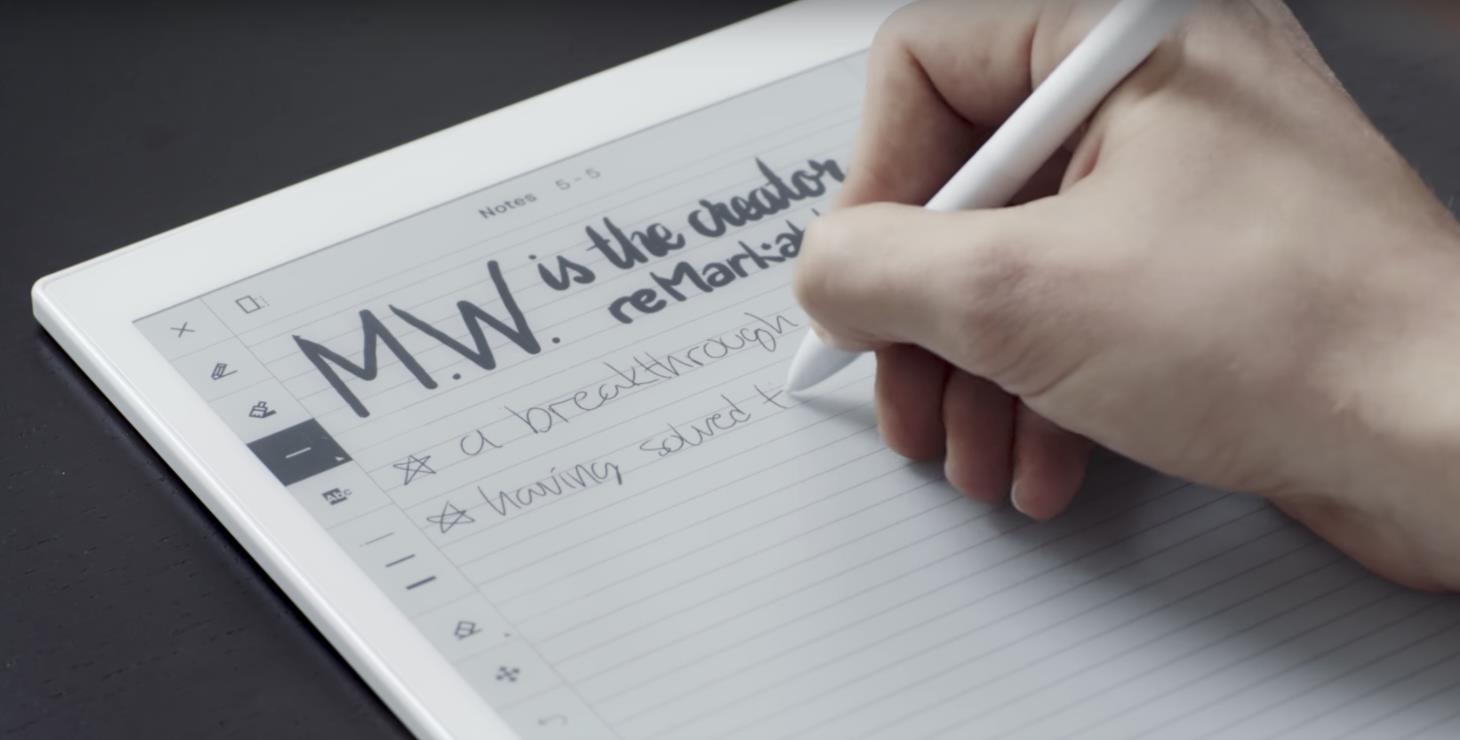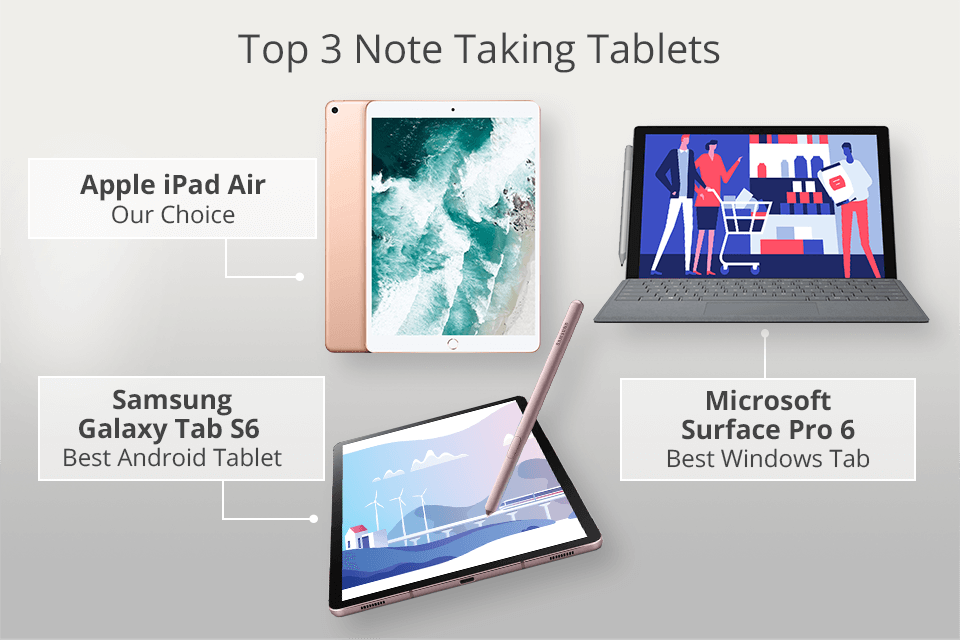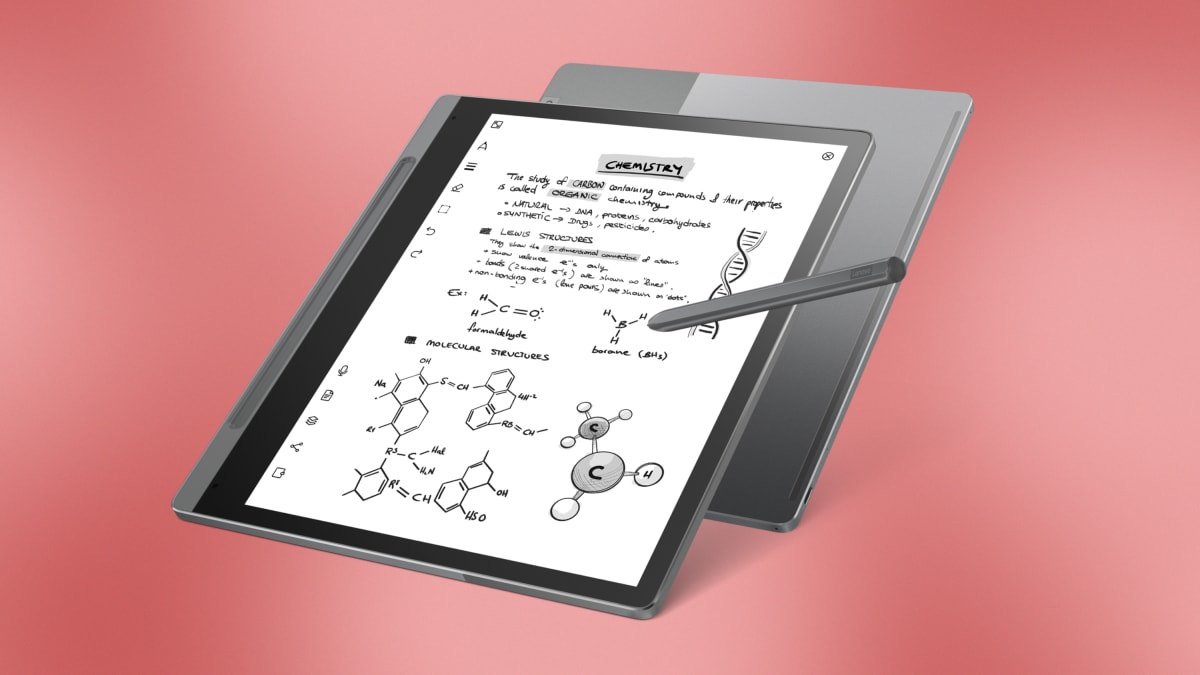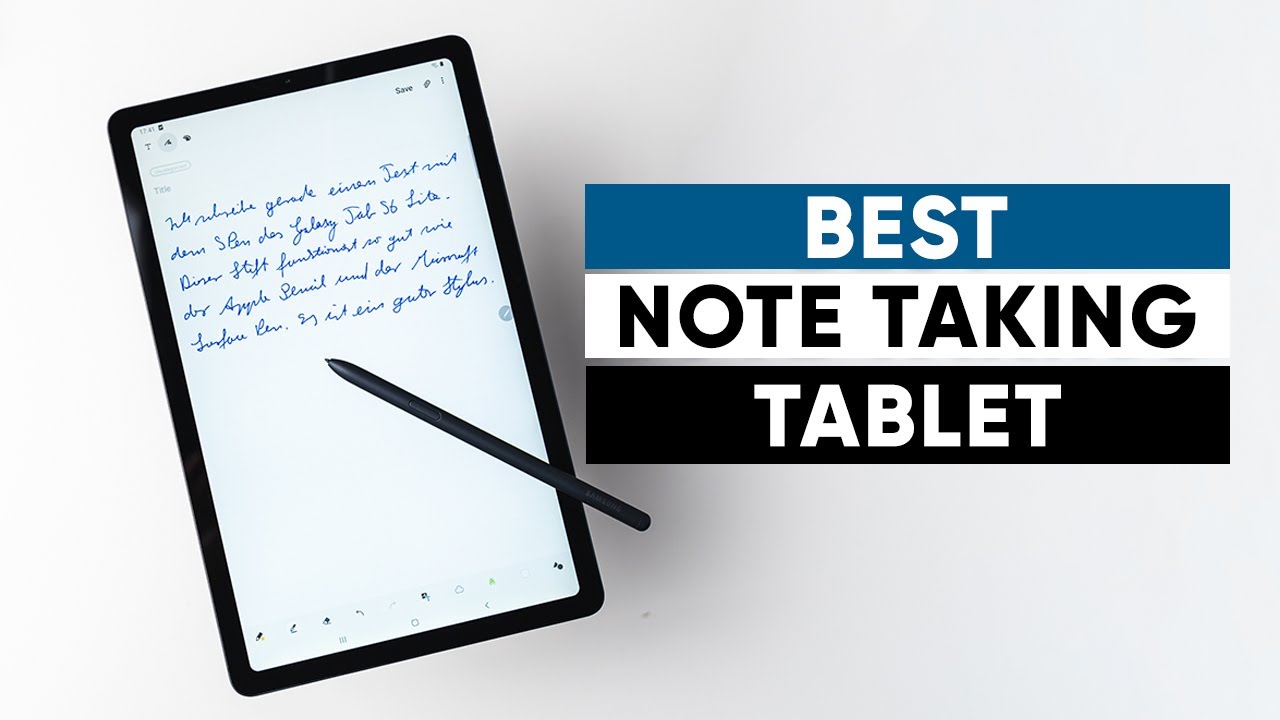Best Tablets To Take Notes
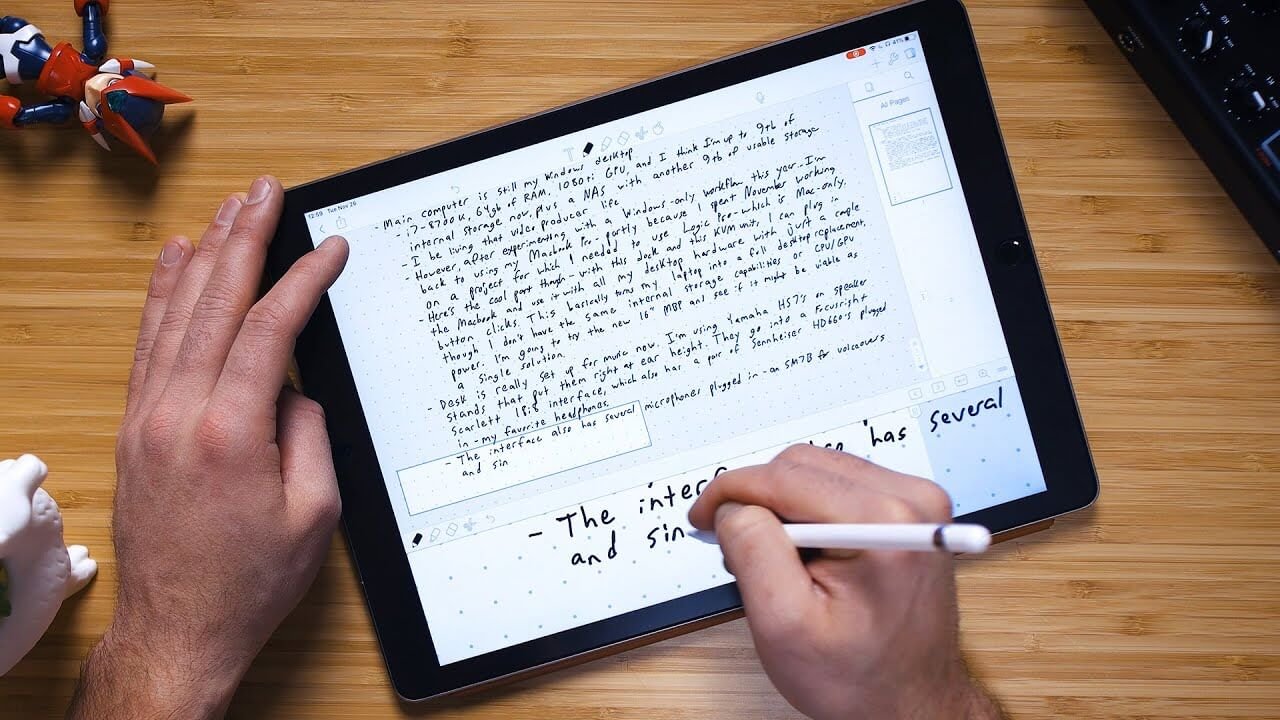
Alright, budget-conscious note-takers, listen up! We all know tablets are the future of note-taking, ditching those endless paper stacks. But who wants to drop a fortune just to jot down some ideas?
This guide is for the savvy shopper, the one who clips coupons and compares prices. We're diving deep into the world of affordable tablets that are actually *good* for taking notes, saving you money and keeping you organized.
Why Tablets Matter (Even for Tightwads)
Forget lugging around heavy notebooks. Tablets offer digital organization, instant access, and, yes, even a touch of cool. Plus, think of the trees you'll save!
The right tablet can boost your productivity without breaking the bank. We'll show you how.
The Bargain Hunter's Shortlist: Tablets for Note-Taking
Here’s a quick look at our top picks, tailored to different needs and, most importantly, budgets.
- The All-Rounder: Lenovo Tab P11 Plus - Great screen, decent performance, and usually on sale.
- The Budget King: Amazon Fire HD 10 (2021) - Shockingly good for the price, especially if you're an Amazon Prime member.
- The Premium Pick (with a Catch): Samsung Galaxy Tab S6 Lite - S Pen included, but keep an eye out for deals.
Detailed Reviews: The Nitty-Gritty
Lenovo Tab P11 Plus: The Reliable Workhorse
The Lenovo Tab P11 Plus strikes a sweet spot between price and performance. It boasts a vibrant 11-inch display, perfect for clear note-taking, and a decent processor for smooth multitasking.
Battery life is solid, lasting through a full day of lectures or meetings. The build quality is surprisingly good for the price, too.
However, it doesn't come with a stylus, so factor that into your budget. Stylus cost approx. $30.
Amazon Fire HD 10 (2021): The Unbeatable Value
Don't underestimate the Amazon Fire HD 10. For the price, it's a steal!
The screen is adequate for note-taking, and the performance is surprisingly snappy for basic tasks. It’s also deeply integrated with Amazon's ecosystem, which can be a pro or a con depending on your preferences. Be mindful that it's less powerful than other tablets.
The biggest downside? The limited app store. You might need to sideload apps to get everything you need, but that's not a major hurdle for the price.
Samsung Galaxy Tab S6 Lite: The Stylus Advantage
The Samsung Galaxy Tab S6 Lite stands out because it includes the S Pen. This makes it a fantastic choice for handwritten notes and sketching.
The screen is excellent, and the performance is generally smooth. It's a more premium experience than the other two, but it also comes with a higher price tag. Shop around for deals!
The main drawback? It can be pricier than the others, and future software updates may be limited.
Side-by-Side Specs: Let's Compare
| Feature | Lenovo Tab P11 Plus | Amazon Fire HD 10 (2021) | Samsung Galaxy Tab S6 Lite |
|---|---|---|---|
| Display | 11" IPS LCD | 10.1" IPS LCD | 10.4" TFT LCD |
| Processor | MediaTek Helio G90T | MediaTek Helio P60T | Exynos 9611 |
| RAM | 4GB/6GB | 3GB | 4GB |
| Storage | 64GB/128GB | 32GB/64GB | 64GB/128GB |
| Stylus | Sold Separately | No Stylus Support | S Pen Included |
| Price (Approx.) | $250 - $350 | $150 - $200 | $300 - $400 |
| Performance Score (Geekbench 5 Multi-Core) | 1600 | 900 | 1400 |
Customer Satisfaction: What Are People Saying?
Based on online reviews and surveys:
- Lenovo Tab P11 Plus: Users praise its screen quality and overall performance, but some complain about bloatware.
- Amazon Fire HD 10 (2021): People love the price, but some are frustrated by the limited app store and Amazon's interface.
- Samsung Galaxy Tab S6 Lite: The S Pen is a major selling point, but some users wish the processor was more powerful.
It is important to read reviews before buying.
Maintenance Costs: What to Expect
Tablets are generally low-maintenance. However, here are a few things to consider:
- Screen Protectors: A must-have to prevent scratches.
- Stylus Replacement: If you get the Tab S6 Lite, the S Pen nibs might wear down over time.
- Battery Replacement: After a few years, the battery might lose capacity, requiring a professional replacement.
You should budget approx. $30 for tablet case, and screen protector.
Key Takeaways: Making the Right Choice
Choosing the best tablet for note-taking on a budget is all about balancing your needs with your financial constraints. The Lenovo Tab P11 Plus offers a good balance of features and price. The Amazon Fire HD 10 is the ultimate budget option. The Samsung Galaxy Tab S6 Lite provides a premium experience with the included S Pen, if you can find it at a good price.
Remember to consider factors like screen size, stylus support, performance, and battery life. Read reviews, compare prices, and don't be afraid to shop around for deals.
Think about how you'll *actually* use the tablet. Do you need the precision of a stylus? Are you comfortable with sideloading apps? Answering these questions will help you make the right decision.
Ready to Upgrade Your Note-Taking Game?
Now that you're armed with this knowledge, it's time to take the plunge! Click the links below to check out the latest prices and deals on our top picks.
[Insert Affiliate Links Here - Lenovo Tab P11 Plus, Amazon Fire HD 10 (2021), Samsung Galaxy Tab S6 Lite]
Frequently Asked Questions (FAQ)
Q: Can I use a regular stylus with any tablet?
A: No, most tablets require a compatible stylus. Capacitive styluses work on any touchscreen but don't offer pressure sensitivity. Look for tablets with active stylus support for the best experience.
Q: Is the Amazon Fire HD 10 good for school?
A: It can be! If your school uses apps available on the Amazon Appstore, or if you're comfortable sideloading apps, it's a great budget option. But for demanding tasks and all apps it may struggle.
Q: How long do tablet batteries last?
A: It depends on usage, but most tablets last for 5-8 hours of active use. Over time, the battery capacity will degrade, but you can usually get a few years of reliable use before needing a replacement.
Q: What note-taking apps work best on tablets?
A: Popular choices include Microsoft OneNote, Evernote, Google Keep, and Notability (paid). Experiment to find what suits your style.