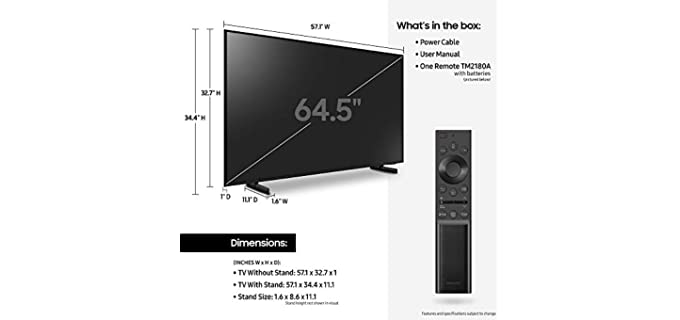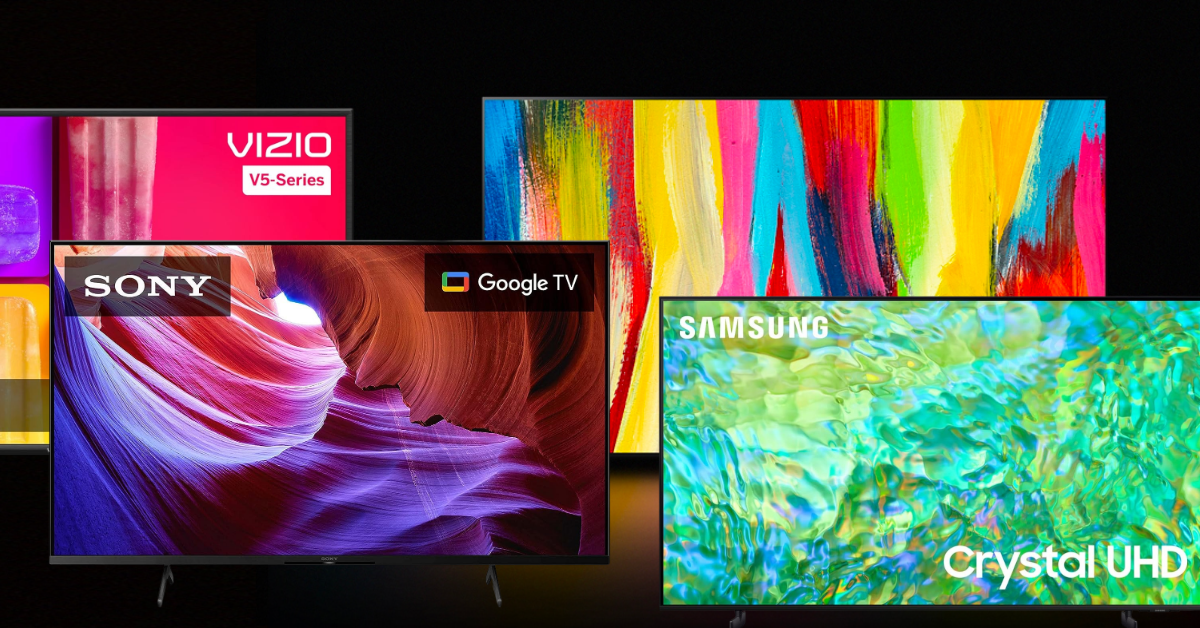Best Tv For Elderly People

For value-conscious shoppers seeking the best TV for elderly people, finding a balance between usability, visual clarity, and affordability is crucial. This article cuts through the marketing jargon to provide an analytical review of TVs designed with seniors in mind.
Why the Right TV Matters for Seniors
As we age, our vision and hearing may decline, making it challenging to enjoy standard TVs. A well-chosen TV can significantly enhance the viewing experience, promoting independence and reducing frustration.
Key features to consider include screen size, resolution, sound quality, ease of use, and accessibility options.
Shortlist: Top TVs for Elderly Viewers
Here's a curated list catering to different budgets and needs:
- Best Overall: Sony X80K Series (55-inch) - Excellent picture quality, intuitive interface.
- Best Budget-Friendly: TCL 4-Series (50-inch) - Affordable, decent picture, Roku TV platform.
- Best for Vision Impairment: Samsung Q60B Series (55-inch) - Bright, vibrant colors, accessibility features.
- Best for Hearing Impairment: LG NanoCell 85 Series (55-inch) - Clear sound, compatible with hearing aids.
- Easiest to Use: Insignia F20 Series (43-inch) - Simple remote, basic features, Fire TV.
Detailed Reviews
Sony X80K Series (55-inch)
The Sony X80K offers a superb viewing experience with its 4K HDR processor X1, delivering rich colors and sharp details. Its Google TV interface is relatively user-friendly, though some seniors might find it slightly complex at first. Excellent upscaling of older content is a major plus.
TCL 4-Series (50-inch)
The TCL 4-Series provides excellent value for money. Its Roku TV platform is renowned for its simplicity and vast selection of streaming apps. Picture quality is adequate for the price, though not as vibrant as higher-end models.
Samsung Q60B Series (55-inch)
The Samsung Q60B stands out with its bright, vibrant picture, making it ideal for those with vision impairments. It offers a range of accessibility features, including voice control and high contrast settings. The Tizen operating system is generally intuitive, although some users might find it cluttered.
LG NanoCell 85 Series (55-inch)
The LG NanoCell 85 Series excels in sound quality, delivering clear and balanced audio. It supports Bluetooth connectivity for hearing aids. LG's webOS platform is feature-rich but might require a bit of a learning curve.
Insignia F20 Series (43-inch)
The Insignia F20 Series is designed for simplicity. Its Fire TV interface is easy to navigate, and the remote has large, clearly labeled buttons. Picture and sound quality are basic but sufficient for everyday viewing.
Side-by-Side Specs and Performance Scores
| TV Model | Screen Size | Resolution | Operating System | Picture Quality (out of 5) | Sound Quality (out of 5) | Ease of Use (out of 5) | Price (approx.) |
|---|---|---|---|---|---|---|---|
| Sony X80K | 55-inch | 4K UHD | Google TV | 4.5 | 4 | 3.5 | $700 |
| TCL 4-Series | 50-inch | 4K UHD | Roku TV | 3.5 | 3 | 4 | $350 |
| Samsung Q60B | 55-inch | 4K UHD | Tizen | 4 | 3.5 | 3.5 | $650 |
| LG NanoCell 85 | 55-inch | 4K UHD | webOS | 4 | 4.5 | 3 | $800 |
| Insignia F20 | 43-inch | 1080p | Fire TV | 3 | 3 | 4.5 | $250 |
Practical Considerations
Beyond the specs, consider these practical factors:
- Remote Control: Look for remotes with large buttons, clear labels, and minimal clutter. Universal remotes are helpful to reduce the number of devices to handle.
- Setup: Professional setup services can be invaluable for seniors who are not tech-savvy.
- Viewing Distance: Choose a screen size appropriate for the viewing distance to avoid eye strain.
- Voice Control: Voice control functionality can be a game-changer for those with limited mobility.
- Closed Captioning: Ensure the TV has easily accessible and customizable closed captioning options.
- Warranty & Support: Check for extended warranties and reliable customer support.
Summary
Choosing the best TV for elderly people requires careful consideration of individual needs and preferences. Prioritize ease of use, clear visuals, and good sound quality. Don't overlook practical aspects like remote control design and setup assistance.
By weighing these factors, you can make an informed decision that enhances the viewing experience and promotes independence.
Call to Action
Ready to find the perfect TV? Consider your specific needs and budget, then explore the models discussed here. Visit your local electronics store or browse online retailers to compare prices and features. Don't hesitate to read user reviews.
Frequently Asked Questions (FAQ)
Q: What screen size is best for seniors?
The ideal screen size depends on viewing distance. A general guideline is to multiply the viewing distance in inches by 0.84 to determine the optimal screen diagonal in inches.
Q: Is 4K resolution necessary?
While not essential, 4K resolution provides sharper images, especially on larger screens. Upscaling technology can also improve the quality of older content.
Q: What is the best operating system for elderly users?
Roku TV and Fire TV are often praised for their simplicity and user-friendly interfaces. Consider the user's tech savviness when choosing an operating system.
Q: Can I connect hearing aids to a TV?
Many modern TVs offer Bluetooth connectivity, allowing you to connect compatible hearing aids directly for improved sound clarity.
Q: Where can I get help setting up a new TV for a senior?
Many retailers offer professional setup services. Alternatively, consider enlisting the help of a tech-savvy friend or family member.







![Best Tv For Elderly People 7 Best Smart TVs for Elderly Seniors [2023 Review]](https://saferseniorcare.com/wp-content/uploads/2022/02/large-screen.png)



![Best Tv For Elderly People 7 Best Smart TVs for Elderly Seniors [2023 Review]](https://saferseniorcare.com/wp-content/uploads/2022/02/TV-Controls-768x542.png)