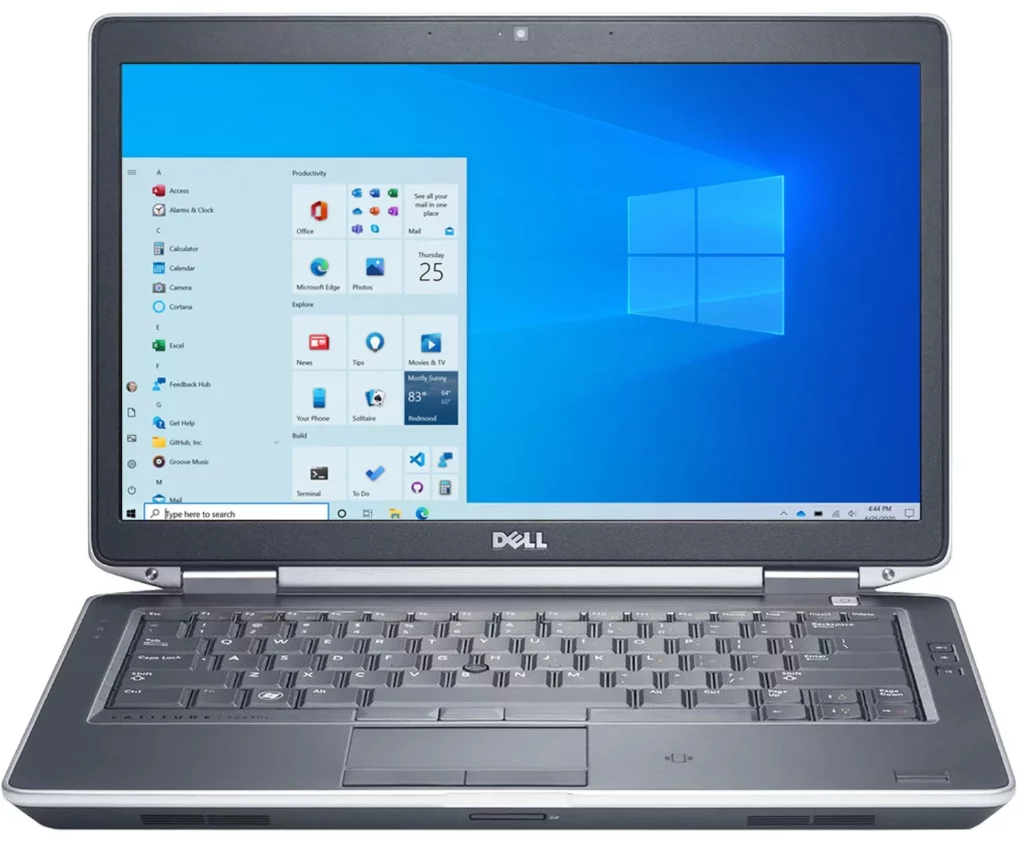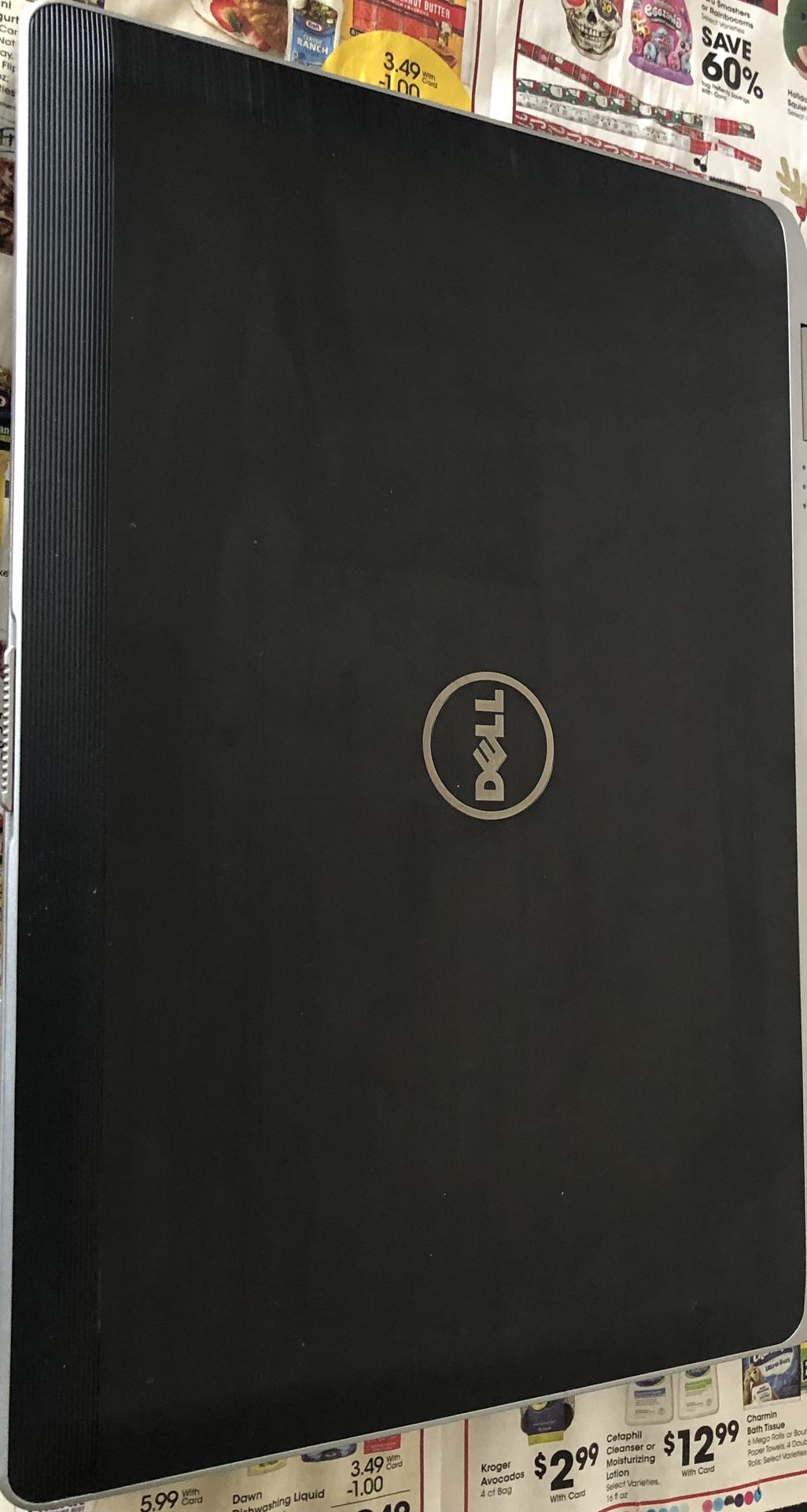Best Used Dell Laptop To Buy

Tight budget? Need a reliable laptop? You're in the right place. We're diving deep into the world of used Dell laptops, uncovering gems that offer maximum bang for your buck. This guide is for the ultimate cost-cutter, the savvy shopper who knows a good deal when they see it.
Why a Used Dell Laptop?
Why Dell? Simple: Dell laptops are known for their durability and widespread availability. This means you can find a well-maintained, pre-owned model at a fraction of the original price. Plus, replacement parts and support are generally easy to come by.
The Bargain Hunter's Shortlist
For the Student/Writer (Budget: Under $300)
Dell Latitude E6420/E6430: These workhorses are tough, reliable, and readily available. Look for models with upgraded RAM (at least 8GB) and an SSD for snappy performance. Battery life may be a concern at this price point, so check carefully.
For the Home Office/General Use (Budget: $300 - $500)
Dell Latitude E7470/E7480: Slim, lightweight, and powerful enough for everyday tasks. These offer a good balance of portability and performance. Opt for an i5 processor and at least 8GB of RAM.
For the Power User (Budget: $500 - $700)
Dell XPS 13 (9350/9360): This ultraportable offers a premium experience without the premium price tag. Its sleek design, stunning display, and powerful performance make it a great choice for demanding users. Be sure to check the battery health.
Detailed Reviews
Dell Latitude E6420/E6430
These laptops are the kings of the budget realm. Built like tanks, they can withstand daily abuse. Performance is adequate for basic tasks, especially with an SSD upgrade.
However, their age means battery life can be unpredictable, and the screen resolution might feel dated. Still, for sheer value, they're hard to beat.
Dell Latitude E7470/E7480
The E7470/E7480 series strikes a sweet spot between portability and performance. They're significantly lighter and thinner than the E64xx series, making them ideal for on-the-go work. The keyboard is comfortable, and the overall build quality is excellent.
While the integrated graphics aren't suitable for gaming, they handle everyday tasks with ease. Look for models with the i5 processor and an SSD for optimal responsiveness.
Dell XPS 13 (9350/9360)
The Dell XPS 13 (9350/9360) is a true head-turner. Its near-borderless display and slim design make it feel incredibly modern. Performance is excellent for its size, thanks to powerful Intel processors.
However, the limited port selection (mostly USB-C) might require adapters. Battery life is generally good, but can vary depending on usage and the condition of the battery. Screen repairs are expensive.
Specs and Performance
| Model | Processor | RAM (Max) | Storage | Graphics | Geekbench 5 (Single/Multi) |
|---|---|---|---|---|---|
| Dell Latitude E6430 | Intel Core i5-3320M | 16 GB | SSD/HDD | Intel HD Graphics 4000 | 500 / 1000 |
| Dell Latitude E7480 | Intel Core i5-7300U | 32 GB | SSD | Intel HD Graphics 620 | 900 / 2000 |
| Dell XPS 13 (9360) | Intel Core i5-7200U | 16 GB | SSD | Intel HD Graphics 620 | 1000 / 2200 |
Note: Geekbench scores are approximate and can vary based on configuration and system condition.
Customer Satisfaction
Based on online reviews and forum discussions:
- Latitude E6420/E6430: Praised for their durability and affordability, but criticized for their weight and battery life.
- Latitude E7470/E7480: Generally well-received for their balance of portability, performance, and reliability. Some users have reported issues with the webcam.
- XPS 13 (9350/9360): Highly rated for their design and display, but some users have experienced issues with battery drain and overheating.
Maintenance Cost Projections
Maintenance costs can vary significantly. However, here's a general idea:
- Battery Replacement: $50 - $100
- SSD Upgrade: $50 - $150 (depending on capacity)
- Screen Replacement (XPS 13): $150 - $300 (can be higher)
- Keyboard Replacement: $30 - $70
Pro Tip: Factor in potential maintenance costs when setting your budget.
Key Considerations
Choosing a used laptop requires careful consideration. Check the battery health, inspect the screen for damage, and test the keyboard and touchpad. Consider upgrading the RAM and storage for better performance.
Research common issues with the specific model you're interested in. Don't be afraid to ask the seller questions and negotiate the price.
Make an Informed Decision
Before you click "buy," remember to weigh your needs against your budget. A cheap laptop that can't handle your tasks is no bargain. Consider the potential maintenance costs and the long-term reliability of the model. Read reviews, compare prices, and don't rush the process.
Ready to Find Your Deal?
Start your search on eBay, Craigslist, or local classifieds. Use the information in this guide to identify potential deals and ask the right questions. Happy hunting!
Frequently Asked Questions (FAQ)
Q: Where is the best place to buy a used Dell laptop?
A: Online marketplaces like eBay and Craigslist are popular options. Also consider local computer shops or classified ads for potential deals.
Q: What should I look for when buying a used laptop?
A: Check the battery health, screen condition, keyboard functionality, and overall physical condition. Ask about the laptop's history and any known issues.
Q: How much RAM do I need?
A: 8GB of RAM is generally sufficient for most users. 16GB is recommended for more demanding tasks like video editing or running multiple applications simultaneously.
Q: Is an SSD worth the upgrade?
A: Absolutely! An SSD (Solid State Drive) will significantly improve boot times, application loading speeds, and overall system responsiveness. It's the single best upgrade you can make.
Q: How can I check the battery health?
A: In Windows, you can use the command prompt to generate a battery report. Search online for instructions on how to do this. Also, ask the seller for a screenshot of the battery health information.